You may get some eBooks in Word Docx format, but realize that Word ebooks are not that kindle-friendly for pleased reading on eReader? What to do? We just need to convert Word to ePub format.
Here for users working on different operating system, macOS or Windows, we offer 6 best Word to ePub converters. Most of them are free, but worth a try.
- Movavi PDF Editor (MacOS & Windows | High Quality)
- Daisy WordToEPUB (Windows | Free)
- Calibre (MacOS & Windows | Free)
- iWork Pages (MacOS | Free)
- Google Docs (MacOS & Windows | Online Free)
- Zamzar (MacOS & Windows | Online Free)
Movavi PDF Editor (MacOS&Windows | High Quality)
Poor conversion quality is always the most annoying point when saving Word as ePub. On ebooks reading, formatting really matters. So, you may need a professional Word to ePub Converter to retain the original formatting as much as possible.
Yet it is a pity that we don’t have too many choices on a professional tool to directly export Word as ePub on both Mac and Windows. Under most occasions, a PDF tool with creation and conversion function is used to convert Word to ePub, like Movavi PDF Editor, it allows you to save Word as PDF first, then export the PDF file as ePub format.
Movavi PDF Editor is a macOS&Windows PDF editing tool to edit the text, image or links in your PDF files. Also, it adds the feature to create, convert and organize PDFs. If you deal with documents very often, such a PDF editor will substantially enhance your productivity, with the most affordable price $23.95 for lifetime license.
Check out What Movavi PDF Editor Offers
- Edit PDF exisiting text: add, delete, change
- Edit image: add, delete, rotate, resize
- Sign PDFs
- Organize PDF pages: add, delete, merge
- Create PDF from blank page, Word, Exel, PowerPoint, ePub, HTML, TXT, DJVU, JPG, PNG and BMP
- Convert PDF to Word, ePub, HTML, TXT, JPG, PNG and BMP
Now, without further ado, lets’s convert word to ePub with Movavi PDF Editor
- Grab a copy of Movavi PDF Editor from its website, install and fire up the app.
- Head to Convert in the main interface.
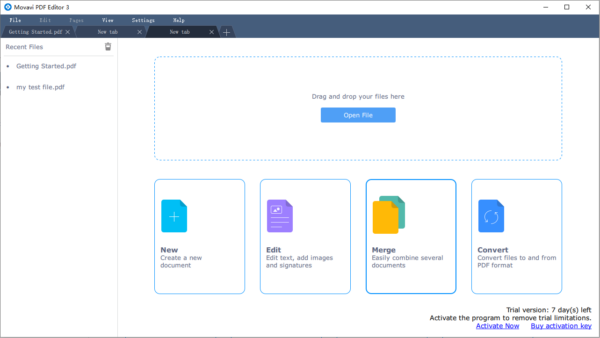
- Choose input and output format, from Word to PDF, then drag and drop your Word document, click Convert button to save Word as PDF first.
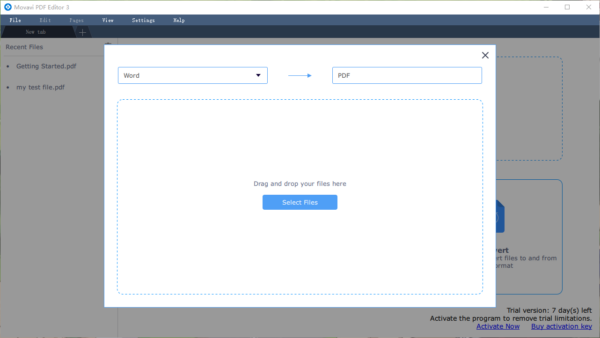
- Then import the PDF file created from your Word to Movavi, go to File>Convert Files.
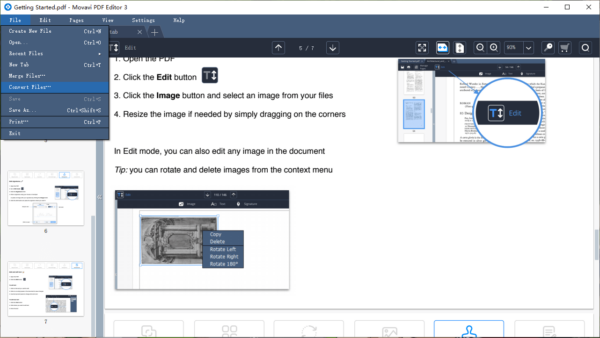
- Choose output as ePub and click Convert to change Word document to ePub format.
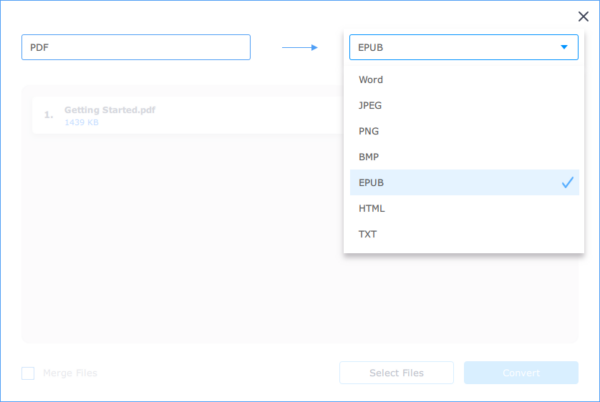
Tips:
If you’d rather try an advaned Word to ePub converter with better conversion result, you can try ABBYY FineReader: convert Word to PDF first, then save PDF as ePub.
- Edit PDF texts, images, hyperlink.
- Annotate, draw, erase, add picture, watermark, add stamp, sign, protect, fill form, etc.
- Convert PDF to Word, Excel, PowerPoint, Image, ODT, HTML, EPUB, FB2, DJVU, CSV, RTF, TXT
- OCR images and image PDF to ePub, others
- Scan to PDF, Word, Excel, PowerPoint, Image, ODT, etc.
- Convert files in batches
- Compare 2 PDF documents
- Advanced settings: format settings
Daisy WordToEPUB (Windows | Free)
It is an open source program developed by DAISY Consortium to convert single even multiple Word documents to ePUB format at one time. It is widely used by professors, authors, and people print books a lot, because it allows users to create a well-formatted ePub file with its built-in Accessibility Checker.
This program is only available on Windows 10/8/7, the latest version is 1.0.11 released in July 2023. You can use it as a plugin in Word processor, or use it as standalone app to convert.
Now, without further ado, lets’s convert word to ePub for free.
- Get this free Word to ePub converter software from daisy.org, then fire it up on your Windows.
- Open the Word document in Word processor, head to Review > Check Accessibility to identify formatting issues and revise before conversion.
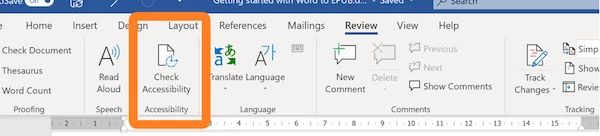
- Click WordToEPUB to convert if use it as plugin, or right click your file and select Convert with WordToEPUB if you use its standalone version.

Calibre (Mac & Windows | Free)
If you need to manage ebooks very often, you must have heard about Calibre, the powerful and free ebook manager to edit matadata, convert books, view, download books and save file to disk, etc. It allows users to easily convert various ebook formats, including Word file to virtually all ereader-friendly formats, like ePub, Mobi, AZW3, PDF, FB2, etc. Calibre also offers different versions for users on Windows, macOS, Linux and Portable device, and each version is under development to meet the growing new needs from users.
To convert Word to ePub format with Calibre, there are 2 ways, you can follow the steps as listed below. The first method is relatively easier, but the second one will bring a higher-success-rate conversion that the first one. Anyway, you can have a try on both and find you favorite.
Method 1. Convert Word to ePub with Calibre
- Go to Calibre website, download and fire up the program.
- Drag and drop the Word file to Calibre, also you can click Add books to import the Word file.
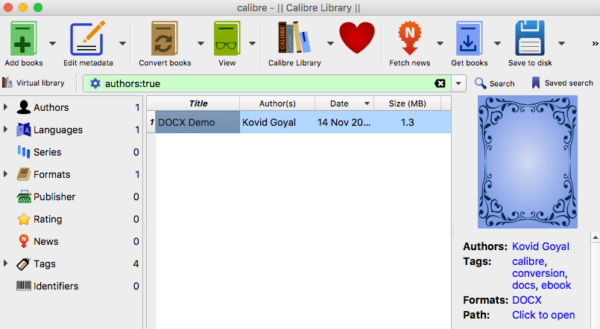
- Then head to Save to disk, or right click on the file and choose Save to disk.
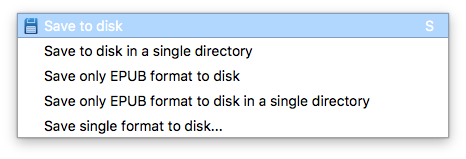
- Choose the output folder.
- Then find the ePub file in the output folder.
Method 2. Convert Word to ePub with Calibre
- Go to Calibre website, download and fire up the program.
- Drag and drop the Word file to Calibre, also you can click Add books to import the Word file.
- Then head to Convert books, or you can select the Word file, right click to Convert books.
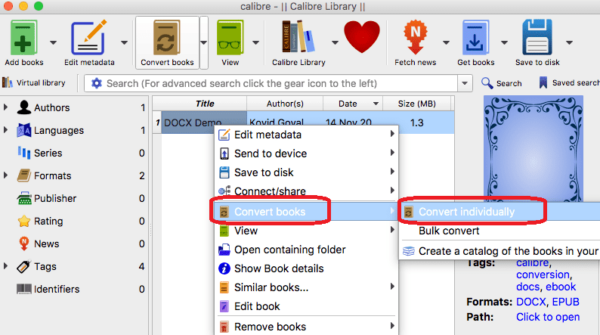
- Set output as ePub.
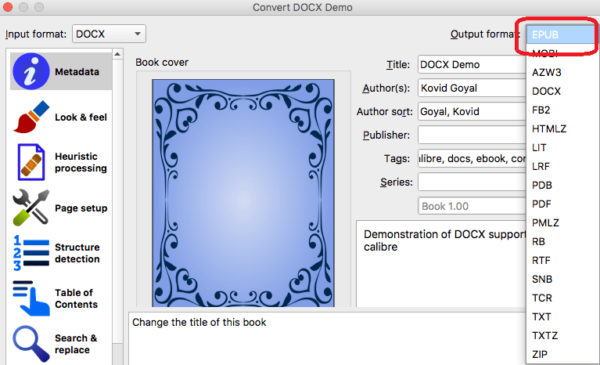
- Once get the message indicating conversion finishes, click on Jobs at the bottom of the interface.
- Select the converted file, click Show job details.
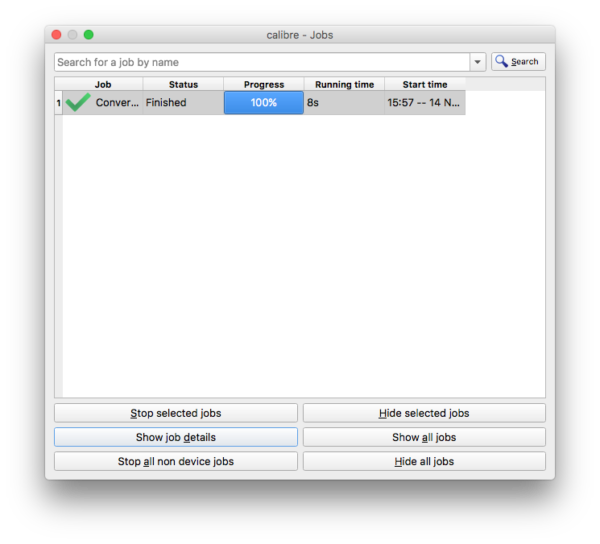
- Then find the ePub output according to the output path on your mac.
iWork Pages (MacOS | Free)
iWork Pages is the first program coming into my mind when trying to convert Word to ePub on Mac. You may be wondering why, for the sake that iWork Pages is not designed to work on Word nor ePub documents. Yes, you are right. But if you have realized that iWork Pages is created to compete with Microsoft Word, you may understand why Apple iWork Pages is willing to solve the compatibility issues when importing and opening Word document in Pages. So, yes, iWork Pages allows users to open Word document, what’s even luckier, it allows users to export files as ePub and other formats.
Here is How to Convert Word to ePub with Pages
- Open Word document with Pages.
- Head to File> Export To > EPUB.
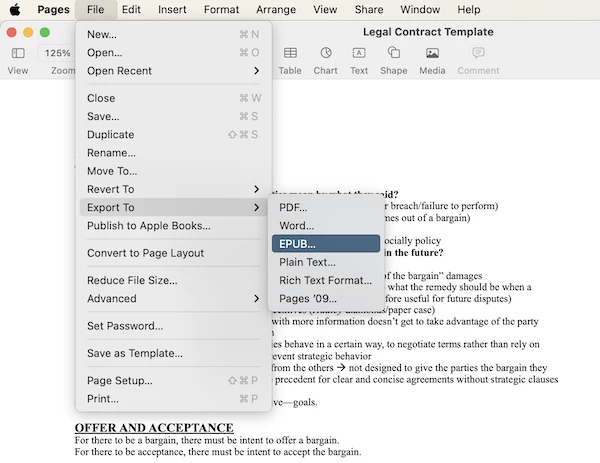
- Customize the ePub file as needed, then click Next.
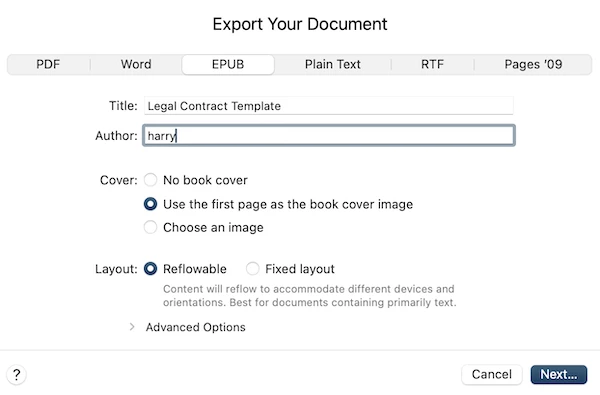
- Then click Export to convert Word to ePub on Mac in Pages.
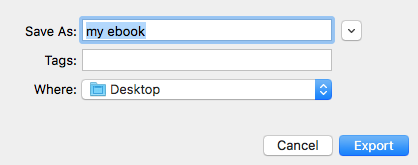
Google Docs (Mac & Windows | Online Free)
Personally speaking, I like Google Docs very much, it works just like a charm and 100% free. During most of those days when I don’t bring along a laptop, it is just the life savior. Google Docs is provided by Google, an online free service enabling users to open, edit and share documents even you are far away from your device. It supports PDFs, Word, Image, Text, PowerPoint and virtually all popular file formats you use frequently in your work. Not limited to offering editing features, Google Docs works as an excellent converter to export files as different formats, including ePub.
Here’s How to Convert Word to ePub with Google Docs
- Login into your Google Account, go to Drive.
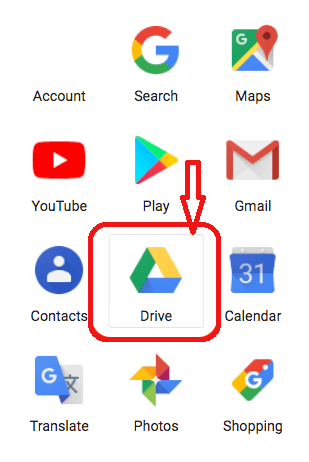
- Click +> File Upload, add your files to Google Drive.
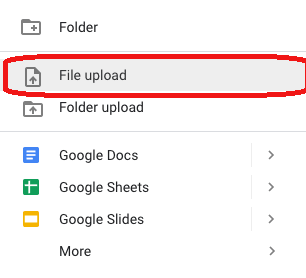
- Right click on the File to open with Google Docs.
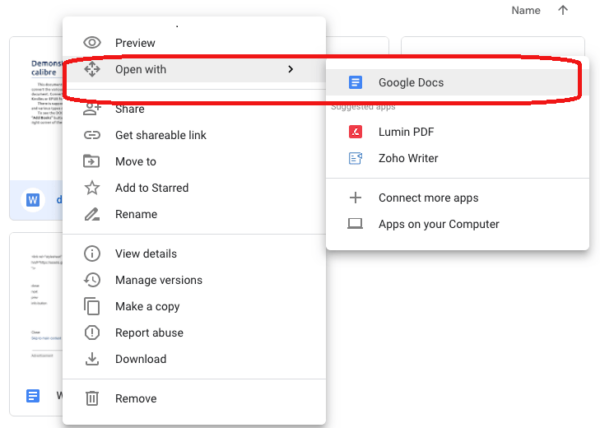
- Go to File > Download as, choose ePub as the output.
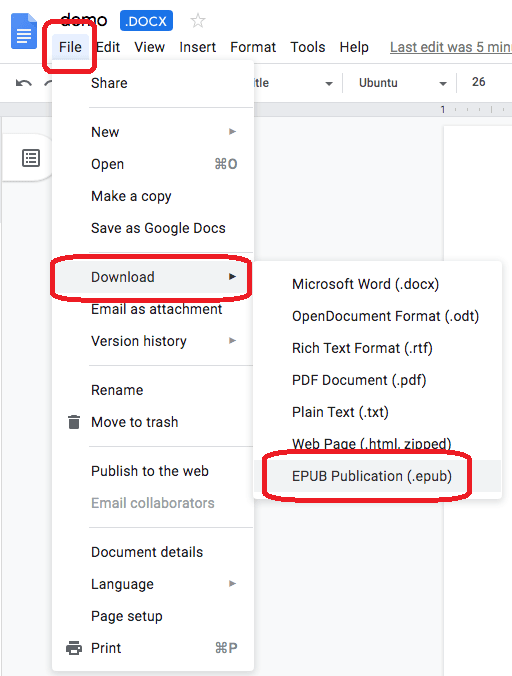
Zamzar (MacOS & Windows | Online Free)
Another option to convert Word to ePub is using online ePub converter. You can either choose a Word to ePub converter, or turn to a PDF to ePub converter by saving the Word file as PDF first, according to your needs. But remember that, different files converted with different ePub converters will definitely bring different results, if you are not satisfied with the conversion result, you can try to convert with different online converters.
Here we recommend our users to try Zamzar, the most popular free platform to convert media files, document and so on. This website is clean and safe, also offers good-quality conversion.
Here’s How to Convert Word to ePub Online Free
- Head to Zamzar website in your web browser.
- Click Add Files to import the Word Doc files for conversion.
- Choose output as ePub.
- Then click Convert to start changing Word to ePub format.

- Once ready, download the ePub file to your computer.
In Summary
You can still find more tools to convert Word to ePub format, but if you have decided which one fits your needs the best, you can refer to this list and try yourself.
