AI solutions are more commonly talked about today in our work and life, it is meant to perform tasks and solve our problems with the minimum time and effort. If you are overwhelmed with PDF files and need to take a break from converting the data in PDF to a professional & accurate Excel spreadsheet, you may be wondering how to put the PDF data in good order and safe place using AI technology. This short guide will bring you to the best AI solution at this moment.
The Status Quo of AI PDF to Excel Converter
Every time I try to find the best solution for a specific technical problem, I will do a lot of researches, spend long time on a forum or social media, or test a lot of apps. Generally, you can get a lot of suggestions from Internet. You might feel like there are a lot of AI PDF to Excel converters as well, but it is no the true.
When searching from Google, we get a lot of AI converters to turn a PDF to Excel, but after I downloaded, tested and checked the result, 99% of them cannot do with AI. They are PDF editors that has AI features to read, translate, summarize or rewrite a PDF, but they don’t use AI power to convert a file, users have to import a PDF file, select output as Excel, then the programs will convert the whole file into a spreadsheet, by purely placing the PDF texts, tables in sheet.
However, by converting PDF to Excel with AI, we mean the tool can fully understand the file, then extract, conclude and organize the data in a table or spreadsheet, so we don’t have to check every word or number in the original file that costs a lot of time and hard work.
So, it is hard to find a genuine AI PDF to Excel converter online, for example, UPDF claims to convert with AI, but no AI is powered during the whole process, every action is done manually, and it just saves the whole file in xlsx with format loss:
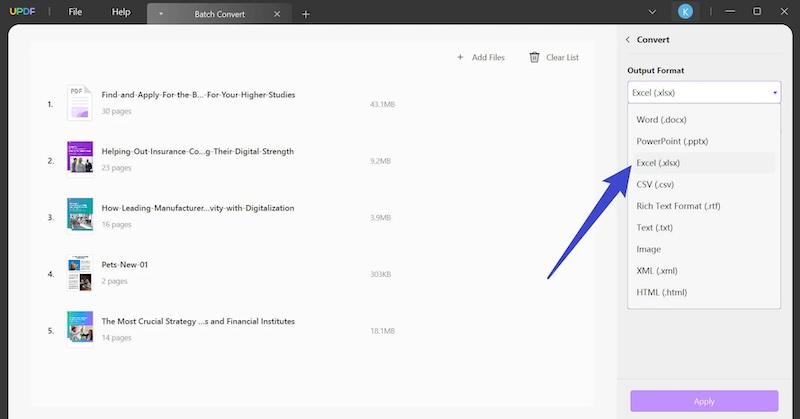
PDFgear can deal with PDF to Excel using AI neither, it just the entire file to a spreadsheet:
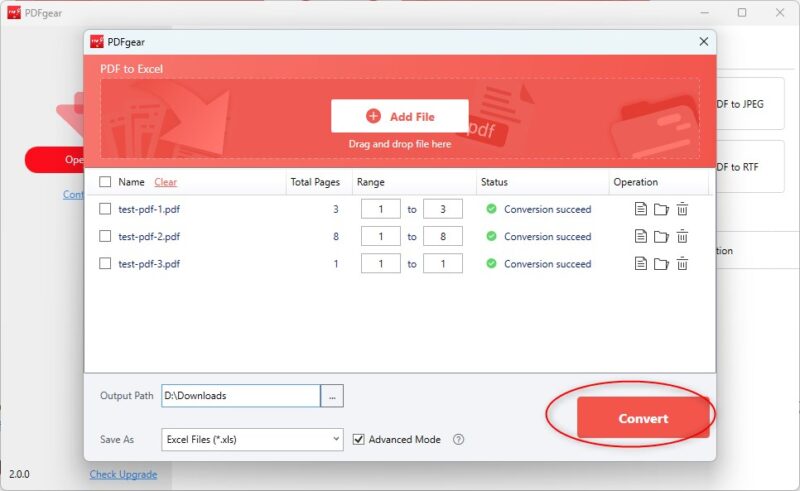
But it doesn’t mean we have no AI PDF to Excel converter, instablase is a reliable and real one.
How to Convert PDF to Excel with AI 2024?
INSTABASE is a platform to cope with any data source, it can understand, search, analyze, extract, interact, summarize tables, fields, texts, visuals, and anything in the file to good and easy-to-understand data. It support input file formats like PDFs, images, spreadsheets, slides, emails, handwriting, and so on. Once a file is imported to INSTABASE, everything can be done automatically.
And this platform wins popularity due to its ease of use, accuracy, data security. You just need to drag and drop the file to it hub, tell your need. It can accurately comprehend your file, extract or summarize needed data in good format, for handwritten files, it is OCR featured to recognize the texts and make them indexable. As a trustworthy data handling tool, this platform uses the highest level of security to store, manage and share data safely.
This is the process you can use INSTABASE to convert PDF to Excel with AI:
- Navigate to instabase.com in your web browser.
- Upload the PDF file.
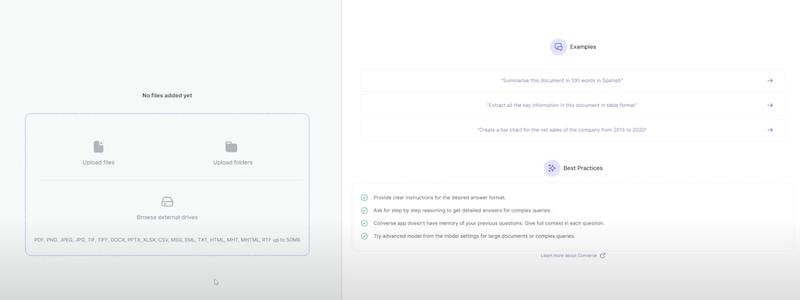
- Enter your query and create a table from the PDF file.
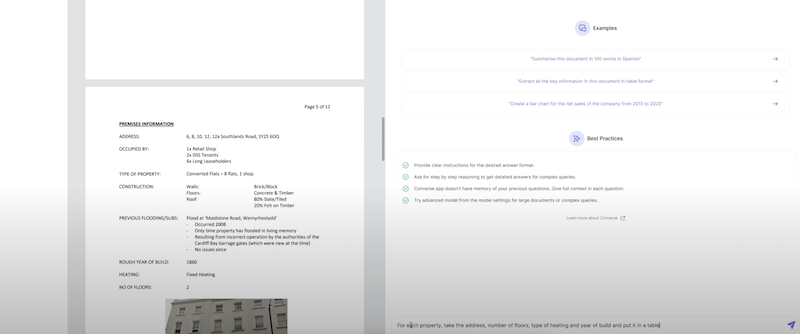
- If you want to download the Excel file, click the download button and save.
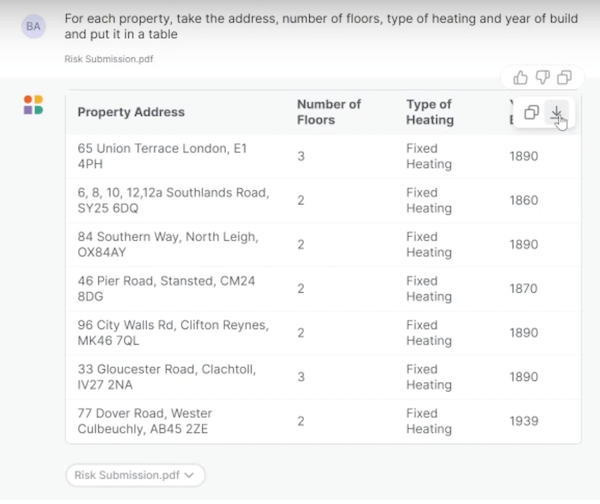
Also, you can check this video to follow step by step.
Summary
With the power of AI, we might be able to get more and more AI file converters, that can understand the data themselves, interact with the file accurately and automate any task quickly. But so far, INSTABASE is the only one that I can convert a PDF with AI without a learning curve. And for sure, in the following months, we will see more competitors of INSTABASE, which we think it is a good signal to save us from lengthy, complicated and tremendous paper work.
