If you have downloaded some AVIF images, converting them to PNG format or other web-friendly format will be your next step to make use of these AVIF images, as not many platforms or free apps supports the AVIF format.
As long as you’ve got the right converter apps installed, it will be very simple to convert AVIF to PNG. You probably have tried some open source or an installed image editor to convert the AVIF images. We’ve picked out the best bulk AVIF to PNG converters for you to use offline or online.
Best Bulk AVIF to PNG Converter Offline
That is Pixillion Image Converter from NCH Software.
Not only is Pixillion easy to use, but also it supports a broad range of input and output formats. These including raw image formats, vector image formats, raster image formats and more. Pixillion prides itself on high quality conversions, it retains the original image quality as highly as possible, also allows setting-up to customize the output files.
Pixillion offers an easy-to-navigate interface, you can import a lot of images and batch convert them swiftly. One of Pixillion’s best surprises is its Edit feature, which helps users to crop, rotate, flip, resize, watermark and add filters. You can enhance the AVIF images before saving to another format.
But Pixillion has a disadvantage, only the Windows version supports converting AVIF to PNG, its Mac version doesn’t support reading and converting AVIF images. If you are a Mac user, you may need to go to next part for a solution.
How to Bulk Convert AVIF to PNG on Windows 11, 10, 8, 7?
- Grab a free copy of Pixillion Image Converter.
- Drag n drop AVIF images onto the app to import. Click on the thumbnail of each image to preview the pictures.
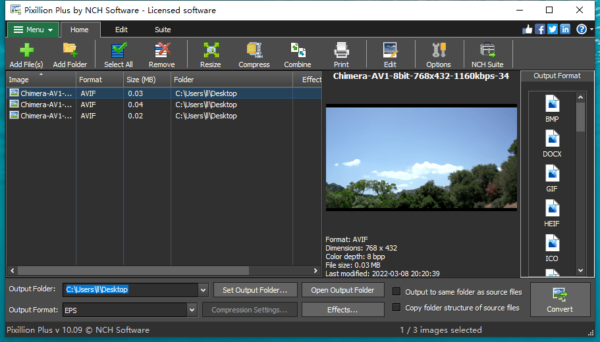
- Click on Effects to edit the AVIF images if needed.
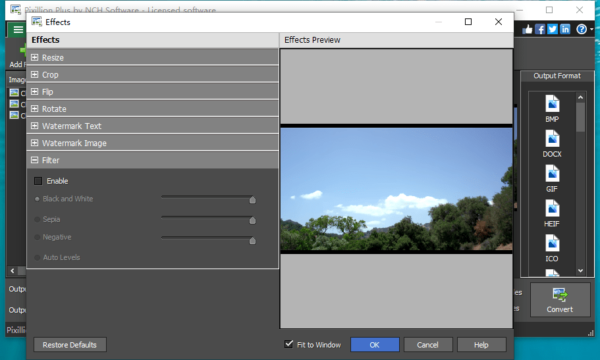
- Pick PNG as output format and change the compression settings.

- Click Convert button to convert your AVIF images on Windows machine.
Best Bulk AVIF to PNG Converter Online
We pick CloudConvert.
CloudConvert is a renowned website for onliners to convert a wide range of file formats, from video to archives. On top of exporting different types of images, CloudConvert lets users bulk convert to improve efficiency.
However, there are a few of minor limitations. Namely, CloudConvert only supports 25 free conversions per day, unless you sign up for a subscription with $9.00/month.
How to Bulk Convert AVIF to PNG Online on Windows or Mac?
- Navigate to cloudconvert.com/avif-to-png in your web browser.
- Upload all AVIF images online.
- Use the options to customize PNG files.
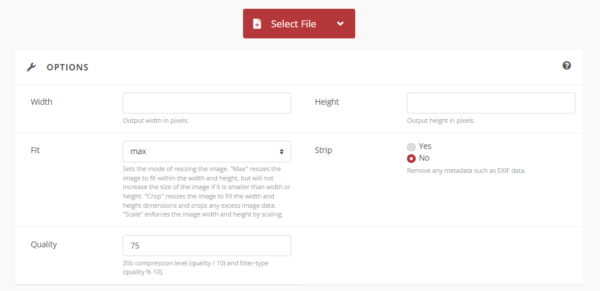
- Click Convert, then download the PNG files.
It can be very easy to batch convert AVIF to PNG, because there are many effective options out there, so we have options. But if you want the best, try Pixillion or CloudConvert.
