PDF metadata refers to the properties of a PDF file that describe what the PDF is about, it includes information like title, author, description, keyword, create date, copyright info and others. It helps users to easily navigate through dozens or hundreds of PDF files, especially for vision impaired users.
That’s a big job to search hundreds of PDF files without metadata, but there are tools can certainly help us edit the PDF metadata and make the navigation simple.
Edit PDF Metadata without Acrobat
- 1. Edit PDF Metadata in Foxit
- 2. Best Free Bulk PDF Metadata Editor for Mac and Windows (Calibre)
- 3. Best Free Bulk PDF Metadata Editor for Windows 11, 10
- 4. How to Edit PDF Metadata Online and Free
Edit PDF Metadata in Acrobat
As you might well know, Adobe Acrobat can edit PDF files and do all PDF work, what you might not know is how easy it is to use Acrobat for PDF editing, because we kinda of having a irrational and imaginary fear of its complexity in using, also its high price tag.
But this is not the truth. Adobe Acrobat is very simple to use. It really seems like Adobe Acrobat want to provide a solution for all your PDF tasks, it collects and puts all tools in the app at your fingertip, in accord with your habit or daily workflow, it won’t take you much time to master the app. Also, its price tag is not far high above others’, just do a web search and you will find most of PDF editors have similar pricing.
OK, let’s get back to the main point, editing PDF metadata in Acrobat is comfortable, it lets users edit the most types of metadata:
- Document Title
- Author and Author Title
- Description, Description Writer
- Keywords
- Copyright status, notice, information
- Advanced metadata: replace, append or delete Dublin core/XMP core/PDF properties and so on.
By the way, you should have known its features: edit, create, export, fill and sign, share and review, protect and standardize. In short, it lets users to have ultimate control over the PDF files.
How Acrobat Helps Edit PDF Metadata?
- Get a free copy of Adobe Acrobat, install and fire up the app on your Mac or Windows machine.
- Open PDF in Acrobat, head to File>Properties.
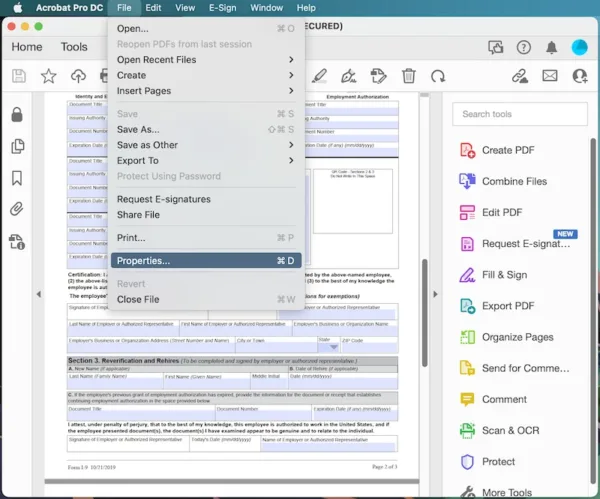
- In Description tab, click on Additional Metadata.
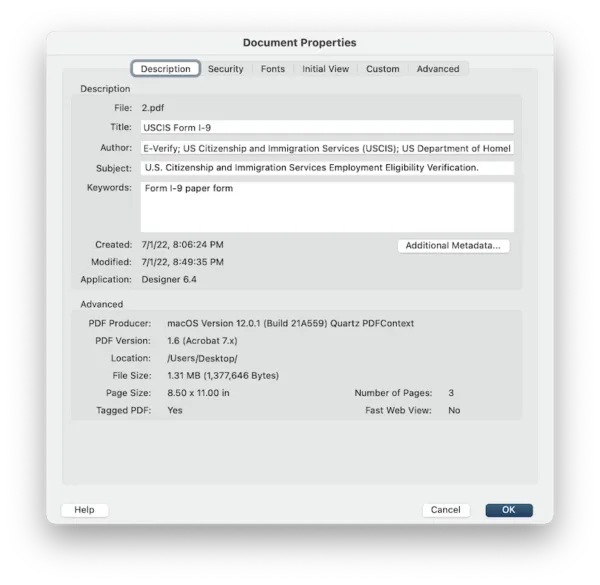
- Edit the metadata in Description.
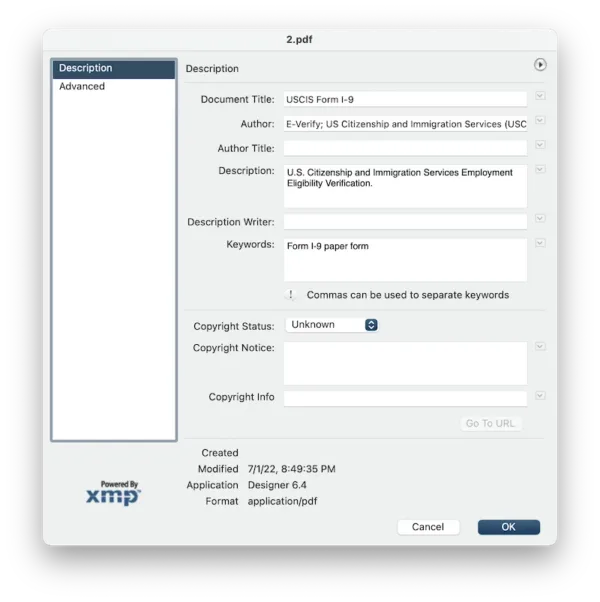
- Or go to Advanced, append, replace or delete properties.
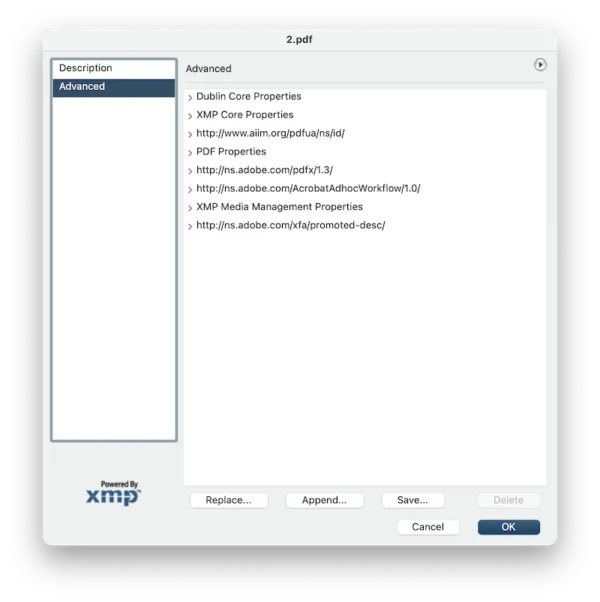
Edit PDF Metadata without Acrobat
Though Adobe Acrobat is tested to be the best PDF solution, not every one wants a Acrobat solution. For those, we have tools that provide simple functions but help to edit PDF metadata without Acrobat. Here are the 4 tools we pick for you.
1.Edit PDF Metadata in Foxit
You do want a PDF editor but Acrobat is not to your liking? We will recommend Foxit PDF editor, it follows a totally different style to edit PDFs.
With Foxit PDF editor, users can create, edit, fill, sign, organize, export, collaborate, protect, scan and OCR PDFs.
How Foxit Helps Edit PDF Metadata?
- Install and fire up Foxit Phantom PDF on your Mac or Windows machine.
- Open PDF in Foxit, head to File>Properties>Description. Edit the metadata.
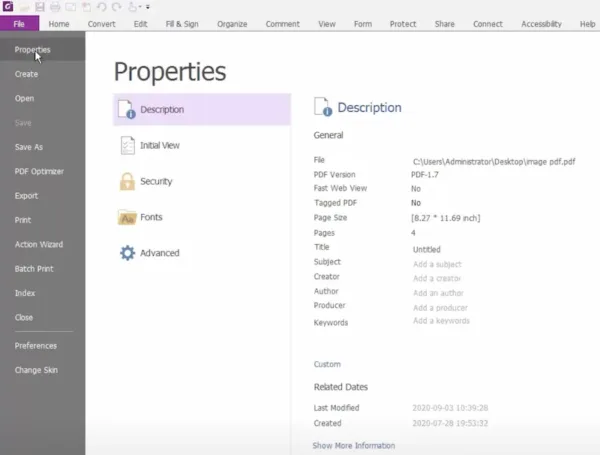
- Also, you can click on Custom to add metadata. Hit OK to save the metadata.
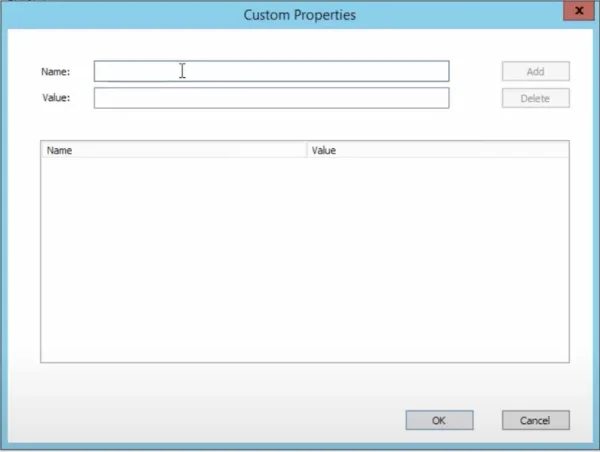
2. Best Free Bulk PDF Metadata Editor for Mac and Windows (Calibre)
There might be not only 1 PDF, and not 2 or 5. If you are navigating through many PDFs, you need a bulk PDF metadata editor, the Internet has got you a free one: Calibre.
Calibre is an open source ebook software, reading many ebook file formats and supporting various e readers. Also, it lets users to change metadata, including editing metadata in PDF files.
How to bulk edit PDF metadata free without Acrobat ?
- Download this open source tool to your machine, install and fire up it.
- Drag and drop all PDFs into Calibre.
- Select them all and right click on the files, choose Edit metadata>Edit metadata in bulk.
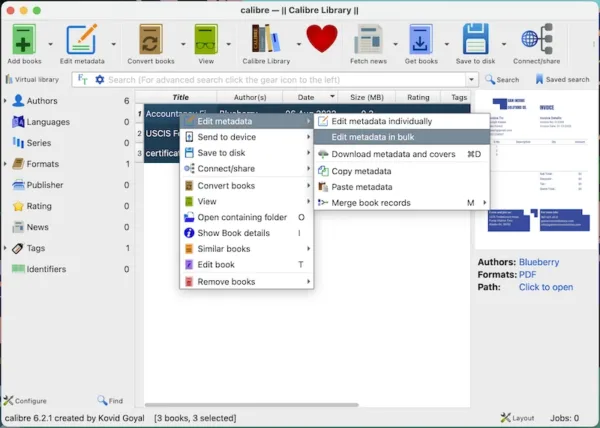
- Edit the metadata and save it.
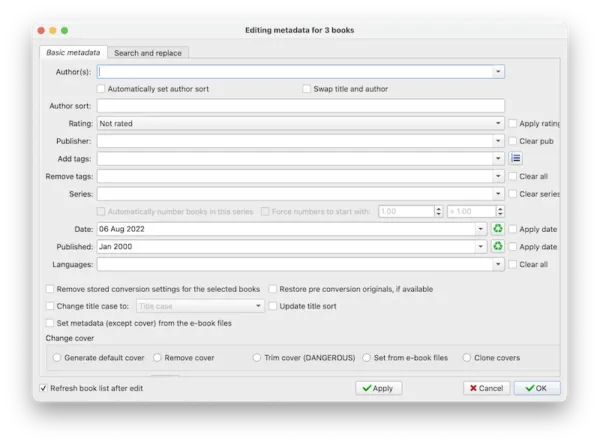
3. Best Free Bulk PDF Metadata Editor for Windows 11, 10
At the time of writing, we haven’t found any other Mac bulk PDF metadata editor besides Calibre, but if you widen your choices on a Windows PC, you can hunt down other 3rd-party PDF metadata editors for your Windows machine. The good news is that we have found it for you: PDF Metadata Editor. This free app supports basic, XMP, Dubin metadata, also deleting or renaming metadata but with a paid license.
How to bulk edit PDF metada on Windows free without Acrobat?
- Get the free copy of PDF Metadata Editor on broken-by.me/pdf-metadata-editor.
- Open your PDFs.
- Head to Basic or other metadata tabs, edit the information.
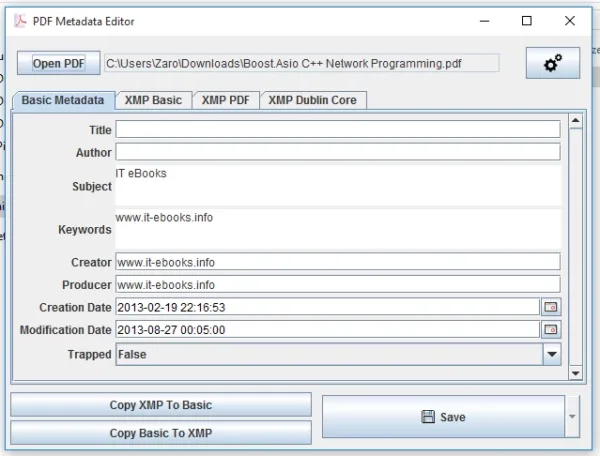
- Hit Save.
4. How to Edit PDF Metadata Online and Free
Sejda is another alternative that’s also free but used in online browser to edit PDF metadata without Acrobat. It has 30+ PDF tools, but without a premium account, users are limited to get access to its full features. The metadata editing tool only allows users to change title, author, creation date, ceator, keywords, modify date, producer, subject, also you can add new filed to edit the metadata.
How to edit PDF metadata online free without Acrobat?
- Navigate to sejda.com/edit-pdf-metadata.
- Upload PDF.
- Choose Change metadata.
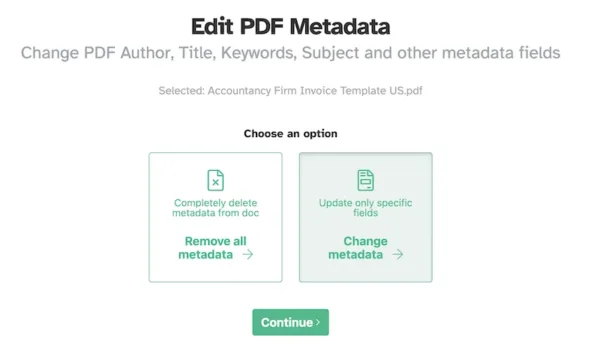
- Edit the metadata or add fileds.
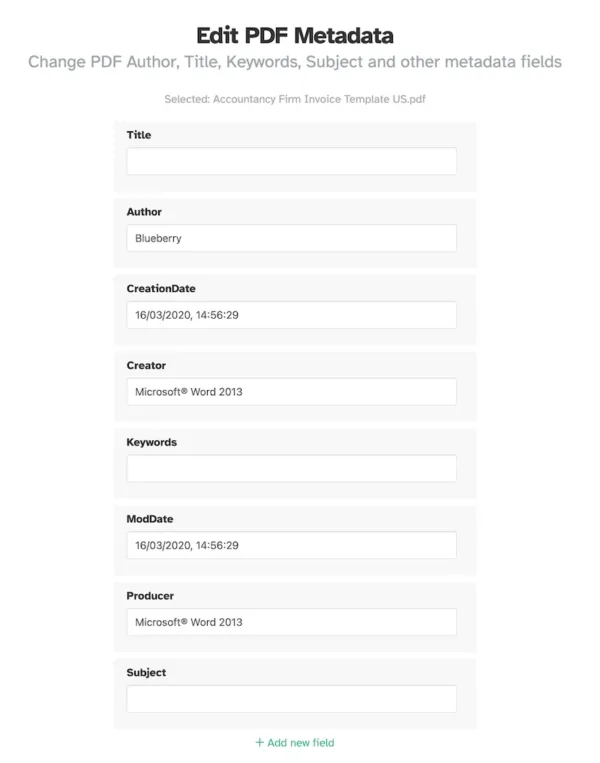
- Hit Update PDF Metadata.
Edit PDF Metadata for Efficient Navigation
Reading and searching metadata is a good way to navigate through PDF files efficiently. Just pick your tool and add metadata to your PDFs, everyone accesses to that particular PDF will enjoy the convenience.
