When you get a PDF to print out, it is necessary to set up the pages properties for perfect printing, like the margins. To render the contents on the printout in good look, we might need to add or remove margins in a PDF. Luckily, some standalone and web apps will help us change the PDF margins easily.
The Best App to Change Margins in PDF
Adjusting white space around your PDF is not a hard case, but not every PDF has this function. If you are looking for the best app to edit and customize your PDF. Adobe Acrobat is the answer. Most of us should have known about it, everytime it adds or applies a new tech to enhance its performance, it hit the tech headlines, yes, it is the best.
It edits not only page properties, fillable fields, texts, images, urls, media objects, but also anything in your PDF file. Its Print and Crop tool come to help change margins in a PDF file, the Print feature is recommended to add margins to a PDF, while the Crop feature is better for removing margins from a PDF, here is how.
To add margins to PDF for printing:
- Grab the free trial of Adobe Acrobat, install and fire up the app on your machine.
- Head to File>Print. Click on Properties.
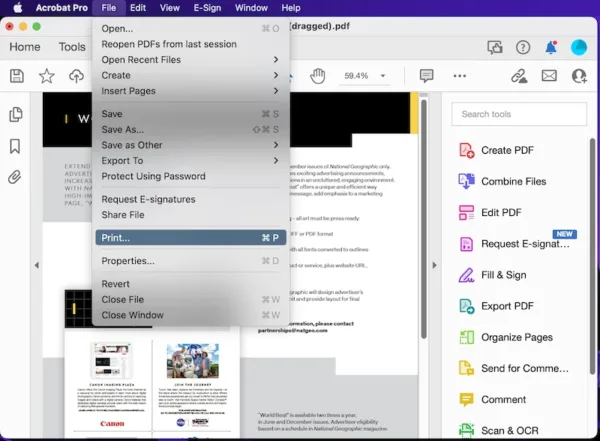
- Select a Adobe PDF Page Size and check the margins in the Preview window.
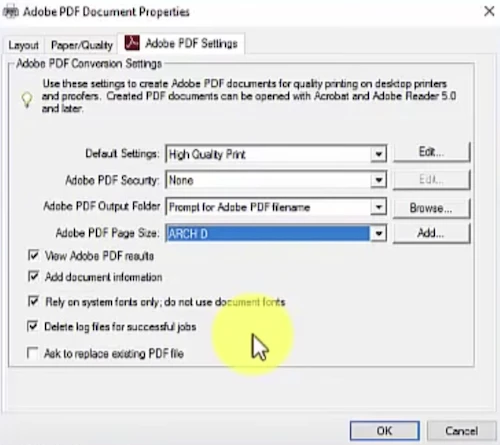
- When add enough white space around your PDF, save the file.
To remove margins from PDF for printing:
- Grab the free trial of Adobe Acrobat, install and fire up the app on your machine.
- In the navigation pane, choose the page that you want to remove margins, head to Crop Pages.
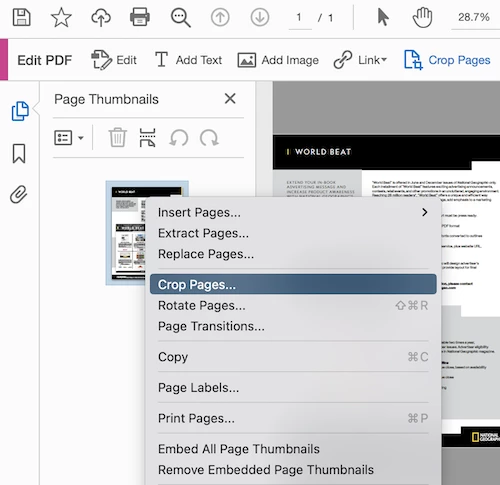
- Use the margin controls to remove margins as per your need. Preview the result and click OK.
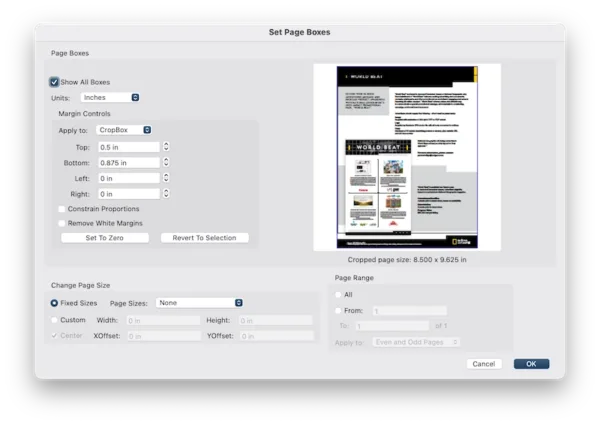
How to Add or Remove Margins in PDF for Free on Web?
Using web tools is another option to add or remove PDF margins without fees. You can upload and adjust the PDF margins in a 3rd party server. We will use deftpdf to add margins or padding to a PDF, and use croppdf.com to remove margins by cutting off the blank space around your file.
Add Margin to PDF Online Free
The platform to add margins to PDF is deftpdf.com, it is a comprehensive PDF tool to edit, translate, convert, fill and sign PDF, which means you can work on a PDF your web browser. Conveniently, once you upload the file to this app, it gives you full control of the margins.
- Navigate to deftpdf.com.
- Upload the PDF.
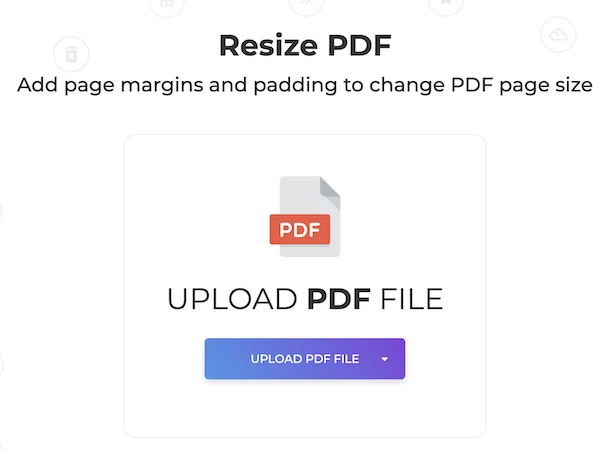
- Head to Add margins and padding.
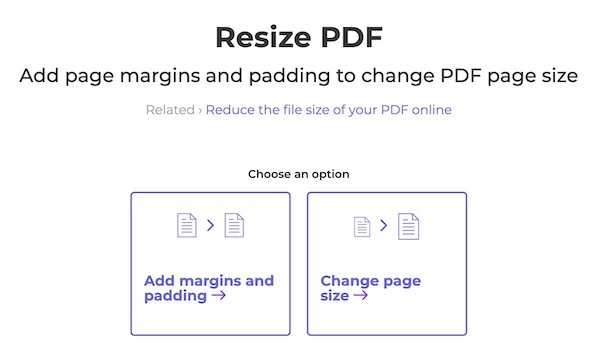
- Fill in inches for the margins.
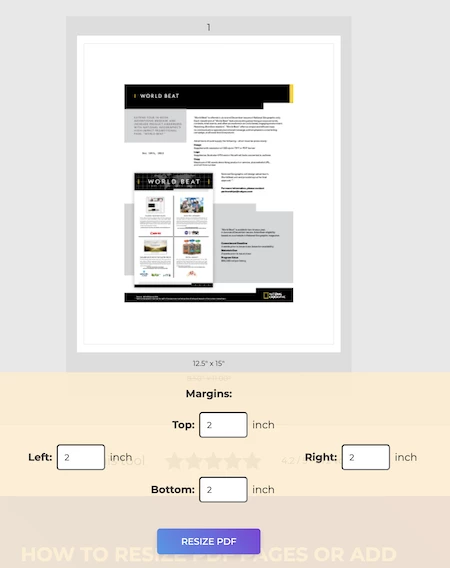
- Hit RESIZE PDF and download the file.
Remove Margin from PDF Online Free
We need a cropping tool to remove the margins from a PDF file, you can trust croppdf.com. If this is good enough for you, you can keep it in your browser, and also use it to convert, create, compress and rotate a PDF.
- Navigate to croppdf.com.
- Upload the PDF.
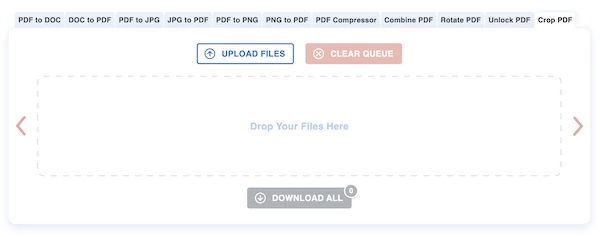
- Then download cropped PDF to your device.
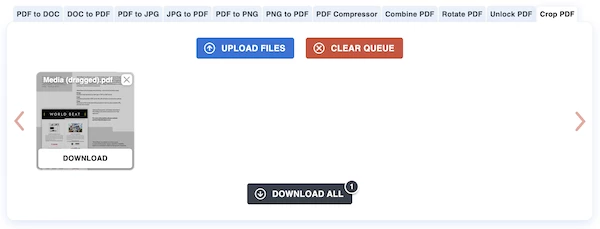
The above are just a few very simple ways anyone can use to add or remove margins from a PDF. If you want to dive in deep, you can install and try Acrobat, which you can find a lot of tools to edit a PDF file.
