We may have similar stories go like this: we find a funny or useful image and want to share or add it to our documents, but the reality is, the platform or app we are using don’t support this format, such as JFIF.
JFIF, the JPEG File Interchange Format, is an image format uses JPEG compression, it defines specifications that left undefined in the original JPEG file, it is designed for easy exchange on different platforms and programs.
Even your platform or app cannot open a JFIF file, you don’t have to move it to your Trash/Recycle bin, use these simple tools to quickly turn JFIF images to the classic JPG format now.
- Getting Started with the Most Efficient JFIF to JPG Converter (Windows, Mac)
- How to Convert JFIF to JPG on Windows 11, 10, 8, 7
- How to Convert JFIF to JPG in Google Chrome on Mac or Windows
- How to Convert JFIF to JPG Online Free
- JFIF to JPG in Photoshop
Getting Started with the Most Efficient JFIF to JPG Converter (Windows, Mac)
Pixillion Image Converter has the most efficient solution to convert JFIF to JPG on both Windows and Mac. The app runs fast to convert your JFIF and other 50+ image formats to JPEG, BMP, PNG, PDF, etc. If you want to keep the high quality of your images, you can pick the best quality in the Write options. No many how many and how large your JFIF images are, the app lets you batch convert all added images to the same output.
In another perk, its Effects feature allows you edit your JFIF images on a very basic level, you can rotate, flip, crop, resize, add watermark and apply filters.
How to Easily Convert JFIF to JPG on Windows 11, 10 or Mac?
- Get a free copy of Pixillion Image Converter.
- Drag n drop all JFIF images to the app, click on the thumbnails to preview the images with its built-in image viewer. All these JFIF images will come with .jpeg file extension in this app.
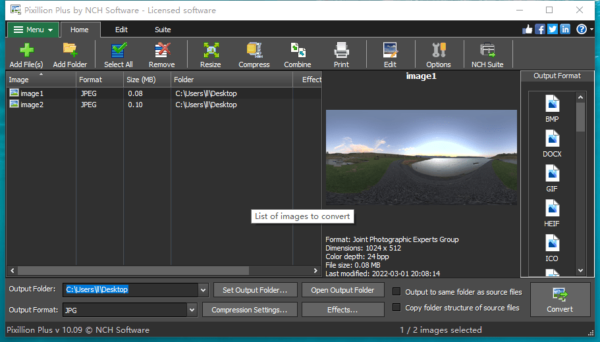
- Click on Effects to edit the JFIF if you want to.
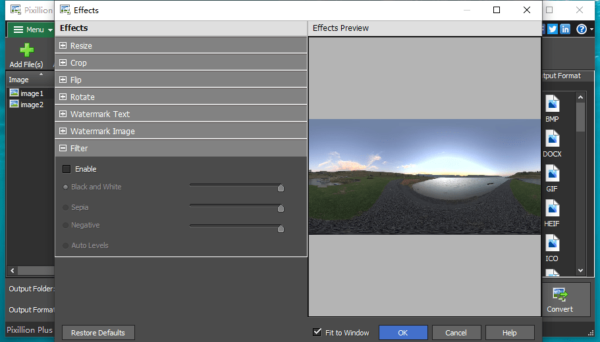
- Pick JPG or JPEG format as the output format and change the compression settings.
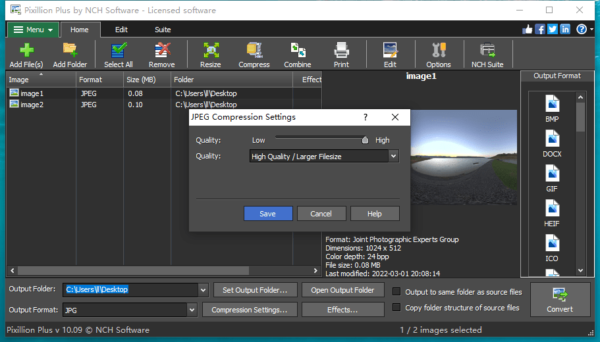
- Click on Convert to turn all JFIF to JPG format.
How to Convert JFIF to JPG on Windows 11, 10, 8, 7
You might need to work to convert JFIF images on Windows 11, 10, 8 or 7 machines. Luckily, Windows system has built-in capability to do this conversion, by using Paint.
However, Paint cannot batch convert images, you can convert one by one only.
Get started to convert JFIF to JPG on Windows 11, 10, 8, 7
- Right click on the JFIF image and open with Paint app on your Windows machine.
- Go to File>Save as and pick JPG as the output format.
How to Convert JFIF to JPG in Chrome on Mac or Windows
It is worth noting that web browsers like Google Chrome can open JFIF images, and we find a trick to save JFIF as JPG in Chrome. There is Chrome extension to convert JFIF to JPG as well.
#1 Save JFIF to JPG in Google Chrome
- Open a new tab in Google Chrome, drag n drop JFIF image to the browser to open it.
- Right click on the image and choose Copy Image.
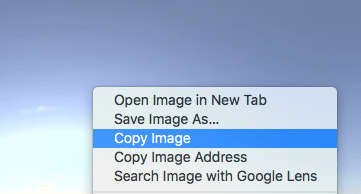
- Open a new Word document, paste the image to Word file, right click on the image and choose Save as Picture, select output as JPEG.

#2 Use JFIF to JPG Chrome Extension
Change JPEG/JFIF to JPG by Perrym11 in Chrome Web Store is a chrome extension to convert JFIF to JPG for free.
Unlike other image converter extensions, Change JPEG/JFIF to JPG converts your images in the background, by renaming a JFIF image to JPG format when downloading JFIF images online in Chrome. That’s to say, it doesn’t convert images when clicking this extension icon, the conversions only work when downloading JFIF images online.
- Add Change JFIF to JPG extension to your Chrome.

- Navigate to the webpages where you want to download JFIF images.
- Click Download to grab the images, then this extension will change its format to JPEG format automatically.
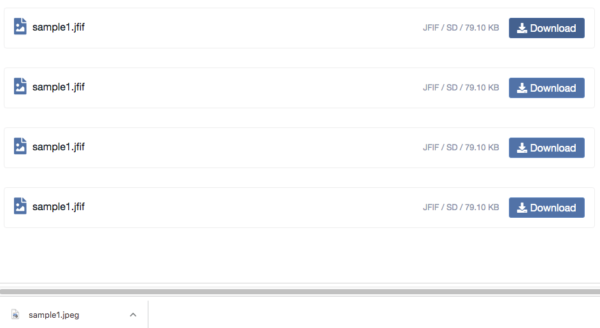
How to Convert JFIF to JPG Online Free
If you have few JFIF images to convert, and don’t want to download or buy a 3rd party tool, online free JFIF to JPG converters are a good bet too.
We like Convertio and CloudConvert, we will use these 2 online converters as the example here.
#1 Convertio
An excellent browser-based converter to convert documents, videos, audios, images, etc.
The advantage to this approach is that you can convert fast and there is no charge. However, you can convert only 2 files per time, and the maximum file size is 100MB.
Here are the steps to convert JFIF to JPG online free
- Navigate to web browser, upload the images.
- Click Convert to start the process.
- Click Download the save the JPG images.
#2 CloudConvert
Another web-based tool to convert a wide range of file formats, including video, audio, photo, document and so on.
The advantages to this approach is that you can batch convert and customize JPEG output files, but the conversion speed is slow.
Here are the steps to convert JFIF to JPG online free
- Navigate to your web browser, upload the images.
- Change the output options.
- Click Convert to start the process.
- Click Download the save the JPG images.
JFIF to JPG in Photoshop
As a last resort, you can use Photoshop to convert JFIF images if you have installed this program, but it takes a bit of work and costs longer time to initiate and convert.
Here are the steps to convert JFIF to JPG in Photoshop
- Install the 7-day free trial of Photoshop if you don’t have one.
- Open JFIF image in Photoshop.
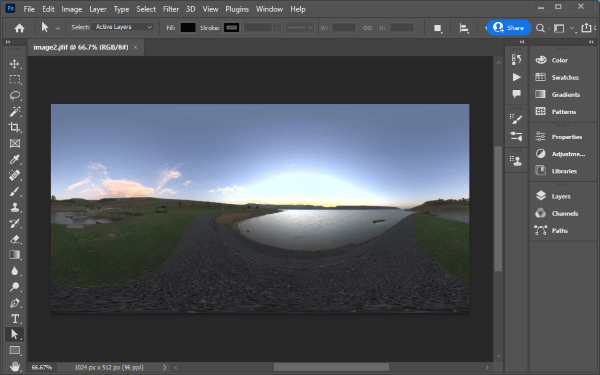
- Go to File>Export>Export As.
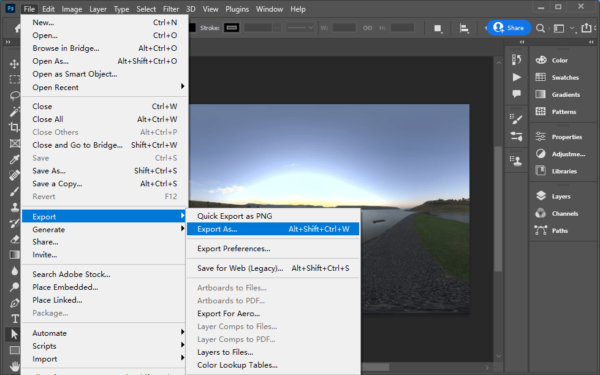
- Pick JPG and adjust the file settings. Click Export to convert JFIF images.
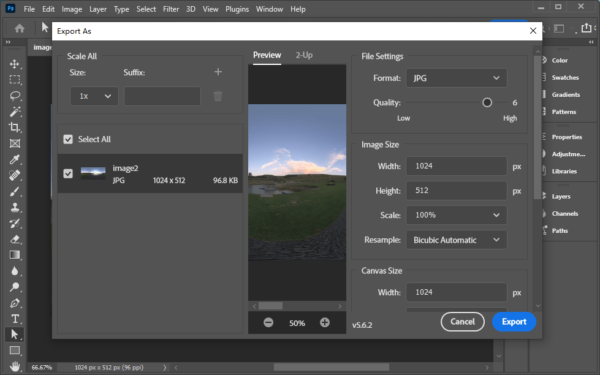
Conclusion
With time, JFIF will be replaced and disappear someday, tools or tricks to convert JFIF to JPG won’t be necessary anymore. But before this day, let’s convert a JFIF image easily with a good tool and stop JFIF format getting in the way of our creativity or productivity.
