Images are definitely the file type that we need to deal with the most frequently, and there are so many different formats for images, including common ones like JPG, PNG, raw images created from different brands of cameras and additional ones designed to particular industries. We may receive an image that is in the file format we don’t have a viewer for or need to convert for various purposes, such as convert TGA to PNG.
It is true that it is no hard task to convert TGA to PNG, but if you want to do the TGA to PNG conversions in batch and good, you will need a guide. Here are 6 ways for your pick basing on your needs.
- What is TGA File?
- Best TGA to PNG Batch Converter 2021
- Best TGA to PNG Batch Converter Online Free (3 Options)
- How to Convert TGA to PNG with Mac Preview?
- How to Convert TGA to PNG in Adobe Photoshop?
What is TGA File?
You may have some TGA files in hand but have no idea why images are just saved in a TGA format, then a little basic knowledge about TGA is shared as following.
TGA, also known as TARGA, is a raster graphic file format developed by Truevision, storing image data with 8, 15, 16, 24 even 32 bits per pixel. And this is why TGA is picked as an ideal format to support high quality and true colors. It is widely used for image synthesis and video editing. You may notice most of the icons, cartoons, games, line drawing, package design use TGA as the prioritized file format.
Best TGA to PNG Batch Converter 2021
A TGA to PNG converter with batch feature is always a joy to use, since most of us need to deal with a bunch of TGA files at the same time, no one expects to do the task one by one with patience gradually exhausted.
Allowing users to batch convert TGA to PNG both on Mac and Windows, Pixillion Image Converter is our 1st pick recommended for you. And it gives more. Pixillion Image Converter is a piece of specialist software to convert and basically edit virtually all image formats that you may encounter in your whole life, it can preserve the original file quality when conversion, also offer a decent range of output formats.
Pixillion Top Features (Mac & Windows)
- Convert 50+ image, like raw to jpeg
- Export image as PDF.
- Editing images: resize, rotate, flip, add watermark.
- Batch conversion.
- Preserve original image quality.
Follow the Steps to Convert TGA to PNG on Mac or Windows
(Pixillion offers both Mac and Windows versions, the steps are the same)
- Grab a free trial of Pixillion Image Converter from NCH website, install and open the app.
- Drag and drop all the TGA files into it.
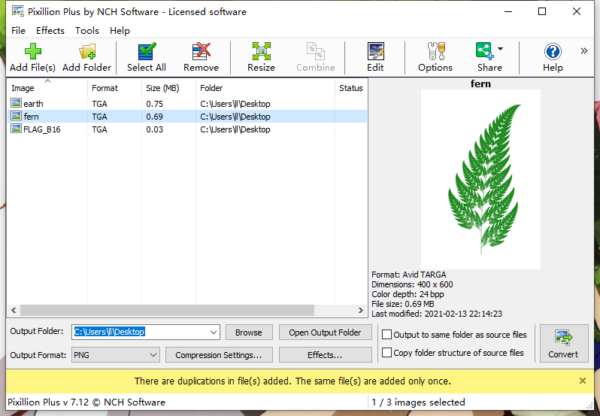
- Head to the output format menu, choose PNG. Click Compression Settings to customize your PNG files.
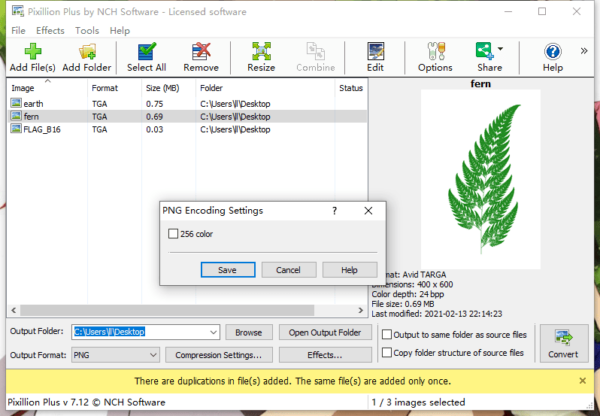
- (Optional) Click on Effects… to resize, add watermark, flip or rotate the images.
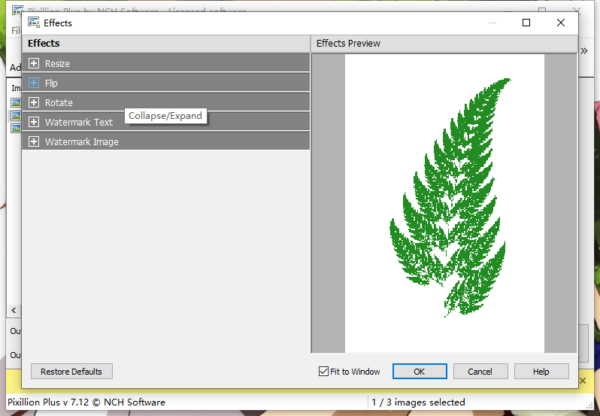
- Go back to main interface, click on Convert to batch convert TGA to PNG on Mac or Windows.
Best TGA to PNG Batch Converter Online Free (3 Options)
Yes, I know, you are just in search for an online free TGA to PNG batch converter, because you purely want to open the TGA file and have a glimpse or it is not possible that you will handle more TGA files in the near future. In these cases, we have 3 best online free TGA to PNG batch converter listed for you.
But one thing you need to keep in your mind is that, online free services don’t guarantee 100% info safety, after all, you have to upload your files to the those online servers for conversion.
#1 Onlineconvertfree
The reason why we put onlineconvertfree on the top of this list is due to fast and conversion. Besides images, it also helps to convert video, audio, ebooks, archives and documents
The Good
- Convert image, video, audio, archive, document
- Convert fast
- Batch convert
The Bad
- Distractive ads on the webpage
- Limited file size for free conversion
- Limited conversions per day
Follow the Steps to Batch Convert TGA to PNG with Onlineconvertfree
- Navigate to onlineconvertfree TGA to PNG in your web browser.
- Drag and drop TGA files to the website.
- Click Download to save individual PNG or Zip to your mac or Windows computer.
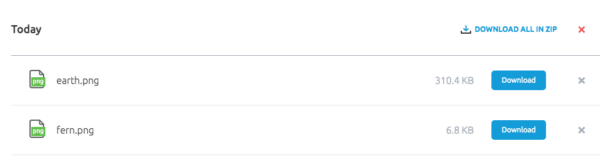
#2 Zamzar
Zamzar is one of the most popular websites offering free services on file conversion, from video, audio, image, documents, archive to ebooks, it can convert almost all file type.
The Good
- Support converting various file types
- Batch conversion
- Safe and clean conversion webpage
- Upload files from cloud-based service
The Bad
- Limited daily conversions
- Wait in line for the conversions to finish
- Limited file size
Follow the Steps to Batch Convert TGA to PNG with Zamzar
- Head to Zamzar TGA to PNG in your web browser.
- Drag and drop TGA files to the program.
- Click Convert Now to start the conversion.
- Click Download to save the PNG files to your mac or windows computer.
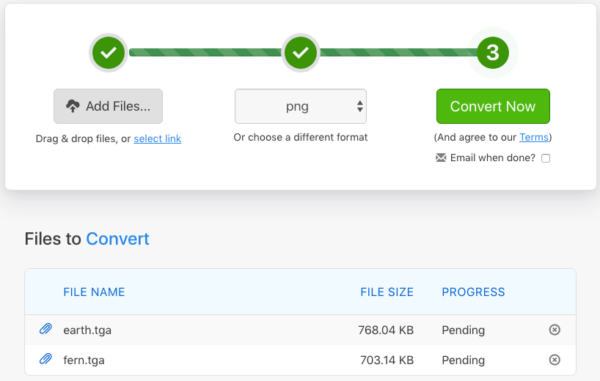
#3 Convertio
Comparing to other 2 online batch TGA to PNG converters, Convertio is capable of converting more file types, also offers OCR solutions on image files, however, there are more limitations too.
The Good
- Convert virtually all file types
- Support OCR on PDF and images
- Fast and batch convert
The Bad
- Total 10 files can be converted for free
- Limited daily conversion
- Limited file size
- Distractive ads on the webpage
Follow Steps to Batch Convert TGA to PNG with Convertio
- Head to Convertio TGA to PNG in your web browser.
- Drag and drop TGA files to the program.
- Click Download to save the PNG files to your computer.
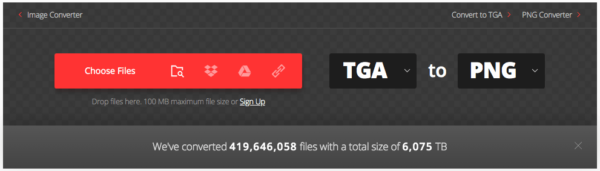
How to Convert TGA to PNG with Mac Preview?
For mac users, there is a free way to convert TGA to PNG, using Mac Preview. Is it a little surprised that Mac Preview allows opening and converting TGA files?
(Notes: Preview cannot convert TGA to PNG in batch, you need to do the conversion one by one.)
Follow the Steps to Convert TGA to PNG on Mac Free
- Open TGA files with Mac Preview.
- Then go to File>Export.
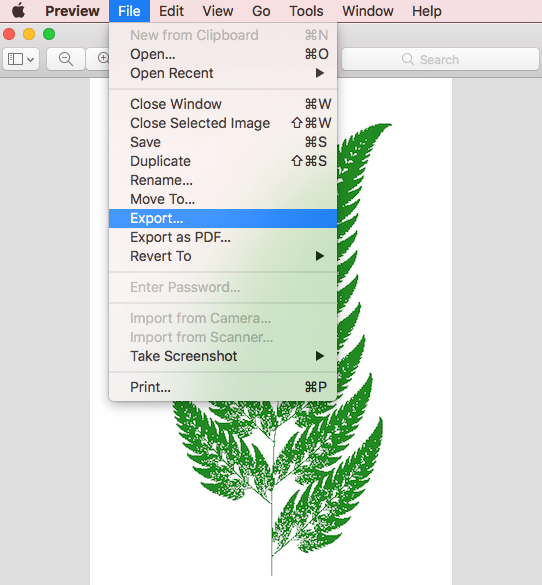
- Choose PNG as the output.
- Then click Save to convert TGA to PNG on Mac.
How to Convert TGA to PNG in Adobe Photoshop?
We have known the power of Adobe Photoshop, if you have installed one, use it.
Follow the Steps to Convert TGA to PNG in Adobe
- Run Adobe Photoshop, drag and drop TGA file for opening.
- Go to File>Save as.
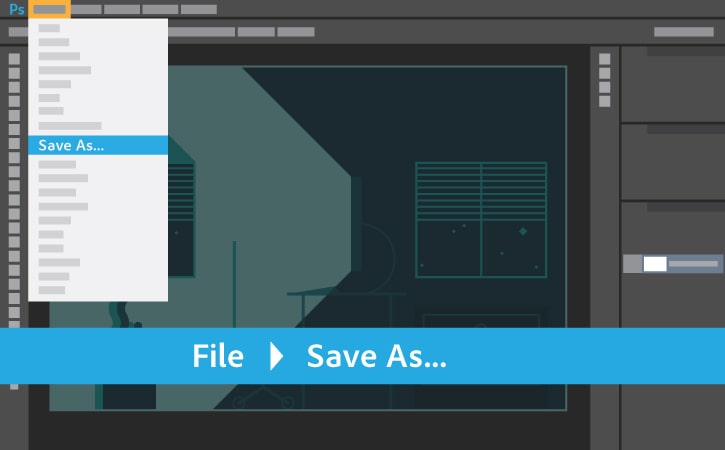
- Choose PNG as the output format.
- Click Save, tweak the PNG settings, then click OK to save the PNG file.
So, Which One?
In my own case, I need to convert and edit images very often, so I have paid for a specialist software to do this for me, but if you feel this is too much, online free options are solid for you.
