Adobe Reader and Adobe Acrobat are totally different, but there is still confusion between these 2 programs. Here we will share a breakdown of each application, so you can have a clear understanding about the differences between Adobe Reader and Adobe Acrobat, then decide which one suits your needs and budget.
The Differences
Both Adobe Reader and Acrobat are created by Adobe. Adobe Reader is the PDF viewer to read, print and comment PDF documents. Adobe Acrobat is the industry-standard, full PDF editor to manipulate a PDF document freely.
To help you find the differences easily, here we put a list of values together, making the comparison chart as follows for you.
| Features | Price | Free Trial | Latest version | |
|---|---|---|---|---|
| Adobe Reader |
|
Free | / | Adobe Acrobat Reader DC for macOS, Windows, Mobile |
| Adobe Acrobat |
|
3 plans: Annual, paid monthly: $14.99/m Annual, prepaid: $179.88/yr Monthly: $24.99 |
7 days | Adobe Acrobat Reader DC for macOS, Windows, Mobile, Web |
Adobe Reader is not a free trial version of Adobe Acrobat, you cannot have a fist bite of Acrobat features in Adobe Reader. So, it is just a PDF reader, costing no money. Adobe Acrobat is the king on the top of all PDF tools, it creates the game and offers the best weapon.
Do We Need Both Adobe Acrobat and Adobe Reader?
No. This is the clean-cut answer for you.
But why?
Adobe Reader lets users view, print and markup PDF files, it is also a good place to get familiar with Adobe workflow if you want premium features. But if you don’t need to do editing, Adobe Reader is a perfect fit for your need.
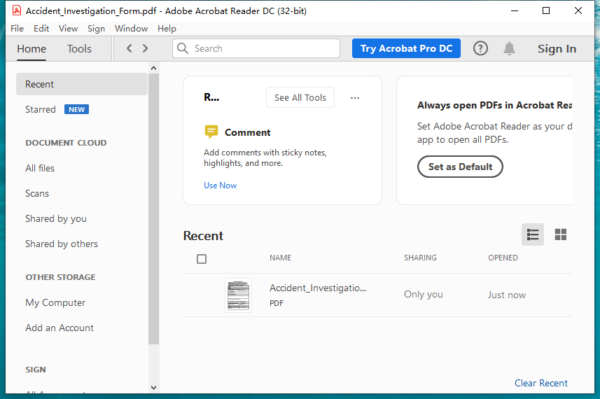
From the standpoint of a regular PDF user, Acrobat is good and beats all PDF tools, it is incredibly powerful, flexible. It can do what Adobe Reader can do and loads all PDF tools in one. Talking about the price, once the biggest problem, it changes a lot. There are 3 pricing and plans, 7-day free trial, 14-day evaluation during subscription (refundable). And, in most cases, Adobe Acrobat wins longer subscription, it always proves itself to be extremely excellent.
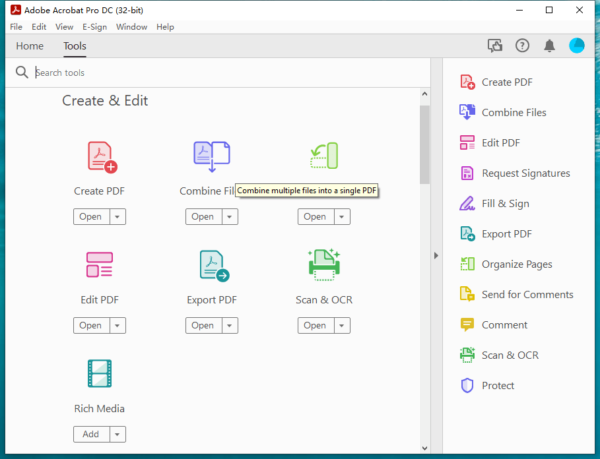
Where to Download Adobe Reader or Adobe Acrobat?
You can download both Adobe Reader and Adobe Acrobat on this webpage from Adobe:
https://get.adobe.com/reader/
Experience the differences
The best way to understand the differences between Adobe Reader and Acrobat is to install and try the apps yourself, it eats space on your desktop, but doesn’t cost any money. If possible, now test them on your own device.
