If you are editing PDFs on a everyday basis, duplicating a page in PDF file is relatively simple for you, but if don’t work on PDFs often and are looking for a quick navigation, this is the article that you can learn how to duplicate PDF pages.
Duplicate A Page in PDF Using Adobe Acrobat
Every PDF user should check out Adobe Acrobat. This great program features all capabilities to work on a PDF, it allows create, export, scan & OCR, fill & sign, markup & comment, compare, flatten, edit text/image/link/button/media, etc.
Duplicating a page in PDF is easy, you just need to copy and paste. Also, you can extract, insert, replace, split, rotate, crop pages in this app.
Acrobat’s free trial gives you access to its full features, for 7 days. If you don’t want to do one-time payment, you can choose to pay $14.99 or $24.99 per month and cancel at any time without fee.
To duplicate a page in PDF with Acrobat
- Get a free 7-day trial of Acrobat, install and fire up the app on your machine.
- Open PDF in it.
- Head to More Tools>Create & Edit>Organize Pages.
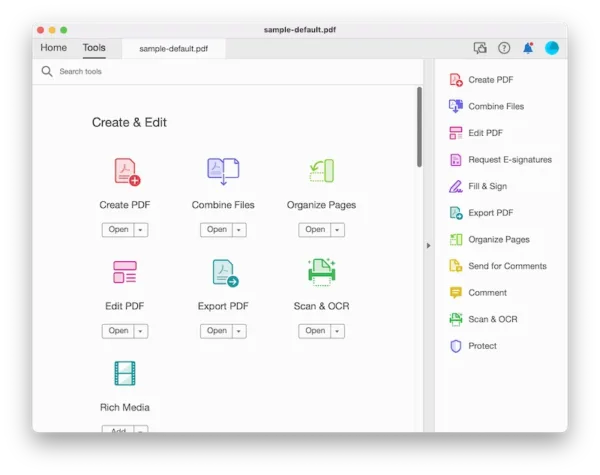
- Right click on the page that you want to duplicate.
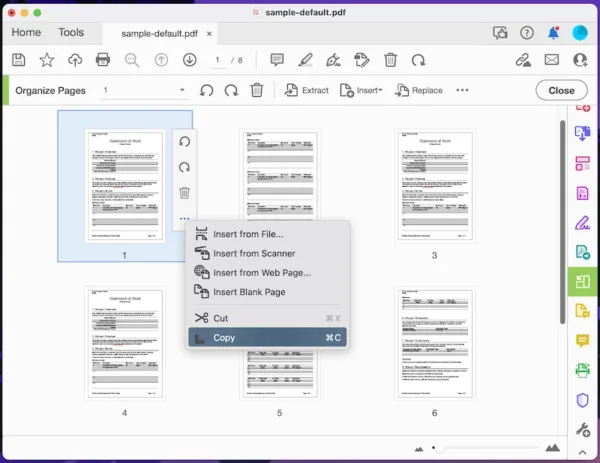
- Then click on the copied page again, right click to choose Paste. A duplicate page will appear after the copied page. Or you can select a page, the duplicate page will appear after it.
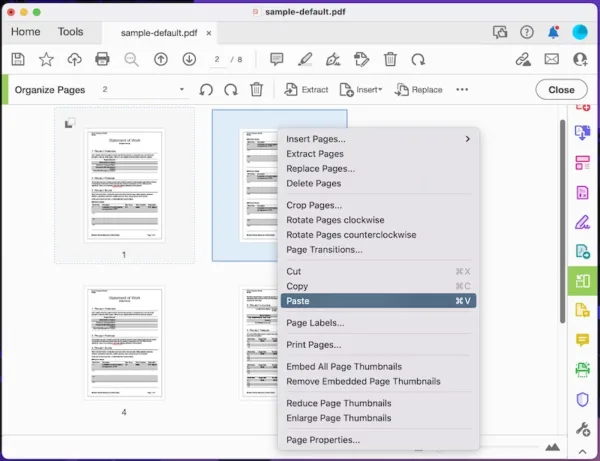
- Hit Save.
Copy PDF Page with Mac Preview, It’s Free
If you have a Mac, Preview will come in handy to copy a PDF page for free. It is built into macOS and completely free. You can use this app to markup, export, protect and optimize PDFs. Also, you can view and organize PDF pages in it, including duplicating a page.
To duplicate a page in PDF with Mac Preview
- Open the PDF with Mac Preview.
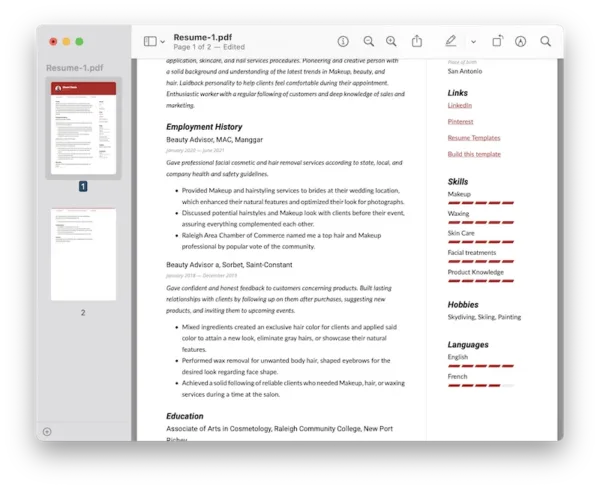
- Head to File>Duplicate, a copy will be created and opened.
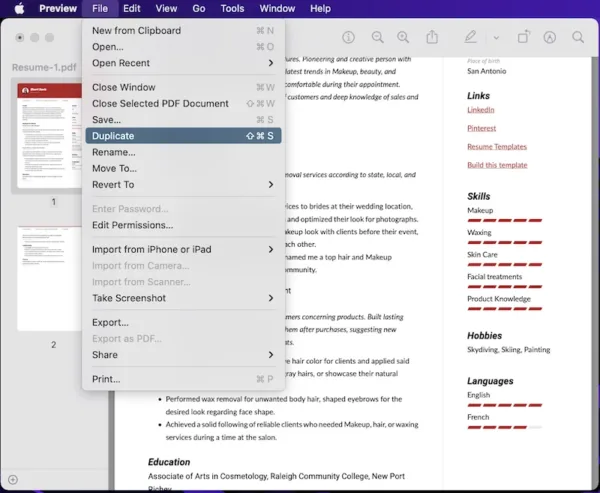
- Select the page that you want to duplicate in the PDF copy, drag and drop the thumbnail to the place where you want to duplicate the page in the target PDF.
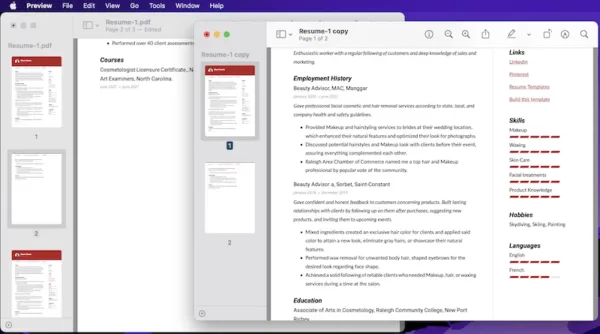
- Head to File>Save.
Duplicate PDF Page Online Free
pdfFiller is another free option. It is not as polished as desktop programs and has some limits (file size, signup), but it offers a lot of free tools:add text, sign, add check mark, replace text, add comments, add form fields, markup, draw. Also, it allows users to duplicate a page in PDF for free.
To duplicate PDF page online free
- Navigate to pdfFiller, sign up to create a free account, upload your PDF.
- Click on the Rearrange Pages tool (the second icon on the left panel).
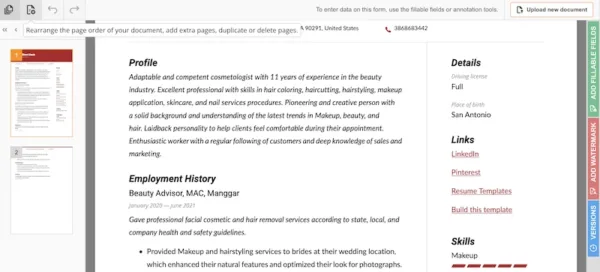
- Select the page you want to duplicate, click on duplicate then.
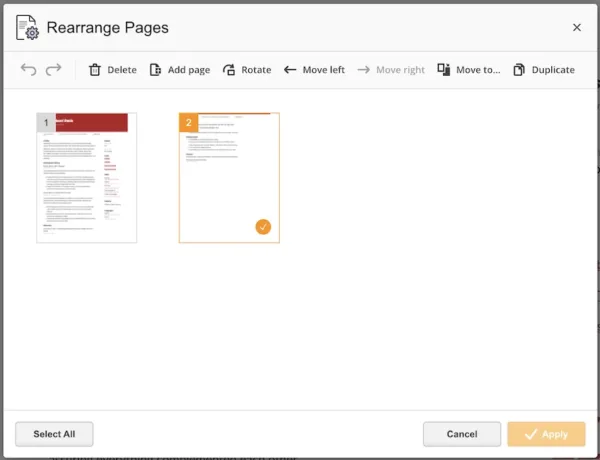
- Then apply the changes.
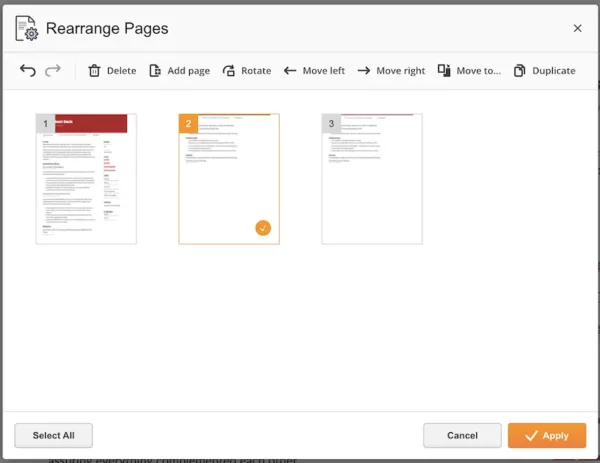
- Click Done and save as PDF format to download.
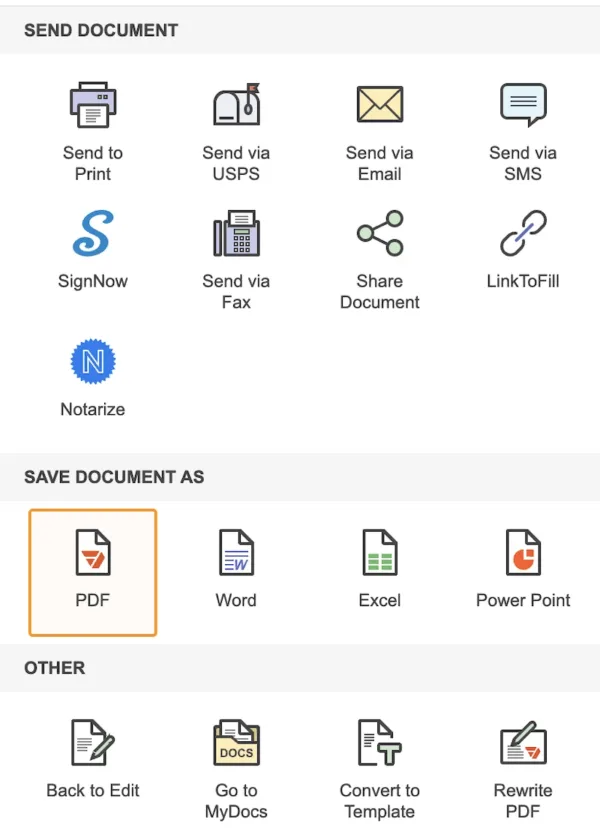
How to Duplicate A Page in PDF without Acrobat?
PDFChef is the most recommended PDF app on the market if tools like Adobe Acrobat is not your type. It is available on Windows, macOS, you can get the free trial from its official website. PDFChef has less features, but it is still powerful, with support for many PDF tasks, including Edit, Annotate, Convert, Merge, Manage pages, etc.
To duplicate PDF page without Acrobat
- Get a free copy of PDFchef, install and fire up the app on your machine.
- Select the thumbnail of the page that you want to duplicate, choose Copy.
- Then paste the page where you want.
- Hit Save button.
If you want to duplicate a page in PDF, you need a PDF tool. We recommend using Acrobat, but maybe Preview or online option can get your job done well. Just pick the one that good for you.
