Employees will receive a pay stub that outlines the details of their salary per month, it includes basic information of the employer and employee, pay period, gross wage, tax, health insurance, retirement funding, net pay and so on. This file is often saved in PDF format that provides professional layout and high security. For most of the time, we just need to scan and save the pay stubs, but sometimes, we need to change numbers on a pay stub or revise specific information on it.
To edit pay stubs, we can do in a pay stub creator like QuickBooks, also with PDF tools that can be accessed to offline or online, even for free.
The Easiest Way to Edit Pay Stubs on Mac and Windows
For a lot of us, creating pay stubs is not a part of our daily job, so we won’t have a pay stub creator like QuickBooks installed and subscribed. We’ve more probably found ourselves working with PDF files very often due to its various benefits, so we might just need to have a look at some great PDF tools, especially for the reason that a pay stub is often an official and confidential PDF document.
Processing PDFs in Adobe Acrobat is an efficient, but often not the first option for some users to boost their productivity. It surpasses all the PDF tools that advertised on Internet. In fact, with a free trial, you will get a different perspective on your file work in Acrobat.
It can edit numbers, characters, links, images, tables, layout, property in your PDF pay stubs or other files, even in a stub that saved in Excel, Word. Additionally, the OCR feature allows you to edit a scanned pay stub in PDF or image format. If the pay stub is locked, you can enter password to remove the restrictions.
How to edit pay stubs in PDF using Acrobat?
- Get a 7-day free trial of Adobe Acrobat.
- Open the pay stub file in Acrobat.
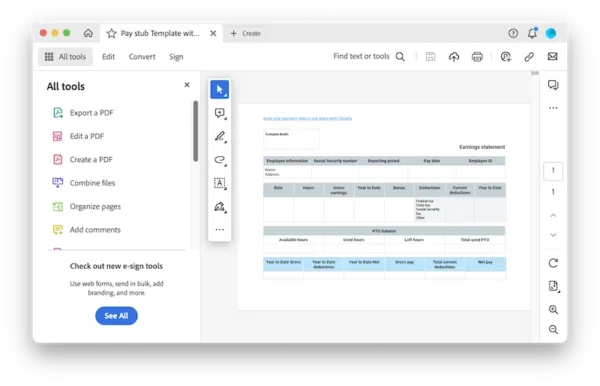
- Head to Edit, select the texts or anything in the stub file you want to edit.
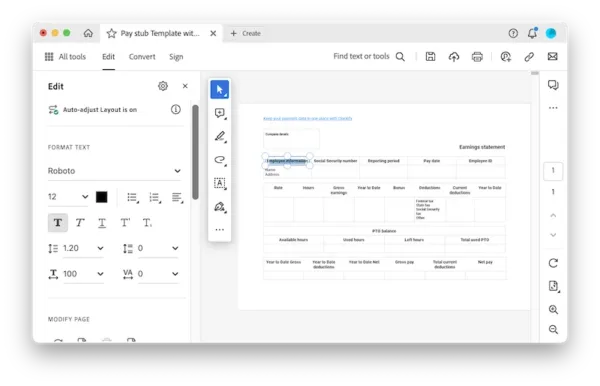
- Use the Format options to customize the file.
- Hit Save button.
How to edit scanned pay stubs using Acrobat?
- Get a 7-day free trial of Adobe Acrobat.
- Open the pay stub file in Acrobat, you will find the file is a scan and cannot be edited.
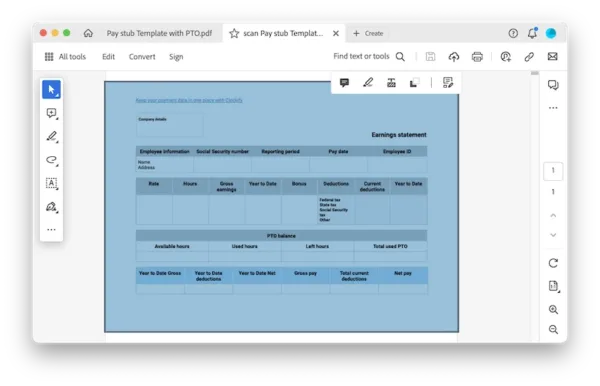
3. Head to Edit, Acrobat will detect the file is a scan and remind you to start a OCR Process, select a file language for the OCR.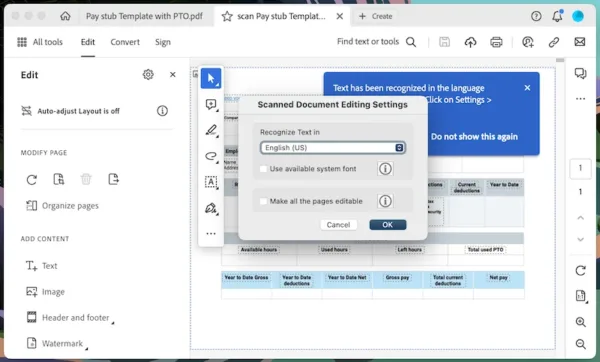
4. Select the texts or anything you want to edit in the check stub file, use the Format options to customize the file.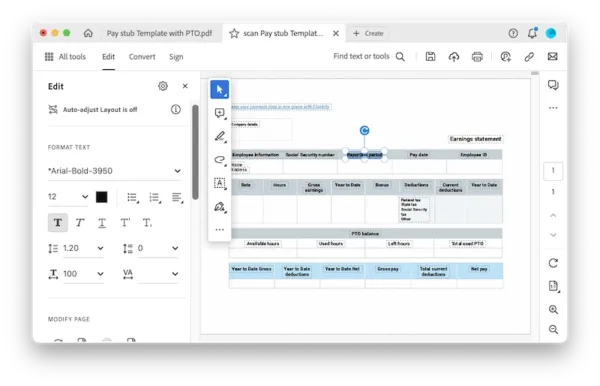
5. Hit Save button.
Tips:
to edit a pay stub in Excel, Word or other formats using Acrobat, you will create a PDF from the pay stub first, then follow the steps above to edit it.
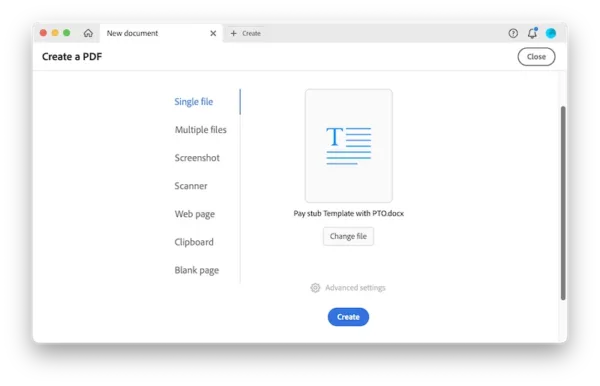
There’s lots more to dig into with Acrobat, and we’d recommend checking out its website documentations and videos for more tips.
How to Edit Pay Stubs Free Online?
Whether you are a seasoned pay stub user or are just getting started with editing this kind of file, free online solutions are worth a look as well. It is not difficult to do this, there are some great purpose-built options for the job. You’ve probably heard of Sejda PDF editor, and there is another option: Soda PDF editor.
Both Sejda and Soda offers a long list of tools to edit your PDF pay stubs, allowing you to add, remove, change anything in it, letting you create, redact, convert, sign your files, but Sejda has less limits, you can use Sejda to edit 3 file per day for free, but editing files in Soda online requires at least $15 per month.
Edit Pay Stubs in PDF Free Online (Sejda.com)
- Navigate to sejda.com/pdf-editor in your web browser.
- Upload the PDF pay stub file to it.
- Click Text, choose the texts you want to edit or add some new.
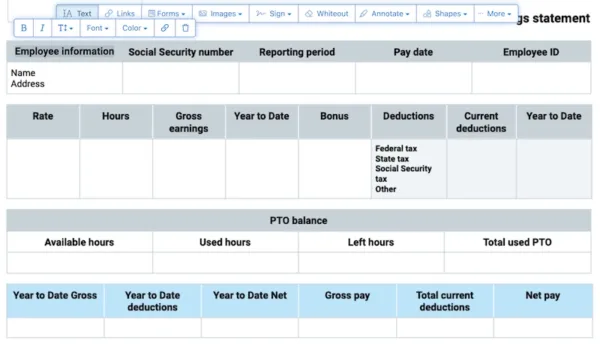
- Use the Font, Color and other format options to edit the file as you like.
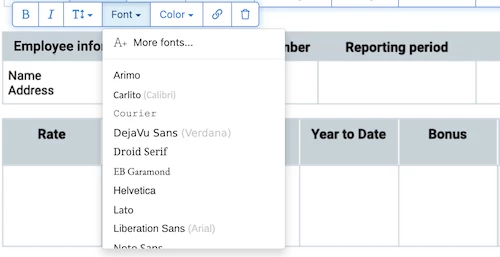
- Also, you can use its other editing tools to edit image, form or link in the check stub file.
- Hit Apply changes and save the file to your local drive.
Edit Pay Stubs in PDF Online (Soda PDF)
- Navigate to sodapdf.com/pdf-editor/
- Click Choose File to upload.
- Head to Edit>Type Text, edit the pay stub as you want.
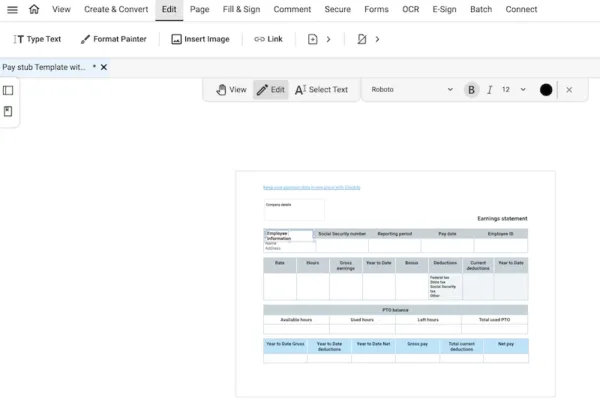
- Then save and export the file to local drive.
Edit A Pay Stub in Adobe Photoshop
You might have Adobe Photoshop installed on your computer. Although that might sound difficult at first, you can edit the pay stub files the same way as you edit an image layer in Photoshop, using the AI tool to erase unwanted numbers or words first, then use the Text tool to add a new text layer or any other layer you want to put on your pay stub file.
How to edit pay stubs in Adobe Photoshop?
- Run Photoshop on your device.
- Import the pay stub file as page or image basing on its original file format.
- Then choose the Lasso selection tool and select the texts you want to erase first, right click the selection area and choose Content-Aware Fill.
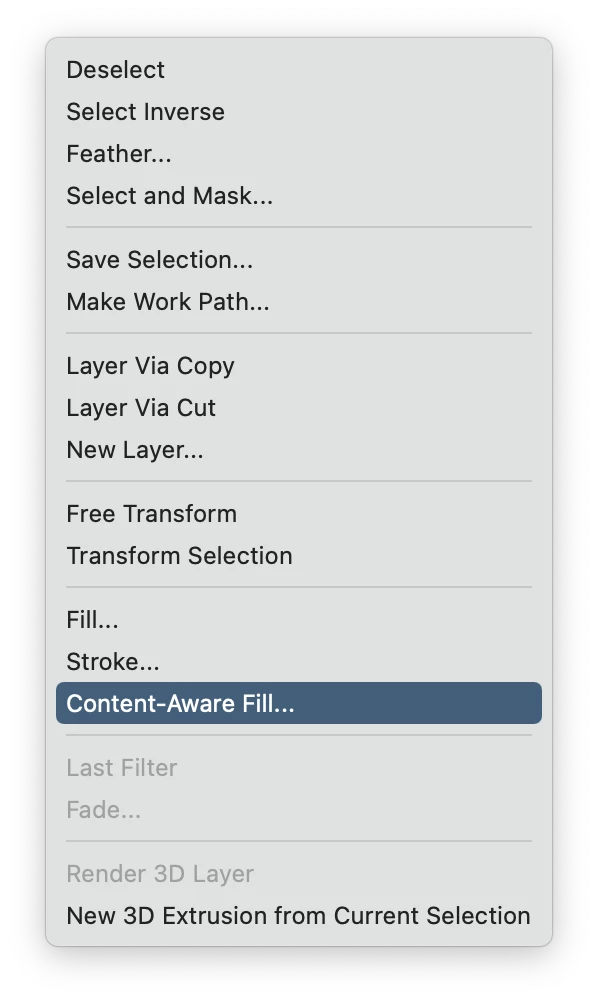
- Continue with OK to remove unwanted texts or parts from the check stub file professionally.
- Click on Text to add a new text layer, so you can add new texts to the pay stub file.
- Hit Save button.
Convert Pay Stub to Word Format and Edit (Free, Online)
Online PDF editors are found useful for PDF editing, but they have limits and finally you will have to pay to edit multiple PDF files. If you are seeking a free way but without limitations, you can convert your pay stubs files online first, then edit in your defaulted file processor, like Word.
Some sites, like Convertio, are designed specifically to convert documents, videos, audios and photos to a huge collection of standard formats. It is more of a platform than a file converter: the site supports thousands of different files, it has OCR feature that turns scans and images to searchable files. In other words, on Convertio, you can edit both normal and scanned pay stub files in Word for free. Here is how:
- Navigate to convertio.co, if you need to convert a scanned pay stub file, go to https://convertio.co/ocr/
- Upload the pay stub file.
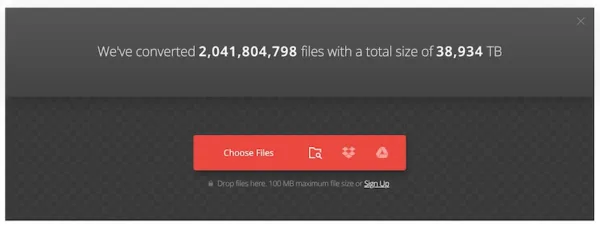
- Choose output as Word DOCX.

- Click Convert.
- Open the pay stub file in Word, edit as you like and save it.
If You Have Installed QuickBooks
Working as the most comprehensive system to track accounting, invoice, expense, it allows you to create and edit a pay stub in professionally designed templates. If you have installed this app on your computer, here are the steps and video to edit a pay stub in QuickBooks:
- Head to Payroll>Employees.
- Choose Paycheck list, click the amount to open the paycheck details, then edit as you like.
- Click OK and save the edits.
Conclusion
Adobe Acrobat has a good sales pitch for a PDF editor. It has advanced features and options you can use to edit your PDF files, you should go for it to edit your pay stubs files too if you don’t like buying a professional payroll program like QuickBooks. And if you are purely looking to get the pay stubs edited for free, doing it online is probably the better choice, but it will just take a little while to see its cons and pros.
