Invoice and bill files are important during a transaction, you might send or receive such a file. Saving these files in PDF format ensures the document security, but we might need to edit text in a PDF invoice or bill sometimes. This article explains 2 different methods to edit a PDF invoice or bill.
It is Simple: Use Adobe Acrobat to Edit Text in PDF Invoice or Bill
If you want to get serious about editing PDF invoice and bill document, install one of many advanced PDF editors. There are fantastic options in PDF Invoice Editor apps that will make your documents much easier to manage, Adobe Acrobat is the best. Many of PDF editor apps offer similar functionality, editing files with full control, but Acrobat offers the most and the best.
It is easy to use, just select the tools and configure the options, all the editing and changes will be applied and make your invoice/bill look great. It won’t change the original font style, mess up the formatting or layout. Following is a brief list of its main functionality:
- Create and Edit: Create, combine, organize, edit, export, scan and ocr, add rich media
- Forms and Signature: Request e-sign, fill and sign, prepare form, certify
- Share and Review: Share, send for comments, comment, stamp, compare files, measure
- Protect and Standardize: Protect, redact, PDF Standards, optimize PDF, print production, accessibility
- Customize: Create custom tool, action wizard, index, JavaScript
Pricing is one of the top concerns when users considering Acrobat subscription. Actually, it offers monthly subscription, you can use its service for only one month at $24.99 and cancel at the time when you don’t need it, or pay $14.99 per month to use its service for consecutive 12 months. Of course, you are free to cancel at anytime.
How to Edit Text in PDF Invoice or Bill with Adobe Acrobat
- Get a free trial copy of Acrobat, install and fire up the app on your machine.
- Open the Invoice or Bill document in Acrobat, it can recognize scanned files as searchable automatically.
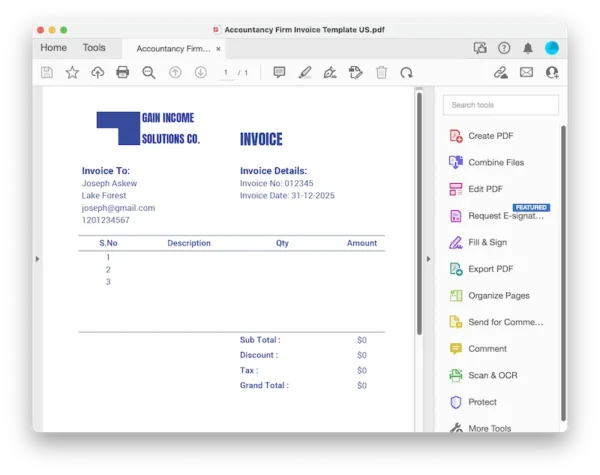
- Head to Edit PDF, edit the file and use the options to make the file to you liking.
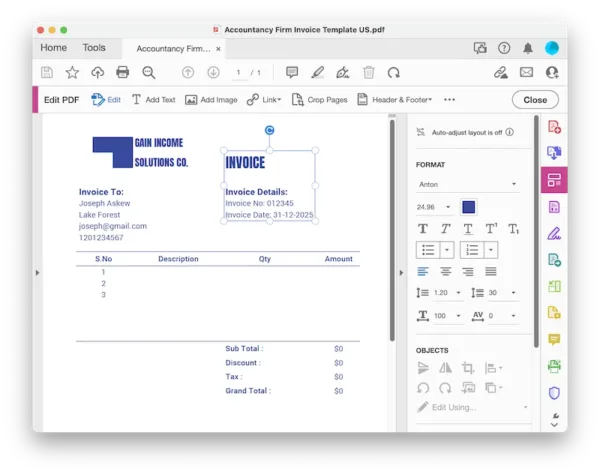
- Also, you can click on More Tools>Prepare form to make the invoice or bill document to be editable, so it can be easily edited by yourself or used as a template.
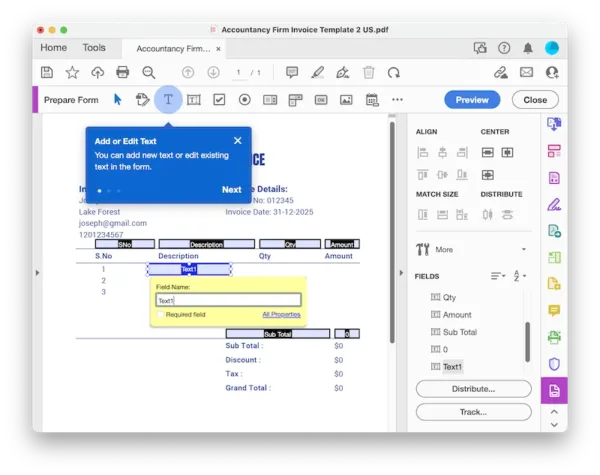
- Hit Save button to finish the editing.
Online Free: Edit PDF Invoice or Bill
Another method we recommend to edit text in PDF invoice or bill document is using online tools that can be launched in your web browser. However, just be sure to carefully read the recommend online tool’s description and caveat before navigating to the website, becauce online options often comes with limits.
#1 PDFescape
This online PDF invoice/bill editor can be opened in Chrome, Firefox, Edge, IE, Opera and Safari. It speaks in English, French, German and Italian.
You can use this tool to:
- Insert text, image, link
- Add form fields
- Whiteout
- Annotate
- Move, delete, rotate, append and crop pages
- Fill in forms
But you cannot use this tool to:
- Edit existing texts in the PDF
and here is the limits:
- Max file size: 10mb
- Max pages per file: 100 pages
- Max stored files: 10 files
- Recent file history: 7 days
Check out the steps:
- Navigate to PDFescape in your web browser.
- Upload the PDF invoice or bill file.
- Click on Text to add text to the file, or use Whiteout to erase the texts first, then add new texts.
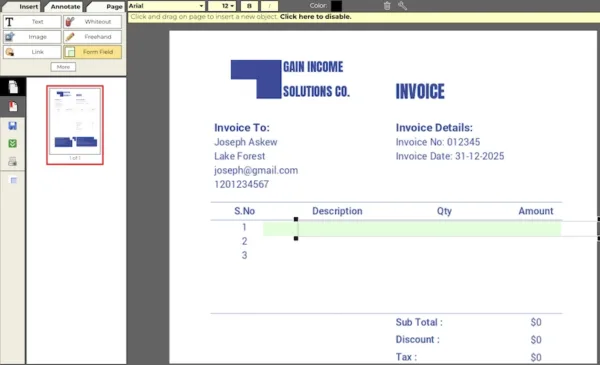
- Hit the green download button to save the invoice or bill PDF file to your machine.
#2 Sejda
This online PDF invoice/bill editor can be opened all browsers too, it has 30+ tools and speaks 19 languages for users in different countries.
You can use this tool to:
- Edit text, image, link
- Fill form
- Add form fields and buttons
- Sign
- Whiteout
- Annotate
- Find and replace
- Other tools: resize, export, create, etc.
But you cannot use this tool to:
- Edit text in PDF with same font as original
- Keep the formatting unchanged
and here is the limits:
- Max pages per file: 200 pages
- Max file size: 50 MB
- 3 tasks per hour
Check out the steps:
- Navigate to Sejda in your web browser.
- Upload the PDF invoice or bill document.
- Click on the texts that you want to edit, add, delete or replace as you like. Or use the Whiteout tool to erase unwanted texts first, then add new texts.
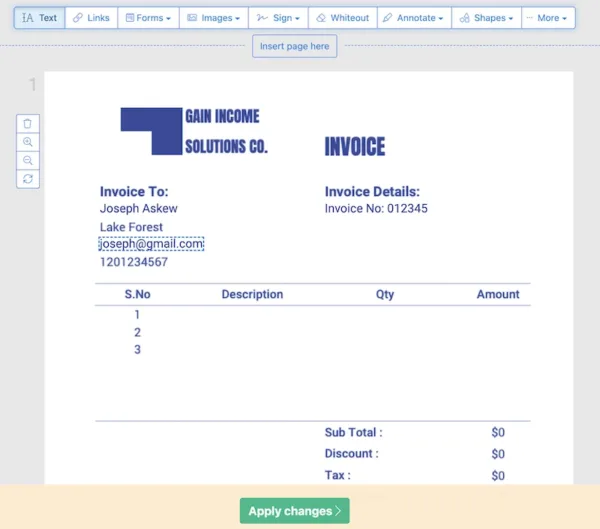
- Apply the changes and save the file to your machine.
If there is a feature you need from these online PDF tools and you like its service, you can register as a premium user to remove the limit, but if none of them do the trick in your case, just have a try of Acrobat’s 7-day free trial, or hunt around App Store/Google Store/Microsoft Store on your machine for a better one.
