There are all kinds of reasons why you might want to convert EPS to SVG format, especially if you deal with designs and printout very often: Maybe you want to design for a SVG project, and there are EPS elements can be imported to this project, or you are working with some people or on a platform that accept SVG files only, or you just want to compress the EPS file.
We’ll take you through all the solutions available to you, so you can tailor the way how you convert EPS to SVG, and know exactly which solution fits your need the most.
Is EPS file same as SVG?
SVG, Scalable Vector Graphics is an XML-based vector image format used for 2D graphics, while EPS, Encapsulated PostScript (EPS) is a lossless image format that includes a preview of the content, bitmap info and vector data which is used for high quality printout. Though both of them are vector images and scalable, and composed of lines and curves, EPS file is not the same as SVG file.
SVG is widely used for web pages, because it is compatible with CSS and JavaScript, has a high support for interactivity and animation, also, it can be compressed to a smaller file size, so almost all web browsers can open a SVG file. EPS requires specialized software to open and edit, for the reason of being lossless and retaining high quality even when being enlarged, it is in larger file size than SVG.
In a short, SVG is much portable than EPS and has a smaller size, it is perfect for web building, while, EPS has the best image quality and is perfect to printing.
How to convert EPS to SVG in Adobe Illustrator?
The first solution i recommended to converting EPS to SVG is using Adobe Illustrator.
This is a professional vector image editor that many designers use in their everyday work life. I’ve studied and tested several of vector image editors over the past days and i find Illustrator offers the best mix of features, performance, compatibility and price.
It’s plenty professional and convenient for editing high quality vector images, because it gives you the best control ever over the graphics, including lines, curves, points, bitmaps, layers, fonts, colors, etc. It can export files as vector format with rich save-as options, you will be able to choose font, CSS properties and so on.
- Open EPS file in Adobe Illustrator.
- Head to File > Save as copy.
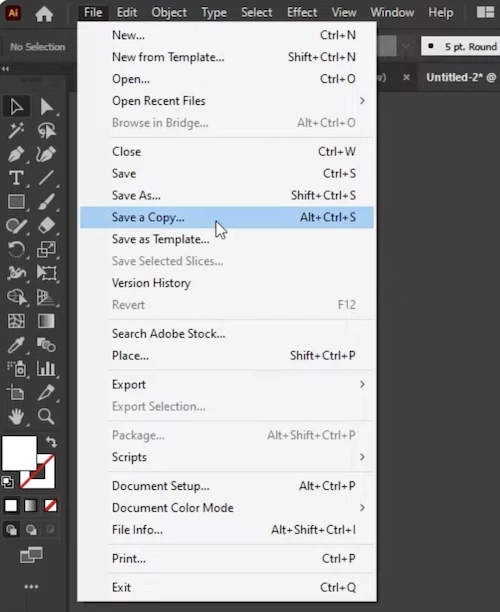
- Choose SVG as output type and check before Use Artboards, click Save.
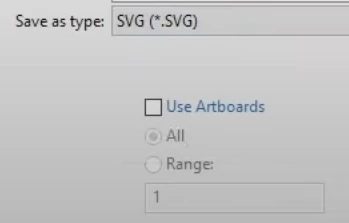
- In the SVG Options, customize your file as you need.
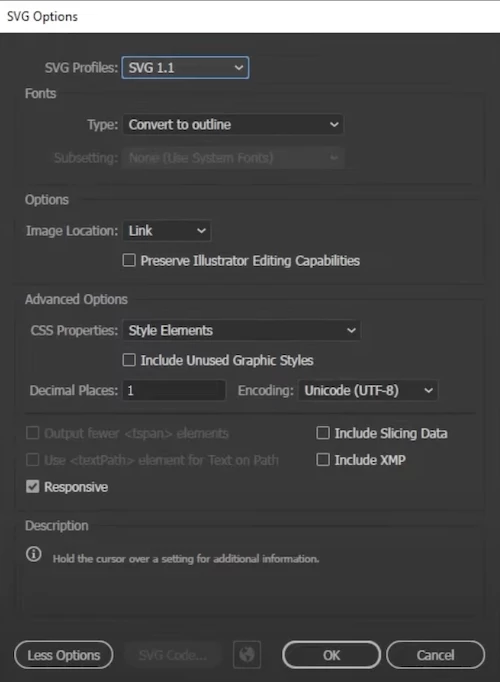
- Hit OK and convert your EPS to SVG.
How to convert EPS to SVG in Adobe Photoshop?
If you’ve installed and are familiar with Adobe Photoshop, you are probably used to converting EPS to SVG in it. This photo editor offers the best versatility in editing personal photos and professional designs, of course, it has proved its competence via its market share all the time.
Photoshop handles vector images as well, though not as good as illustrator. It has a couple of extra features to export an image, including preserving high quality, keeping details as you like, batch converting, etc. If you are professional, a Illustrator and Photoshop bundle may be worth it for your different graphic editing purposes.
- Open and import the EPS in Adobe Photoshop.
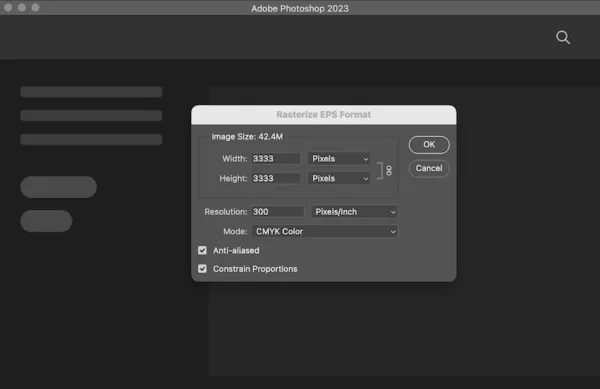
- Head to Edit > Preferences > Export, tick Use legacy “Export As” and hit OK.
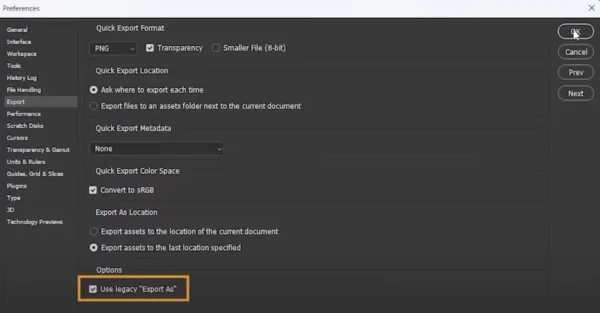
- Then head to File > Export > Export As…
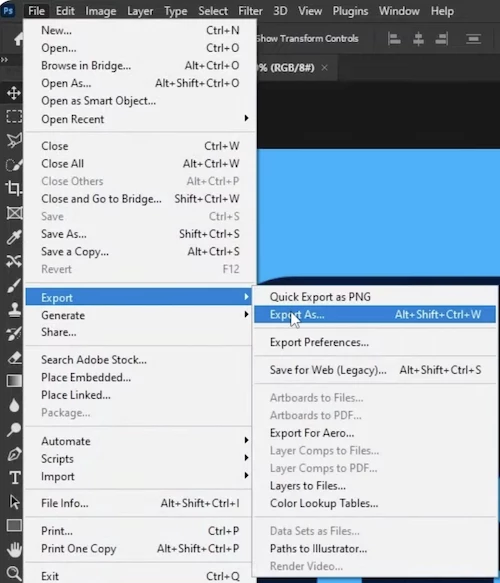
- In the Export As options, choose SVG as output format and set other options, click Export.
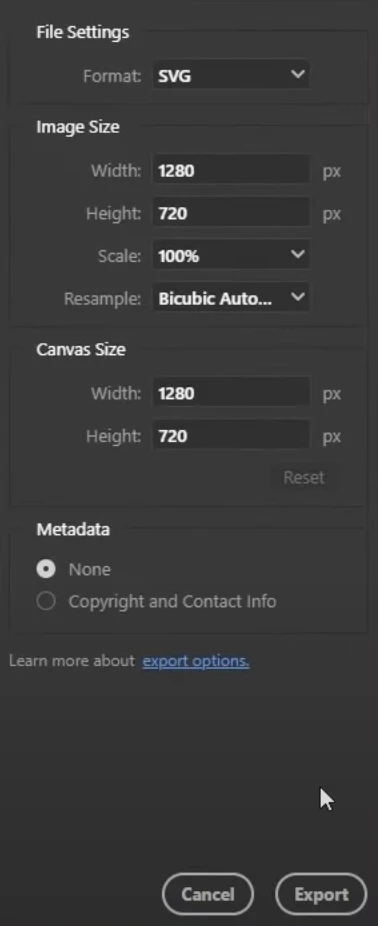
How to convert EPS to SVG free in Inkscape?
Talking about the options to convert EPS to SVG for free, the first up is Inkscape, it is an open source illustration editing toolkit that looks like illustrator, because it has a illustrator-alike layout and interface. All the tools are listed on the left side with menus in the up top, you can use this tool to create icons and buttons, or any artwork that involves simple shapes and objects, doing similar to that you do in illustrator.
And it has a wide range support of input and output formats, including EPS, SVG, PDF, PSD, AI, etc. When saving an EPS project, you can keep selected portion only or keep the background color.
Here is how to convert EPS to SVG free in Inkscape:
- Open and import EPS file in Inkscape.
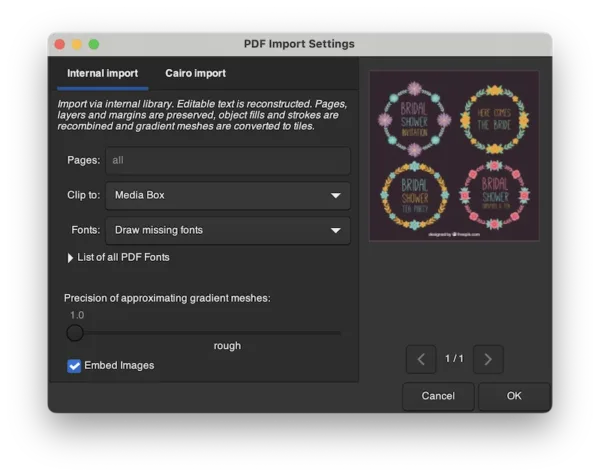
- Head to File > Export.
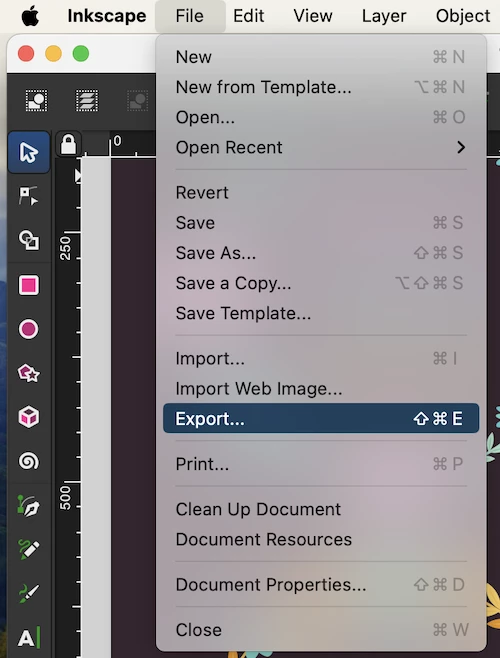
- Select SVG as output format, configure the settings, hit Export.
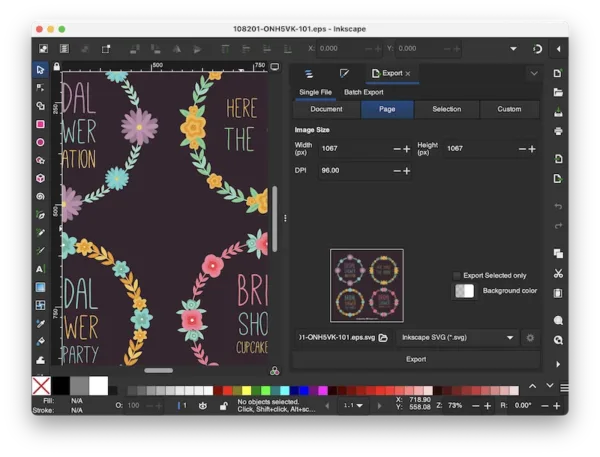
How to batch convert EPS to SVG Online free?
Online EPS to SVG converters are more suitable for batch conversions, but it won’t keep all the lines and curves as the original file. Convertio has always been a popular web file converter that supports a wide variety of conversions audio, video, document, image, ebook, archive.
This EPS to SVG converter can convert files from local drive, also from Dropbox and Google Drive. No need to sign up, you will be able to convert and download the images instantly, but this free service is limited, up to 100 MB files can be converted for free, if you exceed this limit, you need to pay.
- Navigate to https://convertio.co/eps-svg/ in your web browser.

- Click Choose Files to upload the EPS images.
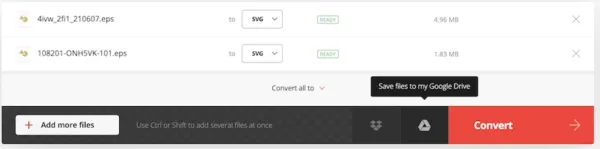
- Click Convert button and download the files once the conversion is done.
The right tool for your EPS to SVG conversion depends on what you have and what you need the most. Have you installed Illustrator or Photoshop, do you need pro-level graphic editing? Do you need to rescale the SVG images? If yes to any one of these questions, try Illustrator, if not, try online.
