To start in a way that will save you the struggle of compiling a job application document right from scratch slowly, you can use a PDF template to speed up the process.
To download job application template in PDF format is fairly easy, you can free download or make a payment to the website that offers templates. The issue arises when you search for good websites to grab a template, as not all of them are trustworthy. So, here our post lists websites that have been evaluated and considered to be good, so that you know your time or money will be invested in a good way. Also, we have picked 10+ best free PDF job application templates that trend in 2023, with download address.
10+ trending job application PDF templates and the free download address
1. Simple Blank Employment Application (Flat, black and white, two-page)
This template includes personal information, education, previous experience.
Free download: https://images.sampleforms.com/wp-content/uploads/2017/01/Free-Blank-Employment-Application.zip
Preview the template:
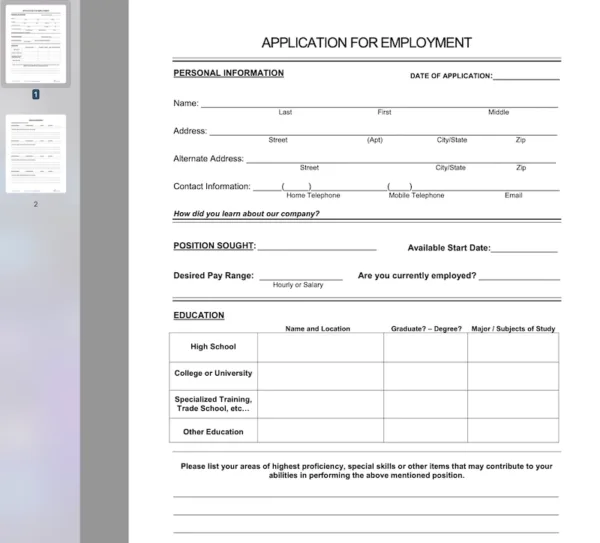 2. Standard Application for Employment (Fillable, black and white, two-page)
2. Standard Application for Employment (Fillable, black and white, two-page)
This template includes personal data, position information, qualifications, special skills, references, work history (list 4 job histories)
Free download: https://raec.rocklinusd.org/documents/GradPortfolioFiles/Standard%20Application.pdf
Preview the template:
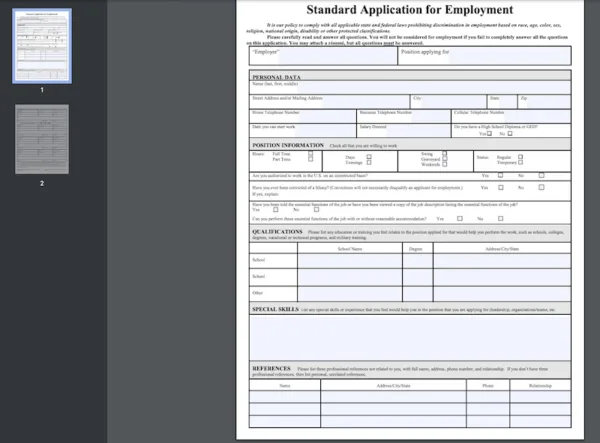 3. Application For Employment (Fillable, colorful, two-page)
3. Application For Employment (Fillable, colorful, two-page)
This template includes personal information, position, education, references, employment history (list 5 working experience), signature disclaimer.
Free download: https://www.betterteam.com/download/job-application-form-template-download-standard-20170814.pdf
Preview the template:
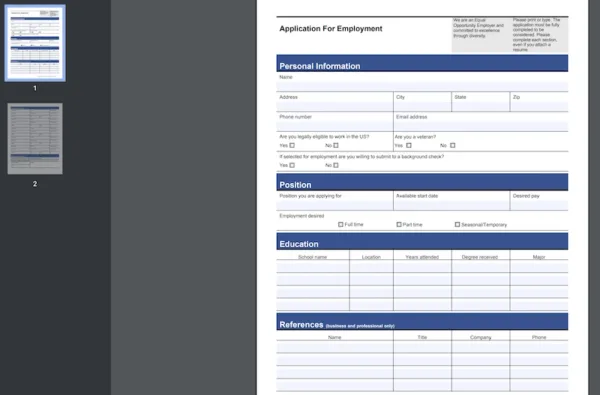 4. Application for Employment (Flat, black and white, one-page)
4. Application for Employment (Flat, black and white, one-page)
This template includes personal information, education, employment, references, acknowledgment and authorization.
Free download: https://templatelab.com/file/103802/
Preview the template:
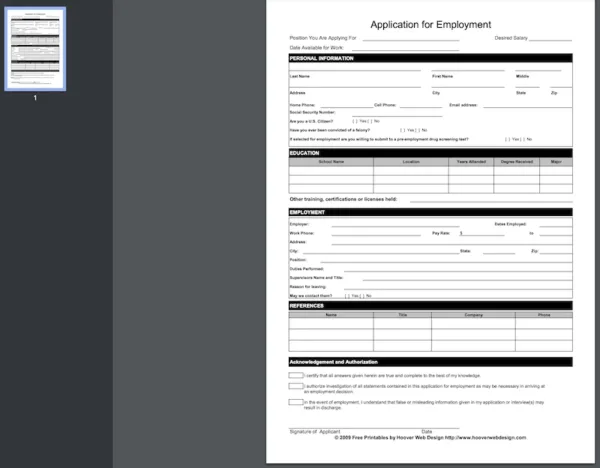 5. Generic Job Application (Flat, black and white, 2-page)
5. Generic Job Application (Flat, black and white, 2-page)
This templates includes applicant information, education, employment history, references, disclaimer and signature.
Free download: https://www.cityofwhitwell.com/pdfs/job_application.pdf
Preview the template:
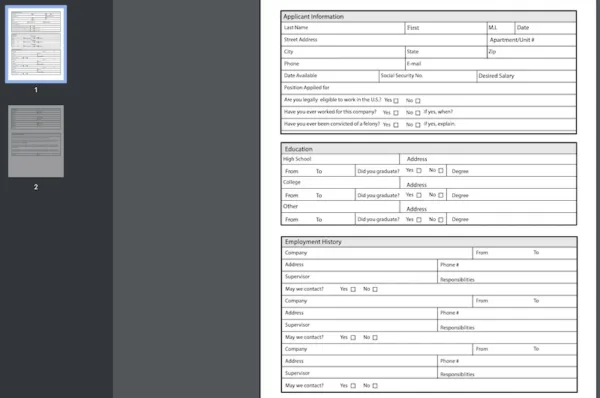
6. Job Application Form (Flat, black and white, add photo, 4-page)
This templates includes personal information, educational qualifications, professional qualifications, languages known, hobbies, experience, present gross monthly emolument, annual earnings, signature, etc.
Free download: https://images.template.net/wp-content/uploads/2017/01/03090504/Bank-Job-Application-Form-Template.zip
Preview the template:
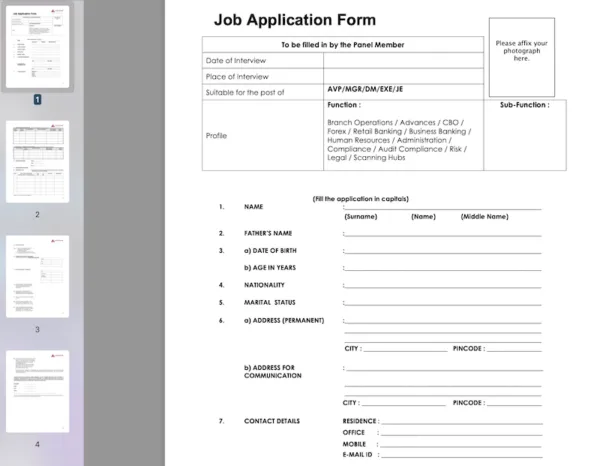
7. Part-time Job Employment Application Form (Flat, black and white, 4-page)
This templates includes name and address, job type, additional information, education, college, military, work experience, references, signature and date.
Free download: https://images.template.net/wp-content/uploads/2017/01/03090459/Blank-Job-Application-Form-Template.zip
Preview the template:
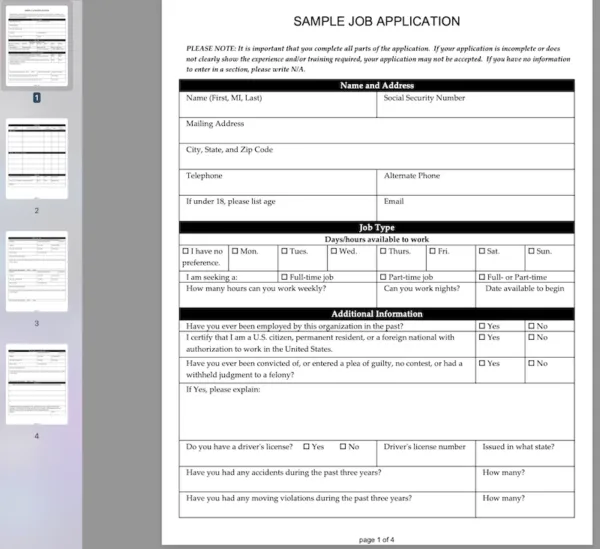
8. Application for Employment (Flat, black and white, 4-page)
This template includes personal information, work status, education, occupational experience, employment record, referees, personal hobbies, health issues, driver license, general, additional information, declaration.
Free download: https://templatelab.com/file/103810/
Preview the template:
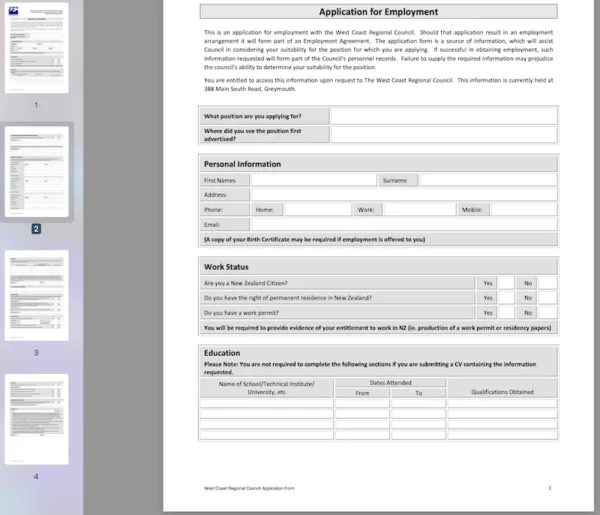
9. Job Application Form (Fillable, colorful, 2-page)
This template includes applicant information, previous experience, education, disclaimer.
Free download:https://www.smartsheet.com/sites/default/files/IC-Printable-Job-Application-9241_PDF.pdf
Preview the template:
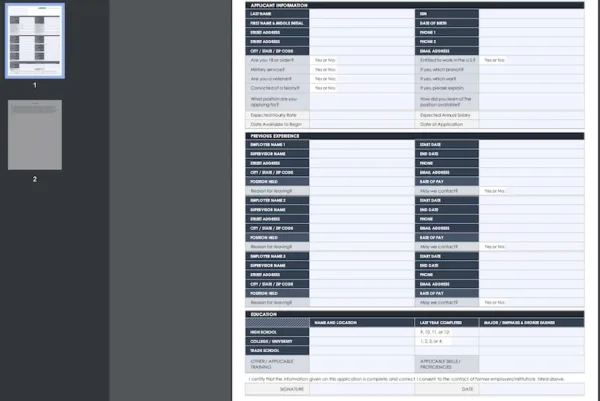
10. Job Application Form (Flat, colorful, 2-page)
This template includes personal details, current qualifications, previous employment, references, other information, declaration.
Free download: https://www.business.tas.gov.au/__data/assets/pdf_file/0018/228033/Template_Job_application_form.pdf
Preview the template:
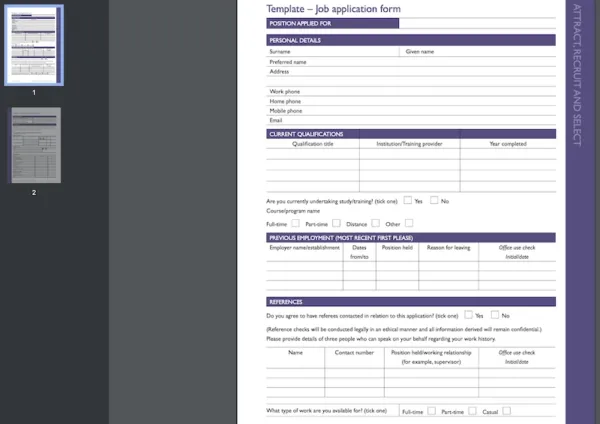 11. Employment Application (Flat, black and white, 4-page)
11. Employment Application (Flat, black and white, 4-page)
This template includes applicant instructions, availability, job-related skills, professional license, references, education, previous employers, driver license, criminal history, application note, signature.
Free download: https://cdn.typecalendar.com/pdf/employment-job-application-form/Employment%20Application%20Sample%20Free.pdf.zip
Preview the template:
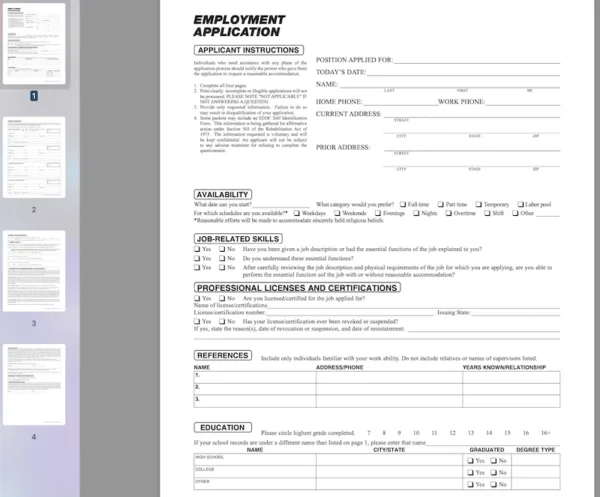
Best websites to download job application templates in PDF formats
Also you can download professionally & beautifully designed job application PDF templates from numerous website, then make a few changes to the template. However, most of those advanced templates from these sites need a log in or fee.
1. TEMPLATE.NET
It has the best collection of templates. It contains a good list of free and paid templates in the format of PDF, Word, Pages, Text, Excel, etc.
At the top of the page, you’ll find a search box, after entering job application template in the box, relevant templates will be available for you to preview or download.
You can click a template, then choose a format to download. If the template is free, there a “Free” mark on the file preview.
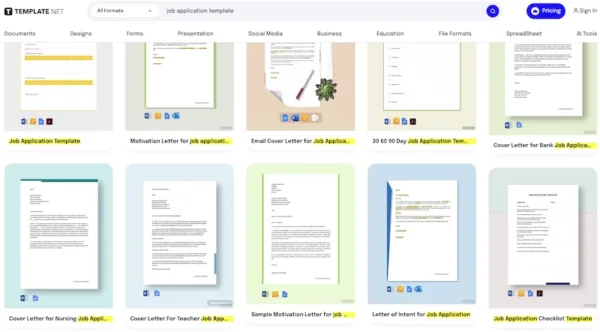
2. TemplateLAB
TemplateLAB has a long list of free business templates, and they are constantly updating them. All the templates are well designed, downloadable in the format of PDF, Word, Excel.
All the job application templates are collected on this page: https://templatelab.com/employment-application-form/, you can quickly preview them and click Download button to save a template to your machine.
Also, you can find the file size of each template, marked in grey background and white texts.
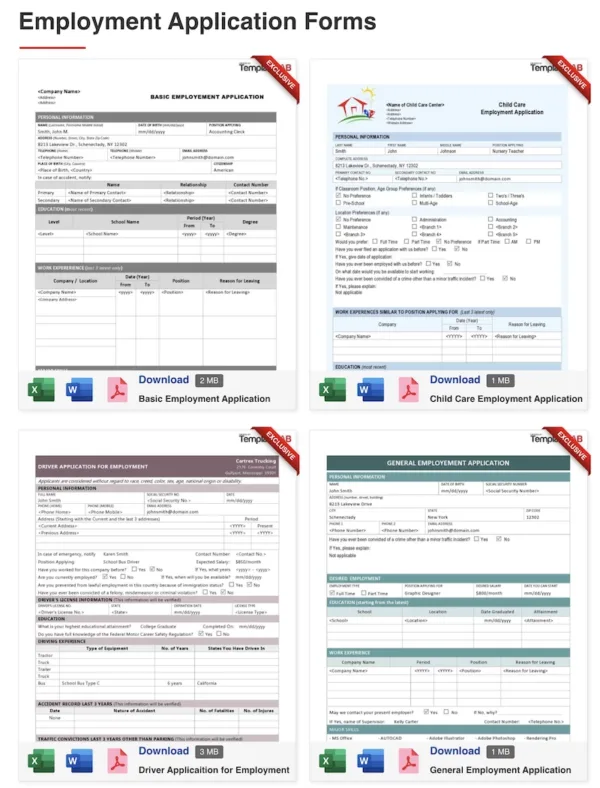
3. TEMPLATE ARCHIVE
TEMPLATE ARCHIVE provides 27 free employment application templates on its page: https://templatearchive.com/employment-application/, but most of them are saved in Word or Excel file, if you want to save the template in PDF, you need a conversion. It is easy to preview and download the template, just click the file area or download button.
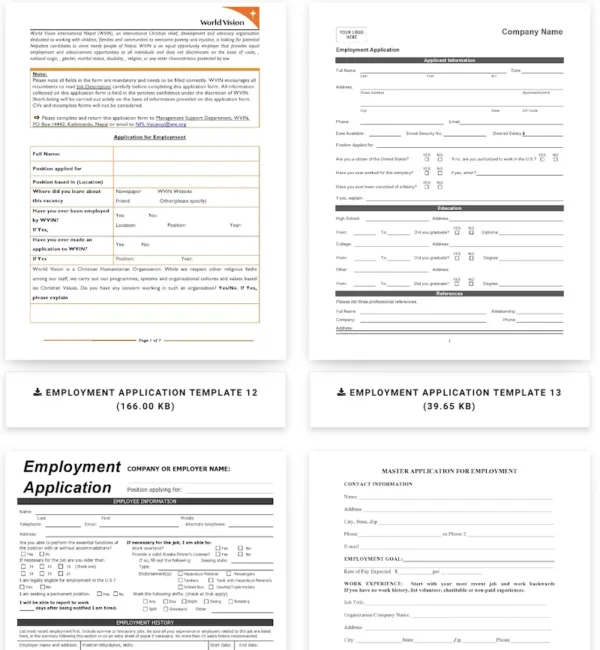
Want to change and edit a job application template?
The template looks close to perfect, but you need to change something in the template, like adding a new line, uploading personal photo, inserting a table, deleting page numbers, signing or adding a stamp. No worries, you just need a PDF editor to make the changes with ease.
Acrobat is the best tool for PDF editing, it lets users modify anything in the file, including text, image, hyperlink, header, footer, form field, box, signature, watermark, layout, etc. Also, it can export your templates as standard formats in Word, PowerPoint, Excel, so you can use a template for different purposes.
How to change and edit a job application template?
- Grab the free trial of Acrobat, install and fire up the app.
- Open the template, head to Edit PDF.
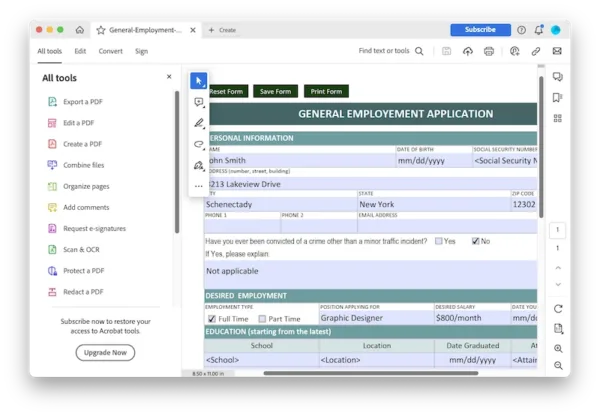
- Select texts, images or fields that you want to edit, add, delete, replace as you like. The format options are available on the right side.
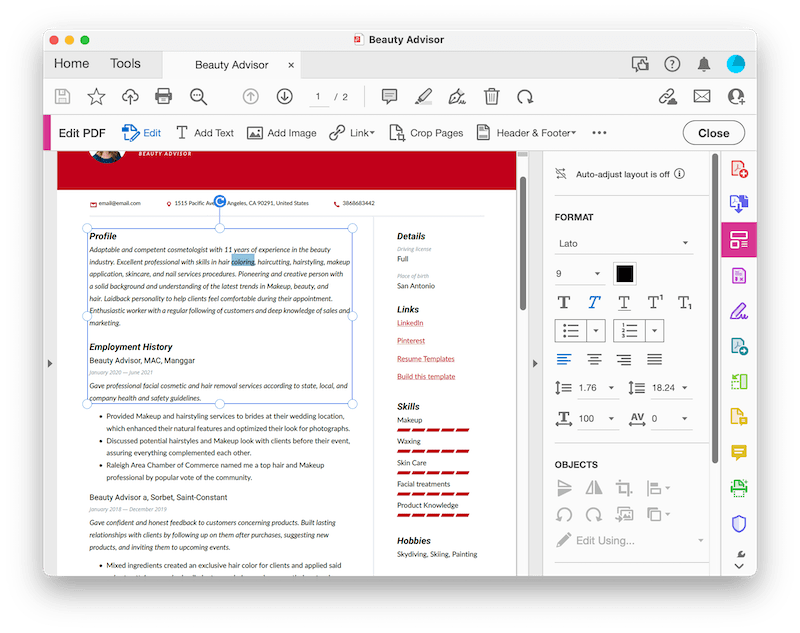
- Hit Save button if all the changes have been done.
For your convenience, our designers are working on some great job application template, if you feel interested, drop us a message.
