Recent years have shown a rise in international business. To knock down the obstacles caused by language barriers in formal occasions , we hire professional translators. But how to translate a German PDF to English as we always save official documents in a PDF format? That’s easy!
By the year of 2024, translating a PDF is quite simple, because we can rely on an AI PDF translator to get by. We don’t need to pay for a human translator, nor whip out Google Translate. In this article, we will introduce 4 ways to translate German to English PDF, of course, you won’t miss online solutions.
How to translate German to English PDF with AI accurately?
UPDF AI PDF Translator
We’ve got multiple apps to choose from for this translation job, but it is not necessary to pay for the most expensive one. We’ve picked the best AI PDF German to English translator among the tools that we came across: UPDF.
It is a straightforward but powerful PDF editing tool, now comes with ChatGPT built-in. You can access to the latest ChatGPT within this app to convert your PDF file to a new language, including from German to English, and the accuracy of the translation is impressive, as this advanced chatbot has proved it to be the best generative AI tool in translating, answering questions, writing, and assisting users with some tedious tasks.
Sure, you can just create an openAI account and use its ChatGPT to translate your PDFs for free, but if you want premium features and edit your PDFs, UPDF has all for you. You can edit the file, or enhance the file for a more accurate and fast translation. If you want to continue with UPDF, here are the steps to translate your German PDF to English with accuracy.
- Open the PDF in UPDF.
- Head to UPDF AI.

- Select Translate and set the target language as English.
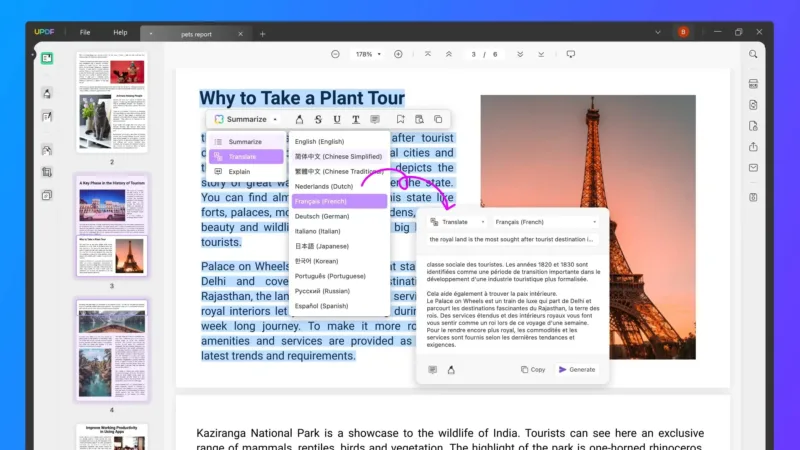
- Export or save the English PDF on your device.
DEEPL
With the World’s best machine translation, DeepL takes an accurate approach to translate your PDF in the language of your choice. It is capable of detecting the nuances and producing quick & accurate translation, which gained itself 1 million users. This AI translator can translate files in 32 languages, the input can be texts, a PDF file,a Word document, even a PowerPoint slide. It comes with a Dictionary too, lets users click on a word and look it up.
DeepL is free to use, but only allowed to translate up to 15000 characters or 3 files per month. To have an unlimited text translation, you can subscribe its pro plans, a subscription for starters is usually $8.74/month , when translating 20+ files in this tool, subscribe its Ultimate version. There are also native mobile and desktop apps for this AI translator, you can download for free and try. Even, it has browser extension versions.
- Navigate to https://www.deepl.com/translator/files, create an account.
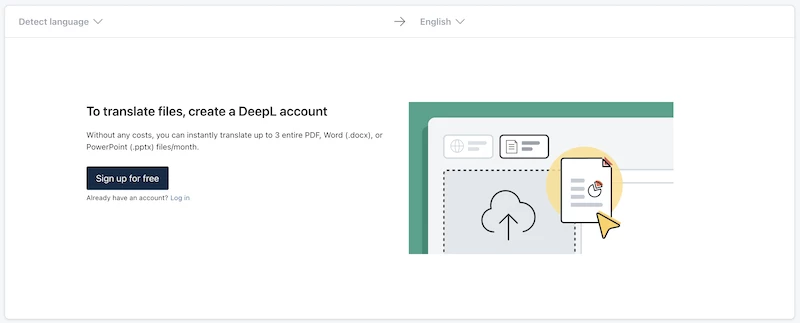
- Upload the PDF file and select target language.
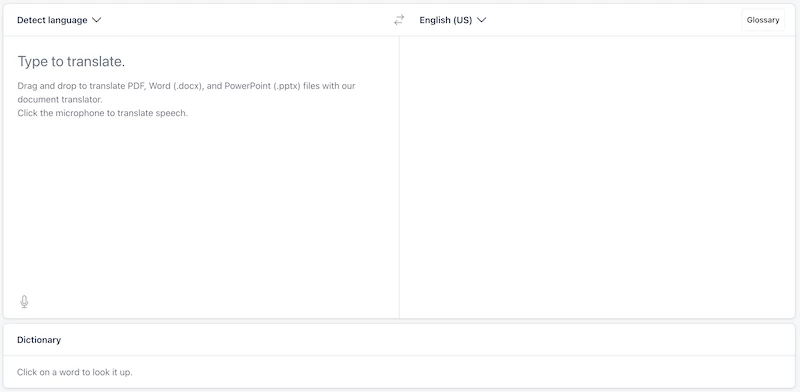
- Hit Translate to English.
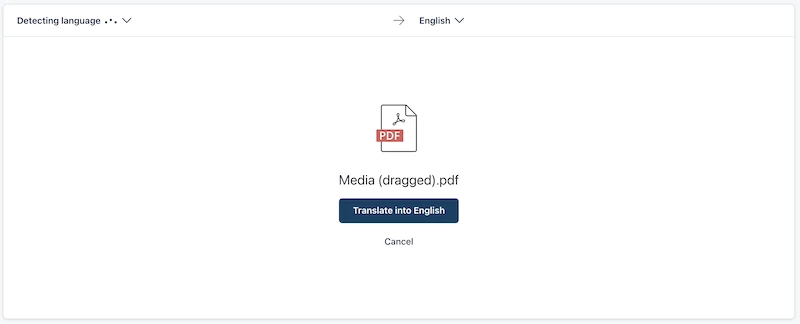
- After the translation, download the English PDF to your device.
TEXTCORTEX
Another option is TextCortex, which brings a whole host of AI tools right into your browser. You can use its chatbot to perform various tasks, convert speech to text, convert text to speech, write, rewrite, summarize, and translate a PDF file.
TextCortex PDF translator is free to use, but you have to sign up to receive 20 creatio ns per day for free, the free plan supports up to 100 free creations. It supports more than 25 languages.
- Navigate to https://app.textcortex.com/, sign up.
- Click Attachment icon to upload the PDF file.
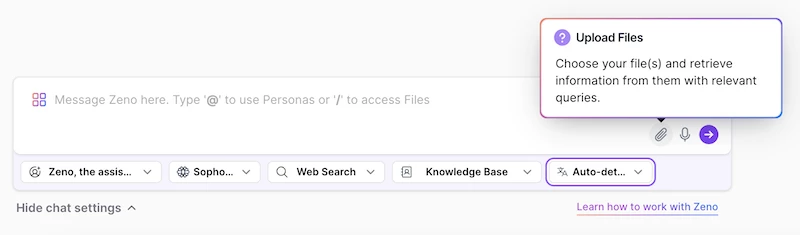
- Choose target language as English and enter prompt to start the translation.
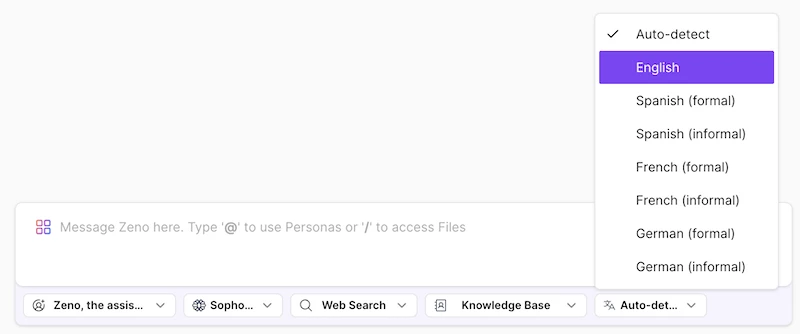
- Copy the translated text and save to your device.
SMARTCAT
We also recommend Smartcat, which is also a comprehensive AI translator. It supports more than 280 languages, and export the translation in 50+ file formats, so you can use the file at any event. This translator also works seamlessly with 30+ platforms to fit your workflow the best.
It does great in localized translation, all the files translated by this web tool will be with a high accuracy. And it also offers AI-driven translator for videos, website, to help users translate the subtitles in a video and give real-time web translation.
- Navigate to https://us.smartcat.com/, sign up.
- Choose Translate a file.
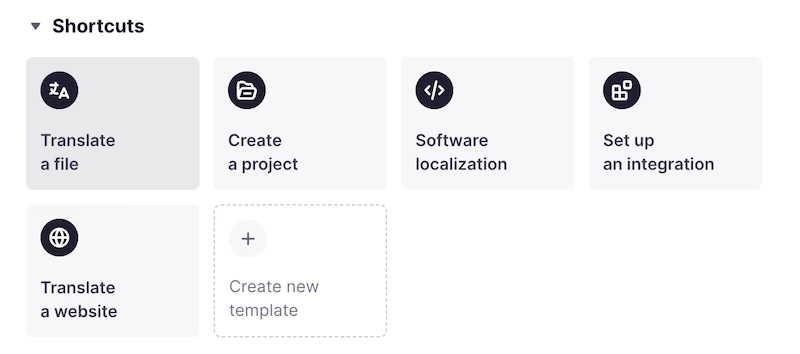
- Upload the PDF file, select source language as German, then select target language as English.
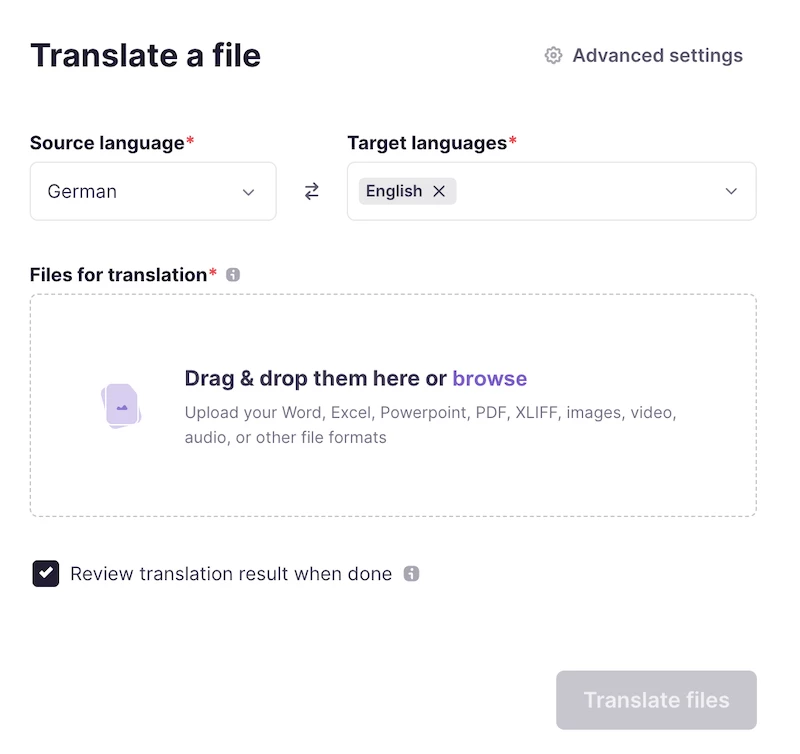
- Hit Translate files.
- Export and save the English PDF translation.
Ideal for anyone studying a second language or doing international business, AI PDF translators works for different languages, including from German to English. Simply upload or open the file in the tool, select the language you would like to translate to, and the translation will appear instantly on the screen. Now, try yourself.
