To convert HEIC to PNG format, there are a variety of options: use a converter software, upload and process online, take a snapshot…Trying to save your time, we pick 3 best and easiest way to bulk convert your HEIC images to PNG. You may work on a Mac or Windows PC, never mind, our solutions apply to both platforms.
Use A Bulk HEIC to PNG Converter Software
We can find many HEIC to PNG converters on the market, but basing on the fact that we are always looking for a combination of simplicity and functionality, Pixillion Image Converter is for all of us.
With Pixillion Image Converter, your image conversions become super easy. It imports HEIC, PSD, AI, AAE, TGA, RAW, SVG, WEBP, over 50 image types into popular image formats: JPEG, PNG, GIF, TIFF, RAS, WEBP, etc. To precisely control the conversions, it allows basic editing on your images: resize, rotate, flip. Also, you can use this tool to add watermark to your photos. When working on a specific output format, it allows tweaking preferences like encoder settings, compression, image quality, combining files, etc.
Pixillion Image Converter Standout Features
- Input 50+ image formats
- Convert image to 20+ different formats
- Convert HEIC to 256-color PNG
- Editing features: resize, flip, rotate, watermark
- Customizable options: compression, encoding, merging…
Bulk Convert HEIC to PNG on Mac or Windows PC
- Grab a free copy of Pixillion Image Converter, install and open the app.
- Click Add Files or Add Folder to bulk load HEIC images to the app.
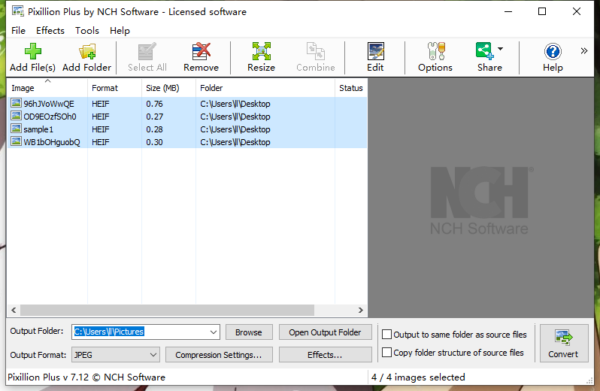
- Click on Effects to resize, rotate HEIC images if needed.
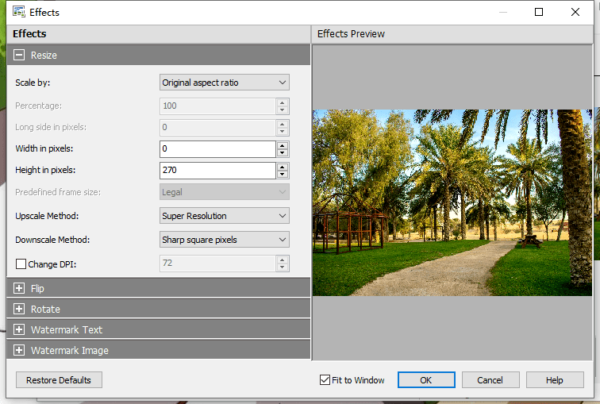
- Select output as PNG, click on Compression Settings to enable 256 color or not.
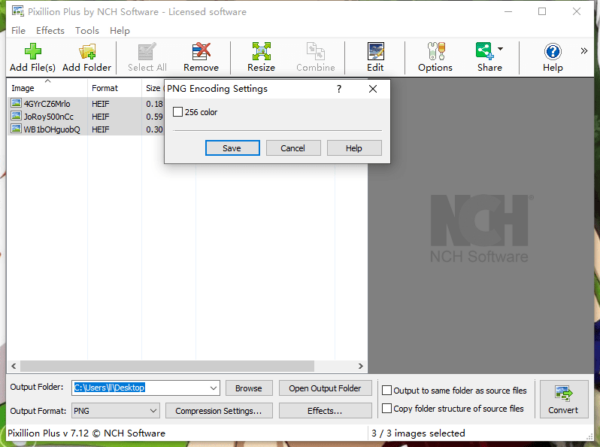
- Click Convert to bulk export HEIC as PNG.
Bulk HEIC to PNG Free
No doubt, there are free bulk HEIC to PNG converters, like Mac Preview, Mac Photos, Windows CopyTrans, but none of them beat iMazing HEIC Converter. iMazing offers faster conversion and allows customizations (keep or remove EXIF data, choose image quality). It can bulk convert HEIC to PNG or JPG, on Windows and on Mac. However, it inputs HEIC image only, if you need to deal with various images, you will have to opt out iMazing.
Bulk convert HEIC to PNG free
- Grab iMazing HEIC converter, install and open the app.
- Drag and drop all HEIC images into iMazing.

- Move the slider to choose image quality, select output as PNG, also choose to keep or remove the EXIF data.
- Click Convert to bulk transfer your HEIC images to PNG format for free.

Bulk HEIC to PNG Online
Even without installing a HEIC to PNG converter, you can bulk convert HEIC images. You must have realized that there are a number of online free HEIC converters, yes, they work and give you a lot of benefits. After a thorough consideration, we pick CloudConvert and recommend it to you.
CloudConvert outperforms others by its conversion quality and speed, also by its custom options to output a wanted PNG image. Like other online free HEIC converters that it is no way to be perfect, CloudConvert fall short on the output file size, it may be a little larger.
Bulk convert HEIC to PNG online free
- Navigate to cloudconvert.com/heic-to-png in your web browser.
- Add your HEIC images online.
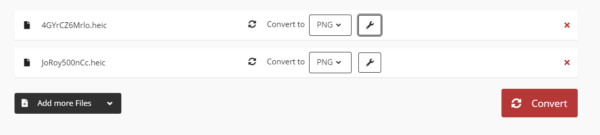
- Click on Settings icon, tweak it according to your needs.
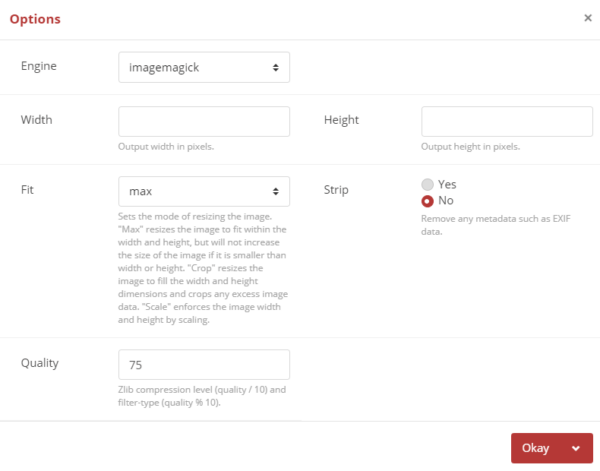
- Click Convert to bulk save HEIC as PNG online.
Wrapping up
Converting HEIC to PNG is as easy as converting HEIC to JPEG, we can list more options, but there is no need. The one tailored to your needs is the one you should start with.
