When you complete a PDF form, like W9 or other tax forms, perhaps you want to submit the form with a date and your signature, but you can’t just insert the date or auto fill dates in the PDF date field easily without a right app.
While the idea of adding date to PDF may seem daunting, it is not that difficult. Let’ take a look at following hardcore apps and services for Mac & Windows, you might be surprised at how easy the task can be, and what you didn’t even realize you could do in a PDF file.
- How to Add Date Field to PDF for Auto Fill in Adobe Acrobat?
- How to Add Date or Date Box in PDF Free
- How to Add Date to PDF in Mac Preview
How to Add Date Field to PDF for Auto Fill in Adobe Acrobat?
If you have a digital budge and you want to do something productive or innovative in a PDF, you might want a hardcore PDF app, consider Adobe Acrobat. It is much easier than you might think to get started, it gives endless possibilities to your PDF files. You can use this tool to edit texts, images, links, fillable fields, shapes, media objects and anything in your PDF, it creates and converts PDF, it has OCR for your scanned files, it simplify your PDF review, fill and sign process. It adds not only date field, but also other interactive or fillable field, including audio, video, text field, radio button, submit button, hyperlink, checkbox, combo box and so on. It gives a collection of tools and options to optimize your PDF with ease.
To add date field to PDF for auto fill in Acrobat on Mac and Windows:
- Grab a free copy of Adobe Acrobat, install and fire up the app.
- Open PDF, head to More Tools>Forms & Signatures>Prepare Form.
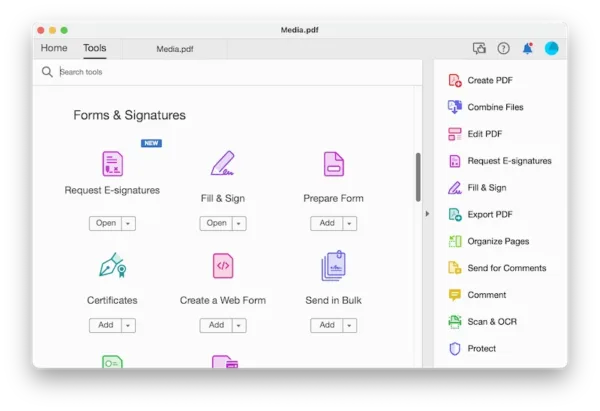
- Head to Add a date field and place the date field onto the page.
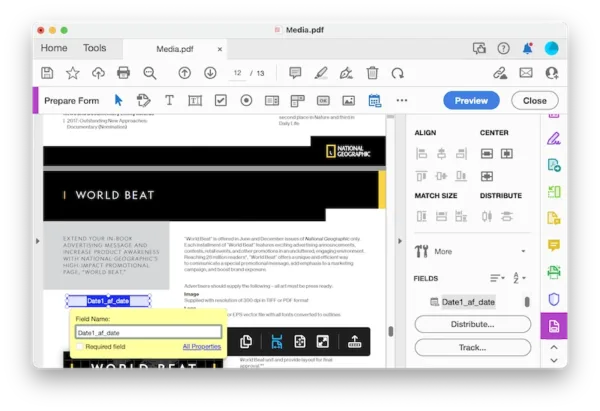
- Open the properties settings, change appearance or format.
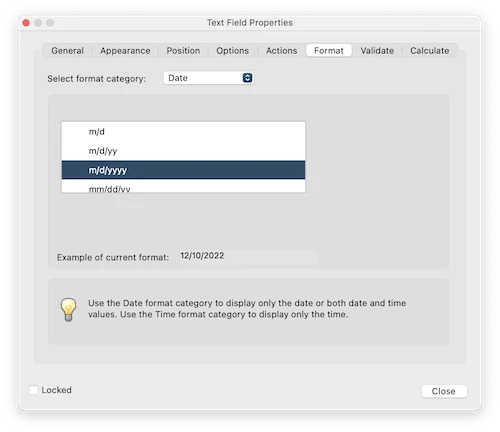
- Preview and select the date for auto fill.
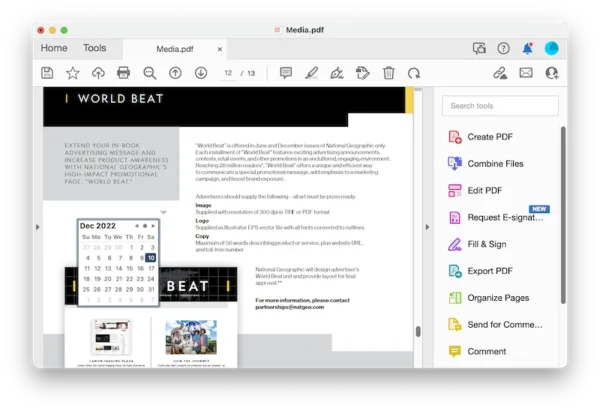
- Hit Save.
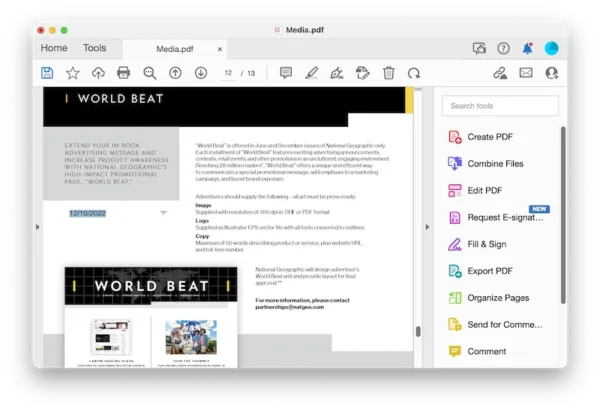
How to Add Date Box in PDF Free
At Sejda. Com
Some tools that add date box in a PDF just come built right into your web browsers, they are free to use. First up is Sejda.com.
Unfortunately this web tool only gives you free services for up to 200 pages or 50 MB, and 3 tasks per hour, if you are going to use more than this, you will need to pay for a monthly subscription.
To add date filed to PDF free, you can:
- Navigate to sejda.com, upload the file.
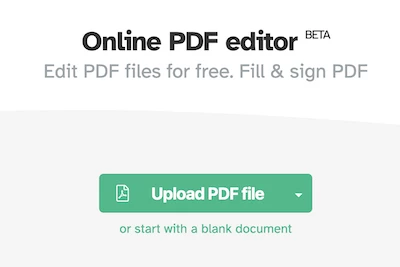
- Head to Forms>Add new form fields, add a text field to the PDF.
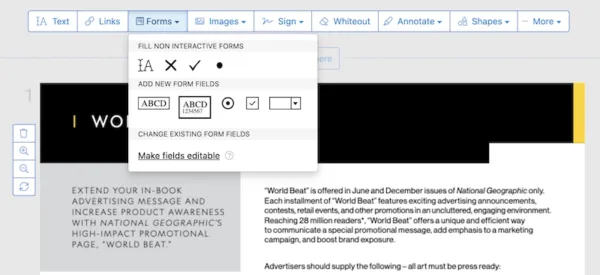
- Adjust the settings for date field.
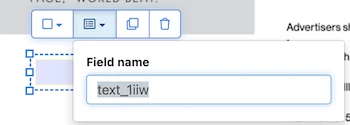
- Apply changes and download the PDF to your machine.
At Docfly.com
The second tool to add date box in PDF free is Docfly. You can use all of its PDF tools: editor, form creator, organizer. But you can only download 3 processed files.
To add date filed to PDF free, you can:
- Navigate to docfly.com in your web browser, import the file.
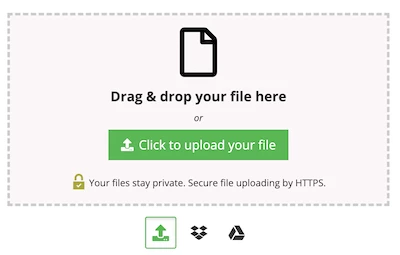
- Select Edit PDF.

- Head to Form Creator>Date Field.

- Save and Export the file to your machine.
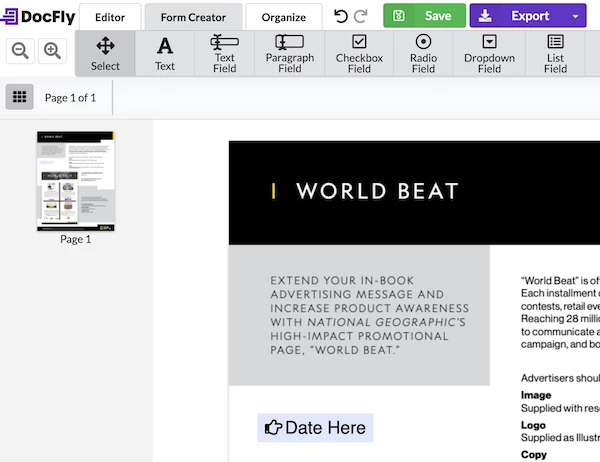
How to Add Date to PDF in Mac Preview
Finally, there is Preview, preinstalled on your Mac. To take advantage of its markup tools, we can add date to PDF. However, we can only add date text, not a fillable date fields allows others to auto fill.
To add date to PDF on Mac, go to Preview:
- Open PDF in Preview.
- Show Form Filling Toolbar>Text.
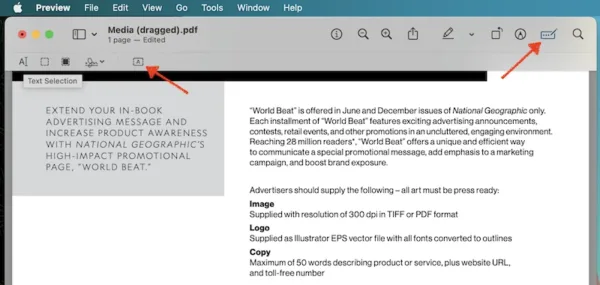
- Add date to the file.
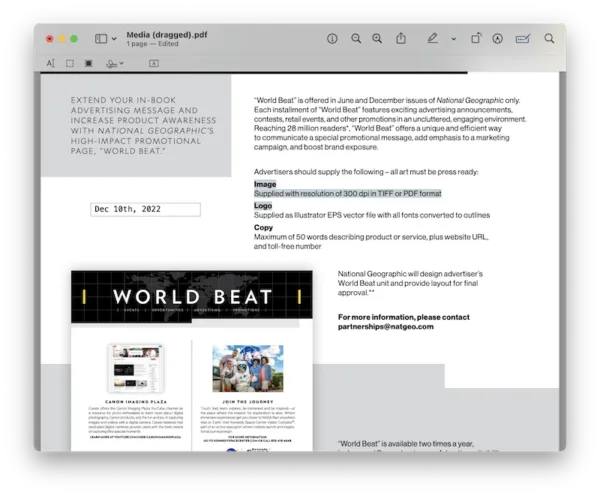
- Head to File>Save.
