While traditional PDF editing tools provide enough features for PDF editing, creating a professional PDF in them can eat up enormous chunks of your time. This is how AI-powered tools come out and have transformed the PDF editing processes.
An AI PDF editor will automate numerous PDF tasks, and optimize your workflow, including Summarize, Translate, Explain, Rewrite, Revise Error, Chat, etc. Though AI PDF editors aren’t perfect at this moment, they definitely are of high value to PDF users. We’ve done the heavy lifting for you and compiled 7 of the best AI PDF editors on the market.
How we choose the best AI PDF editor?
An AI PDF editor is designed to boost your productivity, so you can use the minimum time and effort to create or polish your files. They may come with different looks or unique features, regardless of their styles, here’s what we looked for when picking a good AI PDF editor:
AI: All these editors have real and genuine artificial intelligence featured in their tools that power to automate your task. They are not fake, nor gimmick to deceive users into a download or buy. Also, there are various AI tools to help users with different automation tasks.
High-quality PDF output: these AI PDF editors give your professional result after AI, the summarizing is accurate, the translation/revision is precise, the rewriting is creative and unique… Your final document still looks beautiful on different screens and there is nothing missing after the AI process.
Customization: besides basic editing features, these tools give you the flexibility to customize your files, so you can add your own ideas to the file after AI process.
Ease of use: AI PDF editing is new, but it should not take any fun from you to complete a task. Therefore, all these tools are good for any PDF users, especially for beginners, users can find helpful tutorials online.
Top 7 best AI PDF editing software picks
1. Adobe Acrobat
Adobe Acrobat is considered as the industry-standard PDF editing software, it can perform all kinds of tasks, from basic to advanced. Actually, Adobe has used generative AI across all its products for a long time, to understand contents in a video, image, document, audio or others. And its AI makes all of its product the best in maintaining formatting, resolution and accuracy.
Acrobat uses AI as well to speed up PDF editing process, it uses AI to keep the format of newly entered texts the same as existing ones, it uses AI to recognize texts from scans, it uses AI to turn a document into fillable PDF form, it also uses AI to compare, review, sign a PDF, and many more you’d like explore.
- Best for: professional PDF creating and editing
- AI Tools: Edit with same font, OCR, prepare form, compare PDF, measure PDF, sign, review, etc.
- Other Features: edit a PDF, organize pages, add rich media, export a PDF, create PDF, compress PDF, combine files, protect PDF, redact a PDF, use a certificate, add comments, share, add stamp, resize pages, customize a PDF, etc.
- Pricing: $12.99/month ~ $23.99/month
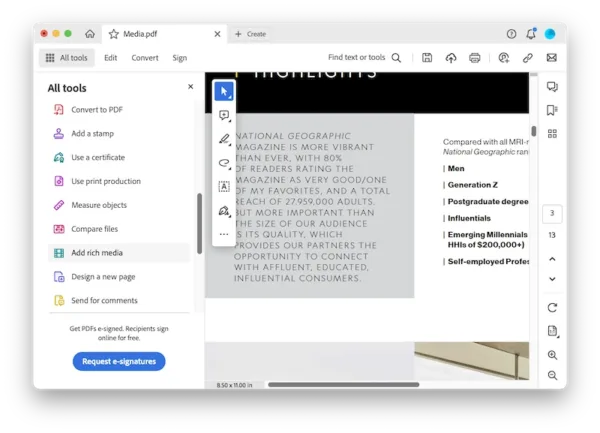
2. Foxit
Foxit is an intuitive PDF editor with a diverse selection of tools and customization options. It allows you to easily edit text, image, page, box, button, field and so on in a PDF file, and even protect, markup, submit, review and sign your finished files to streamline your workflow.
The app added AI-powered tools in its Pro+version (released on April 2023). You can summarize a lengthy document, rewrite the file while maintaining original meaning, and request from its chat bot to interact with your files efficiently.
Its Smart Redact is AI-powered too, helping users to find out sensitive information smartly and redact them with ease.
- Best for: redacting sensitive info in a PDF
- AI Tools: summarize, rewrite, interact with PDF, redact a PDF, prepare a form
- Other Features: edit a PDF, add comment, rotate, count word, fill and prepare form, protect a PDF, sign and share a PDF, highlight, add stamp, etc.
- Pricing: $139/year ~ $179/year
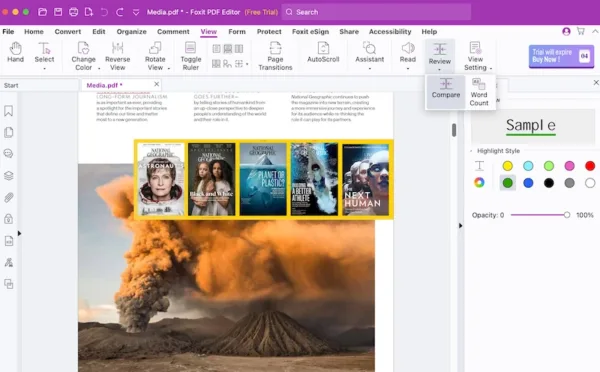
3. PDFGear
PDFGear initially started out as a simple PDF editor, letting users to read, edit, convert, merge, sign PDF and manage pages, but now is a powerhouse in PDF AI. It integrates with GPT 3.5 to automate multiple PDF tasks, including summary generation, grammar error or typos revision, file translation, text rewriting.
The best part of this AI tool is to chat with your PDF. With its Chatbot, you can read a PDF, search a PDF, ask questions from a PDF, let the Copilot to convert/compress/organize a PDF for your automatically.
- Best for: chatting with PDF
- AI Tools: summarize, rewrite, translate, convert, compress, organize pages
- Other Features: edit a PDF, annotate, organize pages, OCR, convert PDF, create PDF, fill form, combine files, split files, etc.
- Pricing: free to $99/year
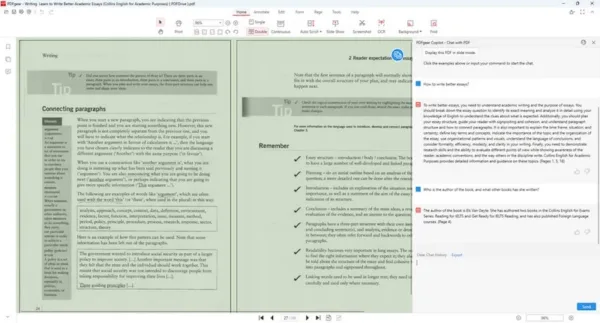
4. UPDF
UPDF takes PDF editing to a whole new level with its ease of use and simple interface. It offers both basic and advanced editing features like markup, edit text, OCR, create form, read and convert PDFs.
This app features 4 AI tool, including Summarize (create concise summary), Translate (convert your file to virtually all languages) , Explain (interpret complicated industry terminologies in simple words), Write (check grammar, revise errors, rewrite contents, develop brainstorm ideas).
- Best for: rewriting PDFs
- AI Tools: summarize, translate, explain, write
- Other Features:edit PDF, read PDF, annotate, convert, organize, OCR, compress, fill and sign, work in cloud and batch process PDF, etc.
- Pricing: $39.99/year ~ $79.99/year
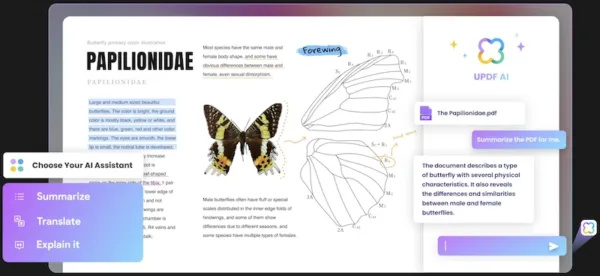
5. PDFfiller
PDFfiller provides a robust set of AI tools for professional editing and better comprehension. It’s based on ChatGPT4, saving your time and effort to edit, chat, summarize, rewrite, explain and proofread PDFs. With PDFfiller, you can access to a lot of free PDF tools from your browser, however, to use its AI tools, you need to pay.
- Best for: free AI editing
- AI Tools: summarize, proofread, explain, write, chat
- Other Features: edit PDF, sign, add date, add checkbox, circle, add sticky note, erase, highlight, blackout, add arrow/line and draw, etc.
- Pricing: free to $15/month
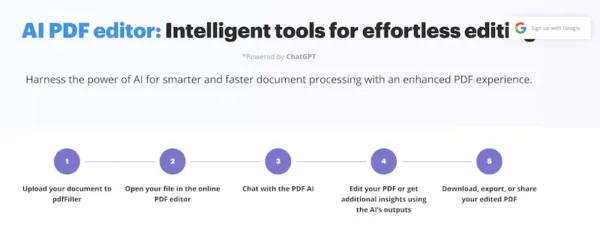
6. Smallpdf
Smallpdf is another AI PDF tool looking to summarize and translate a PDF easier. It automatically summarizes your PDFs after the uploading, though it has a limit of 50MB and 50000 words.
And Smallpdf goes further than just summarizing a PDF with AI, though. It wants to help you polish and comprehend your files better as well. You can rephrase sentences, translate text, request anything else in the chat filed.
All of these AI features come at no cost, as long as your file is within 50MB and 50000 word.
- Best for: summarizing PDF for free
- AI Tools: summarize, translate, rewrite, chat with PDF
- Other Features: edit PDF, convert PDF, organize, sign, protect, unprotect, flatten, compress, combine and split files, etc.
- Pricing: free to $10/month
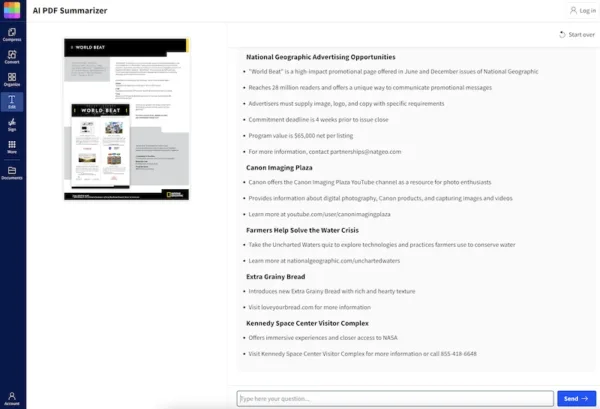
7. Macro
Macro is a feature-rich document processor that exclusively built for complex PDF and Word document, providing a smart and seamless user experience in writing and reviewing. It summarizes any section, chapter or sentence accurately and gives users an instant preview, it compare different versions of a file and consolidate to end chaos, it tracks changes so you can check record.
And there are more AI tools: search specific information, review clauses, answer questions, auto complete paragraphs, find mistakes, check facts, rewrite sections. All there together remove any error on your contract, agreement, statement, and put your business in no risk.
- Best for: reviewing PDF
- AI Tools: search, review and revise, rewrite, compare, create templates, etc.
- Other Features: edit PDF, edit Word, review document, compare document, create template and document automatically, etc.
- Pricing: $49/month

It’s time to embrace AI PDF editors now. The AI PDF editors on our list will save your time, boost your productivity and increase the final production value. Most have a a free trial, so you can take a look before paying. Make sure you know exactly your needs or your team’s AI needs, then find the one that fits your needs. And then start editing your PDFs with AI.
