How to set up a distinctive selfie for your social media accounts or pick the best colored contact lenses suitable for yourself? Have a try to change eye color in a picture of yours, this will you give new amazing looks.
Without eye color changer apps, we cannot make it. If you still fear the difficulties on changing photos in Photoshop by repeatedly manually fine tunings, we have 5 best eye color apps that can easily do the job, including 3 online and free tools.
- Easiest and Professional Change Eye Color App (Mac & Windows)
- 3 Ways to Change Eye Color Online or Free
Easiest and Professional Change Eye Color App (Mac & Windows)
For whatever the reason is to put you away from Adobe Photoshop, we cannot deny its power in handling photos. Is there any chance that we have a tool that is easy to use but offer the same profession as Photoshop? Yes, we have Luminar AI.
Luminar AI is an AI powered photo editor, being extremely sharp on content-aware and can apply effects perfectly to create a seamless look after changes. It does all editing as professional as Adobe Photoshop, but much easier to use. In most cases, you just need to pick a tool, then apply. Comparing with other photo editors, Luminar AI makes your photos innovative, awesome, dramatic, surrealistic, you can change sky, add objects, sunrays, change atmosphere or mood, etc.
Check out Luminar AI Standout Features
- AI-powered, suggest the best style for your photo
- Support raw and common images
- Rich editing tools: Essential (basic), creative (replace sky), portrait touchup (change hair color) and professional editing modes
- Export photos as JPEG, PNG, TIFF, PSD, PDF
- Share photos to Mail, Smugmug, 500px
- Simple to use
- Batch process photos
Here is how to change eye color in picture using Luminar AI
- Grab the installer of Luminar AI from Skylum, install and open the application.
- Click + to import the photo you want to change eye color.
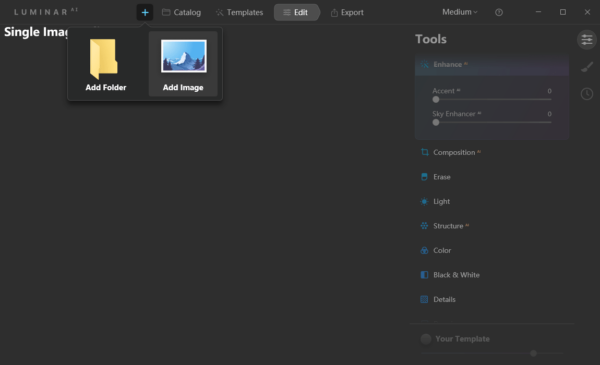
- Then click on Edit, scroll down to the Portrait editing tools.
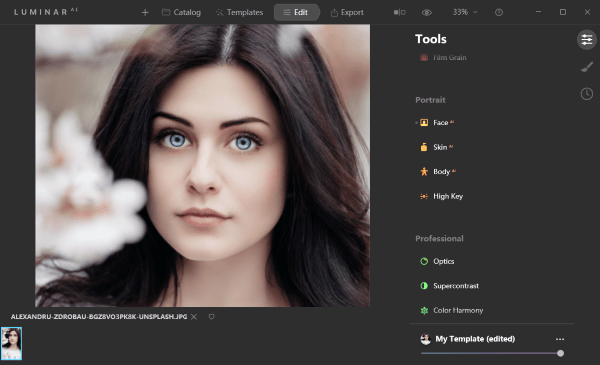
- Go to Face>Eye, choose a color from the list.
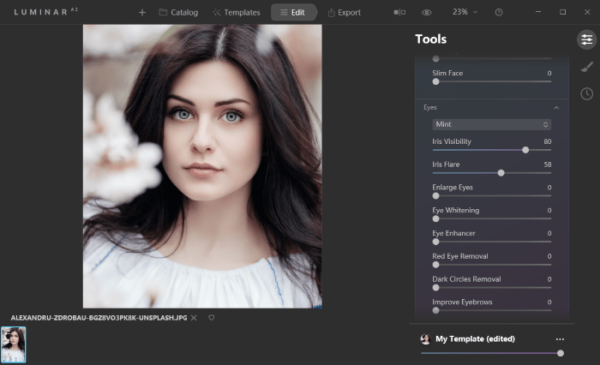
- (OPTIONAL) Continue touching up the eyes with following tools by moving the sliders.
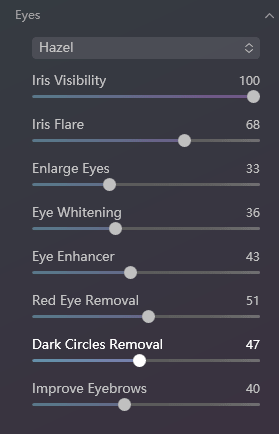
- Then check the result with eye color changed.
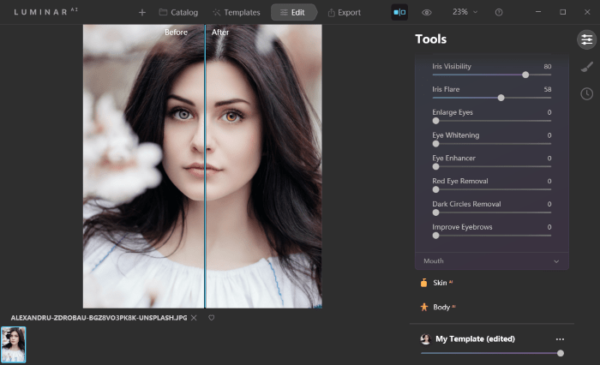
- Click on Export>Save to Disk and save the eye color changes.
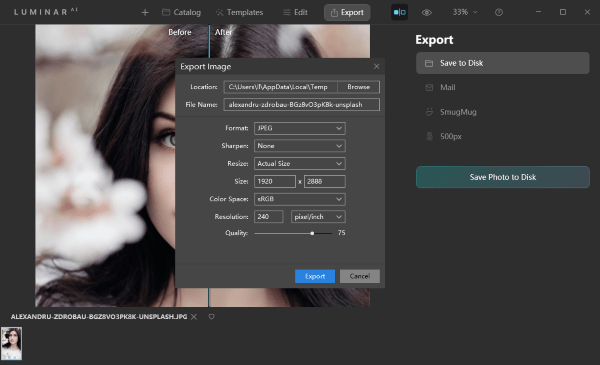
Alternative, If You Want More Eye Colors
Pro-level photo editing software is much more popular to both naive and advanced users, because it offers full selections tool to add and control layers, each bitmap of your photo can be elegantly processed, but often makes photo editing intricate. Luckily, Movavi Picverse makes the change.
Picverse is super easy to use. It has all necessary editing tools, also bundles advanced features, like multiple selection tools, erase, stamp, so you can do changes to the image layers, also add text or image layers to your photos, etc. The Retouching tool can enhance a portrait by removing defects and applying effects in specific areas, like skin, eye, mouth, hair, face and others. The eye retouching tools includes red eye removal, eye enlargement, eye color, eyeshadow, mascara and eyebrow pencil. You just can change the eye color in your photo to be any color.
Here is how to change eye color in photo using Movavi Picverse
- Grab a free copy of Movavi Picverse, install and run the app.
- Drag and drop the photo to Picverse.
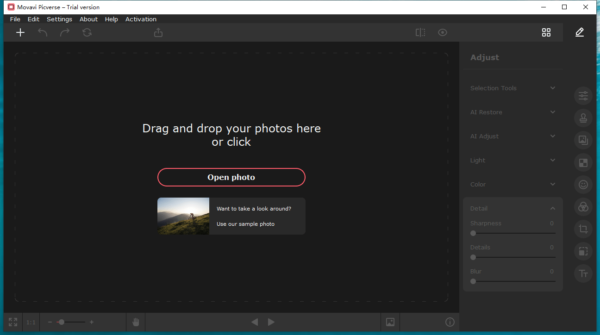
- Head to Retouching>Eyes>Eye color.
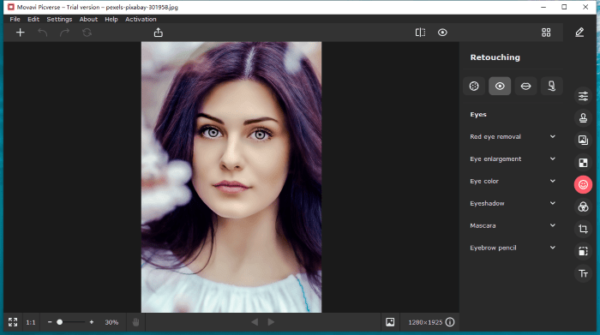
- Select an eye color from the color palette.
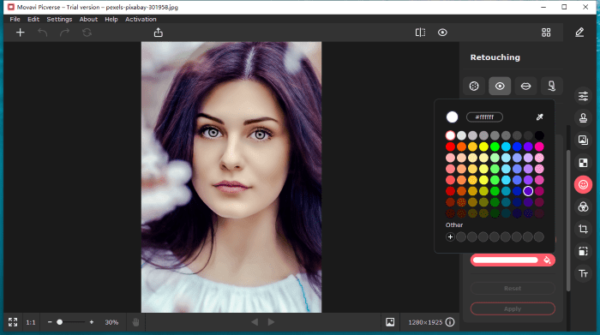
- Make the brush size the same as the eyeball in your photo, then brush over the eyeball to change the eye color.
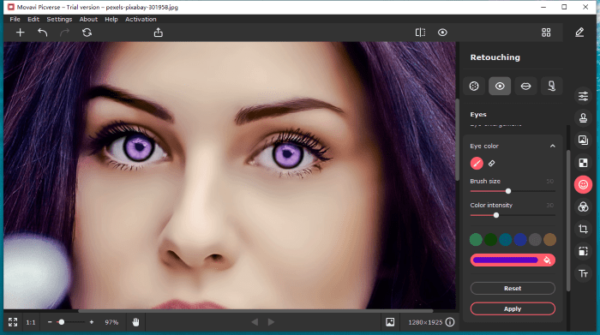
- Save the eye color in your photo by heading to File>Save.
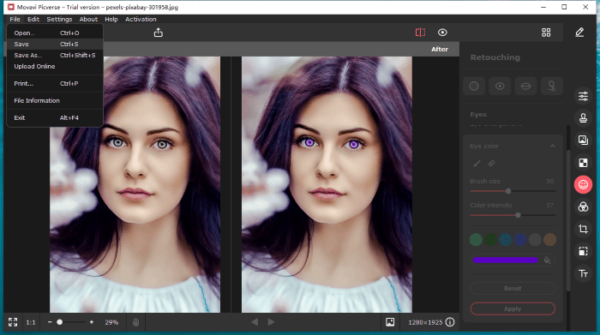
3 Ways to Change Eye Color Online or Free
#1 piZap (Online, Free, Standard output quality, Without watermark)
An online free photo editor with free and pro features.
Its Touch Up offers free tools like Blemish Fix, Blush, Teeth Whiten, Eye Tint (change eye color), but you will need to upgrade to Pro version with fees to use its tools like Winkle Fix, Airbrush, S[ray Tan, Shine Reduce, Eye Brighten, Lip Tint, etc.
It allows downloading watermark-free photos after eye color changes, but it is in standard quality, for high quality output, you will need to upgrade.
Here is how to change eye color online free without watermark
- Navigate to https://www.pizap.com/app/ in your web browser.
- Sign in with Google account or others.
- Click Edit a photo, select a photo source to upload your photo.
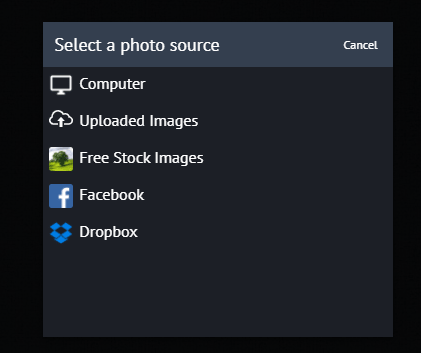
- Zoom in the eye part to have a easy selection later.
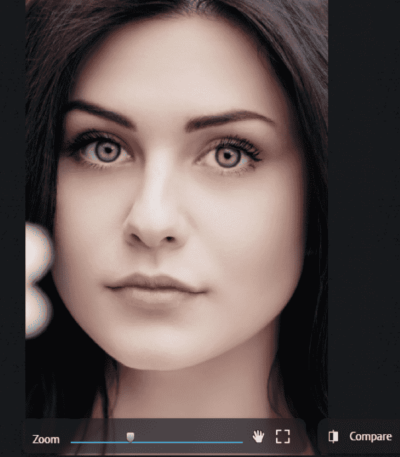
- Go to Touch up>Eye Tint.
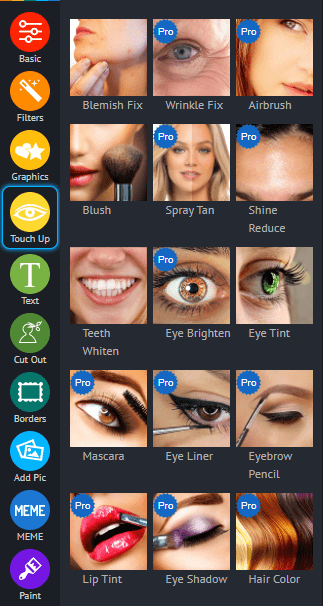
- Adjust the brush size to be the same as your eyeball in the picture, choose a color.
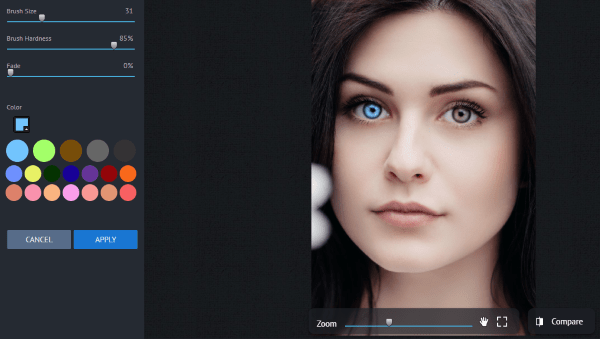
- Then click Apply to change eye color.
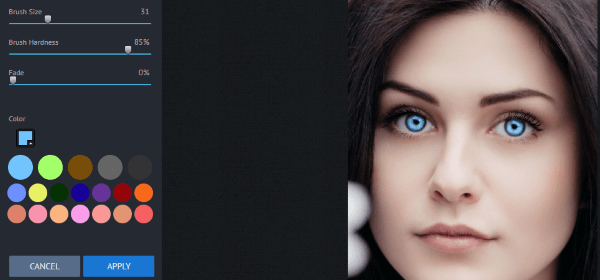
- Click Save button, rename and choose image quality to download.
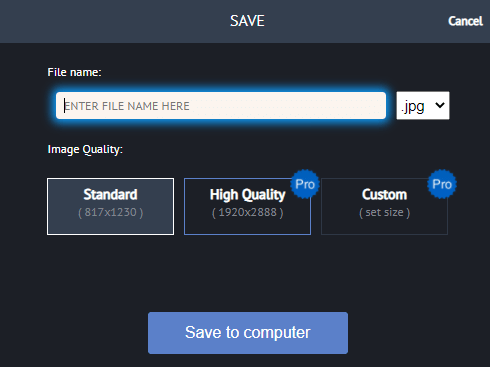
#2 Ribbet (Online, Free, With Watermark)
It is similar to piZap, another online free photo editor.
But it offers less free touch up tools, most of the tools needs subscription. Anyway, you can download watermarked free photos with eye color changes.
Here is how to change eye color online free with watermark
- Navigate to https://app.ribbet.com/home in your web browser.
- Sign in with Google account or others.
- Click Upload image to import your photo.
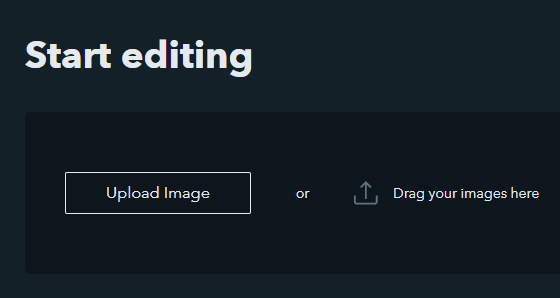
- Go to Touch Up>Eyes>Eye Color.
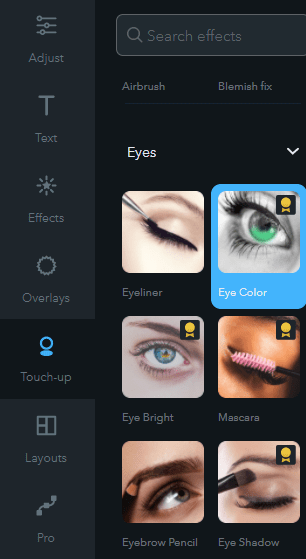
- Choose eye color and adjust brush size to the same as your eyeball, you’d better zoom in the eyes for easy brushing.
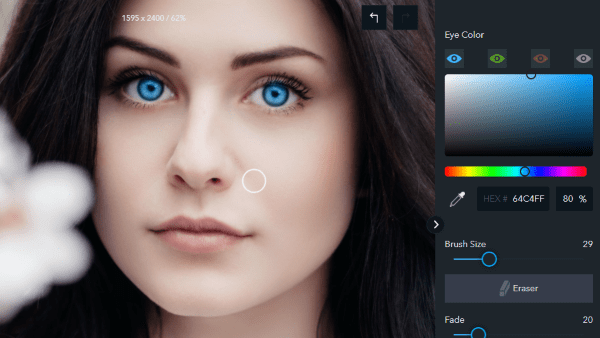
- Click Save>Free Download to download the output photo.
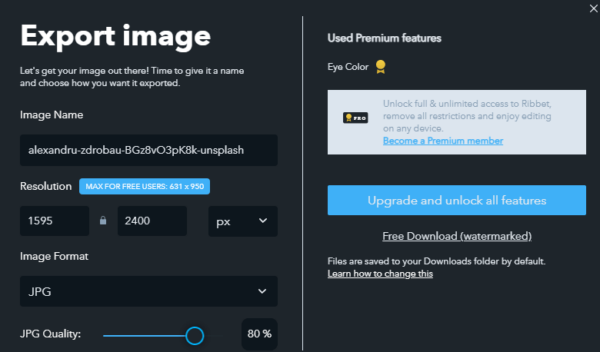
#3 PicMonkey (Online, Require Subscription to Download)
An online free photo editor too.
You will need to subscribe to unlock its Touch up features, but you can try the effects before a subscription.
Here is how to change eye color online with PicMonkey.
- Navigate to PicMonkey.com in your web browser.
- Click Edit new image to upload your photo.
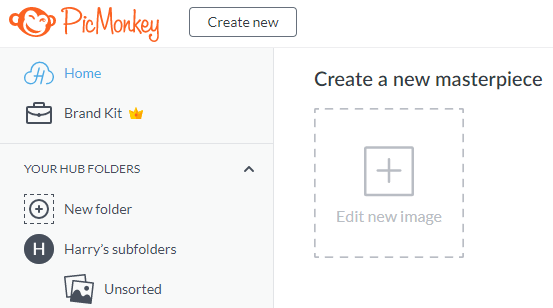
- Go to Touch up>Eyes>Eye Tint.
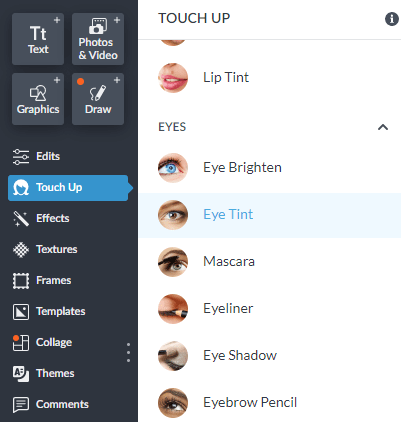
- Choose an eye color, adjust the brush to be the size of your eyeball in the photo.
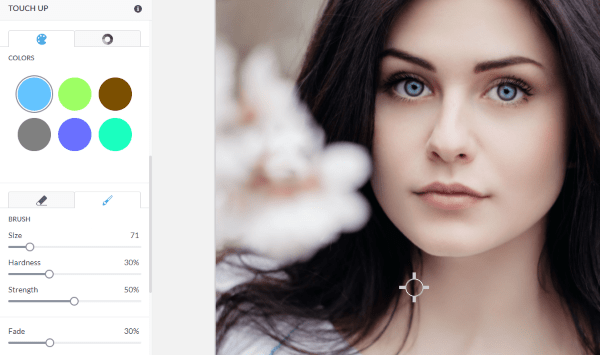
- Click Apply to save the eye color.
- Click Download and subscribe to unlock the feature, then download the photo.
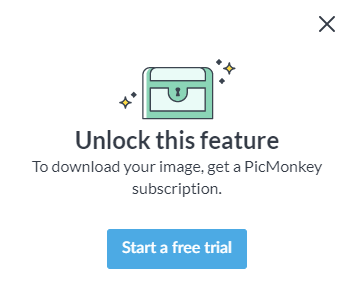
My Pick? It Must Be Luminar AI.
It does the job like an expert but easy to use, why not?
