Do you need to flatten a PDF on Mac or Windows, so it cannot be edited? It’s easier than you might think to flatten PDF and Adobe Acrobat is not the only solution. Here’s how to do it in 8 different ways, including flattening comments or annotations in a PDF, and without losing quality.
Table of Contents:
- What does flattening a PDF mean?
- How to tell if a PDF is flatten?
- How to flatten PDF (comments) in Adobe Acrobat without losing quality?
- How to flatten a PDF on Mac?
- How to flatten a PDF on Windows
- How to flatten PDF online and free?
What does flattening a PDF mean?
Flattening PDF means to remove transparency, to combine multiple layers into one and to lock comments or form fields as native text. A PDF may be created in InDesign or Photoshop with multiple layers, some layers or parts are transparent and not visible, if we need to print out the PDF, we need to flatten it to make sure all elements are visible on the printed file. A PDF may be also a form file in which the information can be easily tampered, with flattening, these contents won’t be accessible.
How to tell if a PDF is flatten?
There are 2 ways to check if a PDF is flattened or not:
- Use the highlight function in a PDF reader or editor, if the PDF is flattened, the Highlight feature won’t recognize any text.
- Double click in the text filed or form field to see if you are allowed to edit text. If not, the PDF is flattened.
How to flatten PDF (comments) in Adobe Acrobat without losing quality?
Adobe Acrobat Pro is the best PDF tool to flatten a PDF without losing quality. If editing or converting PDFs is a big part of your PDF work, you should sign up for this monthly or yearly subscription, it gives you error-free result. It flatten PDF form fields, comments, markups and stamps.
Standout Features of Acrobat Pro DC:
- Edit text, image, url and properties in PDF
- Create PDF
- Export PDF to Word or other formats
- Organize PDF pages
- Combine and split PDFs
- Fill and sign
- Scan and OCR
- Compare PDFs
- Add or remove comment and annotations
- Measure PDFs
- Protect and share PDFs
How to flatten PDF (comments) in Adobe Acrobat without losing quality?
- Grab the 7-day free trial of Acrobat Pro DC, install and open PDF in the app.
- Go to File>Print.
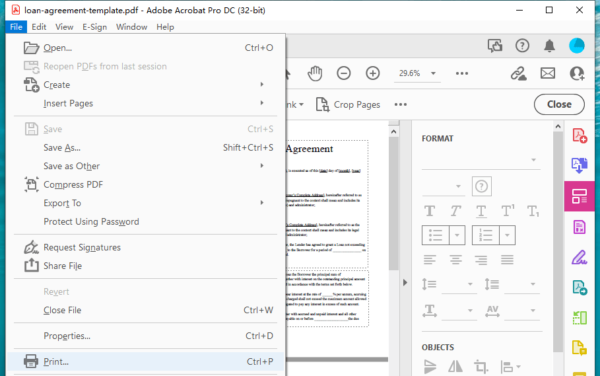
- Select Printer as Adobe PDF, choose to flatten PDF form fields, markups or stamps. You can click on Summarize Comments to flatten PDF comments too.
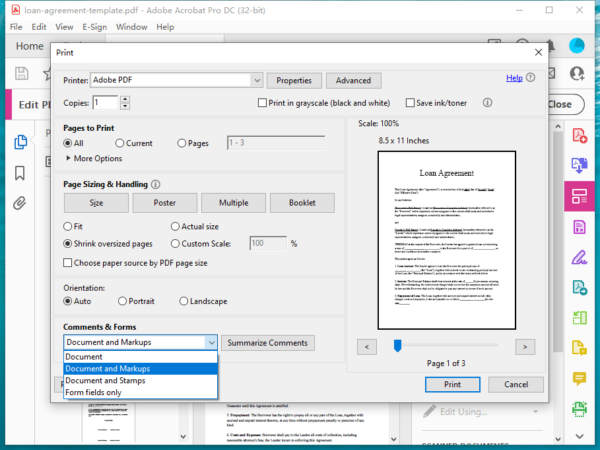
- Then click Print to flatten PDF. Here is a review of the Adobe Acrobat PDF Flatten, the comments are also flatten in the PDF.
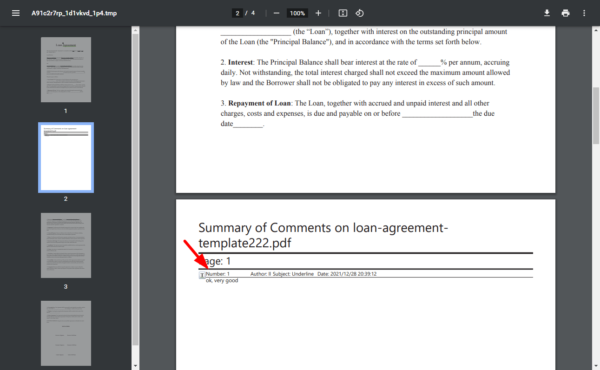
How to flatten a PDF on Mac?
2 ways to flatten a PDF are available for Mac users in this part.
Flatten a PDF in Mac Preview
Mac computers come with several simple and intuitive productivity apps, including Preview, which eliminates the need of a third-party app to flatten PDF on Mac.
Preview flattens PDF by printing it to PDF format, to make the form fields not editable any more, it can flatten PDF annotations too.
How to flatten a PDF in Mac Preview, including annotations
- Open PDF in Preview by double clicking on the PDF document thumbnail.
- Head to File>Print.
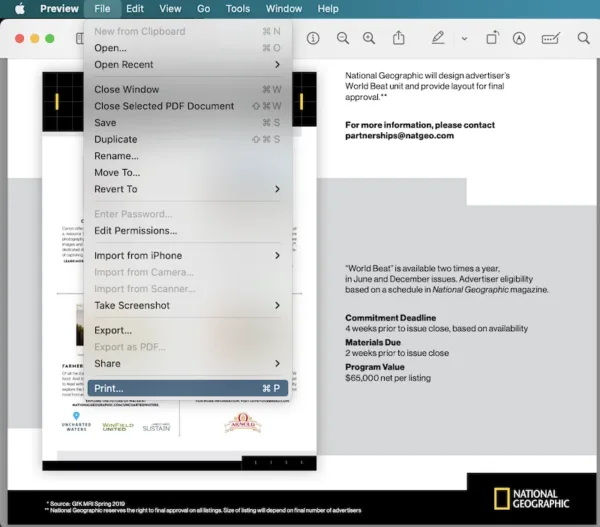
- Show Notes or adjust other printing settings as needed.
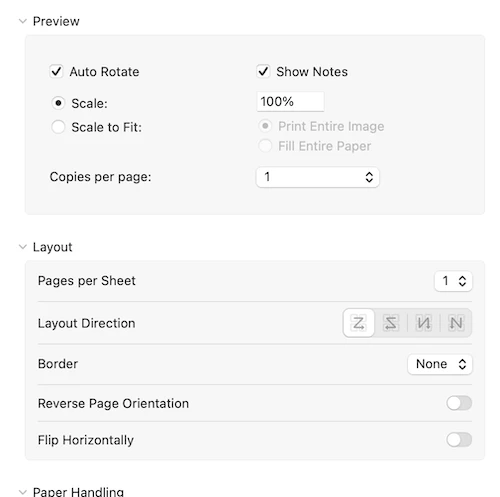
- Choose Save as PDF in the PDF menu, then rename the file or add metadata.
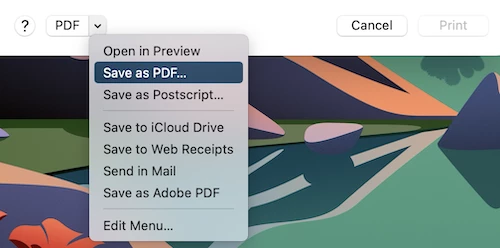
- Click Save to flatten the PDF on Mac.
Flatten a PDF in Mac Safari
We can also use the Print tool in Safari to flatten a PDF. Safari can open, bookmark, share and print a PDF, however it cannot flatten the comments or annotations in a PDF.
- Open the PDF with Safari. Hover to File>Print.
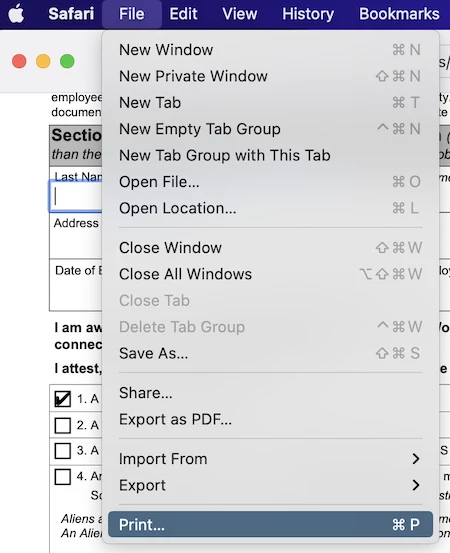
- Select Save as PDF.
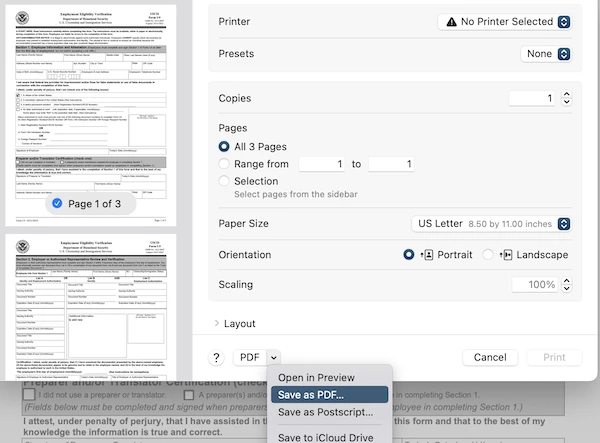
- Add name or tag to the flattened PDF, hit Save.
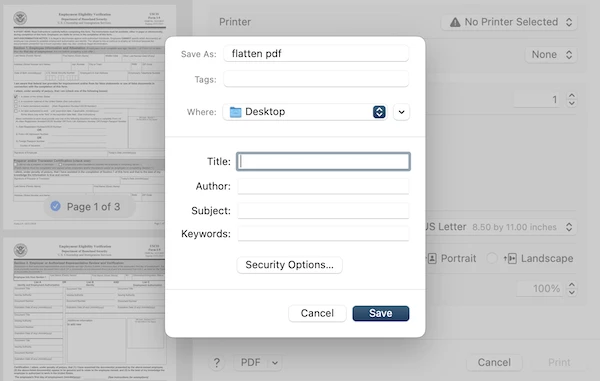
How to flatten a PDF on Windows?
Additional 2 methods to flatten a PDF on Windows will be introduced in this part.
Flatten PDF comments in Windows Bluebeam
Bluebeam Revu is an efficient software to handle technical files, including PDF, CAD, 3D files, images, etc. It lets users to create, annotate, share and collaborate on a project file, it is also a prominent PDF markup tool. To merge all viewports, layers, markups of a PDF file, the flatten feature in Bluebeam can be used. Even, you can unflatten a PDF file to revert.
How to flatten comments in PDF on Windows
- Open PDF in Bluebeam Revu.
- Go to Document>Flatten to open the Flatten Markups window.
- Select types you want to flatten by checking the boxes.
- In the Flatten options, choose a type to flatten markups as you need.
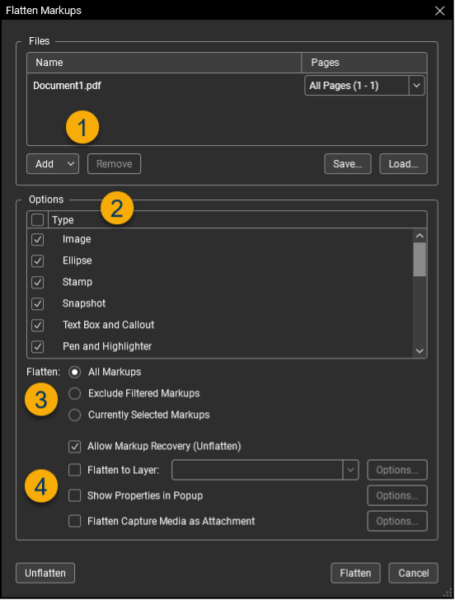
- Hit Flatten to make the PDF flat.
Here is the video showing you the steps:
Flatten a PDF in Windows Edge
Windows users can utilize Microsoft Edge to flatten the PDF files. It is a native web browser app with capabilities to view, markup, read, export and print a PDF. There is a Print tool letting users flatten form fields, but it can not flatten comments or annotations.
- Open the PDF file with Microsoft Edge.
- Hit the Print button.
- From the Printer list, select Save as PDF and hit Print.
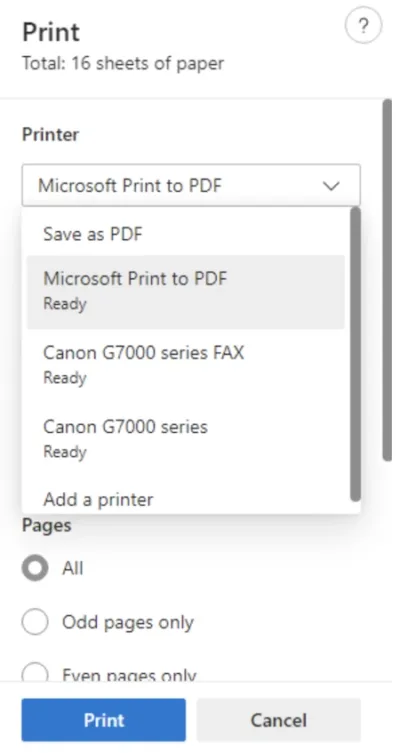
How to flatten PDF online and free?
Scores of online free PDF tools are available to allow you flattening a PDF easily, but nearly all of them flatten PDF form fields and texts only, cannot flatten comments or markups in a PDF. If OK for you, you can flatten a PDF form online free.
Sejda.com
This platform allows users to edit PDFs and provides 30+ tools, however users can flatten 3 PDFs per hour.
- Navigate to sejda.com/flatten-pdf in your web browser.
- Upload your PDF.
- Choose Flatten everything or Flatten only form fields. Hit the green button Flatten PDF.
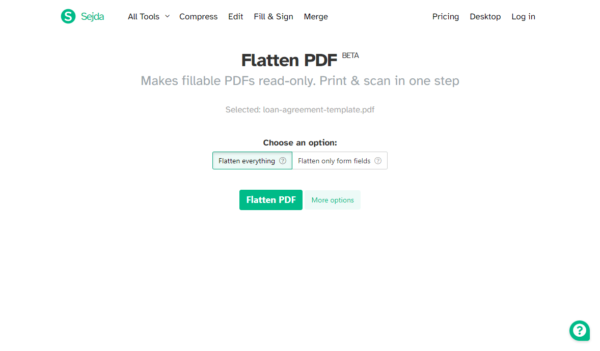
- Then download the flatten PDF.
Xodo.com
This platform also provides lost of PDF tools, but users have only 1 action for free per day, also this server is not that stable, your flattening process may be interrupted. But luckily, it lets users flatten form fields and annotations.
- Navigate to xodo.com/flatten-pdf.
- Click Select file to upload the PDF or form.
- Choose to flatten entire document or only form fields.
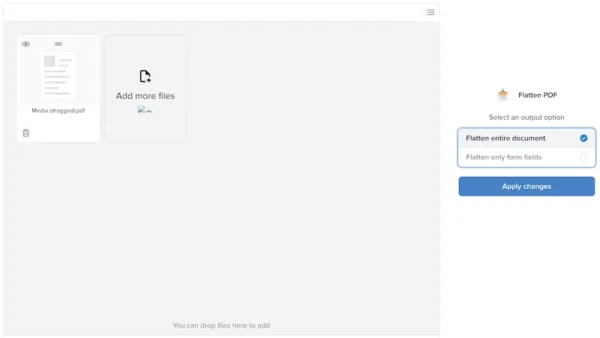
- Then save the file to your local drive.
i2pdf.com
This platform offers the quickest solution to flatten PDF online, but the file quality is lost a bit.
- Navigate to i2pdf.com/flatten-pdf in your web browser.
- Upload the PDF.
- Click Flatten PDF, and download the file to your local drive.
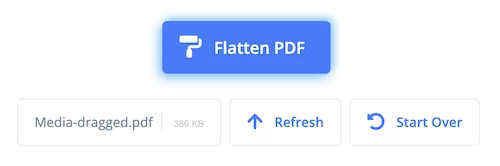
To flatten form fields only, a web based PDF tool is OK. But to flatten everything in your PDF, including comments, markups, stamps or form fields, you need Adobe Acrobat.
