It’s one of the redlining’s greatest benefits: it keeps record of all the changes you made to official documents or contracts, gives a clearer insight about how both sides finally made an agreement.
To redline a PDF contract or others, you don’t need much skills. Here’s how you can easily strikethrough a red line in your PDF with the right apps installed.
- Adobe Acrobat (Pro)
- Foxit PDF Editor
- Master PDF Editor (Pro)
- Preview on Mac (Freeware)
- LibreOffice on Mac and Windows (Freeware)
- Sejda.com (Online)
- PDFfiller (Online)
Adobe Acrobat (Pro)
Dozens of PDF apps out there will let you redline a PDF, but not all of them are created equal. Adobe Acrobat stands out all the way for 3 reasons: almighty, streamlined, consistent.
Adobe Acrobat has a wide array of tools, letting you edit anything in the PDF, the text, image, url, media objects, form fields, buttons, actions. It also comes with various features: create, export, compare, compress, protect, optimize, review, share, or do anything more advanced.
It has an excellent support for redline a PDF as well. It can add or delete redline, set status for the redlined contents (accepted, canceled, completed, rejected), also add checkbox to the redlined items for easy tracking. Even the cross-out properties lets you change appearance of redline, edit author name, and list the review history.
Here is how to redline a PDF in Adobe Acrobat and track the changes:
- Get a free 7-day trial of Adobe Acrobat, install and fire up the app on your machine.
- Open the PDF in Acrobat.
- Head to Comment tool from the toolbar on the right side.
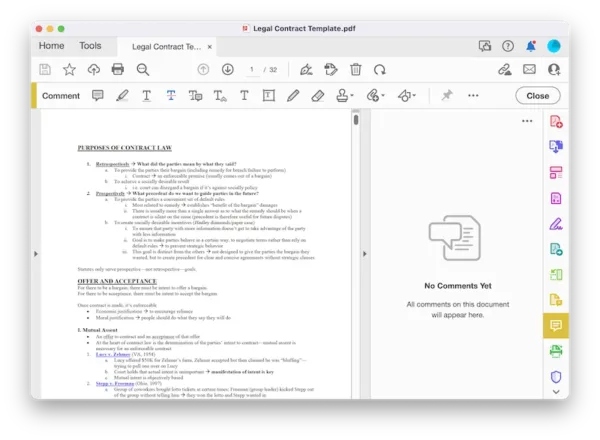
- Click on the Strikethrough text button, select the contents you want to redline in your PDF.
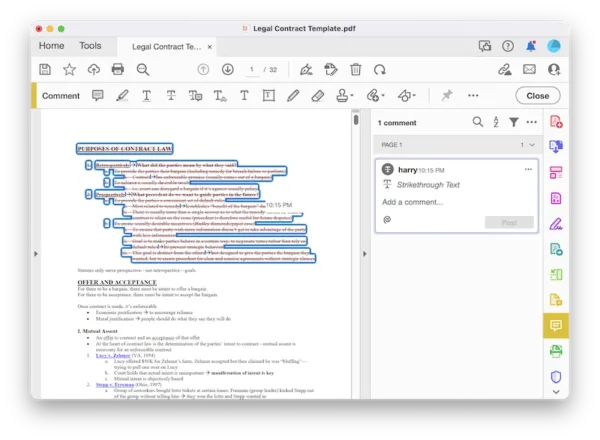
- Right click on the redlined texts and set status, or go to Properties for appearance change or review history.
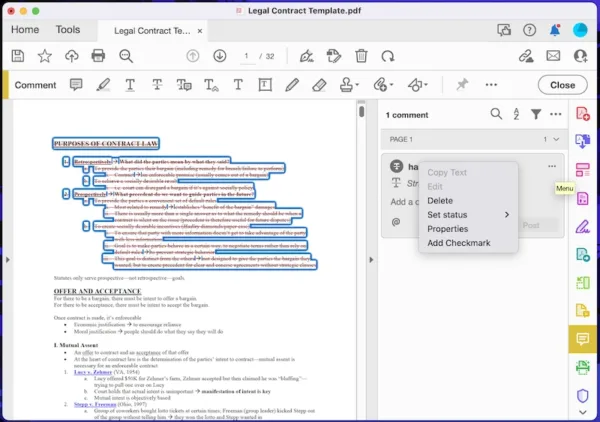
- Hit Save button.
Foxit PDF Editor
Foxit is taken as the best alternative to Adobe Acrobat by PDF users, because it has all the PDF features that you can use in Adobe Acrobat, but it lets users edit PDF in a totally different way, if you are familiar with MS office suite, Foxit might be more friendly to you. But it has a similar price tag as Acrobat.
Foxit allows users to edit text, image, link and any object, also convert, organize, fill & create form, protect, sign, every task you may need to tackle for your PDFs.
Now, reline a PDF without using Adobe Acrobat:
- Grab a 14-day free trial of Foxit.
- Open the PDF in Foxit, head to Comment> Strikeout.
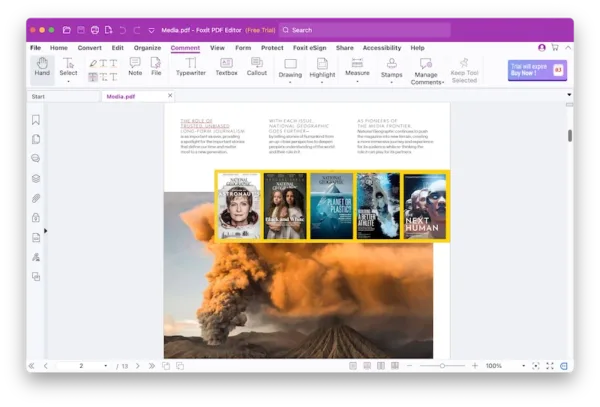
- You can customize the color or add notes to the redlined texts.
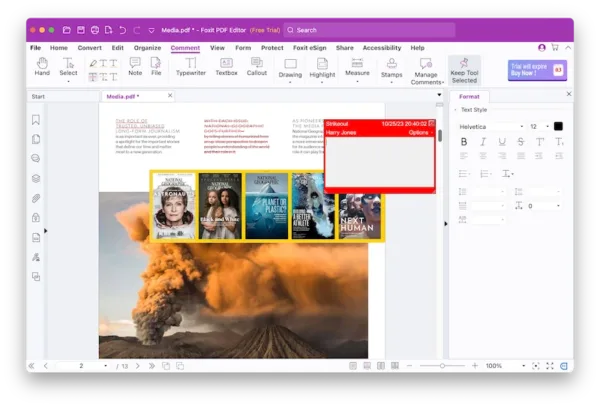
- Hit Save button.
Master PDF Editor (Pro)
If Acrobat is cost-prohibitive for you, or you just need something different from this app, Master PDF Editor offers such an alternative. It has earned accolades across these years and here is why.
Owned by Code Industry, this software lets users modify texts and objects, annotate PDFs, create and fill in forms, manage pages, sign, print and create PDFs. Using OCR, this intuitive app helps search text and edit a scanned documents.
You will find a straightforward way to redline PDFs in this app as follows:
- Get a free copy of Master PDF Editor, install and open the app on your machine, it has both macOS and Windows version.
- Head to Comments.
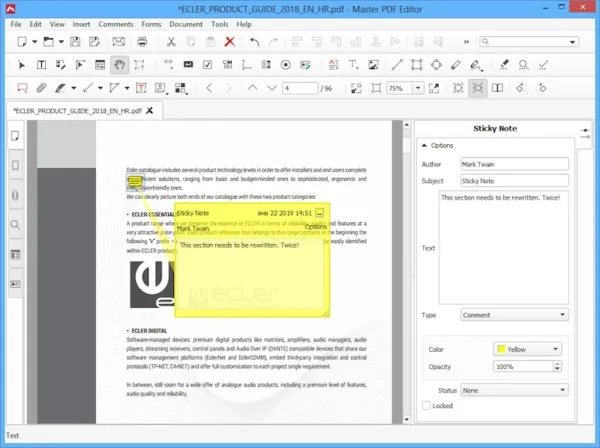
- Click on Strikeout Text button and select the text you want to redline.
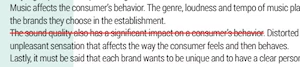
- Head to File>Save.
Preview on Mac (Freeware)
Preview is an app created by Apple itself that views, markups and converts PDF on Mac. It is kinda of entry-level PDF app that focus on marking up documents, strikethrough redline is one of the features. It can easily add or remove the redlines.
Redline a PDF on Mac free with Preview
- Open PDF in Preview.
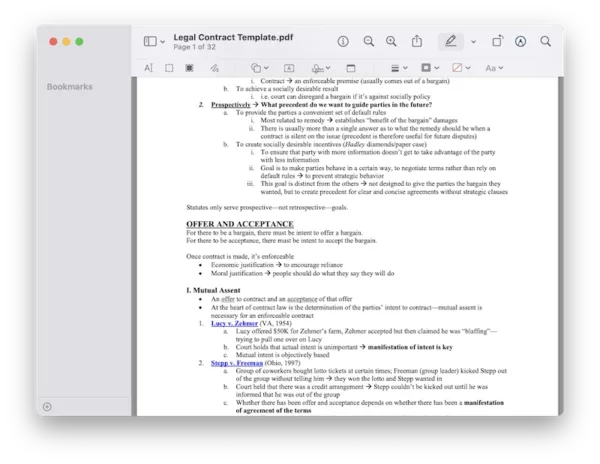
- There is a down arrow beside of Highlights and Notes button, choose Strikethrough.
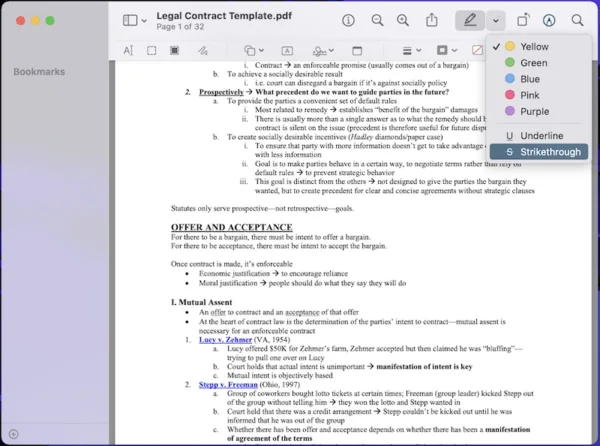
- Select the text that you want to redline in your PDF. You can click on the Strikethrough button again to remove the redlined texts.
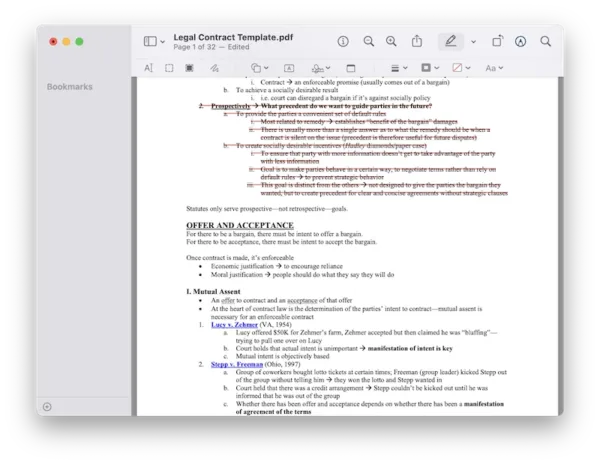
- Head to File>Save.
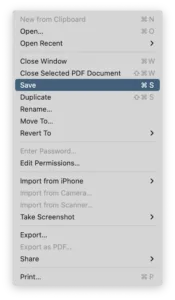
LibreOffice on Mac and Windows (Freeware)
LibreOffice is an open-source Word editor to work on all major OS, it comes with solid performance to manipulate Word documents, there are plentiful of customization options to create files as you like. It allows you to open and edit a PDF too, the same way as working on a Word document, which means you can easily redline a PDF in this app.
The issue is that there will be formatting loss when loading PDFs into this app, also the texts will be marked in red color when redlining your PDF document with this program.
Redline a PDF free with LibreOffice
- Get the free copy of LibreOffice, install and fire up it on your machine.
- Open PDF in this app.
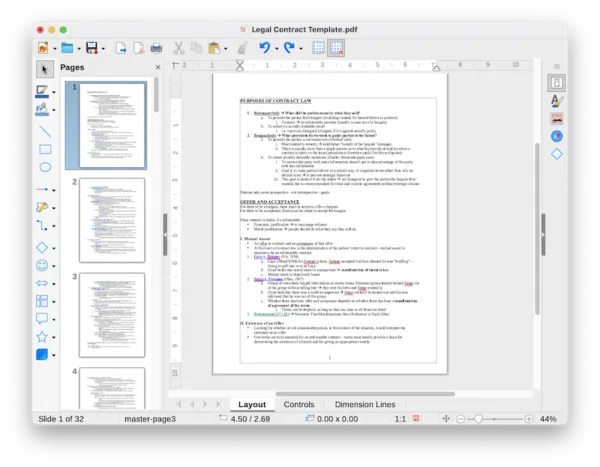
- Select the texts that you want to redline in your PDF. Head to Format>Text>Strikethrough.
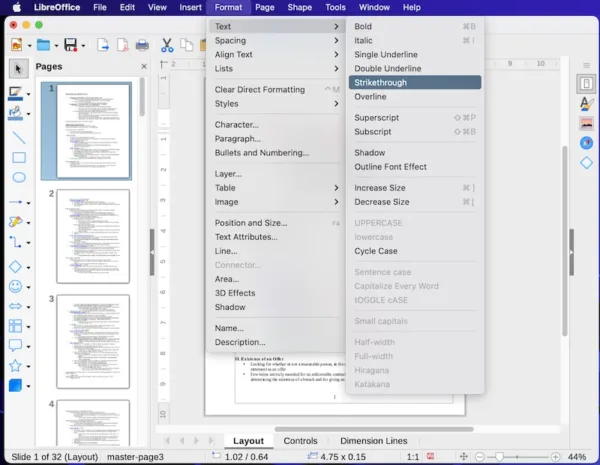
- Then right click on these texts again, choose Character.
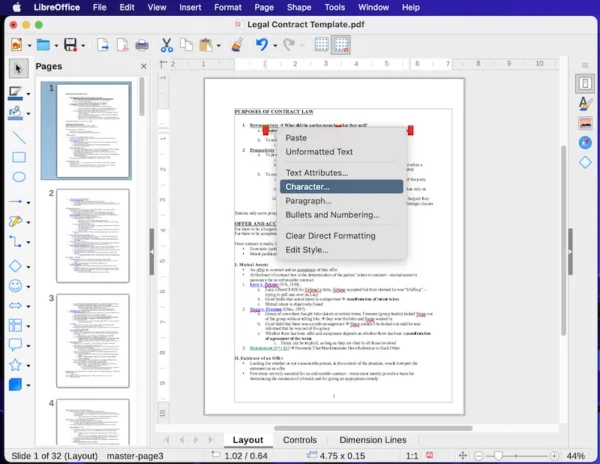
- Make the font color be Red, click OK.
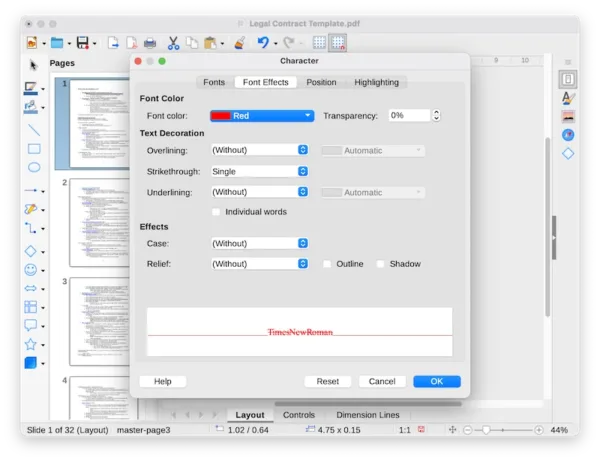
- Now, hit the Save button.
Sejda.com (Online)
Sejda is one of the best online PDF editor apps for users who want to edit PDF without a 3rd-party app. It has a nice variety of useful tools, and they are easy to master, including Edit, Create, Convert, Compress, Fill, Sign, Merge and so on.
Quickly respond, using the Annotate tool that allows you to add or remove redline in your PDF is what Sejda enables you to do in the browser.
Redline a PDF free online
- Navigate to sejda.com/pdf-editor in your web browser.
- Upload PDF file.
- Head to Annotate>Strikeout, choose Red color.

- Select the texts that you want to redline in your PDF. Apply changes.
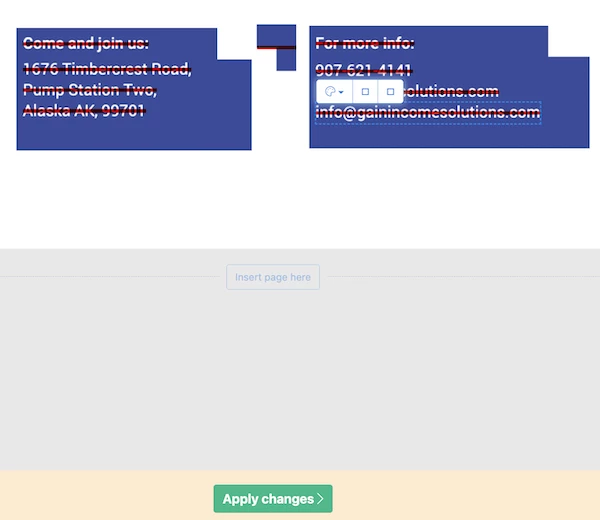
- Then download the PDF file to your machine.
PDFFiller (Online)
PDFFiller doesn’t do much that you will find in the other online PDF editors, but it is rare to have many markup tools in the browser. It can add texts or image, across or check mark, date, circle, text box, sticky note, arrow or line, also can highlight or black out text in PDF. It doesn’t have a strikethrough tool, but you can draw a red line over the texts to redline in your PDF online and for free of charge.
Redline a PDF online free with PDFFiller
- Navigate to pdffiller.com.
- Upload the PDF file.
- Choose the Line tool on the left toolbar, select line color as Red.
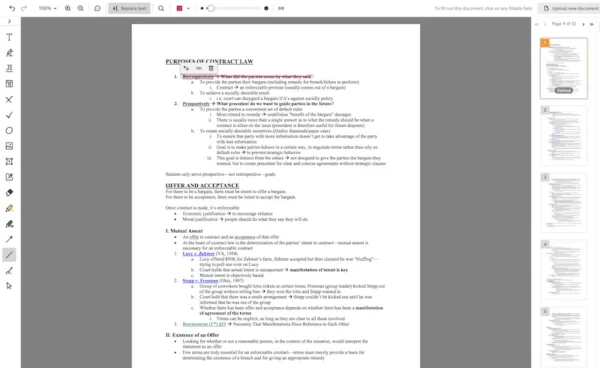
- Then draw a redline over the texts in your PDF.
- Click Done and download the PDF to your local folder.
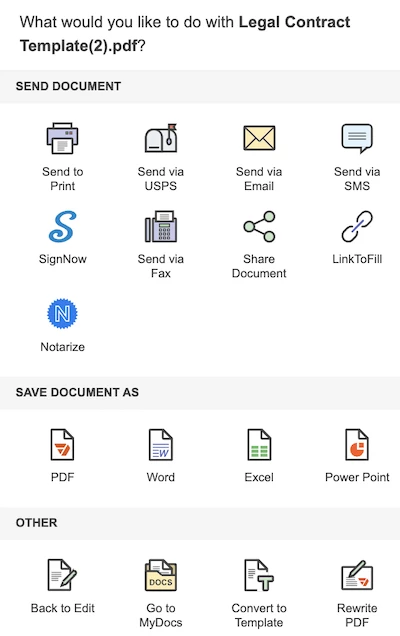
Wrapping up…
You’ve got plenty of options to redline a PDF, depending on what else you need do to your PDFs, we mean the extra features you probably need for your PDFs. You can choose from native free app to online free PDF editors to using third-party apps like Adobe Acrobat. Acrobat will be the best one to redline in your PDF contracts and track all the changes have been made to the file.
