Making PDF editable is common, but the contrary—making PDF non editable is also needed, sometimes. Whatever the reason is to make a PDF not editable, there are solutions and tools will do the job. In fact, you might already be using one of these tools, there are several to choose from, whatever your use case, you should be able to find a tool or solution to match your needs.
Click to jump to your need
- Make PDF Non Editable by Removing Editable Fields
- Make PDF Non Editable by Flattening PDF
- Make PDF Non Editable by Saving as Image Format
- Make PDF Non Editable by Making it Read-only in mac OS or Windows
Make PDF Non Editable by Removing Editable Fields
This would be the most cases: to make an editable PDF, particularly an editable PDF form to non editable, so no one will be able to fill in the file and change it.
If it is the case for you, you should use Adobe Acrobat, the wonderfully reliable PDF software to work over PDF files, you can use it to create and edit, prepare and fill form, scan and ocr, export and share, review and sign, protect and optimize, etc. It is smart too, it will recognize all editable fields from your PDF, then allows you to remove them all and return you a non editable PDF.
How to make PDF non editable in Adobe Acrobat?
- Grab a 7-day free trial of Adobe Acrobat, install and fire up the app on your machine.
- Head to Tools>Forms & Signatures >Prepare Form, select the file and Start.
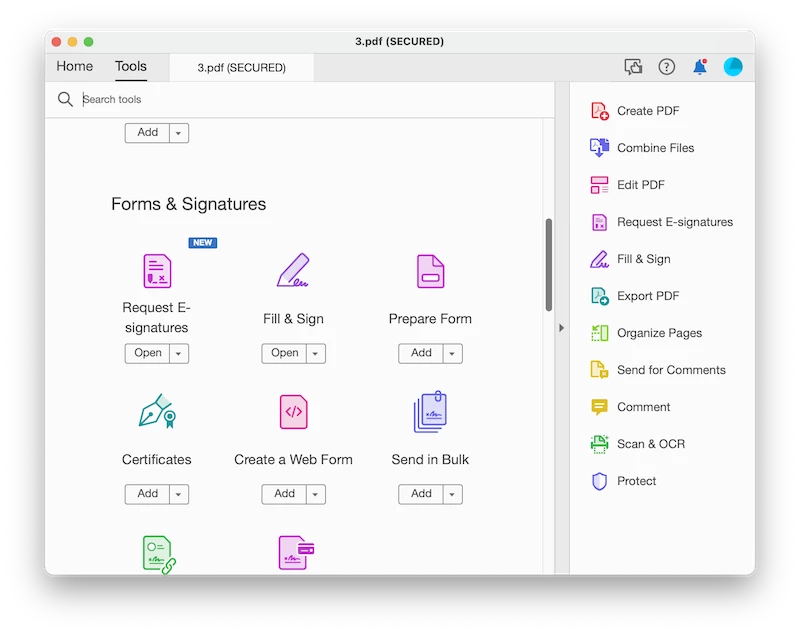
- All the fillable fileds will be highlighted, select them all and right click Delete to remove them all.
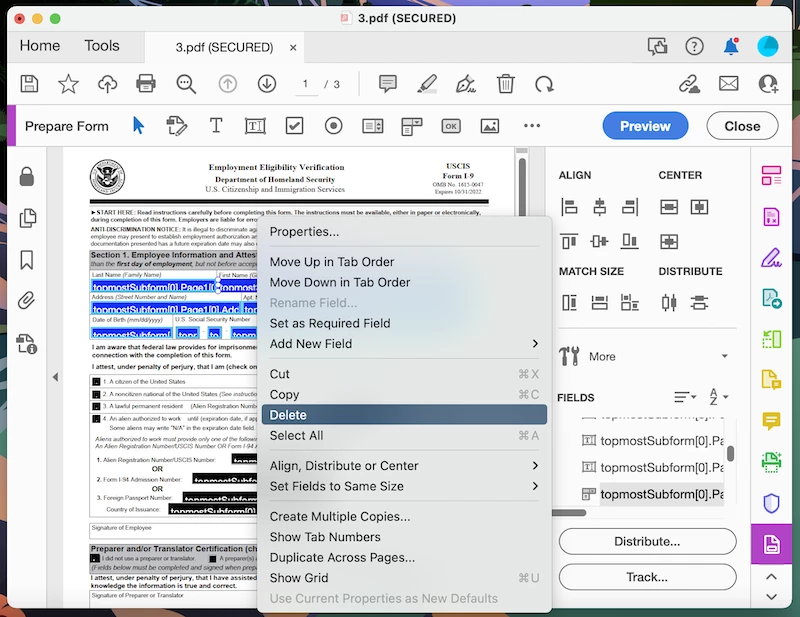
- Preview the result. Hit Close, then hit Save button.
Make PDF Non Editable by Flattening PDF
Adobe Acrobat has another solution for making your PDF not editable, by flattening it, while keeping the comments, markup ,stamp and others in the flattened file.
(For users who don’t use Adobe Acrobat, you can flatten editable PDFs with Print feature in a PDF reader or web browser. For example, head to Mac Preview>Print as PDF, or head to Microsoft Edge>Print as PDF).
How to make PDF non editable by flattening?
- Install and fire up Adobe Acrobat.
- Head to File>Print.
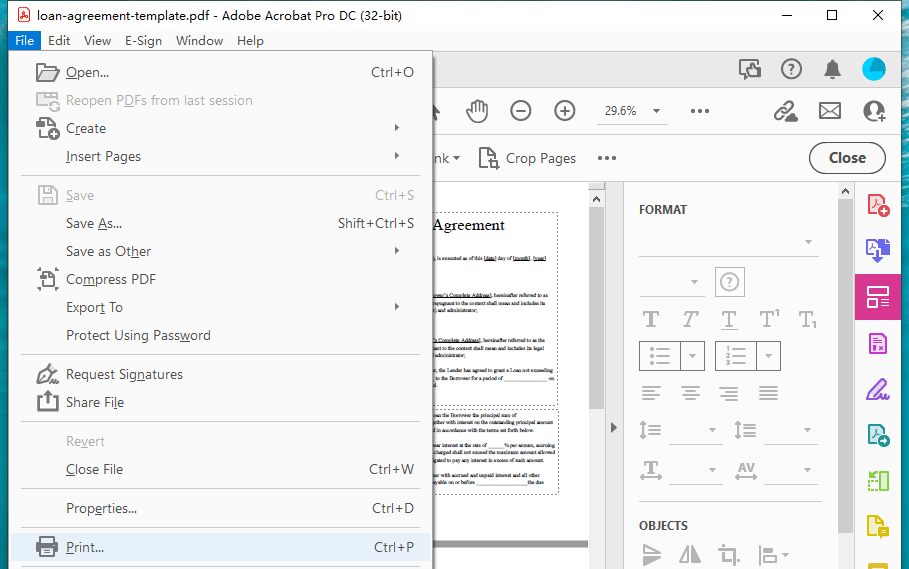
- Select printer as Adobe PDF, in the Comments & Forms menu, choose Document. Hit Print.
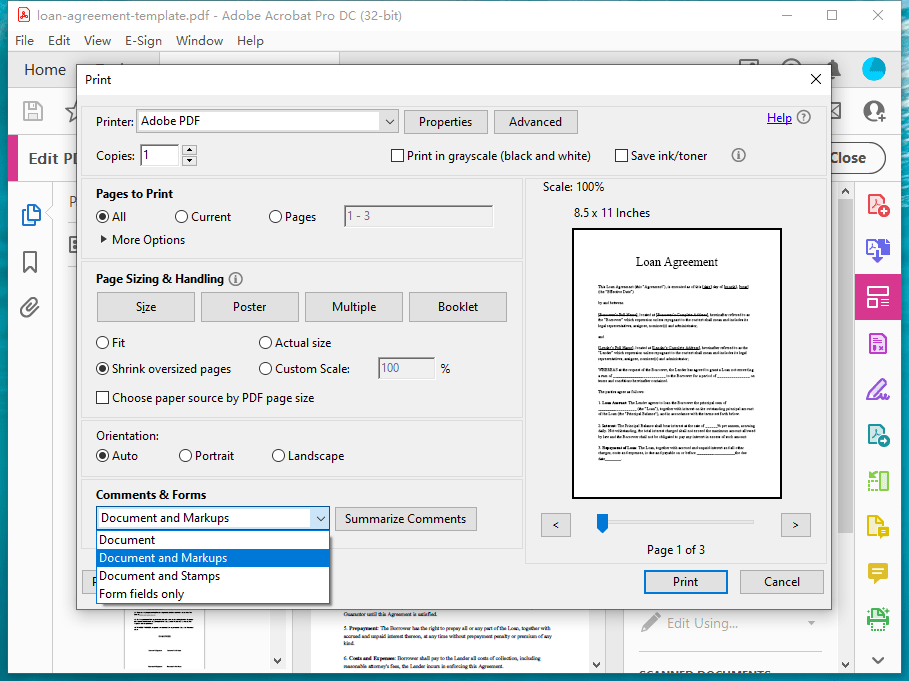
Make PDF Non Editable by Saving as Image Format
We all like to get our problems solved with super easy way, and making PDF non editable would be no exception. Technically, you can Google “convert PDF to Image” and get a handful of web platforms that changes the format. Yes, this is totally feasible and worth a try, like pdftoimage.
Pdftoimage is built to turn PDFs to image format, perfect if you need bulk convert files.
How to make PDF non editable by saving as image format?
- Navigate to pdftoimage.com. Choose PDF to JPG, or PDF to PNG as you need.
- Upload PDF.
- Click Download.
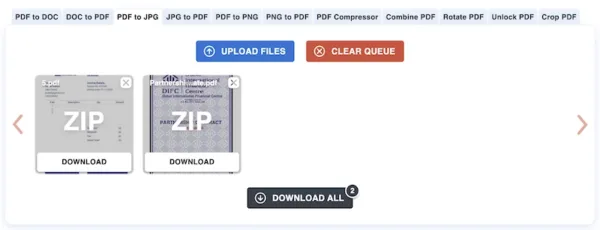
But many web converters require you to upload the file to its website and then download it again, if this is inefficient to you or you cannot take the risks of uploading an important PDF file, converting your PDF to image just in your Mac Preview or Windows Photos app, or using desktop image converters like BatchPhoto or Pixillion.
Make PDF Non Editable by Making it Read-only in macOS or Windows
Or we just need to make the document Read-only to stop others from editing it.
Every operating system has built-in method of making files read-only, we will explain how as follows:
Mac users
- Select the file and right click Get Info.
- Head to Sharing & Permissions tab, change the privilege to Read only.
Windows users
- Right click the file and choose Properties.
- Select Read-only, and hit OK.
