With efficient tools, we can turn a PDF to Chinese for all kinds of purposes. Maybe you are doing business with a Chinese company, or learning Chinese due to your love for the culture, or are planning for a travel to China recently.
It isn’t troublesome to translate a PDF to Chinese, and you probably are looking for AI tools to do the translation accurately, as AI is developed at such a rapid pace. We’ve picked 4 solid tools to try, some of them supports scanned PDF too.
How to Translate (Scanned) PDF to Chinese with AI?
If you are after a AI PDF tool with translation feature, then Adobe Acrobat is still the best. Adobe uses Microsoft Azure OpenAI in Acrobat. Though this AI features came into Acrobat this Feb, much later than other PDF editors, it is good and user-friendly. With this beta version, you don’t even need to pay additional cost to get credits when using this AI service.
Acrobat’s AI assistant allows users to interact with the PDF and offers quick answers to the questions, provide outline, summarize a PDF, translate to Chinese or other languages, convert a PDF. These AI tools, combines with it greatest control over PDF creation and editing, makes Acrobat a solid option to translate and edit a PDF.
To translate a native PDF to Chinese using Acrobat AI:
- Grab a free trial of Adobe Acrobat, fire up the app on your machine.
- Open the PDF in Acrobat, head to AI Assistant.
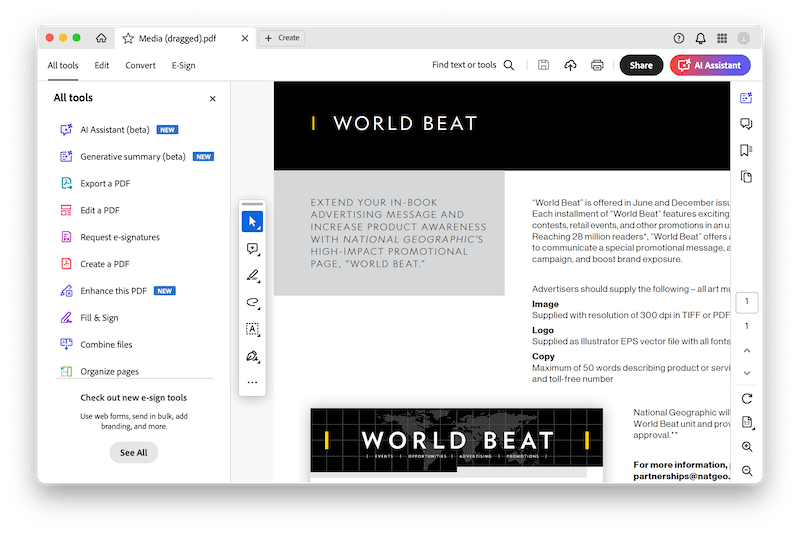
- Enter the prompt the translate the PDF to Chinese and press Enter on your keyboard.
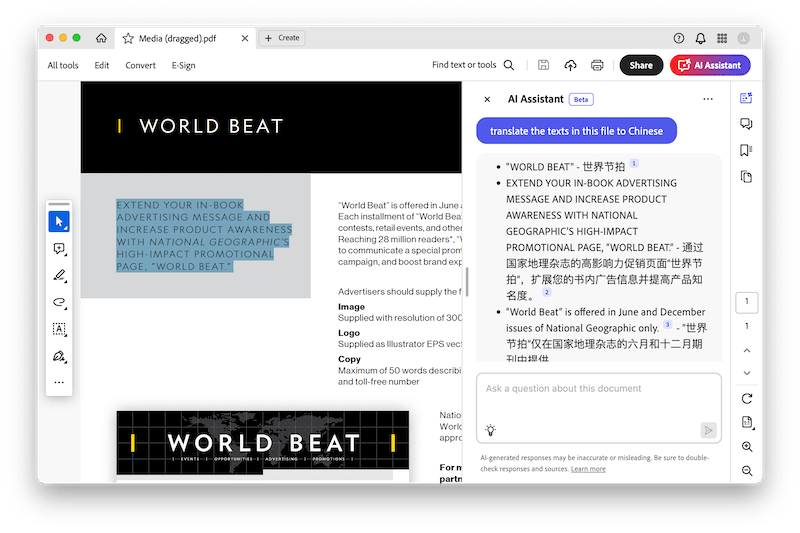
- Copy the translation if you want to.
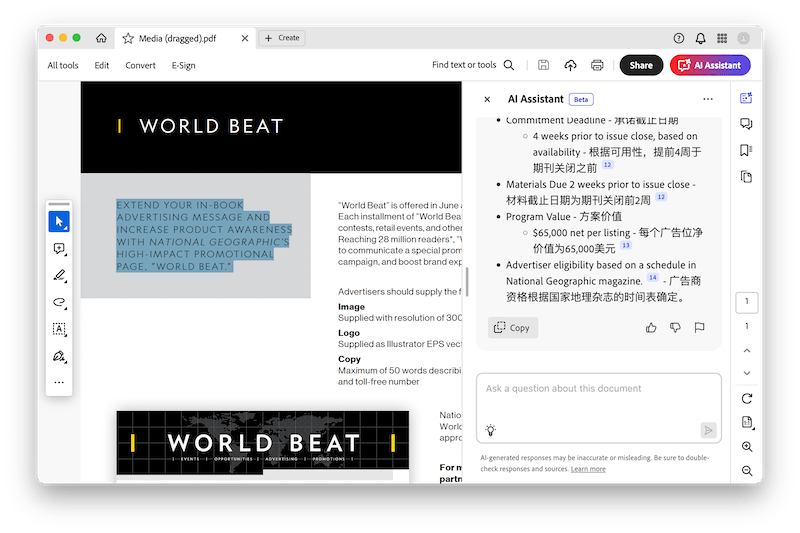
To translate a scanned PDF to Chinese using Acrobat AI:
- Grab a free trial of Adobe Acrobat, fire up the app on your machine.
- Open the PDF in Acrobat, click on the file and it will detect the scanned file, click Recognize text.
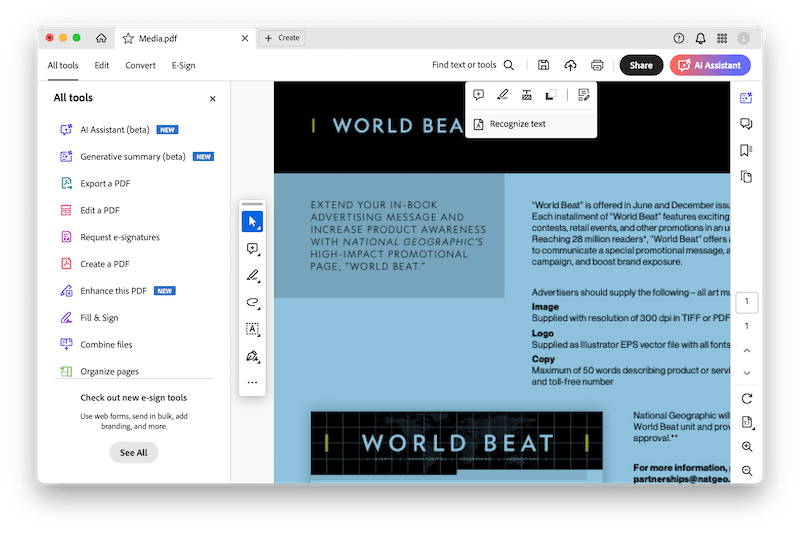
- Select the file language to perform OCR on the file first, so the PDF becomes copy-able. Copy the texts you want to translate to Chinese.
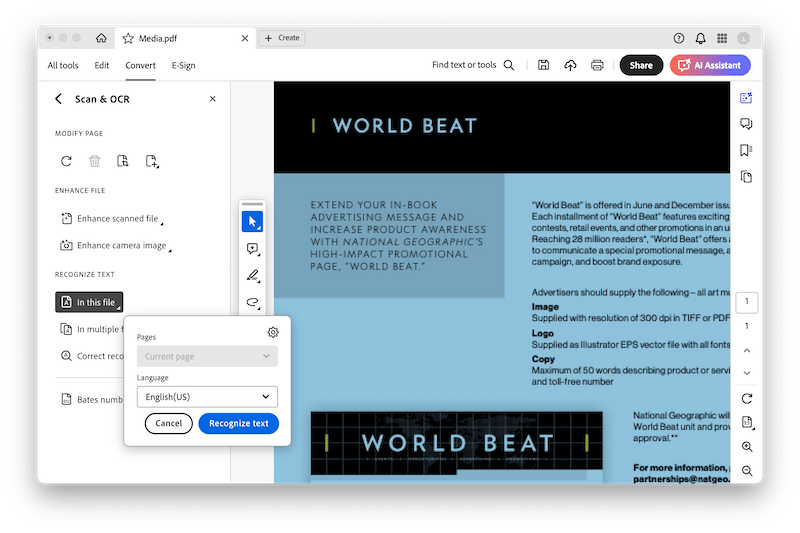
- Acrobat doesn’t support AI on scanned PDFs directly at this moment, but you can open a native PDF first, then paste the texts from the scanned PDF and use AI Assistant to translate the texts to Chinese.
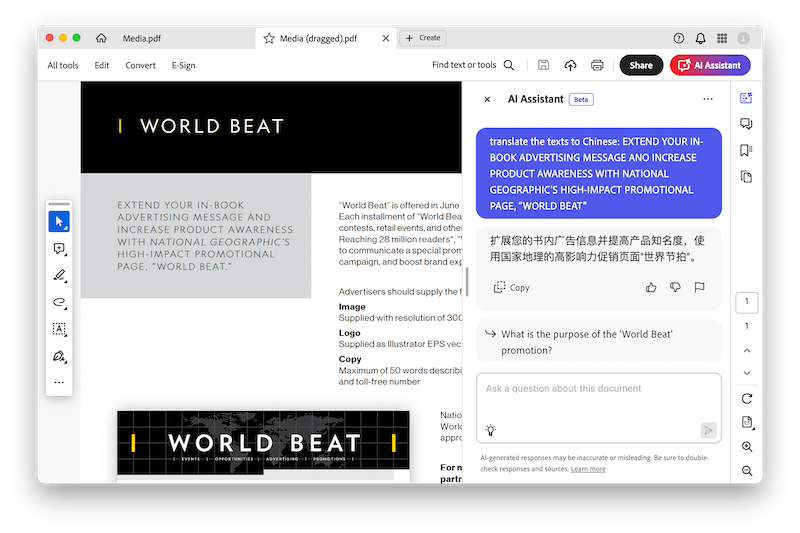
Also worth a mention is UPDF. It is a popular AI PDF editor that has a lot of AI tools, including Summarize, Translate, Explain, Write. Besides the AI tools, it can read, edit, annotate, create, convert, OCR, organize, protect, compress and fill or sign a PDF . If this is quite enough for you, UPDF is definitely a better choice than Adobe Acrobat. However, like other AI PDF tools that based on OpenAI, users have to pay additional cost to get credits for the AI services.
- Get a free trial of UPDF, launch the app on your machine.
- Open the PDF in it, head to UPDF AI.

- Select Translate and choose the target language as Chinese.
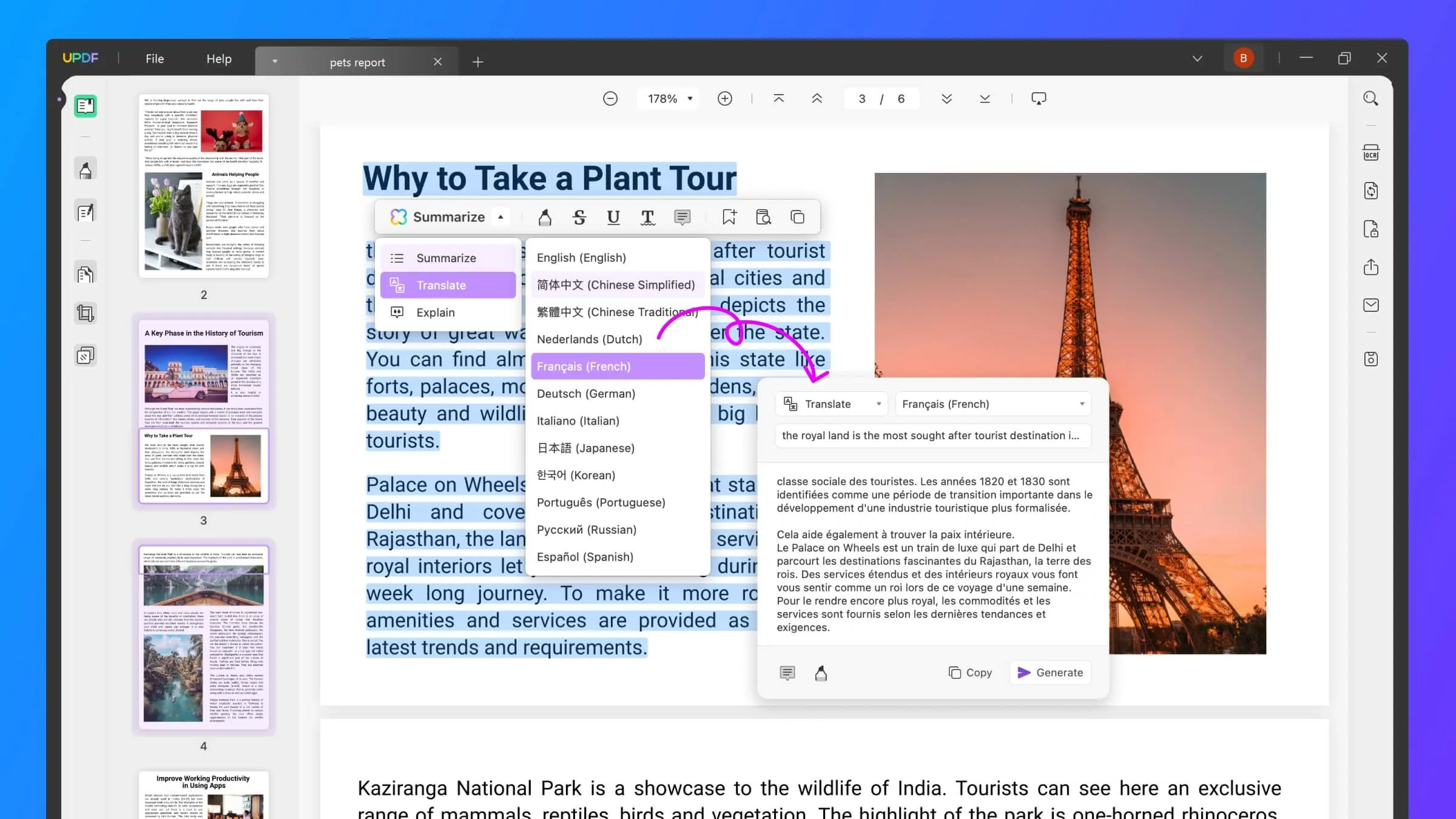
- Save the Chinese PDF.
How to Translate PDF to Chinese with free AI?
DeepL is another AI PDF translator worthy of your attention, it is designed primarily to translate texts, also translate PDF/Word/PowerPoint files into 30+ languages, including Chinese. It focus on translating files in high accuracy and fluency, by using NMT technology. NMT relies on AI, it mimics the way human brain handle translations, therefore, it is accurate, and this is the reason why it beats Google Translate most of the times.
It is free to use, however, there are limits:
- You can translate up to 1500 characters in the Translate text mode
- You can translate 3 files per month in the Translate files mode
- You can translate native PDFs only
- Only 10 glossary entries
- You have to sign up to get a free account
- Navigate to https://www.deepl.com/translator/files in your web browser. Sign up a free account.
- Upload the PDF file and select target language as Chinese.
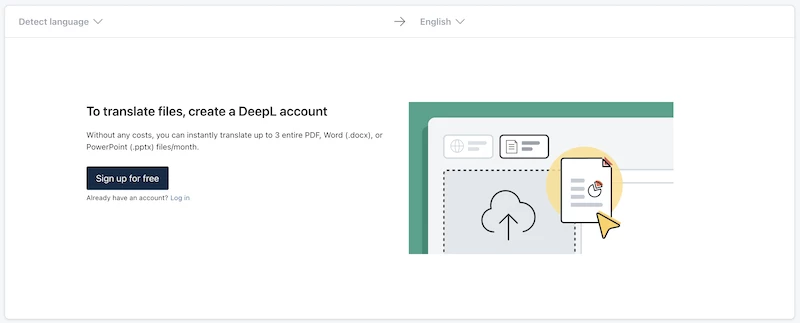
- Hit Translate into Chinese.
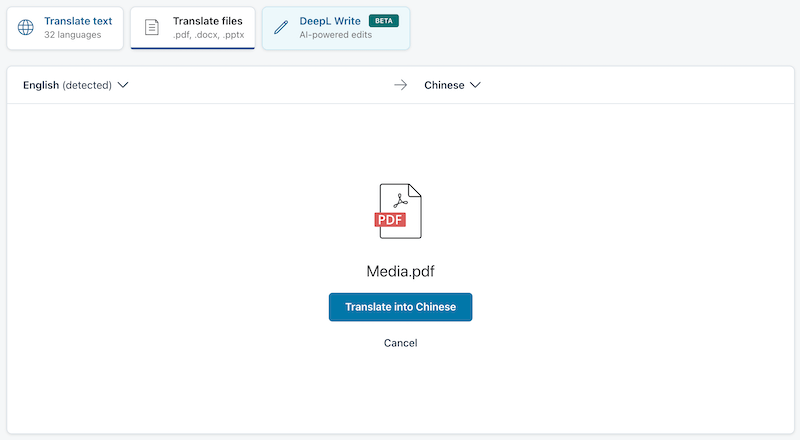
- Then download the translated file to your machine.
How to Translate PDF into Chinese for Free?
If you have a large PDF with characters exceeding the limits of an AI PDF translator, and don’t want to pay money for making it Chinese, Google Translate is the best free option. It can translate texts, images, websites, PDF, Word, Excel, PowerPoint and so on. Though it cannot deliver translations in high accuracy and fluency as DeepL, it has few limits and supports scanned PDFs.
- Navigate to Google Translate in your web browser, head to Documents.
- Drag and drop the PDF to this translation tool, select target language as Chinese.
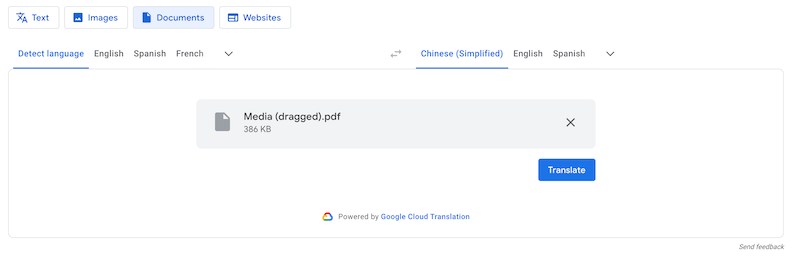
- Hit Translate.
- Open or save the translation to your machine.
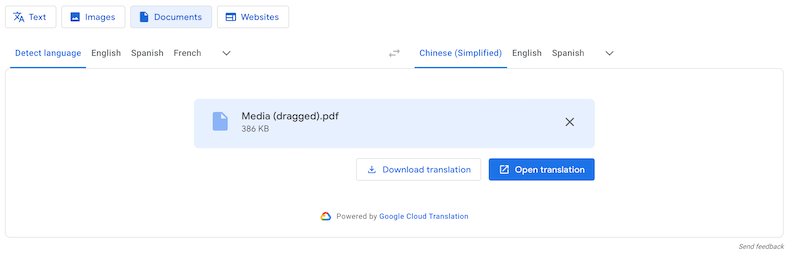
Though there are ethical disputes around AI tools, regarding PDF tasks, it indeed saves our time substantially. That’s said, if used legally and properly, AI tools are great. And you can start your first AI task by translating your PDF to Chinese, you will get to know how AI can help you in reality.
