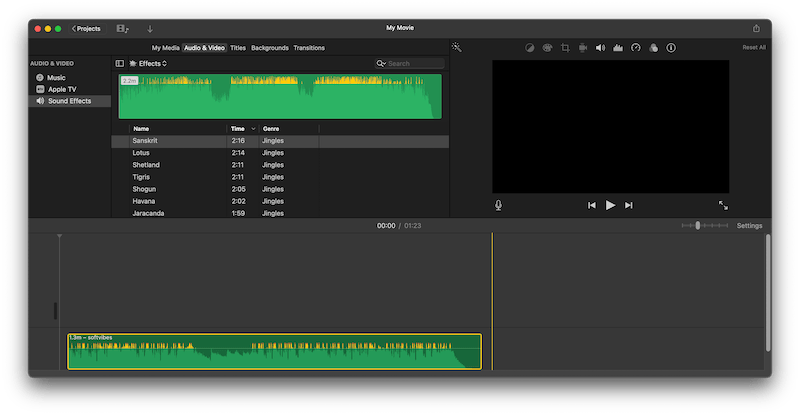You may have created some music clips, or have recorded voice from your microphone, but need to trim, combine, increase volume or add some effects. Whatever the reasoning, editing audio is one of those tricks that more and more people feel interested. Using audio editing software gives you the freedom to produce audios as you like with maximum comfort and quality.
There are many audio editing programs for Mac, the best ones will be listed as follows in our guide. Our picks are based on own experience, also on reviews or feedback from real users.
1.WavePad Audio Editing Software
This is the first tool we feel very comfortable recommending to users who needs various audio editing tasks. WavePad supports editing more than 50 audio formats, and rates from 6 to 192kHz. Its high level of control over audios lets users perform many tasks: trim, compress, shift pitch, scrub, search, bookmark, reduce noise, convert and so on. If you like to make some advanced editing, there are appealing features like batch processing, spectral analysis, text to speech, voice changing.
2 reasons that get WavePad an average 4 point out of 5 are: the ease at which it allow you to use the program and how well it lets users edit audio files with surprisingly excellent result. Users won’t have any issues editing a simple or complex project. If you want a fast and user-friendly audio editing program, WavePad will be incredibly helpful.
You can download the free trial here: https://www.nch.com.au/wavepad/index.html
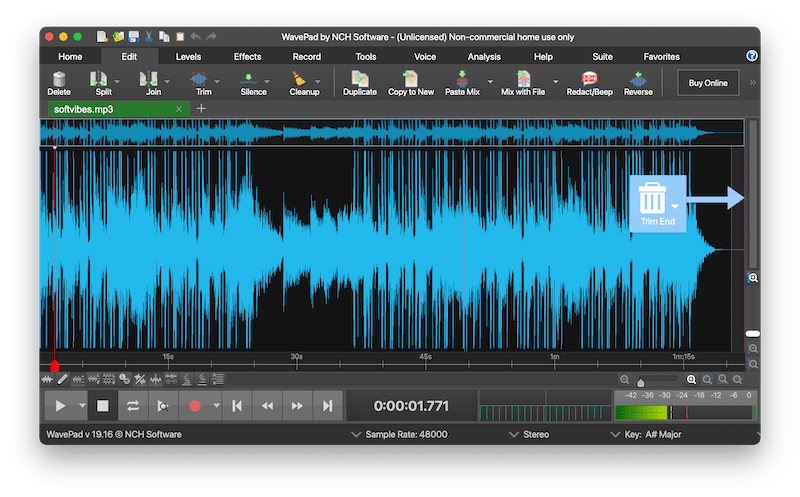
2. Avid Pro Tools Studio
If you’ve invested a lot of time and effort on a project and place a high expectation on the output, it makes sense to invest a little more to get it perfect using a creative audio tool, then Avid Pro Tools Studio won’t let you down. It has all the features found in all top DAW software. It can play, create, record, edit and mix audio, and offers dozens of tracks, 100+ instruments and effects, it also support MIDI.
It is known for its clean interface and fast recording/mixing, also it is not as complicated as other DAW apps, however, the price tag is high and there is subscription plan only.
You can download the free trial here: https://www.avid.com/
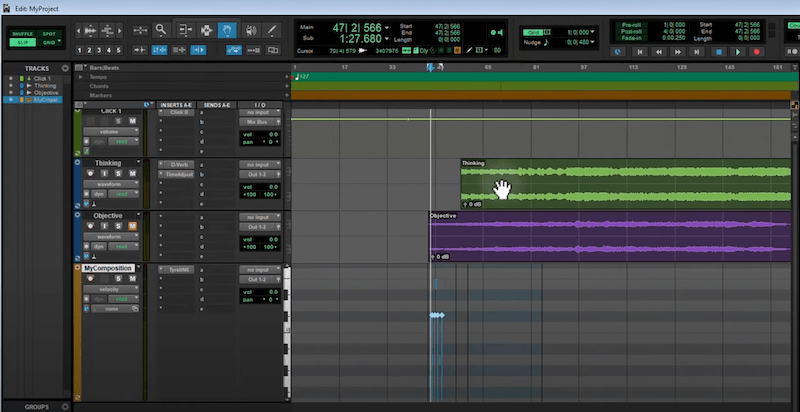
3. Adobe Audition
When you think of Adobe solutions, Audition should be considered and it is the best option for broadcasting standard audio editing. It offers a lot of specialized tools and creative features, excellent at restoring, reducing noise and removing sound, professional for handling multitracks without stuttering.
It has 2 modes to work with: Waveform and Multi-track, and you can flip between easily. User can split, merge, mute, mark, extract, mix, delete ripple, add effects, convert, batch process audio files, and so on. Audition also has presets for common broadcasting requirements, such as Spotify, Apple Podcasts.
However, Adobe Audition costs more than many other tools, and it has a learning curve. Even it doesn’t have a software instrument library, nor supports MIDI.
You can download the free trial here: https://www.adobe.com/products/audition.html
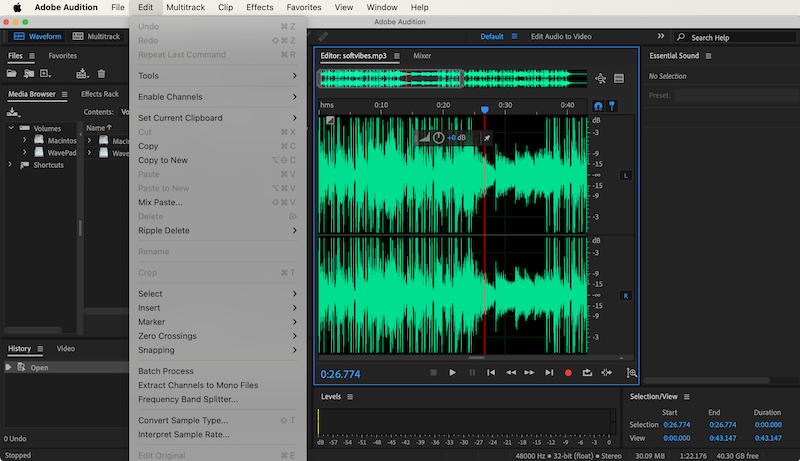
4. Apple Logic Pro
Different from GarageBand, Apple Logic Pro has more tools and features to create music in real time. It adds a large collection of plugins and sounds to make music with greatest creativity, users can play, edit and mix music with full control, create 3D object, export audio to DolbyAtmos file with highest quality, etc. It has royalty-free Producer Packs from Oak Felder, and many more. Even it allows users to continue making music from iPad or iPhone at fingertip using the Logic Remote.
However, like other DAW software, there is a learning curve and it is not easy to master this app in a short time.
You can download the free trial here: https://www.apple.com/logic-pro/
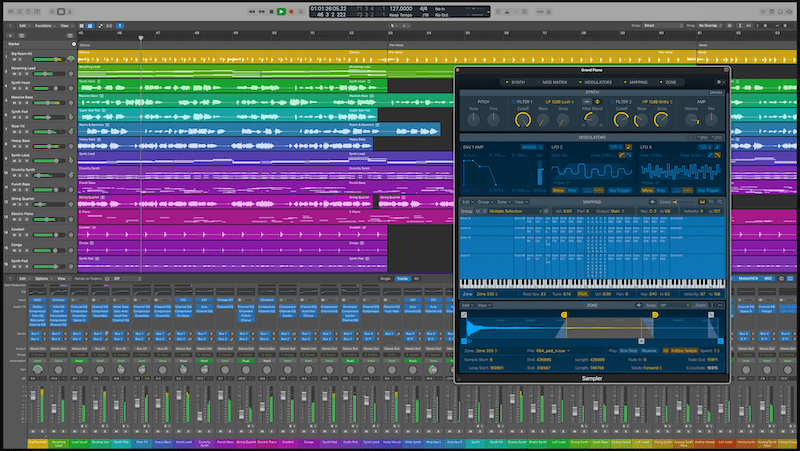
5. FL Studio
It is designed for creative artists that works on music projects at a professional level. There are 3 audio editors in the app to create, edit and repair your project in no time. It is also known for its support of 100+ plugins and various hardware integration, users can edit, compose, arrange, record, mix audio file with full control.
However, it uses different workflow from other digital audio workstation programs, the pattern-based sequencing approach make it hard for beginners to start with. In addition, when working with numerous tracks, this tool becomes resource intensive, you will need a clean and powerful Mac to run it smoothly.
You can download the free trial here: https://www.image-line.com/fl-studio/
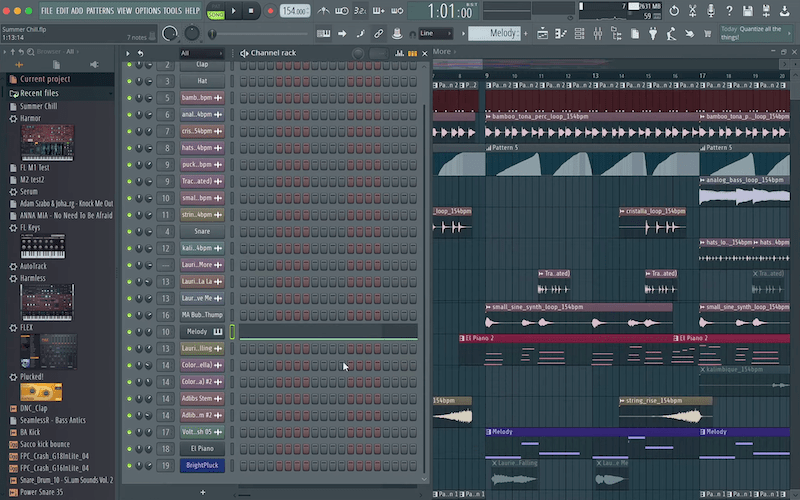
6. Descript
If you are looking for an audio editing tool that works efficiently with AI technology, Descript is worth a mention. It is a multi-purpose media editing program designed for video editing, podcasting, screen recording, transcribing, clip creating and publishing. As per its name, it is a text-based editing tool that processes the audio/video editing by writing the texts, therefore, it is easy to use.
It comes with a full set of AI tools: convert text to video, clone voice, remove background noise, polish audio, remove video background and so on.
However, not all the features and tools can be used offline, the transcription and overdub features are only available online. When overdubbing, the tone doesn’t match with the original recording very often. Even, some users reported there are some performance issues when working with larger projects.
You can download the free trial here: https://www.descript.com/
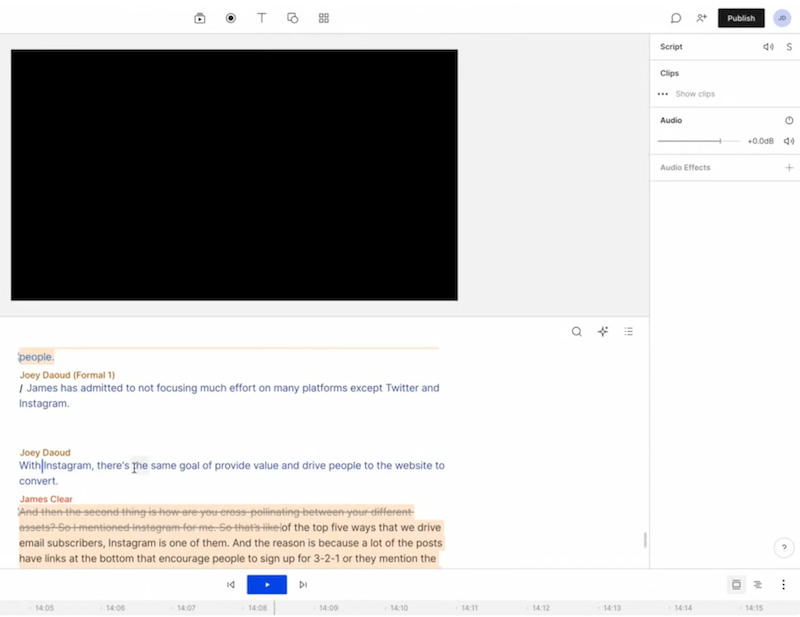
7. Audacity
If you need a free audio editing tool, with support for various audio formats, Audacity is the one you will need. It is open source, cross-platform, designed to help users record, edit, mix and export audio files. Users can add, split, merge, mix, label, mute, edit metadata, add effects, share their music easily.
This tool is super easy to use, suitable for beginners to produce audios. However, its effects are not that versatile, and it lacks support of advanced editing feature to polish an audio file, such as noise reduction and background music removal.
You can download the free software here: https://www.audacityteam.org/
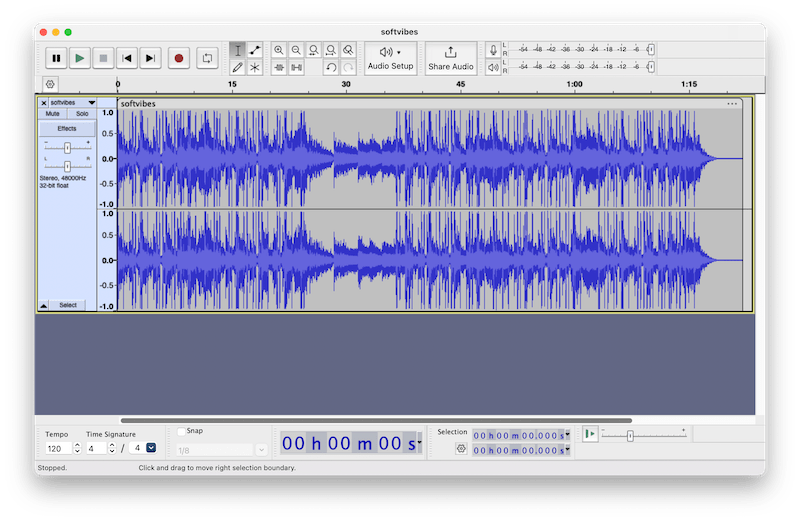
8. Ocean Audio
Ocean Audio is another free audio editor that can handle multi tracks. There are a lot of effects and filters to choose from, it also does a good job in pitch correction and noise reduction. However it still cannot match a professional DAW that is more versatile for complex editing, rich effects or powerful plug-ins.
You can download the free software here: https://www.ocenaudio.com/
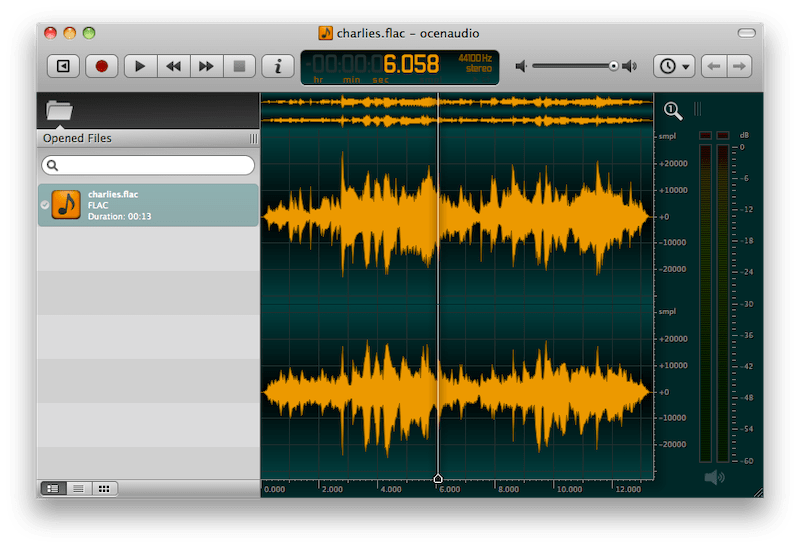
9. Garageband
Preinstalled in macOS, Garageband is an utility to create audio projects. It has a sound library that includes drum kits, guitar and so on, it helps users to learn, play, record and create music projects. Users can loop, add drummer sessions, record audio, add guitar effects, use sound library, even work on a project with keyboard.
Though it is good for beginners, it lacks a lot of advanced features that included in a professional audio editing tool, and it has a limited plugin support.
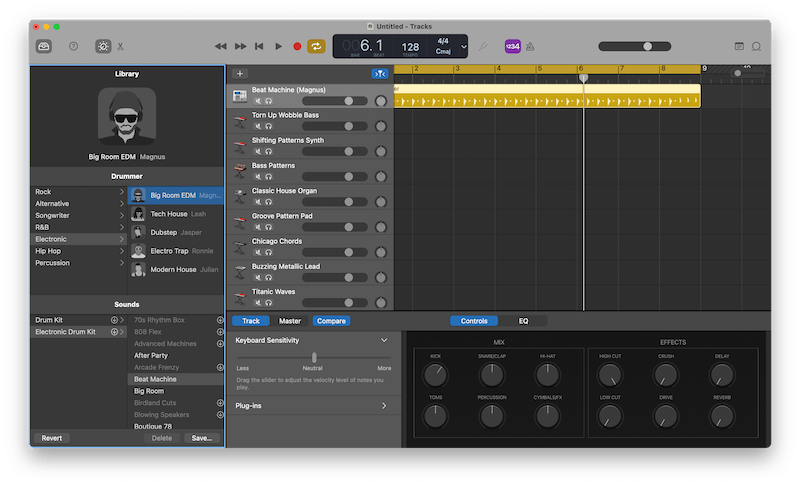
10. iMovie
iMovie is the free video editing tool on a Mac, it is built-in, but it also support editing audios. Though the audio editing features is limited, it allows users to split, delete, increase/decrease volume, speed up/down, also there are audio effects can be applied to your files.
It is easy to use, but it doesn’t offer any advanced feature for music production.