Perhaps you want to change the background of your PDF into a solid white or black color? Or change the background image with a new image? If so, you will be pleased to know this is actually easy to do today, because most PDF tools have an impressive feature to add or change background in a PDF document.
Adobe Acrobat isn’t the only company working on editing PDF background colors, in this guide, we will look at different ways/tools to change PDF background color from black to white, from white to black, etc., so you can print or share the PDF in the look you want.
- Change PDF Background Color from Black to White, etc. in Adobe Acrobat
- Change PDF Black Background to White for Printing without Acrobat
- How to Change PDF Background Color to White Online for Printing
- Open-source PDF Background Color Change App
- Change PDF Background Color in Mac Preview
Change PDF Background Color from Black to White, etc. in Adobe Acrobat
As common as PDFs are, Adobe Acrobat Pro is actually the apple of many PDF users’ eye, it creates PDF and keeps making PDF stronger and stronger. The days of downloading a separate program to edit a PDF file has come for long, most of us trust more on a robust standalone PDF tool like Adobe Acrobat, it does jobs within seconds or minutes, lets users dive into all kinds of PDF with full control.
It can edit anything in your PDF file, including texts, images, urls, media objects, fields, backgrounds, metadata. Any time somebody send you a PDF file to sign or review, you can get it back soon. Not only change black PDF background to white, or convert white PDF background to black, it can change to all kinds of solid color from the color palette.
It does more than you might think, just have a 7-day free trial to evaluate all its features and you will know how good it is.
NOW, change PDF background color from black to white, etc. in Adobe Acrobat
- Grab a free trial of Adobe Acrobat Pro, install and fire up the app.
- Open the PDF in Acrobat.
- Head to Edit PDF.
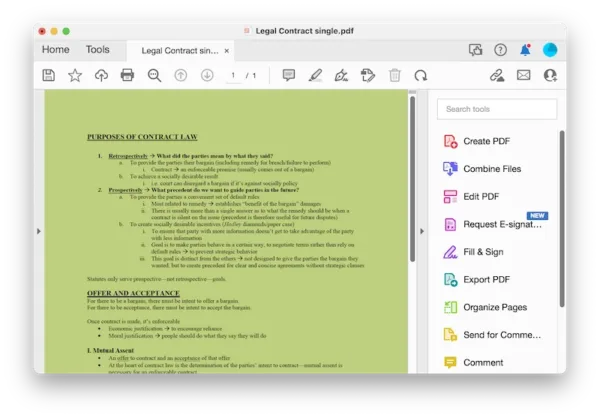
- Head to More>Background>Update.
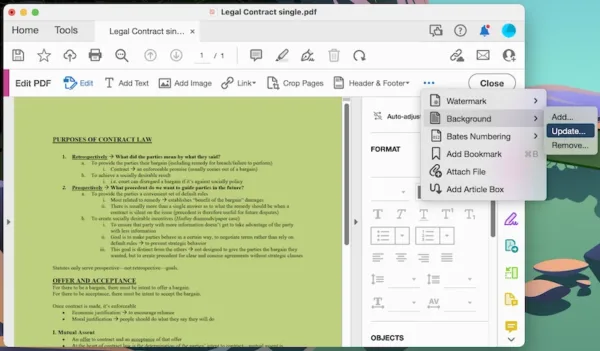
- From color and choose the background color as white, or others, click OK.
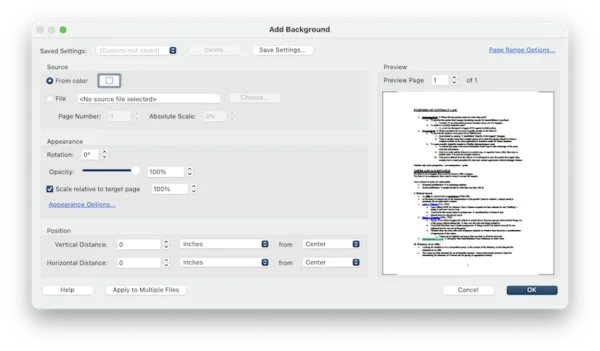
- Hit Close, then click the Save button.
In the case that the background color in your PDF is not added with Adobe Acrobat, Acrobat won’t be able to detect and update the color, but we still have a solution for this case.
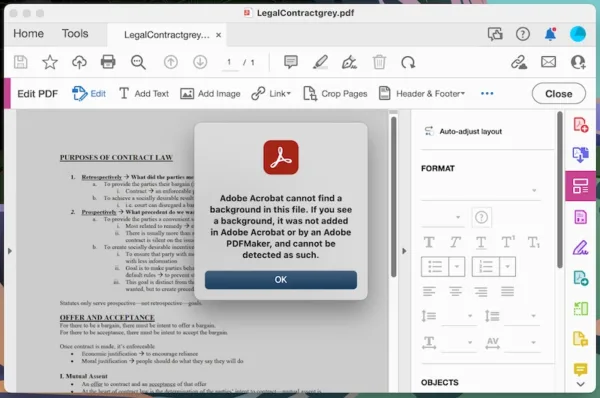
- Open PDF in Adobe Acrobat, head to Edit PDF. All the contents in the PDF turn to be selectable, select the background and delete it to remove the original background color first.
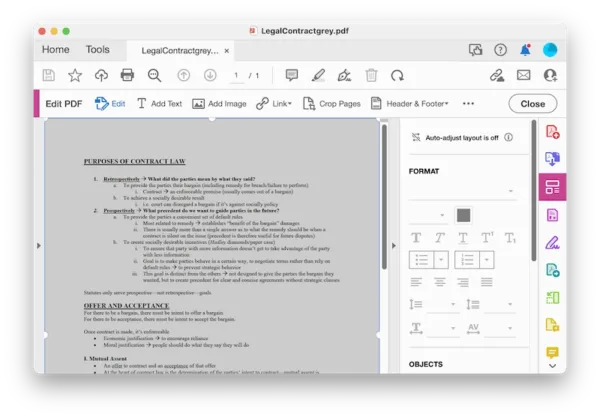
- Then head to More>Background>Add, choose a background color, like White, or others.
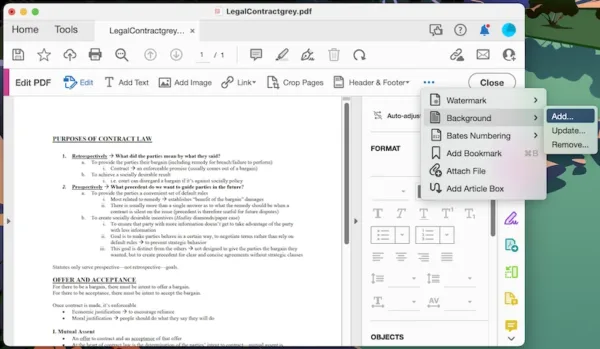
- Save the file lastly.
A tip to change background color in a scanned PDF
- Open the scanned PDF in Adobe Acrobat, head to Scan & OCR>Recognize Text>In This File, recognize this file to make the file selectable.
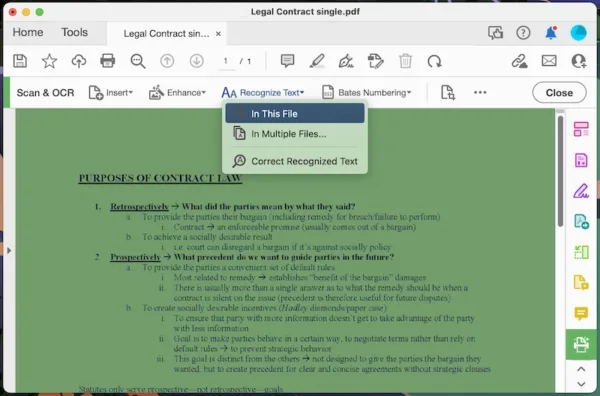
- Head to Edit PDF, select the background and remove it.
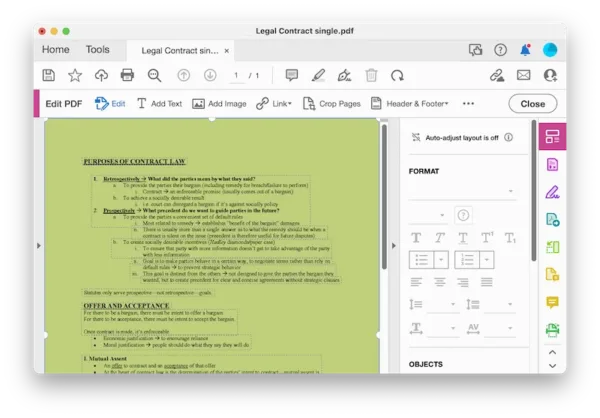
- Head to More>Background>Add, change the background to any color you want and continue with OK.
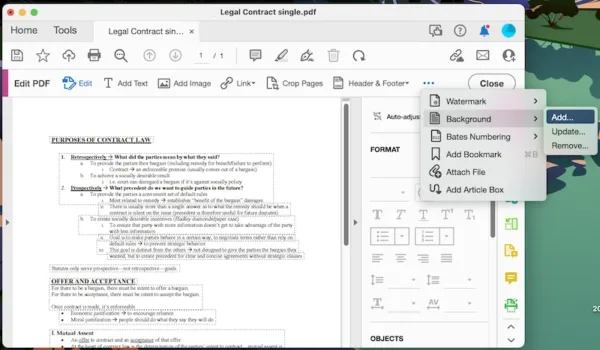
- Hit Save.
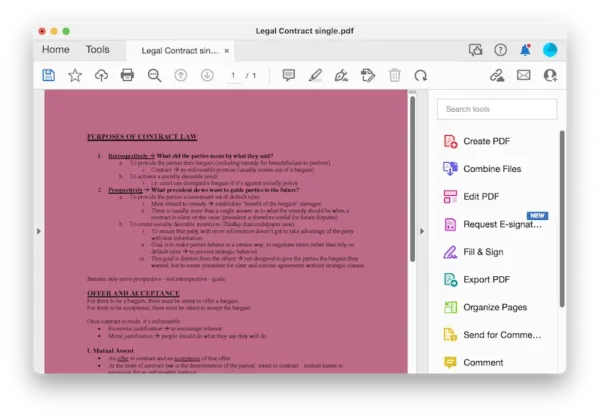
Change PDF Black Background to White for Printing without Acrobat
Foxit is a supercharged alternative to Adobe Acrobat if you cannot fit yourself in Acrobat’s workflow. It looks like Microsoft Office Word, with ribbons on the top and secondary tools/options showed below when activated.
It lets you create, edit, convert, compare, flatten, review, sign, fill and protect your PDFs.
It uses a similar concept as Acrobat to change PDF background color.
NOW, change PDF black background to white for printing without Acrobat:
- Open the PDF in Foxit.
- Head to Organize>Background>Update.
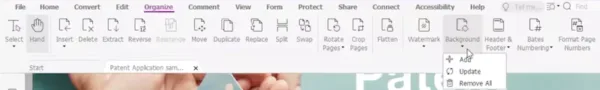
- From color, choose White, or any color to change the current background color in Foxit.
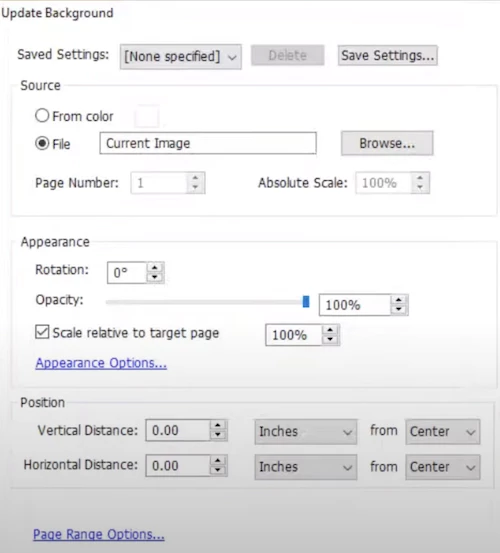
- Hit OK, then hit Save button.
How to Change PDF Background Color to White Online for Printing
Even though we knew or said some nice things about standalone programs to change the background, you or some others might still prefer to try online tool first, yes, it is totally understandable, I was the same before. But there is few tools available in our web browser to change PDF background, if pdf2eveything disappoint you, you can go ahead with a smallpdf PDF to Word converter and change the background color in Word.
PDF2Everything
This web application lets users to convert PDF, office, image and ebook files, also edit PDF on basic level. It can change PDF background color to white or black, or others with ease.
NOW, change PDF background color to white online for printing:
- Click to select file and upload the PDF file.
- Select the white background color you want to change to.
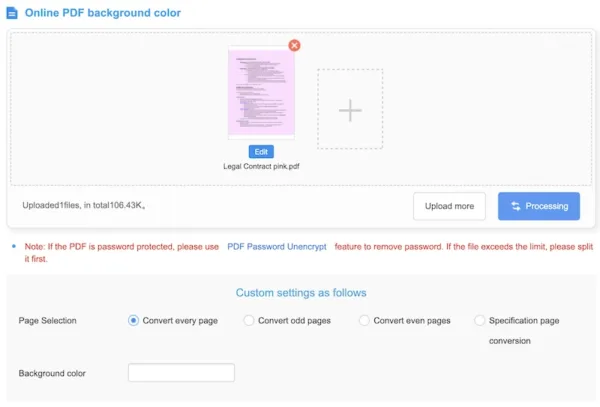
- Click Process.
- Then download the PDF with the selected background color.
Smallpdf
For PDF with a background color or image existed, PDF2Everything sometime fails to change it, then we can convert the PDF to Word, then add a background color as we want to.
- Navigate to smallpdf.com/pdf-converter, upload the PDF file.
- Choose to convert to Word, then download the file.
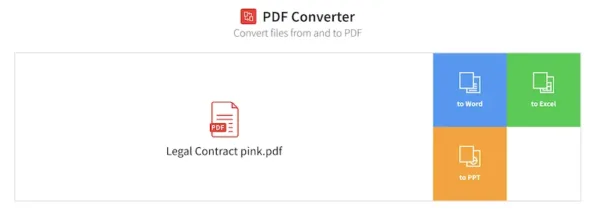
- Open Word file in MS Word, head to Design>Page Color, choose a color.
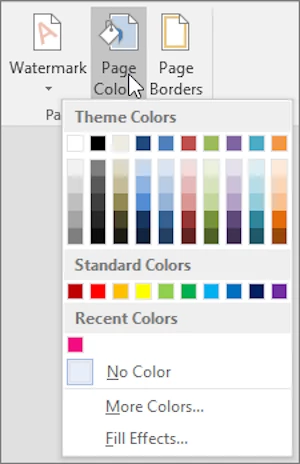
- Export the Word file as PDF again.
Open-source PDF Background Color Change App
Do you want any open source PDF background color change app, so you can do the job for free? Luckily, we have it. LibreOffice comes in with a lot of surprises.
It is used for editing documents like Word, Excel, PowerPoint, PDF and so on on Windows, macOS. It is as powerful as Microsoft Office suite but serves for free. With its Print tool, we can print a PDF with black & white color, the printout comes with black font and white background. However, LibreOffice cannot change the background color in some PDFs, it seems to have something with how the PDF is originally created.
NOW, use this PDF background color change app to convert yours:
- Get this free copy of LibreOffice, install and fire it up.
- Open the PDF with it.
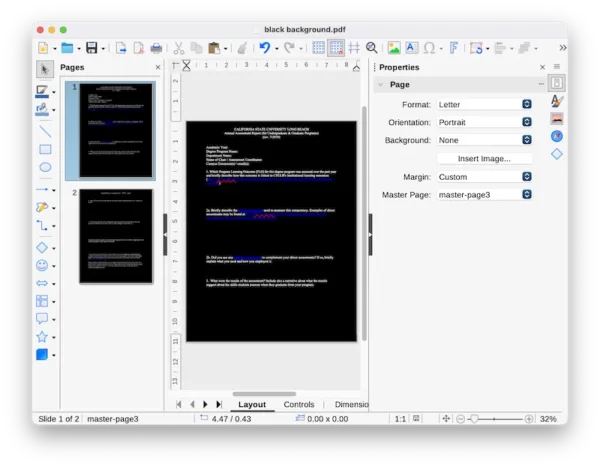
- Hover to File>Print.
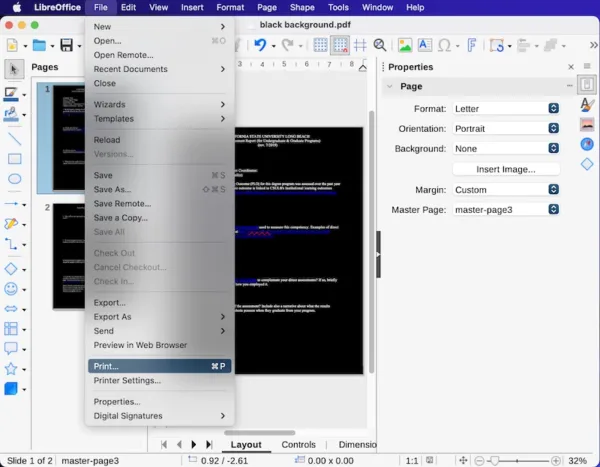
- Go to LibreOffice>Color, tick Black & White.
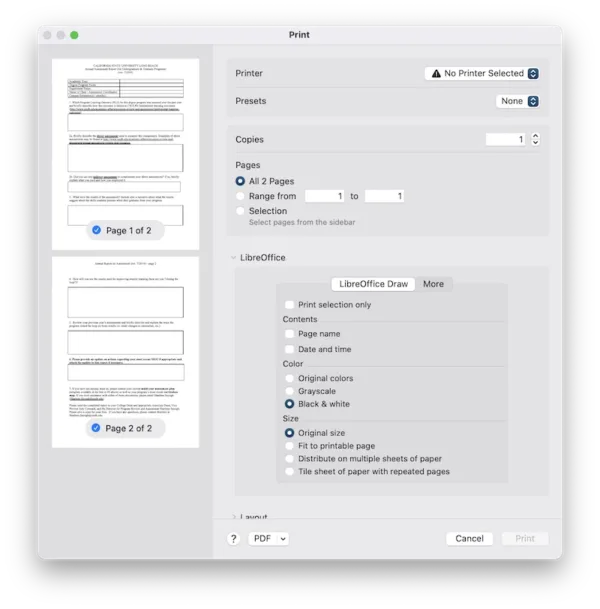
- Choose Save as PDF, the black background in the PDF is now changed to white.
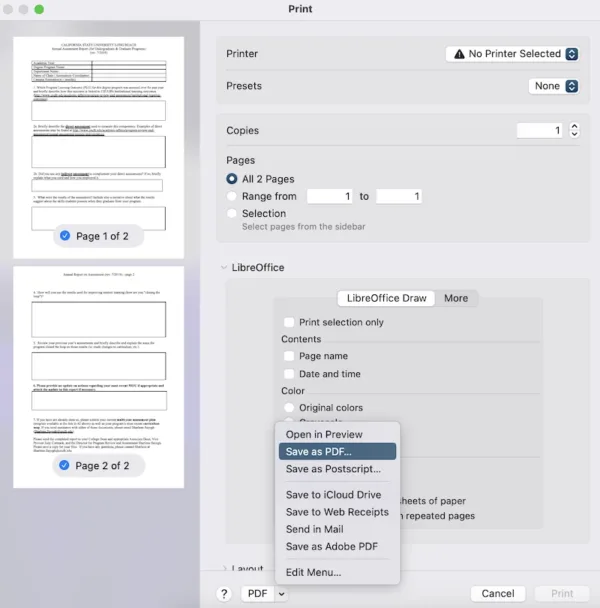
Change PDF Background Color in Mac Preview
The default PDF tool on macOS is Preview, though there is room for it to go stronger, but it isn’t bad, as least, it offers a free solution to change PDF background color. But to note, it only changes the windows background when you viewing PDFs in Preview:
- Open the PDF in Preview, head to Preferences.
- Under General tab, choose the color.
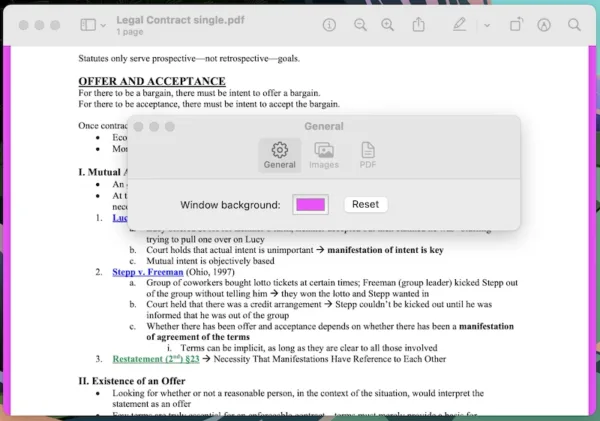
If this is not what you want, you can copy and paste the PDF file to Word, then adjust the formatting and change background color, finally save the file as PDF.
It is hard to pick the best from dozens of choices, but we have shortened the list for you, all you should do is to have a try on your machine and keep the one gets your job done the best.
