More and more websites are using WebP images to replace those in JPEG or PNG, because a WebP image applies both lossless and lossy compression, rendering images in higher quality but with smaller size. Also, WebP is created by Google, to some degree, this indicates WebP will be the trendy image format on web.
However, PNG is still one of the dominant image formats today, we need to save or upload images in PNG format for a list of reasons. Therefore, we may need to convert WebP to PNG sometimes, that’s why we list 5 best bulk WebP to PNG converters for you. They are online or offline, also offer both macOS and Windows versions.
#1 Pixillion Image Converter
Pixillion Image Converter wins this top ranking mainly due to its high quality image conversion performance and simplicity to use. Not only convert WebP images, it also convert 50+ image formats: raw, psd, jpg, psd, ai, png, gif, heic, etc.
Price: $24.99~$34.99/lifetime
Availability: macOS and Windows
Import support: webp, raw, psd, pdf, ai, aae, tga, gif, heic, jpg, tiff, bmp, ico, png, svg, etc.
Output support: psd, pdf, tga, gif, jpg, tiff, docx, bmp, ico, png, webp, etc.
Main Feature
- Read 50+ image formats
- Export images as 20 image formats
- Allow setting output preferences
- Batch convert images
- Resize images
- Flip and rotate images
- Add watermark text/image
- Share images
How to Convert WebP to PNG with Pixillion?
- Grab a copy of Pixillion Image Converter to your Mac or Windows PC, install the app.
- Add multiple WebP images to the program.
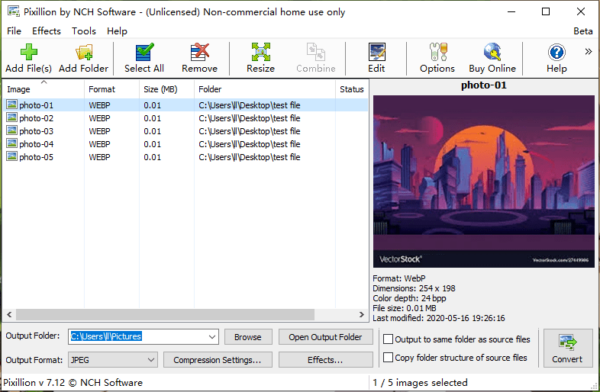
- Choose output as PNG and adjust the settings.
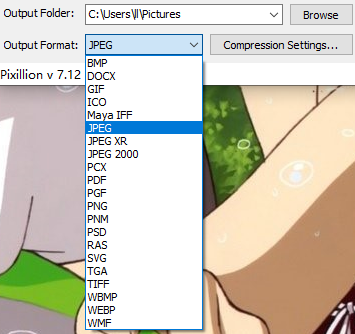
- Click Convert to save WebP to PNG.
#2 XnConvert
It is a free image tool to read, convert and edit images in 500 formats, available on macOS, Windows and Linux platform. This freeware is designed for private and educational use, if you use it for commercial purpose, you need to buy a company license.
Price: Free~$23.36/lifetime
Availability: macOS, Windows and Linux
Import support: 500+ formats (virtually all image formats)
Output support: 70+ formats
Main Feature
- Read 500+ image formats
- Export images as 70 image formats
- Allow setting output preferences
- Batch convert images
- Edit images: crop, resize, rotate, add watermark/filter, etc.
How to Convert WebP to PNG with XnSoft?
- Grab a copy of XnSoft to your Mac or Windows PC, install the application.
- Add multiple WebP images to the program.
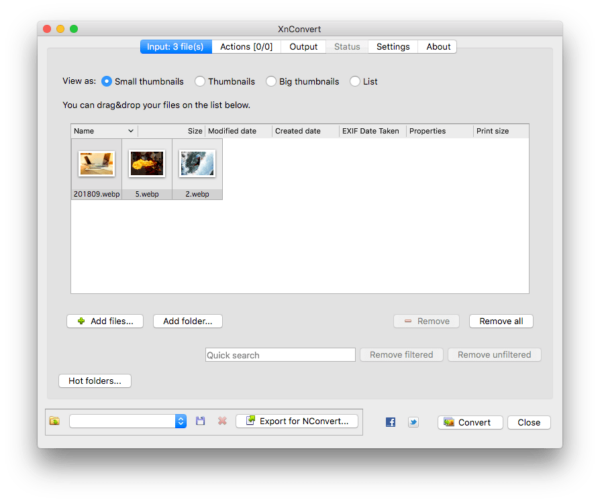
- (Optional) Add actions to edit the image before conversion.
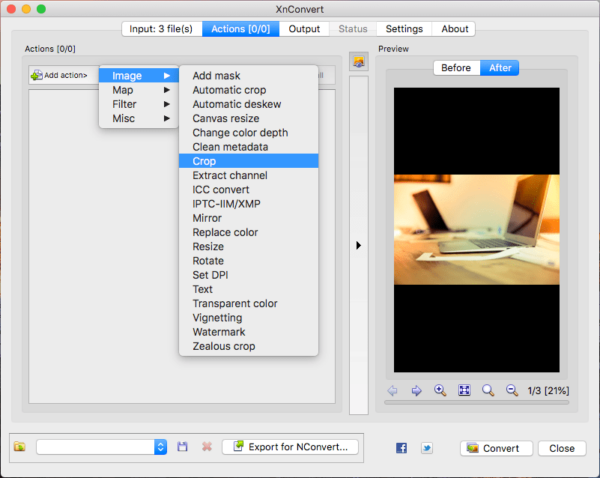
- Choose output as PNG and adjust the settings.
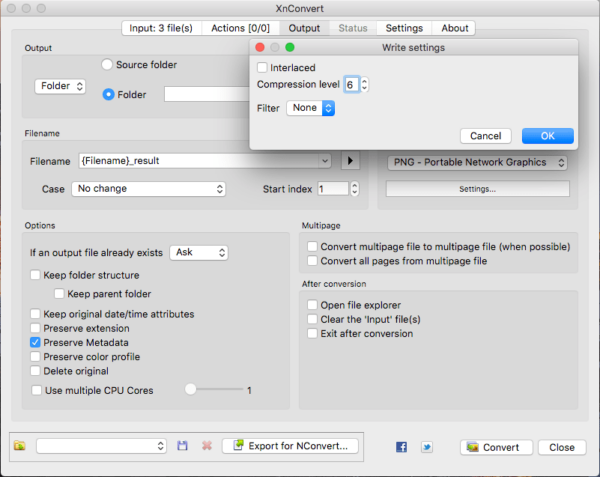
- Click Convert to save WebP to PNG.
#3 Online-Convert
You can use this program to convert WebP to PNG online free, no matter your WebP images are uploaded from local folder, URL, Dropbox or Google Drive. Also, there are optional settings allowing you to adjust quality/color/DPI, to resize or crop PNG output files. WebP to PNG converter is just one of its converters from this website, you can convert video, audio, document and others too.
Price: Free
Availability: Online
Import support: webp, jpeg, svg, mp4, gif, pdf, png, etc.
Output support: png, pdf, gif, tiff, svg, zip, jpg, bmp, mp4, ico
(Notes: Don’t upload private files in case of information leakage online)
Main Feature
- Read nearly all images
- Export images as different image and video formats
- Allow setting output preferences
- Batch convert images
- Edit images: resize, crop, enhance
How to Convert WebP to PNG with Online-Convert?
- Navigate to Online-Convert WebP to PNG.
- Click Choose Files to import WebP images in bulk.
- Tweak the optional settings (enhance, resize, crop, select quality, etc.)
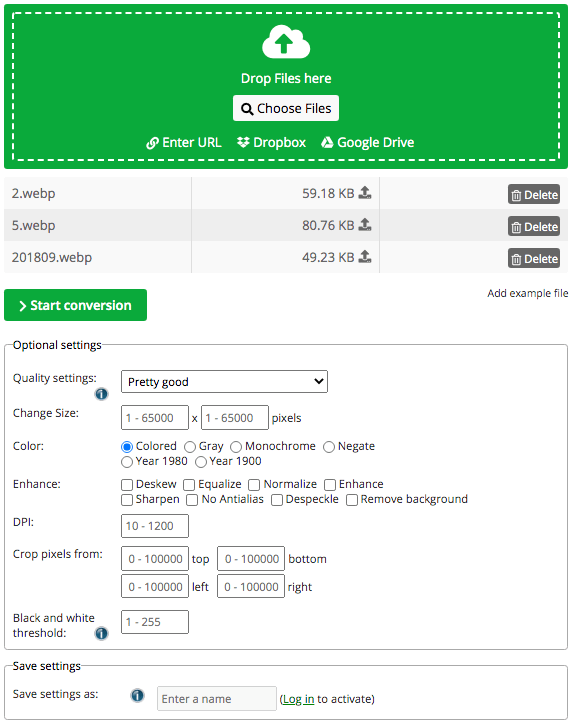
- Click Start Conversion to save WebP as PNG online for free.
- Download the PNG files to your device.
#4 FreeConvert
It combines 5 converters (video, audio, image, document and unit), it can process 20 WebP images at one time. Also, you can resize, compress even adjust the image quality of output image.
Price: Free
Availability: Online
Import support: nearly all images
Output support: png, bmp, pdf, eps, gif, svg, jpg, ico, tiff, tga
(Notes: Don’t upload private files in case of information leakage online, up to 20 files at a time)
Main Features
- Read nearly all images
- Export images as png, bmp, pdf, eps, gif, svg, jpg, ico, tiff, tga
- Allow adjusting the advanced settings
- Batch convert images
- Resize, compress images
- Set image quality
How to Convert WebP to PNG with FreeConvert?
- Navigate to FreeConvert WebP to PNG.
- Click Choose WebP Files to add multiple WebP files to the program.
- Go to Advanced Settings, tweak the settings.
- Click Convert to PNG.
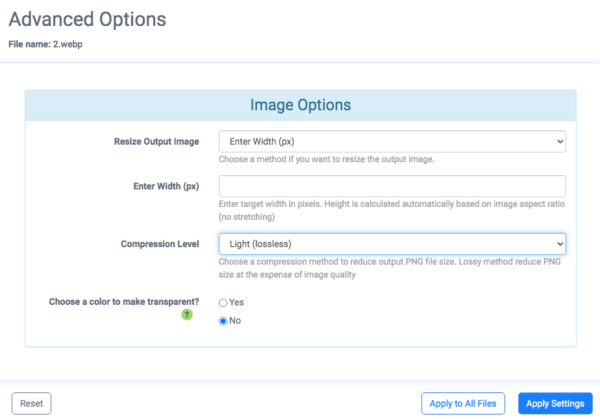
- Download the PNG images.
#5 Zamzar
It is one of the most popular online file converters, providing free services on video/audio/image/document conversions for more than a decade, it is easy to use, just follow the instructions on its website.
Price: Free
Availability: Online
Import support: nearly all images
Output support: nearly all images
(Notes: Don’t upload private files in case of information leakage online, max file size is 50MB)
Main Feature
- Read nearly all images
- Export images as all popular image formats
- Batch convert images
How to Convert WebP to PNG with Zamzar?
- Navigate to Zamzar WebP to PNG.
- Click Add Files to upload multiple WebP images for bulk conversion.
- Choose output as PNG.
- Click Convert Now to saving WebP as PNG.
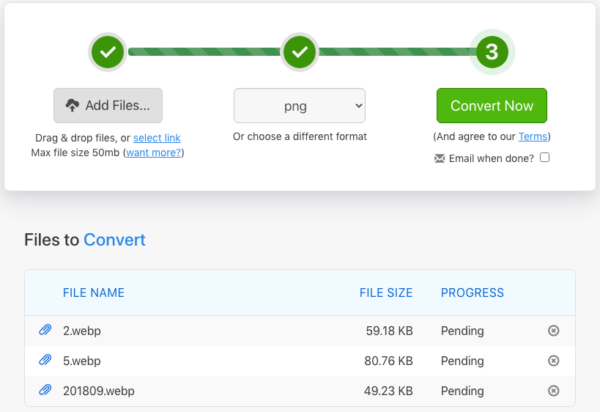
- Download PNG files to your device.
Most of the time, you are recommended to installing a standalone WebP to PNG converter due to its high efficiency and safety, but if you don’t care about the limitations of an online free WebP to PNG converter, have a try on them then.
