ICO is the image format for computer icons on Windows PC. If you need a ICO image for your project, there is no need to create a new right from the beginning, we can use the resources in our hand and convert them to ICO. If you want to convert your PNG files to ICO format, this guide will lead you through several premium and free PNG to ICO converters across macOS and Windows.
Some of the best PNG to ICO Converters in 2023
- Pixillion Image Converter (macOS, Windows, Preserve Transparency)
- GIMP (macOS, Windows, Preserve Transparency)
- Photoshop (macOS, Windows, Preserve Transparency)
- Convertio (Web, with Transparency)
- Zamzar (Web, with Transparency)
1. Pixillion Image Converter: Batch Convert PNG to ICO High Quality
If you are looking for an efficient image converter with good output quality, Pixillion Image Converter is a fantastic option. It is perfect for bulk image conversion and features some basic editing tools.
Pros: It reads nearly all vector, raster and raw images that you will use in your work or life, approx. 50 types, and converts them to 20 common image formats. It offers lightening fast conversion and allows changing output settings. Besides rending your images in preferred output with high quality, like preserving the transparent background in original images, Pixillion also comes with a basic set of editing tools for you to enhance: resize, rotate, flip, watermark.
Cons: It has a few of basic editing tools only.
To convert PNG to high quality ICO on Mac or Windows, use Pixillion as follow:
- Grab a free copy of Pixillion Image Converter, run the app.
- Drag n drop all PNG images to the app, click on the thumbnail to preview each file.
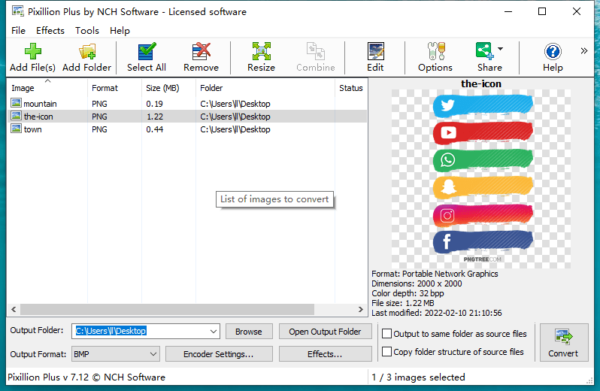
- Click on Effects if you want to resize, flip, rotate or add watermark to the image first.

- Pick ICO as output and click Encoder Settings to change the preset.
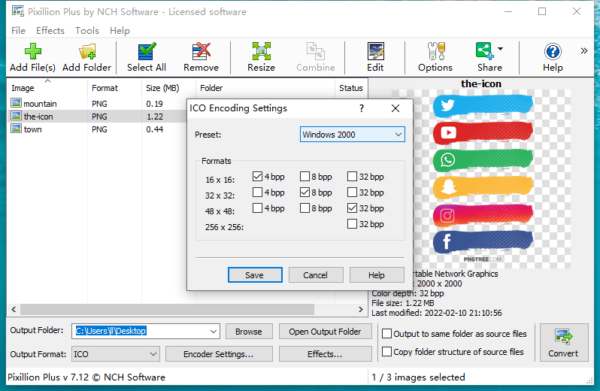
- Click Convert and get the ICO images.
2. GIMP: Convert PNG to ICO Free on Windows
GIMP, the best open-source image editor so far, never skimp on the tools that editors will need for a photo editing, it is Adobe Photoshop alike, packing a lot of professional functions to fine tune any part of your images. The Export feature in GIMP supports writing to 40+ formats, including ICO.
Pros: It packs all basic and professional editing tools you will need for image enhancement, with a standard 3-pane layout, which looks similar to Adobe Photoshop, allowing users to work on image layers. It is completely free to use, no need to upgrade or pay for extra plugins, it offers a community to exchange with other GIMP users as well. Reading and writing to a lot of image formats, hands down, making GIMP an excellent free image converter too. The conversion quality is good, it can maintain the transparent background if the original PNG image is transparent.
Cons: The interface, though not standing in the way of productivity or creativity, is never what we will expect from an image editor. There is no batch feature, we have to edit or convert images one by one.
To convert PNG to ICO free on Windows, use GIMP as follow:
- Get a free copy of GIMP, run the app.
- Drag n drop the PNG image.
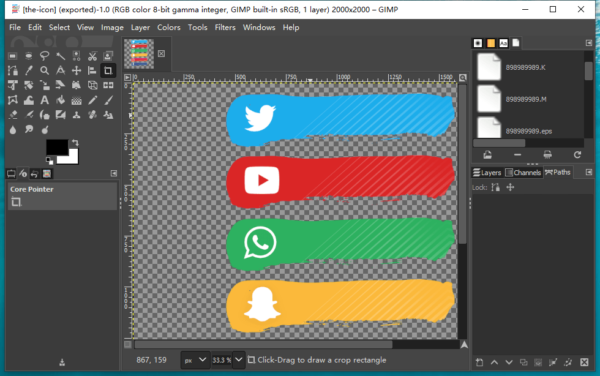
- Head to File>Export As.
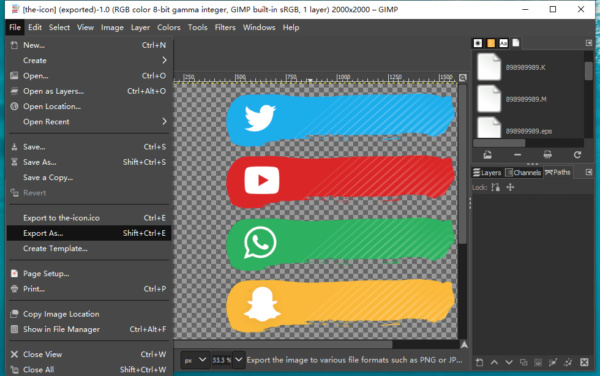
- Expand the Select File Type list, pick ICO format, click Export.
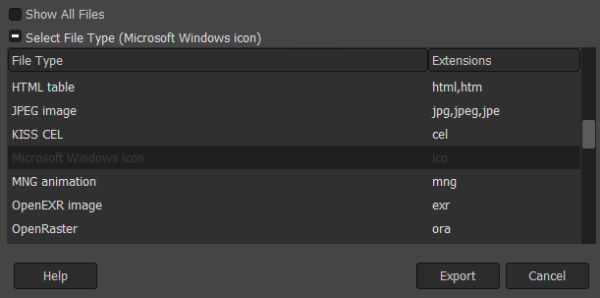
- Look at the output details and adjust, click Export to convert PNG to ICO free in GIMP.
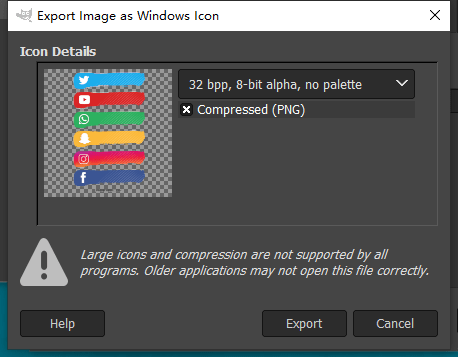
3. Photoshop: PNG to ICO without Quality Loss
Photoshop, without any doubt, it is the best image tool for industry standard, allowing users to edit any bitmap of the image as precisely and freely as they want. Thought it is pricey, the tiered subscription models now make it a more affordable creativity tool.
Pros: All powerful to handle any easy or complex image editing tasks.
Cons: It has a steep learning curve to fully master this tool. Photoshop doesn’t support exporting photos as ICO, but there is free ICO format plug-in for Photoshop to output as ICO.
To convert PNG to Transparent ICO on Mac or Windows, use Photoshop as follow:
- Get a free 7-day trial of Photoshop if you don’t have, then quit the app first.
- Download the ICO Format plug in here, copy and paste the plug in file in extension 8BI to the location: This PC>Windows (c:)>Program Files>Adobe>Adobe Photoshop 2022>Required>Plug-ins.
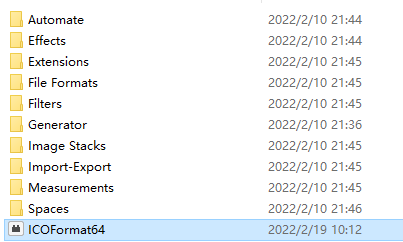
- Open Photoshop again, drag n drop the PNG image to Photoshop.
- Head to File>Save a copy, pick ICO image format to export.
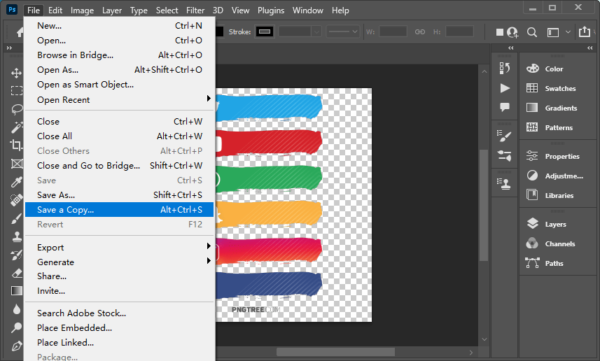
4. Convertio: Convert PNG to ICO Free Online
Convertio is one among web-based file converter, but it is unique because of its good conversion quality.
Pros: It is free to use, has an overall conversion quality rating of 4.6, which is higher than other online image converters. The conversion speed is fast, but the uploading speed depends on your file size.
Cons: Your files will be stored on its server for 24 hours, if yours are private, think twice about using this free service. You can convert only 2 images at the same time per time.
To convert PNG to ICO free online, use Convertio as follows:
- Navigate to Convertio.co/png-ico/ in your web browser.
- Drag n drop all PNG images to Convertio.
- Click Convert.
- Download ICO images to local disk or to cloud.
5. Zamzar: Convert PNG to ICO
Zamzar has a long history in offering file conversion services, recently years, it cancelled the requirement of email address to get the output files and becomes more convenient.
Pros: It is free to use and the page is clean to upload & convert your files. User just need to upload the images and click Convert button, there is a status bar showing how long you will wait for the conversion process.
Cons: The conversion speed and result are good, but you can convert 2 files only per day for free. And your files will be stored online for 24 hours.
To convert PNG to ICO free online, use Zamzar as follows:
- Navigate to zamzar.com/convert/png-to-ico.
- Drag n drop PNG image to Zamzar.
- Once the files are uploaded successfully, click Convert.
- Download the ICO image to your drive.
Can I Convert PNG to ICO without Paying?
Yes, you can convert PNG to ICO format without paying any dime on a tool or online service, by using GIMP or Convertio. But there are shortages on efficiency. To convert PNG to high quality ICO, the highly efficient way is to install a professional PNG to ICO image, like Pixillion, it costs money, but takes the least time.
