Twitter is phenomenally popular, it keeps us stay connected with the world, it is known as the best text-based social media platform, but what if we need to add a Twitter that link to a PDF file to share our work? No concerns, here is how we can share PDF on Twitter in 3 easy ways.
- Add Twitter Link to A PDF on Mac or Windows with Acrobat
- How to Add Twitter Link to A PDF Online, Free
- Share PDF on Twitter with Smallpdf
Add Twitter Link to A PDF on Mac or Windows with Acrobat
Adobe Acrobat is a more versatile app than your might have thought, also much easier to use. Not only lets users to edit and format any object in the PDF, like text, image, url, table, field, button, it also lets users to insert multimedia files, including audio, video, and play back to your preferences.
It is all straightforward and intuitive to add Twitter link to a PDF, there are 2 solutions provided in Acrobat.
Method 1: Share PDF via Link and Twitter
- Get a free trial of Adobe Acrobat, install and fire up the app.
- Open the PDF you want to put on Twitter.
- Hit the link icon on the right side of the toolbar.
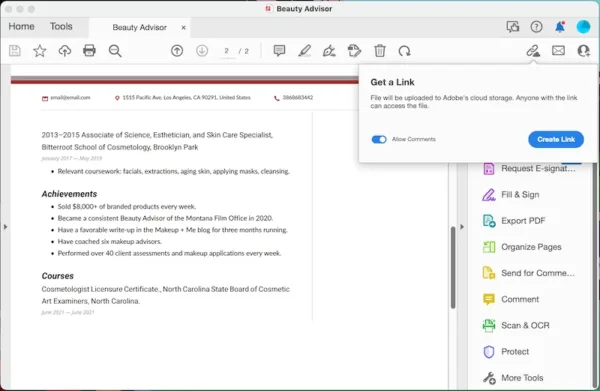
- The PDF will be uploaded to Adobe server and a link is created, hit Copy Shared Link to get the PDF link.
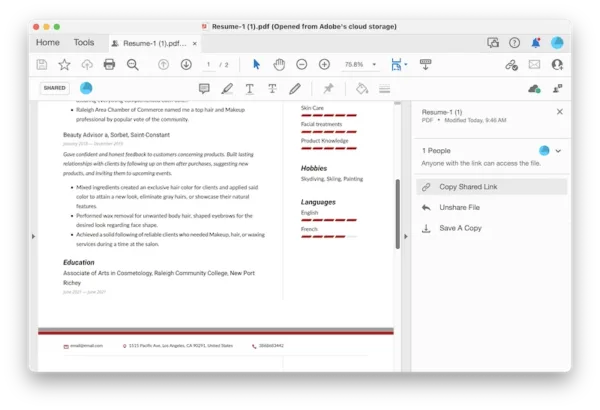
- To your Twitter page, paste the PDF link in your Tweet and post.
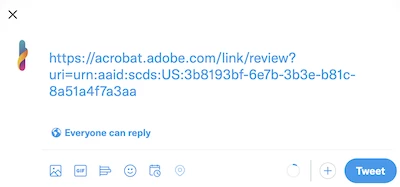
Method 2: Export PDF as Image and Twitter
- Get a free trial of Adobe Acrobat, install and fire up the app.
- Open the PDF you want to put on Twitter.
- Head to Export PDF>Image>JPEG>Export.
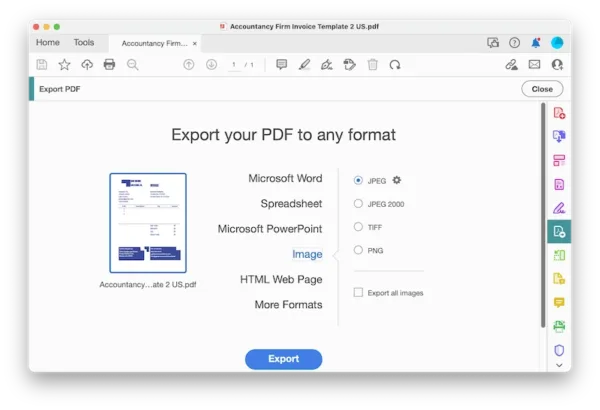
- Select output folder and export PDF as image.
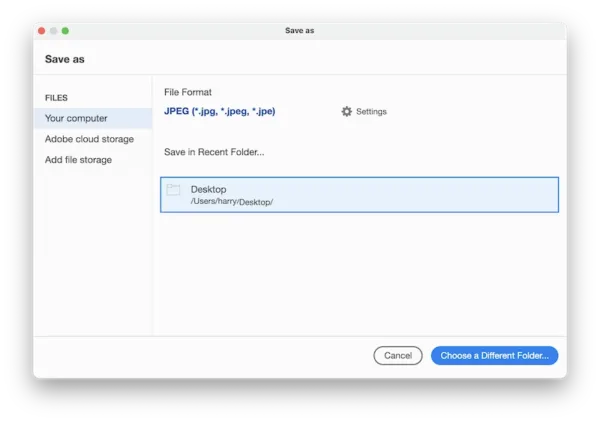
- Go to your Twitter page, upload the image.
How to Add Twitter Link to A PDF Online, Free
The key of this process is to convert the PDF to a link. To do this online, free, we can use Google Docs.
Google Docs makes editing and sharing PDFs online a breeze, you can organize and share PDF with URLs
- Log into your Google account, go to Drive, upload the PDF.
- Right click on the PDF file thumbnail and select Get Link>Copy Link.
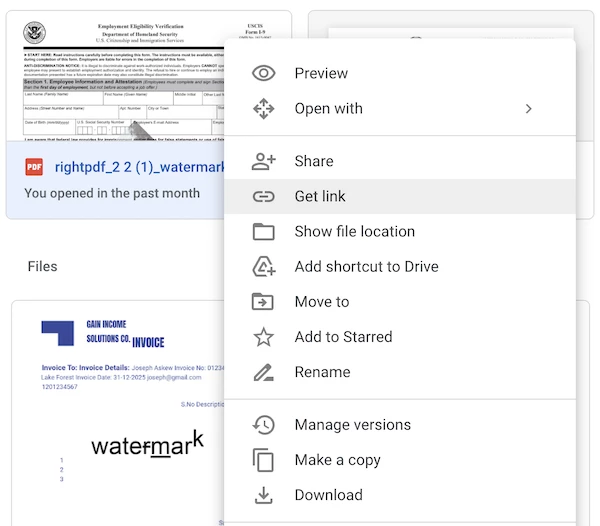
- Go to your Twitter page, paste the url and post.
Share PDF on Twitter with Smallpdf
Smallpdf is adept at working over PDFs with a handy selectaion of tools, like converter, creator, editor, protector, unlocker, compressor. Also, it lets users upload and share PDF easily online. However, you need to register its 7-day free trial to use this feature.
- Navigate to smallpdf.com/share-document in your web browser, log in.
- Upload the PDF and get the link.
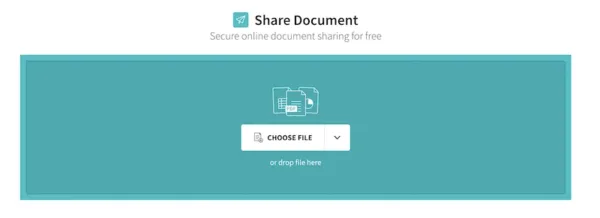
- Share the PDF link in your Tweet.
