PDF format has flourished for so long, it becomes a standard, many official documents and employment files are saved in the PDF format, because it cannot be easily altered.
But if you want or need to convert a resume PDF to Word, you can do this without expensive tools or complicated processes. Just read on to see what the options are.
- What is The Best Resume PDF to Word Converter?
- How to Edit and Convert Resume PDF to Word Format without Software?
- Online Free CV PDF to Word Converter You Shouldn’t Miss
What is The Best Resume PDF to Word Converter?
A resume or CV is always well laid out, composed of lists, images, so it won’t be easy to convert a resume PDF to Word, we need pay a lot of attentions to maintain the format. Adobe Acrobat is not the cheapest, but it is the best resume PDF to Word converter with excellent conversion quality.
Adobe Acrobat is a reliable PDF editor, but it has a remarkably intuitive Export feature, let users to convert normal PDF, scanned PDF, images and scans to multiple formats without a hassle. It can retail flowing text or page layout, include comments, images, and recognize texts automatically.
There is really nothing that makes you dislike Adobe Acrobat, if any, maybe the pricing. But it is worthy, it has plentiful tools and options to fully control over your PDF: create and edit, scan and ocr, review and share, sign and fill, flatten and compare, optimize and customize.
Here is how to edit and convert resume PDF to Word without losing formatting
- Grab a free trial of Adobe Acrobat Pro, install and fire up the app on your machine.
- Open PDF in Adobe Acrobat, you can Edit PDF if needed.
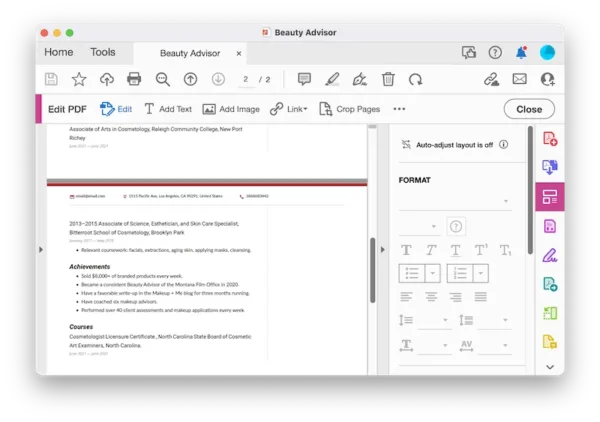
- Head to Export PDF.
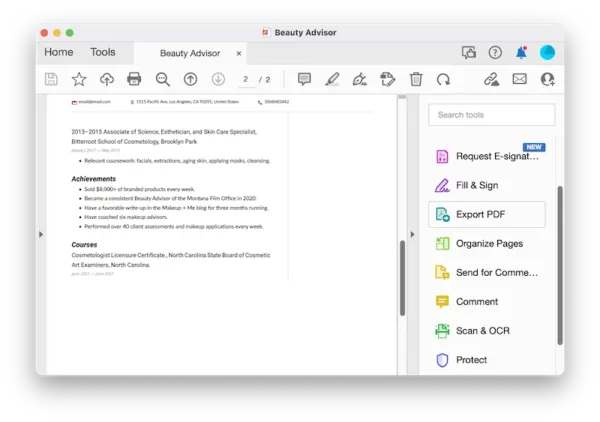
- Choose Microsoft Word Document, open the Settings and choose per your need. Click OK.
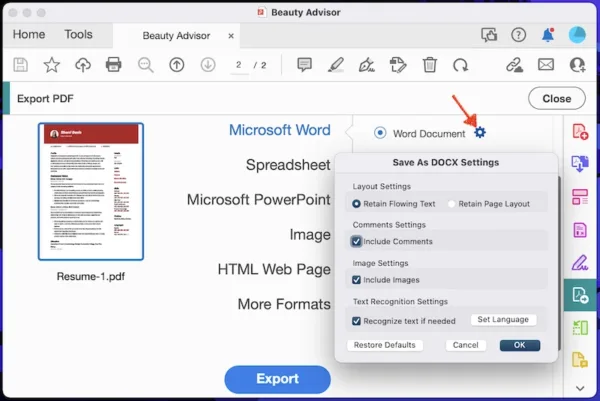
- Hit Export, the Word file will be opened with your defaulted Word processor.
Tips to edit and convert scanned resume PDF to Word
- Open PDF in Adobe Acrobat, head to Export PDF.
- Choose Microsoft Word Document, open the Settings and tick the box before Recognize text if needed, choose a language by clicking on Set Language button. Hit OK.
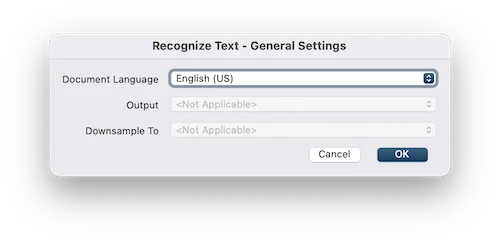
- Hit Export.
How to Edit and Convert Resume PDF to Word Format without Software?
Luckily, we can also edit a resume or CV PDF to add personal information and experience first, then save as Word format without downloading any software, it is to use Google Docs.
Google Docs is the online tool to edit, organize and share Google Documents, which is Office Word online alike. Docx and Doc files are 2 common formats used by Google Docs, but it can also open and edit PDF files, because it can convert PDF files easily.
Editing resume or CV PDF and exporting as Word format in Google Docs is free and simple, but there are messed layout, missing images, misplaced texts, etc. You will need to put some effort to make them right.
Check out how to edit and convert resume to Word format without software
- Upload the resume or CV PDF to Google Drive, click the 3-dot icon to open it with Google Docs.
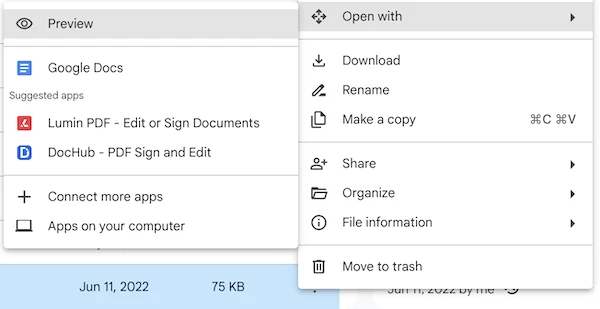
- Edit the resume, you can add text, change font size, color, etc.
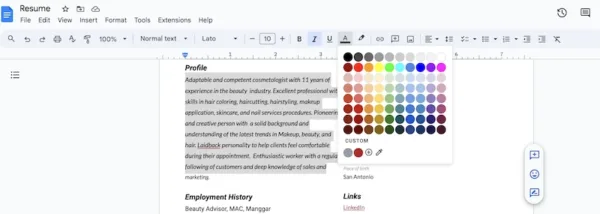
- Once done with editing, hover to File, you can save a copy, share or download as Word format.
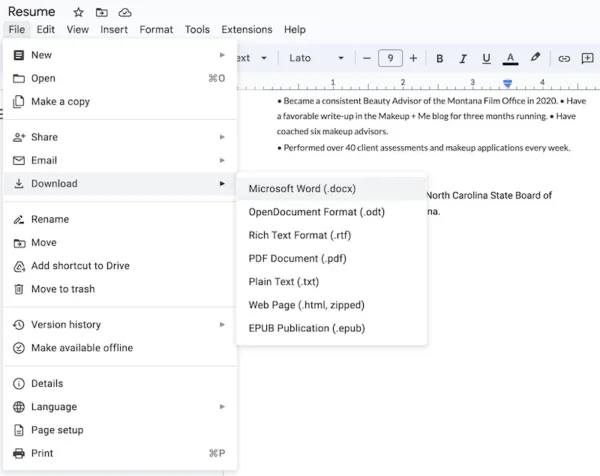
Online Free CV PDF to Word Converter You Shouldn’t Miss
Be afraid of something like subscriber fatigue? Online free CV PDF to Word converters will be a perfect cure, as follows, we will have 3 best free options to convert resume to Word without installing software, and without destroying your budget.
smallpdf
smallpdf is a professional PDF converter that produces top quality conversions and you won’t need to manually revise errors a lot. You can upload the file from device, Dropbox and Google Drive. But with its free edition, you cannot convert scanned resume to Word with OCR, and you have to wait for 24 hours to work on another file. Regarding the conversion quality, you may find gaps between paragraphs and should manually revise.
Check out how to convert CV PDF to Word online for free
- Navigate to smallpdf.com/pdf-to-word in your web browser.
- Upload the PDF CV.

- Choose to convert PDF CV to editable Word with no OCR, hit Choose option to start the conversion.
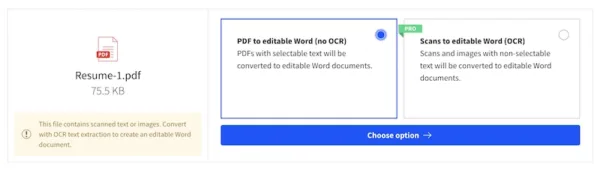
- Then download the Word resume to your machine.
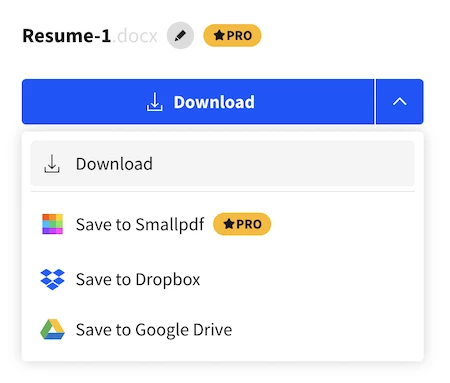
ilove2pdf
It’s perhaps the fast online free option to convert a resume or CV PDF to Word. What’s more, it has plenty tools available, enough to meet all anyone’s needs: edit, compress, convert, create, markup, fill, sign, protect, etc. It doesn’t support OCR as well, but you can convert multiple PDF resume for free. It might not keep the original margin in Word file and you have to adjust yourself.
Check out how to convert CV to Word online for free
- Navigate to ilovepdf.com/pdf_to_word.
- Click Select PDF file to upload the resume or CV PDF.
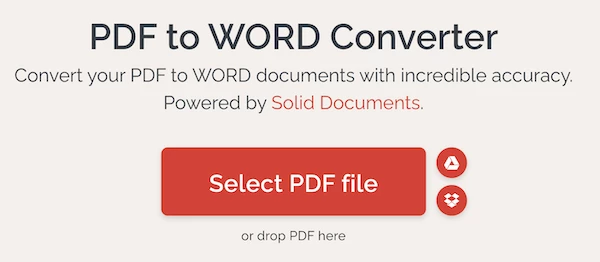
- Choose NO OCR, and hit Convert to Word to continue.
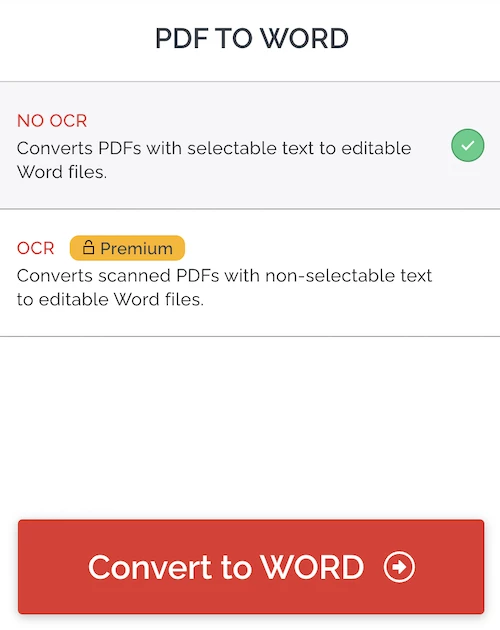
- Download the resume in Word format to your machine.
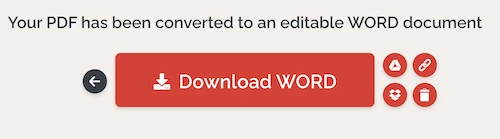
pdfcandy
PDFcandy is well known as a powerful suite of PDF tools that everyone can easily grip with. Everything in this service, is straightforward to use. There is also hourly limit and a max file size. The conversion is fast, but it cannot highly preserve the layout as other 2 online CV to Word converters.
Check out how to convert PDF CV to Word online for free
- Navigate to pdfcandy.com/pdf-to-word.html.
- Click Add File to upload the resume or CV.
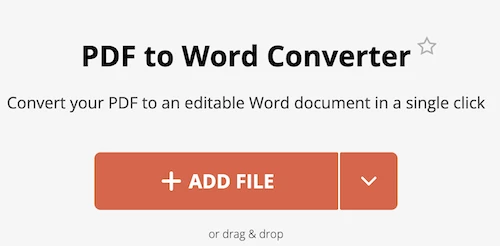
- Download the resume in Word format to your machine once the conversion is completed.
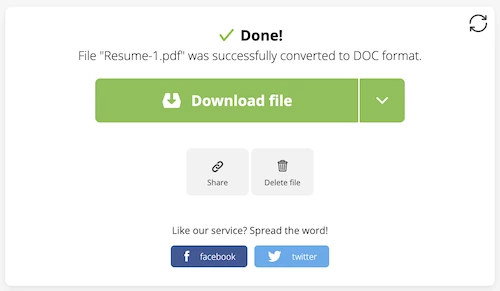
If you want to resume PDF to Word without losing formatting, it will cost you course, but leave no trouble. So, will you start with free or Acrobat the ultimate solution?
