PDF form is massively used by enterprises or research institutes to collection information from a group of people, it can be a printed paper or digital copy. The barrier to fill out a digital PDF form is that it is not fillable and not displaying any field for users to fill in. If you are giving up on filling a non-fillable PDF form, don’t be: there are solutions to fill out a PDF form that is not fillable, even without using Adobe Acrobat.
The Best: Fill out Non-fillable PDF Form Like An Expert
If you want to get more PDF tasks done, rather than just filling out PDF form, or if you want to fill out the forms with professional edits, install your machine with a 7-day free trial of Acrobat first to check out if this tool helps you in PDF editing. Trust me, you will find out the reasons why so many users roll back to install and use Acrobat at the end.
Acrobat is the best industry-standard PDF tool in the world, it has the strongest presence across different platforms, macOS, Windows, iPhone, Android, Online. It is in the top spot for its powerful features, ease-of-use, quick responsiveness, seamless work. I’ve personally used Acrobat for more than 2 years and have no complaints, it is always leading.
There is a long list of features from Acrobat: Create, Edit, Organize Pages, Export, Fill & Sign, Prepare Form, Add Certificate, Share, Compare, Flatten, Measure, Send for comments, Protect, Redact, Customize and so on.
It has the best Fill Form feature that no one else can match. It allows users to fill out a fillable PDF form easily, helps users to prepare and display fillable fields if the PDF is not fillable at the first place, even lets users make a image PDF form to be fillable with its OCR function. It fits all types of your needs.
Pricing was the drawback, but in the past. Now, Acrobat gives a more flexible plans, from $14.99~$24.99/month, to access to Acrobat only or full access to Adobe products.
Fill out PDF form that is not fillable can be easy as follows:
- Get a free copy of Acrobat‘s 7-day trial, install and fire up the app on your machine.
- Open the PDF form in Acrobat, head to More Tools>Forms & Signatures>Prepare Form.
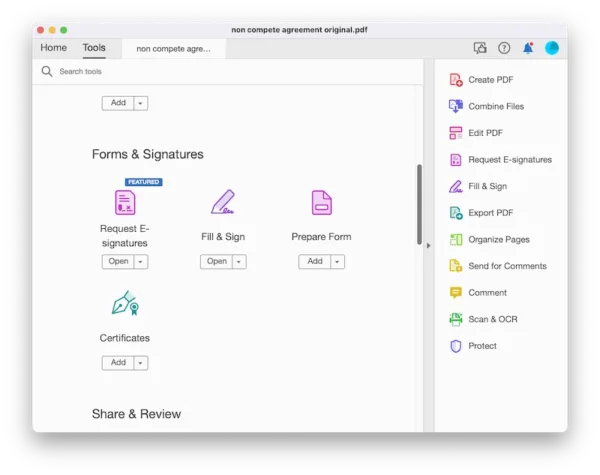
- Hit on Start.
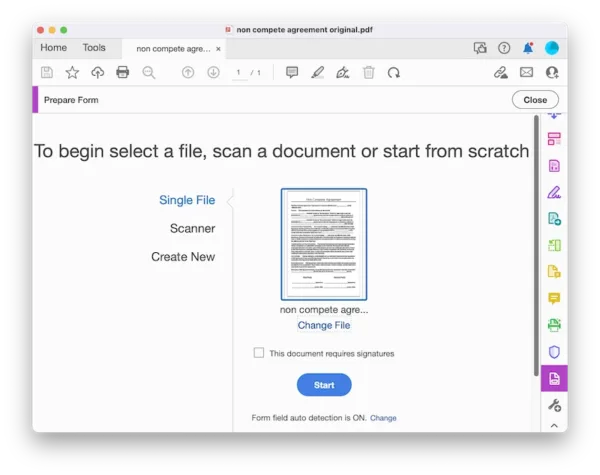
- Acrobat will smartly recognize all fields that need to be filled, add and display fillable fields in the form. Also, you can click on the text box to add fields manually. Right click on the fields and adjust the properties.Then click Close.
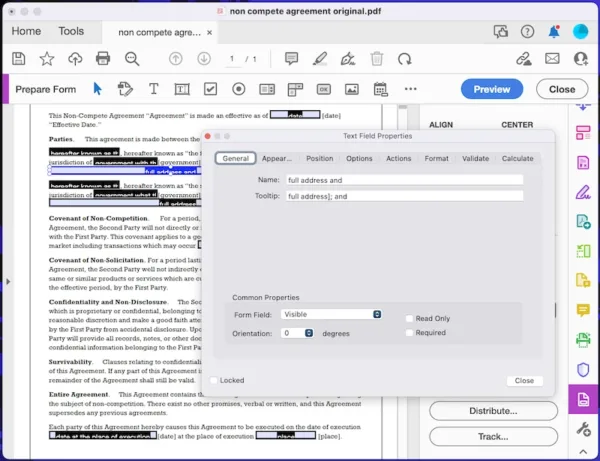
- Hit Save. Done!
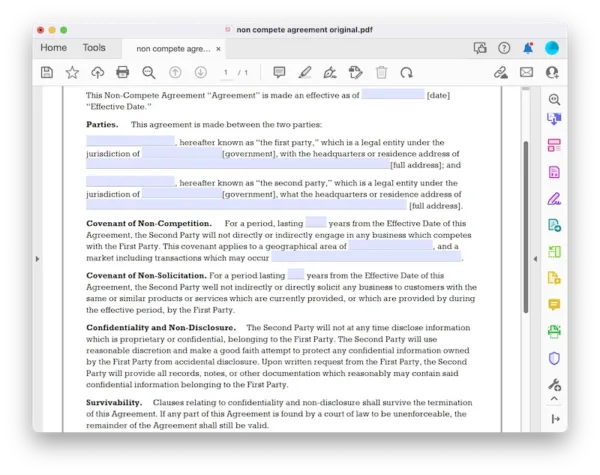
Free: Fill out PDF Form That is Not Fillable Online
To fill out PDF form that is not fillable online appears to be a way that most users will consider at first. Besides being free, they also have a few of attractive features including fill out form, add form fileds to fill, etc.
Sejda might be limited, but comparing with other online PDF tools, it’s top-of-the-line. It lets users to edit texts, images, links in PDF, you can add new or change the original contents. Though cannot auto recognize fillable fields as Acrobat, it enables users to add text boxes and make a PDF fillable.
Sejda’devotion to PDF work also including PDF creation, compression, conversion, merging, splitting, editing and so on.
However, it has limits: cannot keep same font and will mess up the formatting, 3 free tasks per hour.
Notes: If you want to have more options before deciding the best, you can try PDFfiller, iLovePDF, all of these tools allow adding form fileds for filling.
Fill out PDF form that is not fillable online can follow these steps:
- Navigate to Sejda PDF editor in your web browser.
- Upload the PDF form that is not fillable online.
- Head to Forms, add text box and change the filed properties.
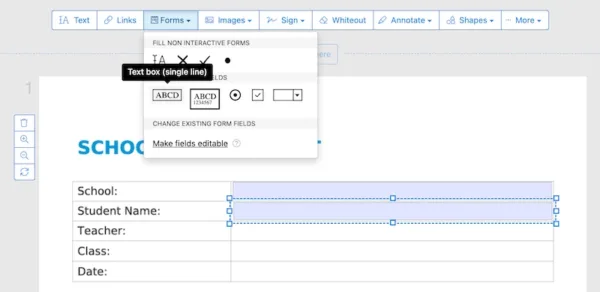
- Hit Apply Changes when all fields are added.
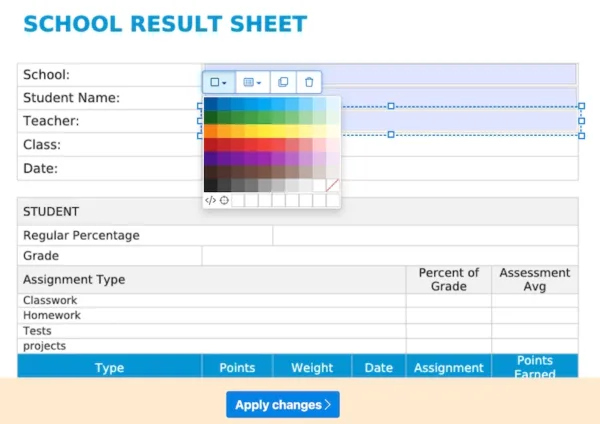
- Download the fillable form to your machine.
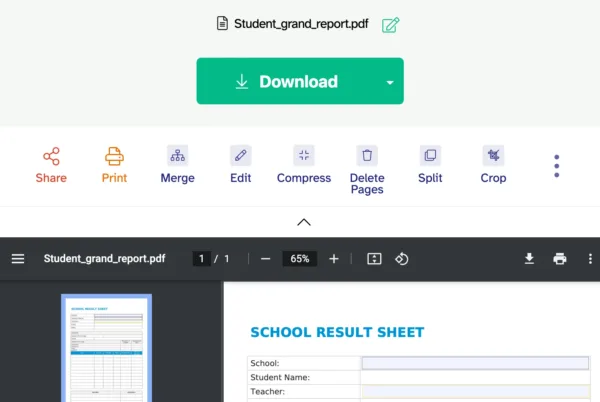
Some of our users might like an easy way to fill out PDF form, some might like a free way. Here we have both methods for you, we open the door for you and it may be the time for yourself to dive in and pick your favorite.
