Canva has helped numerous users create beautiful and creative visual contents online, including whiteboards, presentations, videos, social media graphics and so on. While, its PDF editor which was added to Canva Suite 2 years ago, is also widely used to edit a PDF online free.
Canva PDF Editor allows users to edit the texts in it, also, it has abundant tools and features:
- Add, modify, delete texts
- Change text style, font size, color, spacing, alignment, etc.
- Add, delete, resize or rotate an image in a PDF
- Add blank page, duplicate, delete and reorder pages in a PDF
- Add comments
- Edit PDFs with template
- Add shapes, stickers and other elements to a PDF
- Draw on a PDF
- Auto fill form with selected data source
- Download PDF as image format as well
Can you make a fillable PDF in Canva?
The short answer is NO.
Though Canva has rich editing tools, there is no way to auto detect fields in a PDF and make it fillable, nor there is tool designed to add fillable or clickable elements like text box, image field, signature block, submit button, reset button, list, etc.
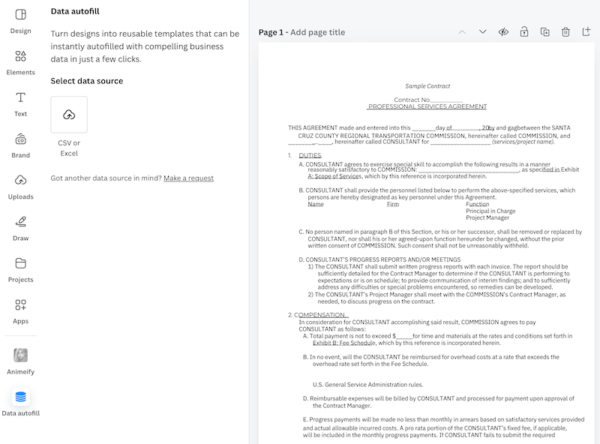
How to make a Canva PDF fillable?
Then how to make the PDF that you’ve edited in Canva fillable, so you and other can easily fill out the PDF, even without buying a PDF editor.
Sejda PDF editor is best free solution for you. It is an online free PDF editor that can be accessed in a web browser, no software or extension installation is required. This green PDF editor offers even more control over a PDF than Canva. It lets users edit text, image, link, page, annotation, shapes, signature and so on in a PDF. Though there might be format issues, there is a formatting toolbar available to help PDF users revise the format as much as possible, to match the original texts.
We can make use of its Forms tools to make a Canva PDF fillable, because it lets users add fillable text box, drop down list, check box, radio button to your PDF with ease.
This is how you can make a Canva PDF fillable, online and for free:
- After editing the PDF in Canva, click on Download, choose PDF format to export the Canva PDF first.
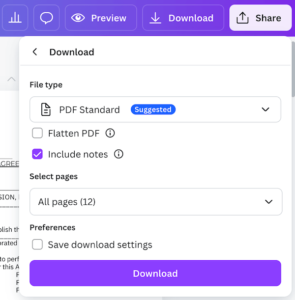
- Then navigate to https://www.sejda.com/pdf-editor in your web browser.
- Upload the Canva PDF.
- Click on Forms tool, then choose Text, add a fillable text box to the place where you want to insert fillable field into. You can drag and move the text box.
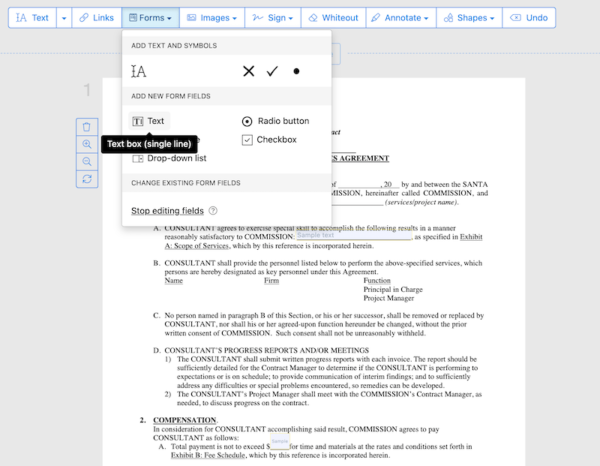
- If you want to add a signature to the file, click Sign and add.
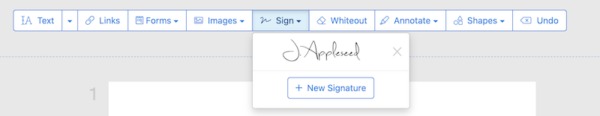
- Also, you can click on Text to edit texts in the file.
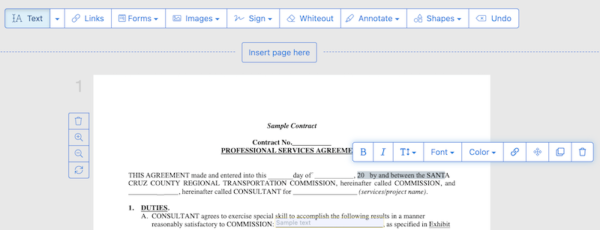
- Finally, click Apply changes, then download the fillable PDF.
- Then check the result, you will find the PDF becomes fillable.
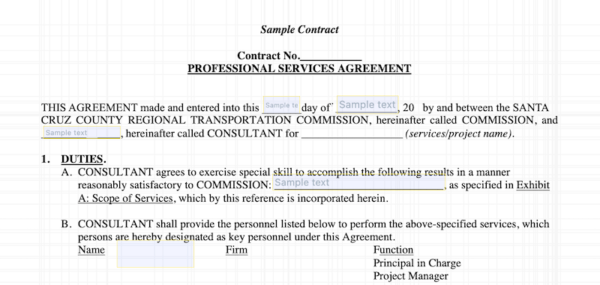
Though Canva is not able to make a PDF fillable, there is still free solution to make it without using Canva, and you may find Sejda is a better choice for you to edit a PDF file.
