For years, lots of Google users have get accustomed to use Google Suite to edit and cooperate on a file. Google Sheets is a part of Google Suite, the convenient productivity tool to quickly access, create and edit spreadsheets on the go. If you want to make use of a PDF file in Google Sheets, you need converting PDF to Google Sheets first.
There are a lot PDF to Google Sheets converters online and offline, but which one is the best with accurate conversion? We have picked for you in our guide.
- Can Google Sheets Open/Import A PDF?
- What Are The File Formats Supported by Google Sheets?
- 4 Best PDF to Google Sheets Converter 2024
Can Google Sheets Open/Import A PDF?
No, Google Sheets cannot open, import or view a PDF file, when selecting and trying to open a PDF in Google Drive, there are several options: Preview (in Chrome browser), Google Docs, Lumin PDF, Dochub or apps on your Mac, Google Sheets is not included.
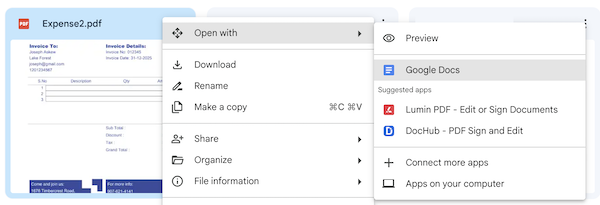
In other words, Google Sheets itself cannot convert a PDF to Google Sheets.
What Are The File Formats Supported by Google Sheets?
Working as a web spreadsheet processor, Google Sheets supports multiple formats, including xls, xlsx, xlsm, xlt, xltx, csv, txt, ods, tab and xltm. And doubtlessly, xls, xlsx are the most Google sheets-friendly formats.
SO, if you are looking for excellent tools to convert a PDF to Google Sheets, focus on those PDF to Excel xls and xlsx converters.
4 Best PDF to Google Sheets Converter 2024
Regarding PDF to Google Sheets conversion, extracting intact & accurate data, preserving original formatting, are equally critical. With these in our mind, here we pick 4 ways, especially for users who want to convert PDF to Google Sheets online and free.
1. Recommended: How to Convert PDF to Google Sheets without Format Loss?
If you want no format loss in Google Sheets output or need to work on a scanned PDF, you’d better grab yourself a dedicated PDF to Google Sheets converter.
Adobe Acrobat Pro does this kind of conversion excellently. It can create single Google sheet for your PDF, also can create sheet for each table , even for each page. It detects decimal and separator, also recognize text if needed.
As an ultimate PDF tool and the king in the digital PDF workplace, Adobe Acrobat offers robust and rich features: create and edit PDF, organize pages, scan and OCR, fill and sign, share and review, protect and optimize, etc. Also, Adobe offers a more flexible plan and pricing now, you can subscribe monthly or yearly, and there are affordable bundles in Creative Cloud to elevate your efficiency.
To start your PDF to Google Sheets conversion without format loss
- Grab the 7-day free trial of Adobe Acrobat, install and fire up on your Mac, or on your Windows.
- Drag and drop the PDF to Adobe Acrobat for opening, you can click on Edit PDF to do editing first.
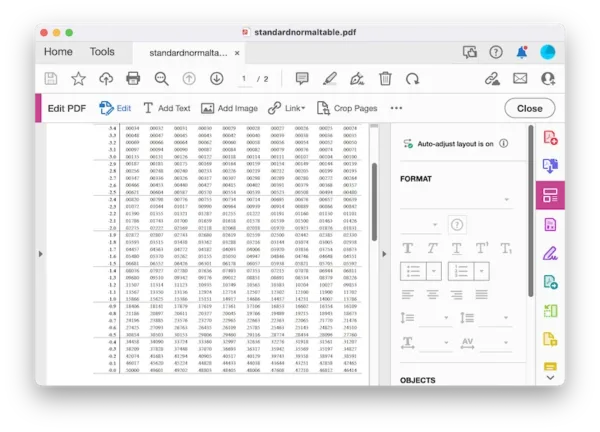
- Head to Export PDF.
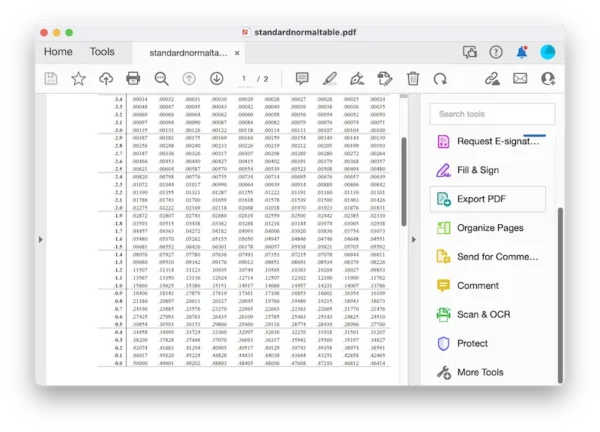
- Select Spreadsheet>Microsoft Excel Workbook.
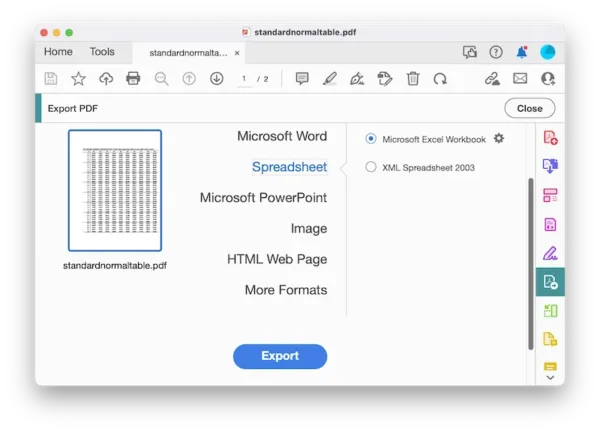
- Open the Save As Settings, if you want to convert scanned PDF to Google sheets, check Recognize text if needed. Click OK.
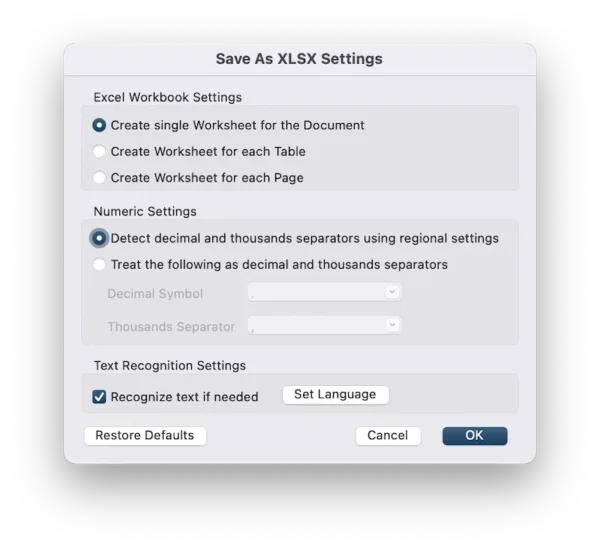
- Hit Export button to start the conversion.
- Upload the Google Sheet file to Google Drive and edit/share in Google Sheets.
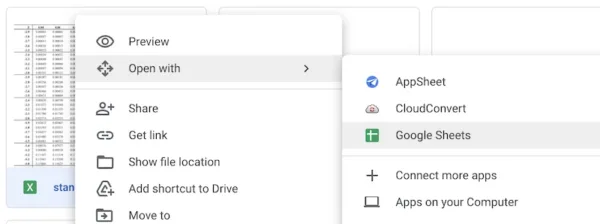
2. ILOVEPDF (Native PDF Only)
Being safe and secure, ilovepdf can convert PDF to Google Sheets online free extremely easily. The first reason why this tool attracts me is its high-quality conversion result delivery. You can refer to following result screenshot, noticing this program can not only well maintain the formatting, but also, there is no error on the data.
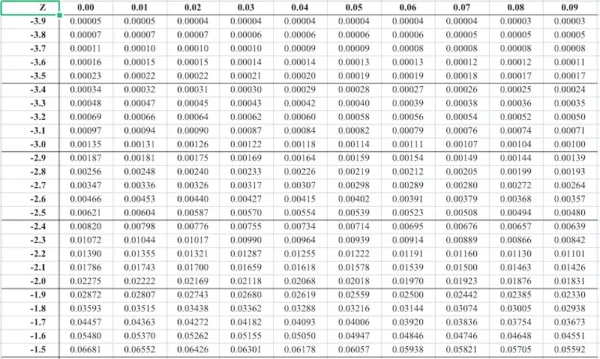
Support Input: PDF
Support Output: .xlsx, docx, txt, powerpoint, pdf/a
The Good
- Accurate conversion
- Maintain original formatting
- Convert fast
- Easy and free to use
The Bad
- Cannot convert multiple files per task for free
- Cannot OCR image PDF to Google Sheets for free
Here is how to convert PDF to Google Sheets online free
- Head to https://www.ilovepdf.com/pdf_to_excel in your web browser.
- Upload PDF by drag & drop, or click Select PDF file.

- Hit Convert to EXCEL to turn your PDF to Google Sheets.
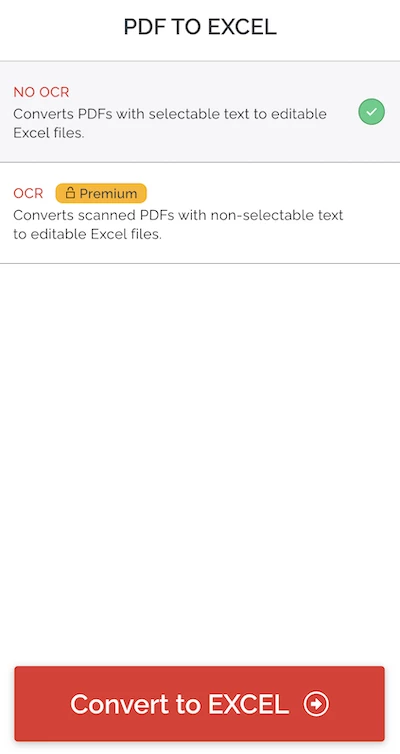
- Download the Excel Sheets, upload to Google Sheets for editing.
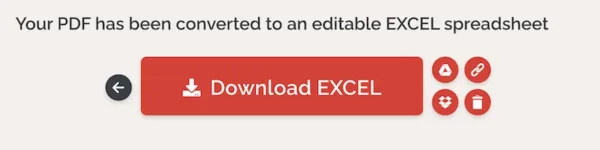
3. PDFTOEXCEL (Native PDF Only)
pdftoexcel is in the second place on my top list, like ilovepdf, this online free PDF to Google Sheets converter can also output high quality Excel spreadsheets. It is capable of extracting data from the PDF input accurately, also of highly preserving the original layout and formatting, but not as accurately as ilovepdf, which makes this program slightly inferior to ilovepdf.
Support input: PDF
Support output: .xlsx
The Good
- Accurate conversion
- Easy and free to use
The Bad
- Wait for the conversion to start if there is a queue
- Cannot convert multiple files
- Cannot OCR image PDF to Google Sheets
Here is how to convert PDF to Google Sheets online free
- Head to https://www.pdftoexcel.com/ in your web browser.
- Drag and drop your PDF file to it.

- Once the PDF is converted to Google Sheets, click Free Download to save the Excel file.

- Upload the Excel file to Google Sheets, edit and export the file.
4. ONLINE2PDF (Native and Scanned PDF)
If you need to convert both native and image PDF, you should grab a PDF to Google Sheets converter with OCR, online2pdf is the best solution.
Online2pdf is a platform offering free services to edit, convert, compress and protect PDF files. Its PDF converter helps convert both native and scanned PDF, though the conversion quality is not as good as above-mentioned 2 tools, it will save you a lot of time to extract data from a PDF table.
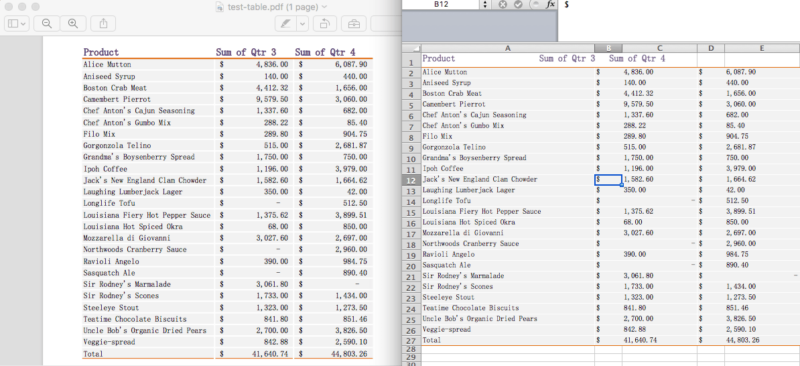
Support Input: PDF(native and scanned), images
Support Ouput: .xls/.xlsx, word, powerpoint, text, etc.
The Good
- OCR PDF and images to Excel spreadsheets
- Bulk convert
- Export as other formats
- Fast and easy to use
The Bad
- Need correcting the conversion mistakes
Here is how to convert PDF to Google Sheets with OCR online free
- Head to https://online2pdf.com/pdf2excel in your web browser.
- Drag and drop your PDF files to it.
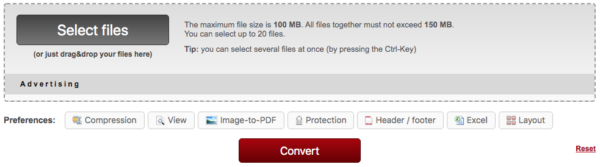
- Choose output as Excel XLSX. If you have uploaded a scanned PDF or image file, you need to open the OCR feature and choose file language.
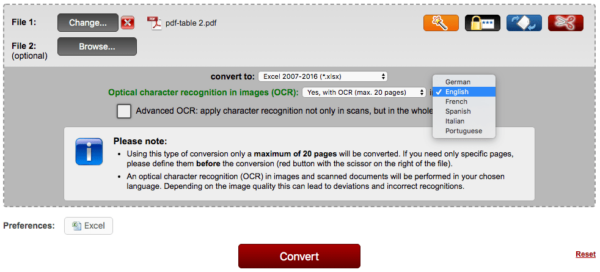
- Click Convert to export PDF as Google Sheets.
- Download the Excel file, upload to Google Sheets for editing.
PDF to Google Sheets, So Easy!
Isn’t it easy to convert a PDF file to Google Sheets, you just need to find an online free PDF to Google Sheets converter. How to get to the best online free PDF to Google Sheets converter? Have a try on any of above 3 tools or you can just download a free trial of Adobe Acrobat Pro.
