PDF form filling can help us collect and submit information reliably and professionally. But not every experience of filling a PDF is perfect without error. For example, we may find text just duplicates in all form fields on a PDF, or keep duplicating in some fields on different pages. Why? And how to fix this problem? Take it easy, the approach can be particularly easy.
Why text duplicates in all form fields on a PDF?
First, let’s get some basics about PDF form fields. It is an interactive elements, in the form of text box, checkbox, button, list or block to type text, make a selection, or add signature/image/barcode/date, etc. For each form field, it can be set with various options like name, grid spacing, color, position, alignment, action and so on, all these we call as form field properties.
Every form field will come with a name. The name is used to differ one form field from another, it can be descriptive or defaulted, giving users the hint to enter contents correctly. And in a PDF form, fields with same name will share the same user data and action settings, in addition, if one filed is filled, other fields with same name will automatically get the same value. If text duplicate in your PDF form fields, it means those form fields have the same filed name.
It appears that copying and pasting form fields in a PDF without changing field names might be contributing to the error. If you want to fix text duplicates in all PDF form fields issue and stop the fields to be automatically populated with same text, you have to change the field names and make them unique in the form.
3 ways to fix text duplicates in all form fields on a PDF
Basing on the reason why text duplicates in all PDF form fields, we just need to change the filed name to stop it duplicating, by using a piece of PDF software that has a great PDF form creator & filler. In this part, we will look at 3 apps, these apps vary in their strengths, weaknesses and focus.
Fix text duplicates in all form fields on a PDF with Adobe Acrobat
When you think of PDF form editor, your mind will first go to Adobe Acrobat, there is a good reason for that, as it is the best form field editor and PDF editor you should try at least once in your life. The app is well designed and full of features, letting users take advantage of its basic tools and high-level options to fulfill their every PDF processing need, users can edit text and image, or any object in the file, can create and convert PDFs with format, can create and fill forms, can OCR files, markup and review, submit and share, everything you will need to do.
It also has the best form tool, helping users add fillable form fields like text box, check box, radio button, combo list, signature filed, date field, etc., edit the size, location, appearance and action of a form field, align fields, set fields as required or not. It offers 2 ways to fix the issue of text duplicated in all form fields on a PDF: manually and automatically.
Text duplicates in all PDF form fields? Fix it in Adobe Acrobat Manually
- Get the free trial of Adobe Acrobat, fire it up and open your PDF in this app.
- Head to Edit> Prepare a form, it will auto detect all fillable fields.
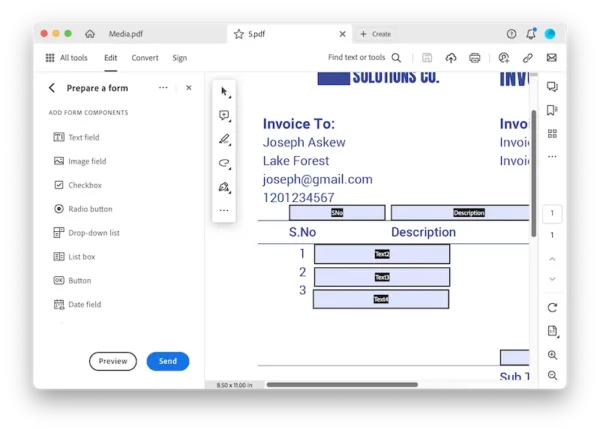
- Double click on the form field one by one to open the properties box, change Name under General settings.
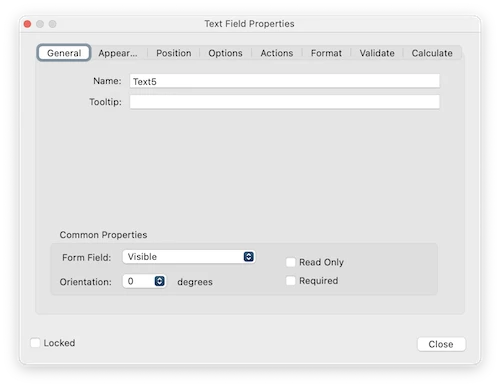
- Hit Save button.
Text duplicates in all PDF form fields? Fix it in Adobe Acrobat Automatically
- Get the free trial of Adobe Acrobat, fire it up and open your PDF in this app.
- Head to Edit> Prepare a form, Acrobat will auto detect all fillable fields.
- Select all form fields and right click on them, then choose Delete.
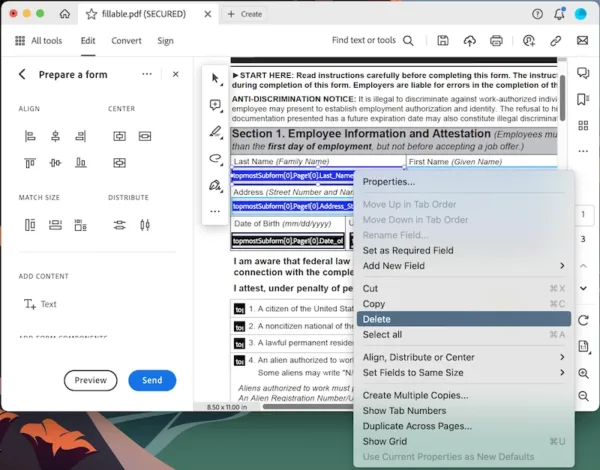
- Hit Save to apply the changes.
- Head to Edit > Prepare a form to allow Acrobat recognize and add all fillable fields automatically, all the fileds will come with different field names.
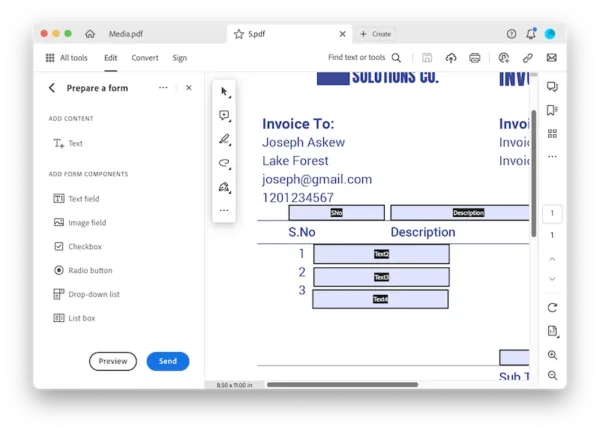
- Hit Save.
Fix text duplicates in all form fields on a PDF without Adobe Acrobat
Founded in 2001 and released its first PDF product in 2004, Foxit is one of the pioneers in the PDF editing space. It has nearly all the features that you can find in Adobe Acrobat, but employs Microsoft-Office-style ribbons and tabs to make the editing more straightforward and intuitive. Speaking of its form field tools, the options are also comprehensive, you can change field name one by one, or auto prepare form and place multiple fields with different field names.
Text duplicates in all PDF form fields? Fix it without Adobe Acrobat
- Grab a free copy of Foxit, fire up the app and open your PDF in it.
- Head to Form> Run Form Field Recognition, all the fillable fields will be selectable for editing.
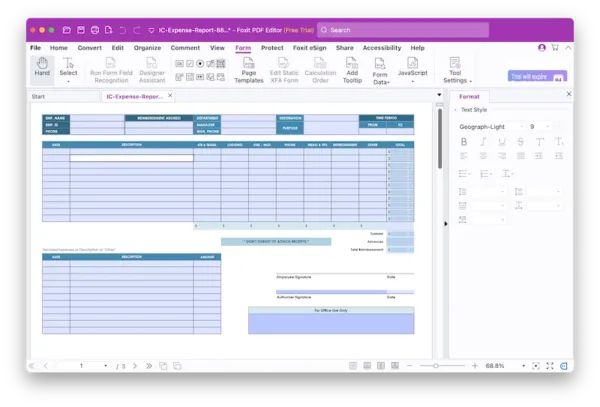
- Double click on the form filed one by one and change the Name to be different from each other.
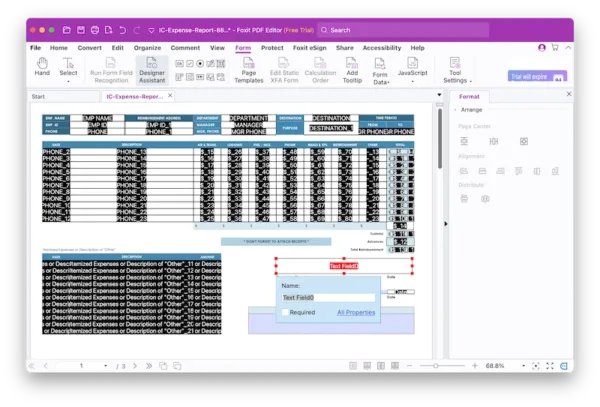
- Hit Save button.
Fix text duplicates in all form fields on a PDF online
For those on a tight budget, here is the 3rd option to fix duplicate texts in PDF form fields, using online services in your web browser. But there is a caveat for you, you cannot edit unlimited PDF files, or apply an automatic way to fix text duplicating issues, so get everything ready in your file before saving to your preferred destination. Otherwise, you won’t be able to have all the edits done and saved using a free account.
Sodapdf is the only web tool to edit form field names in a PDF, so the text won’t duplicate in all PDF fields. It has other tools as well, you can view, create & convert, edit, manage pages, fill and sign, add comment, redact and protect, create forms, OCR, share and submit files easily.
Text duplicates in all PDF form fields? Fix it online free
- Navigate to https://online.sodapdf.com/ in your web browser.
- Upload the PDF form.
- Head to Edit, select the form field and right click Properties.
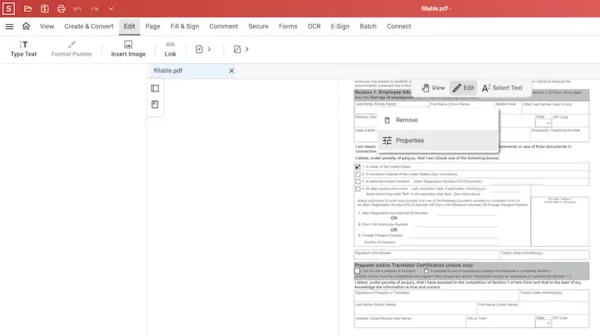
- Change the name and make all the names different from each other to fix duplicate texts.
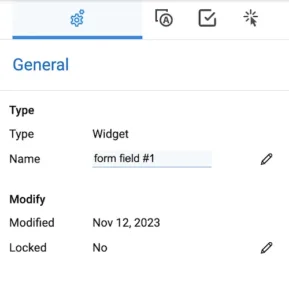
- Hit Apply.
- Hit Download button
Closing thoughts
Now we are at the end of this guide on how to fix text duplicates in all PDF form fields. We have covered 3 user-friendly and efficient ways to solve this issue. All of these methods will suffice for most users. If you need high-quality and professional PDF forms, start with Adobe Acrobat’s 7-day free trial, if you are just interested in doing the job online and free at this moment, try Soda.
