Sometimes, we want to insert a photo to our document but find the date stamp on the photo is needless even awkward. However, most of the photos captured by our cameras are added with a time stamp, then how to remove data stamp from the photos by your Nikon, Canon or Sony digital cameras?
Adobe Photoshop may be the first tool comes into your mind when trying to process a photo. Yes, it is 100% for sure that Adobe Photoshop can remove the date with original quality retained. However, is it never easy to do the tasks with Adobe Photoshop for beginners?
Therefore, today, let’s put Adobe Photoshop aside first, by listing you 4 easiest way to remove date from photos fast and in good quality, these include the best way to remove date from photo online free.
- Part 1. Best Software to Remove Date from Photo on Mac and Windows
- Part 2. How to Remove Date Stamp from Photo Online Free?
- Part 3. Ultimate Solution: Remove Date Stamp from Photos Using Adobe Photoshop If Others Fail
Part 1. Best Software to Remove Date from Photo on Mac and Windows
If you are just looking for a solution to easily remove the time stamp from your photos online free, you can jump to the next part, but if you want to get rid of the date stamp easily and with high quality, a professional photo editor is still needed to do the job.
Is there any photo editor that can process images as professionally as Adobe Photoshop but can be used as simply as possible? Yes, we have 2 tools.
Movavi Photo Editor 2024
Movavi developed a lot of trusted and good-price media tools, Movavi Photo Editor is an easy-to-use photo editor with both basic and pro-level photo editing tools.
The Erasing tool in Movavi Photo Editor can be used to remove watermark text or time stamp from a photo professionally, users just need to brush over the date stamp to erase or select accurately with 3 selection tools to take out unwanted parts. If the blending gets weird or anything is mistakenly removed during the time stamp removal, Clone tool will help fix this.
Standout Features of Movavi Photo Editor 2024
- Basic editing tools: enhance, adjust color/light, crop, rotate, resize, etc.
- Erasing objects: remove photo watermark, unwanted person
- AI restore old photos
- Add effects to photos
- Change background in photos
- Overlay text or image on a photo
- Powerful retouching tools
- Perfectly select subject with 4 selection tools
- Export images into 10 common formats
Follow the steps to remove date from photo easily
- Get a free copy of Movavi Photo Editor, install and open the app.
- Drag and drop the photo to date removal software.
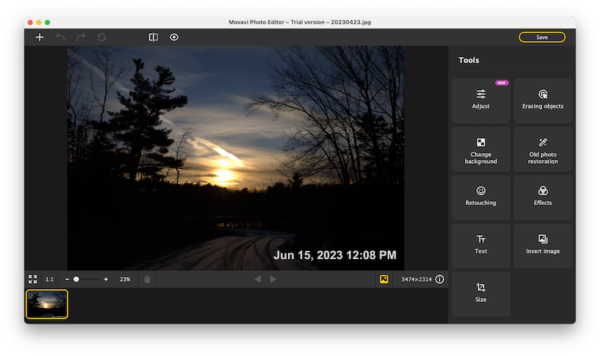
- Head to Tools> Erasing object> Manual. Adjust the brush size and brush over the date stamp. You can also try the Auto date removal mode.
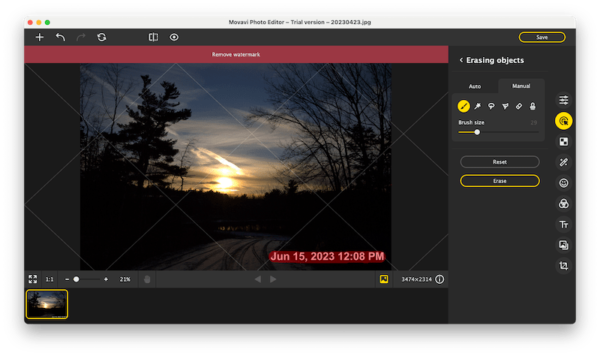
- (Optional) In case there are still some bitmaps of the date stamp left or the original parts change a little, use Clone tool to copy from a good source to fix these issues.
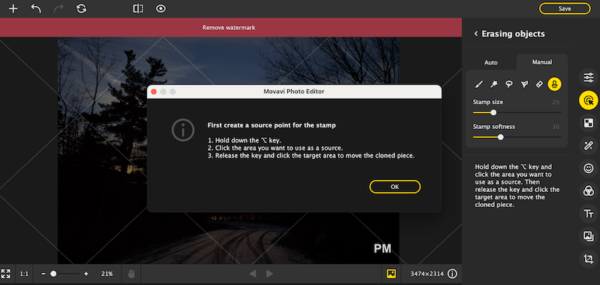
- Check the Before and After result before apply the changes.
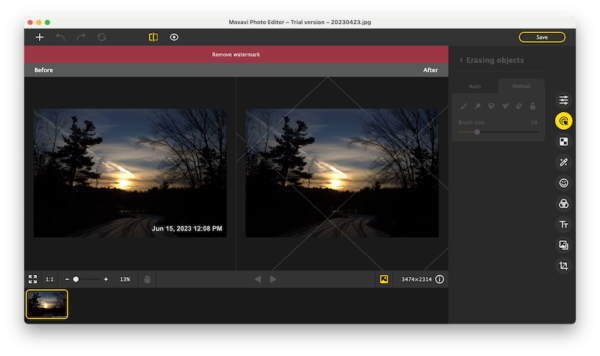
- Head to Save and select an output format to remove the date stamp from your photo permanently.
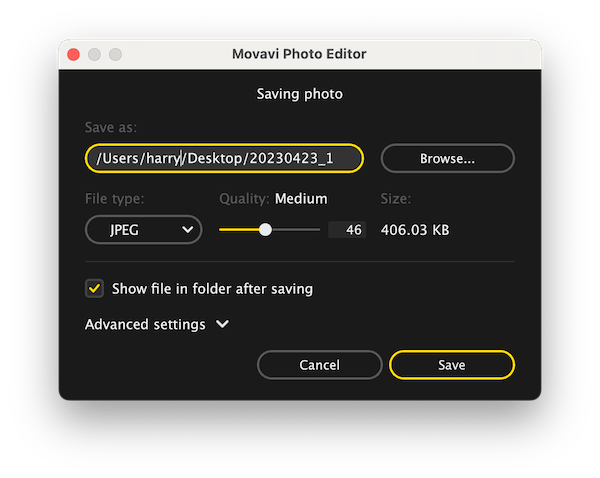
Luminar AI
Luminar AI is specialized in processing photos, creatively and professionally. It offers a full set of basic and advanced tools to adjust, retouch, crop, remove objects, change background, add effects, denoise, resize, etc. Basically, you just need to select the editing tool, Luminar will take over all the tasks, it is AI-powered, content-aware, so it understands you well.
Not only date stamps, Luminar AI can also remove watermark, text, person, spots, crease, stains, etc. There are 2 ways to remove unwanted part from photo with Luminar, Erase or Clone & Stamp, but Erase is much easier.
Standout Features of Luminar AI
- Browse photos in library
- Add as plug-in to Adobe Photoshop/Lightroom/PS Elements/Apple Aperture
- One-click to enchance photos with Luminar looks
- Essential editing: erase, crop, rotate, adjust light, color, details, denoise, landscape, vignette
- Creative editing: sky replacemet, sunrays, dramatic, matte look, color styles, glow, fog, etc.
- Professional editing: erase, clone & stamp, advanced contrast, gradient, dodge & burn, filter, split toning
- Retouch portraits naturally
- Batch resize and rename
- Convert photos to JPG, PNG, BMP, Photoshop, etc.
- Preview changes
Follow the steps to remove date stamp from photo
- Grab a copy of Luminar AI, install the application onto your Mac or Windows PC.
- Click +> Add Image to upload image with date stamp to the program.
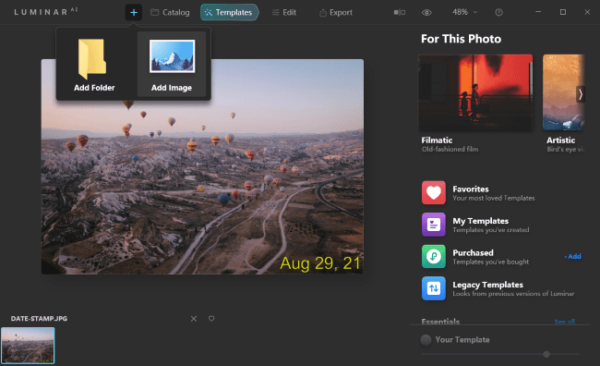
- Go to Edit> Essentials> Erase to bring up the Erase interface.
- Click on Select and adjust the brush size to brush over the date stamp. Use Deselect tool or Ctrl+Z to undo the erasing. Press Space bar to change between brush tool and hand tool to zoom in the date stamp for accurate erasing.
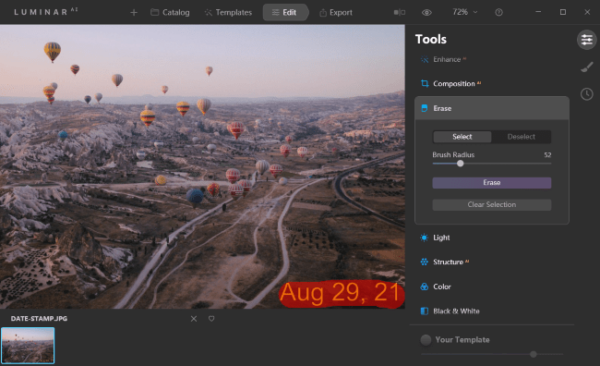
- Once ready, click Erase toolbar again to close the menu and save the changes, click on Before & After to check the result.
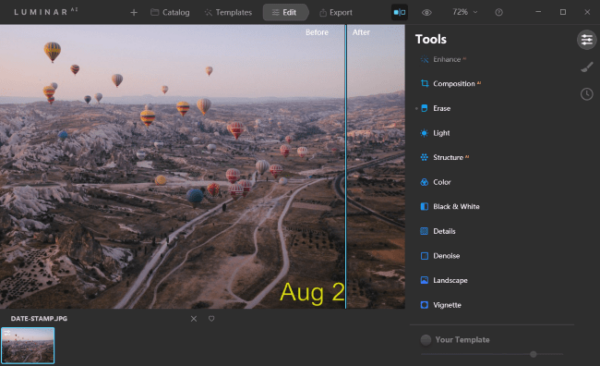
- Then head to Export> Save photo to disk to save the photo with date stamp removed.
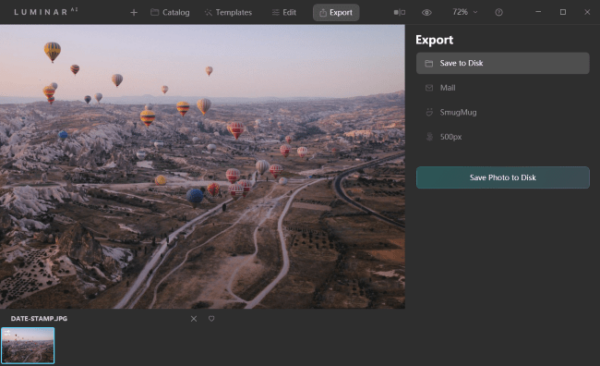
Notes:
If you cannot obtain satisfactory result, for example, the date stamp stands across a colorful background, instead of solid or near-solid color background, you can select the area with same color pixel for erasing first, then do the rest step by step. You are always recommend to zoom in the photo as large as possible, while with brush size below 30 to do the erasing, that would be much accurate. Anyway, you need to try a lot and find the best for you.
Part 2. How to Remove Date Stamp from Photo Online Free?
Professional paid solutions are good, but not to everyone. For someone, removing date stamp from photo is just a one-off work, also the resolution of output image makes no difference to them, then online free tools to remove time stamp are better for them.
To get rid of date stamp from photo online free, there are 2 easy and efficient platforms: InPaint and Pixrl.
Inpaint
As to me, Inpaint is always the simplest tool to edit photos online free. It offers the most basic tools to edit your photos, but basically can meet your needs. Also, it makes the removal relatively more natural than others.
Follow the steps to remove date stamp from photo online free with Inpaint
- Navigate to https://theinpaint.com/ in your web browser.
- Click on Upload Image, then upload your photo for date removal.
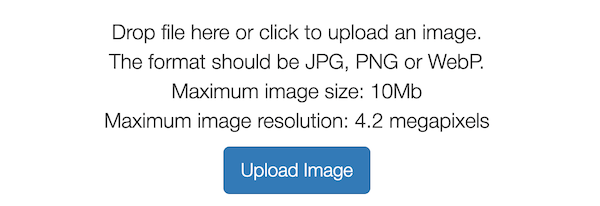
- Once imported, you will notice the mouse is changed to be a red mask tool, hold and move the tool to cover the date stamp.
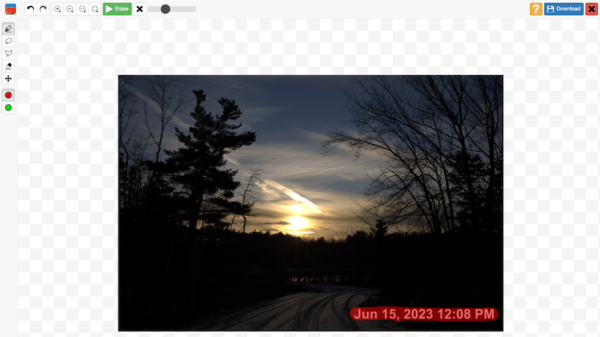
- Once ready, click the Erase button to remove date stamp.
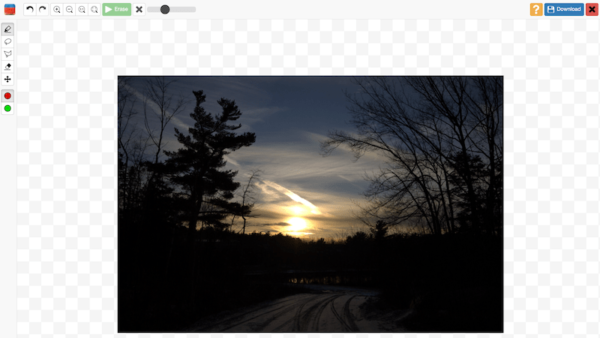
- Check the date stamp removal result, then click Download to save the photo without date stamp to your device.
One thing that you may feel a little disappointed on using Inpaint is its limit to allow users downloading the output photos with high definition for free, you need to pay if you want to download the photo with date stamp removed.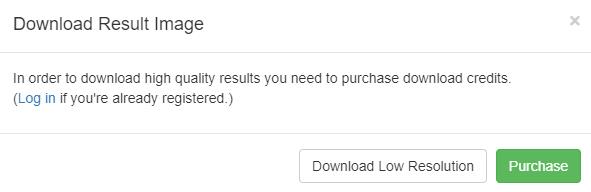
Pixlr
Another popular online free photo editor is Pixlr, it is Adobe alike, offering abundant tools to process your photos, dealing with different layers of your photo.
Follow the steps to remove time stamp from photo online free with Pixlr
- Navigate to online Pixlr in your web browser.
- Go to File> Open image to upload your photo.
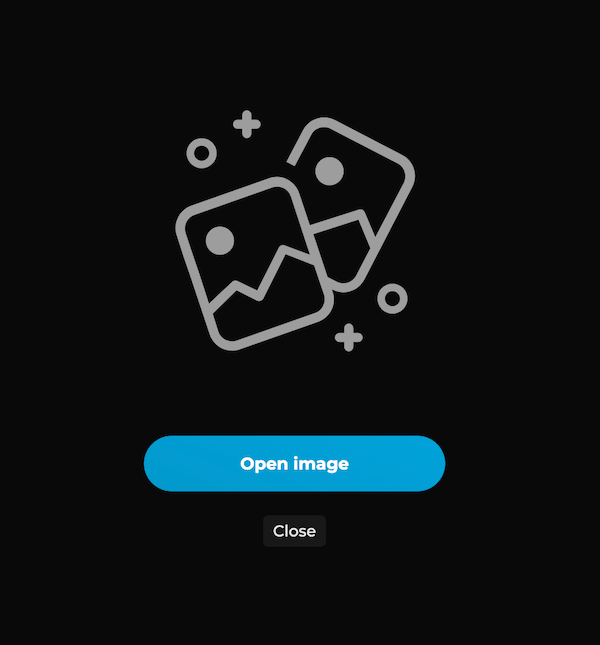
- Go to Retouch> Heal tool, and choose OBJECT.
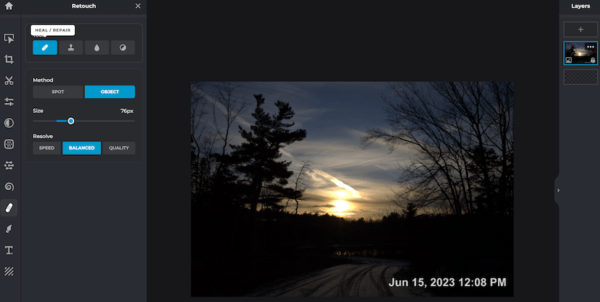
- Brush over the date stamp, the date stamp will be removed instantly.
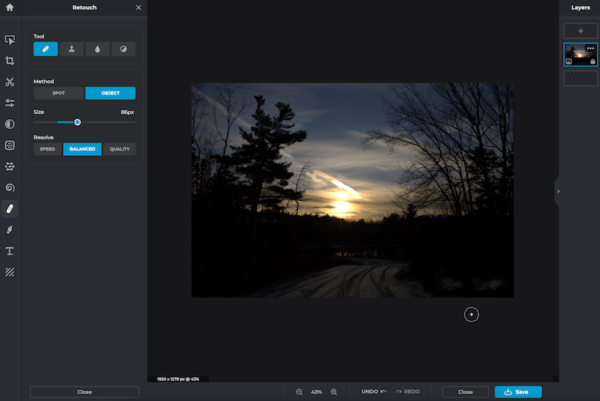
- (Optional) In the case you are not satisfied with the result, go to Clone Stamp tool to copy other areas to the date stamp area, fixing the blur or others.
- Then go to Save and choose a format to download the photo without date stamp to your device.
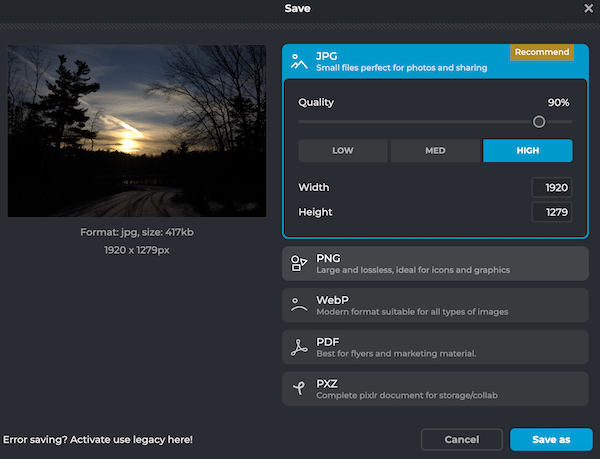
It’s pitiful that, in my test, when I was trying to use its Heal and Clone tool to remove the date stamp, no matter how many times I repeated the process, it didn’t give me the results I expected. Maybe this tool is more suitable for small and easy date stamp that won’t extend from one background to another.
Part 3. Ultimate Solution: Remove Date Stamp from Photos Using Adobe Photoshop If Others Fail
Sometimes, it is easy to remove date stamp from photos, because simple photo editors like Picverse and Luminar AI can do it, but if you have a complicate date stamp on your photo, which interacts with multiple layers, a tool with a powerful layer-editing feature would be the best choice, in this case, Adobe Photoshop beats all and you will have to use it for professional results.
Follow the steps to remove date stamp from photos in Adobe Photoshop
- Grab a free copy of Adobe Photoshop, install and open the app.
- Add the photo to Photoshop, you are recommended to duplicate the layer before any editing.
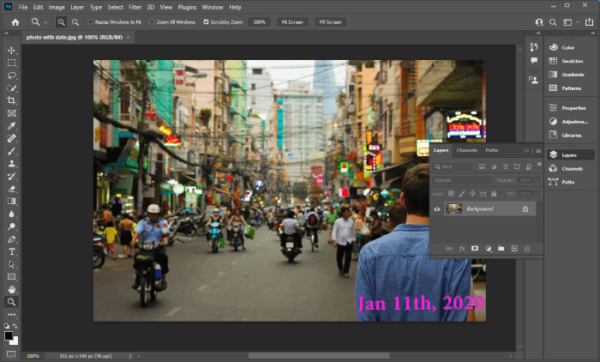
- Use the Magic Wand Tool to select the date stamp.
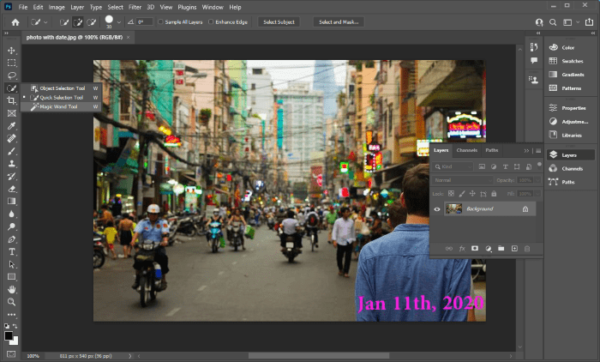
- Zoom in or out to make sure the whole date stamp is selected.
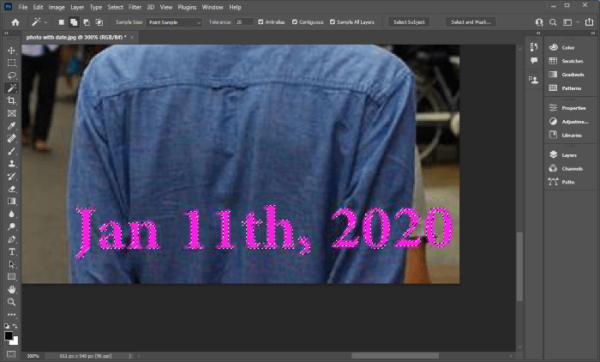
- Head to Select>Modify>Expand.
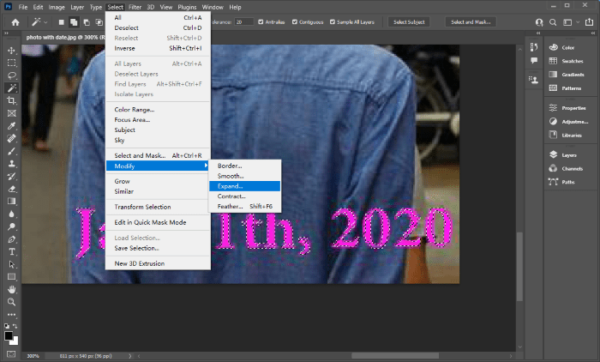
- Adjust the Expand option by 1 or 2 pixels to cover the outline of the date stamp.
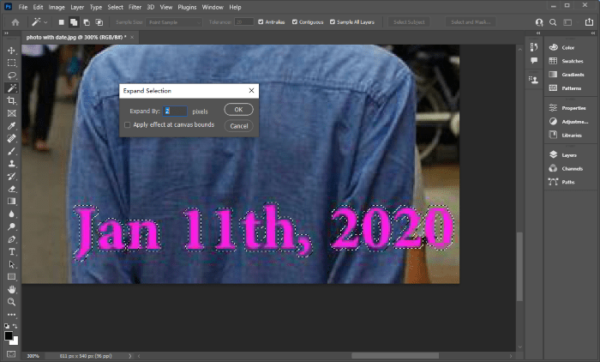
- Then head to Edit>Fill, select Content-Aware and click OK to remove the date stamp in Photoshop.
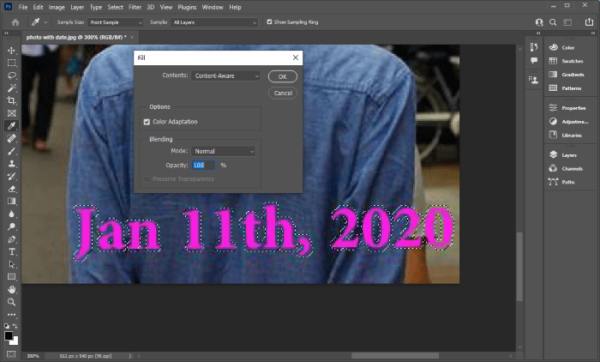
- To remove the remaining of the date stamp, use the Clone tool to copy a good source and cover the date stamp.
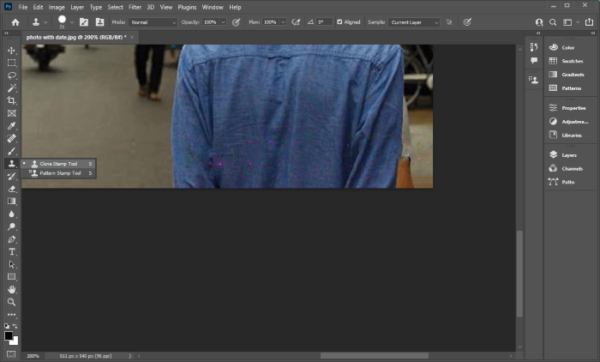
- Head to File>Save.
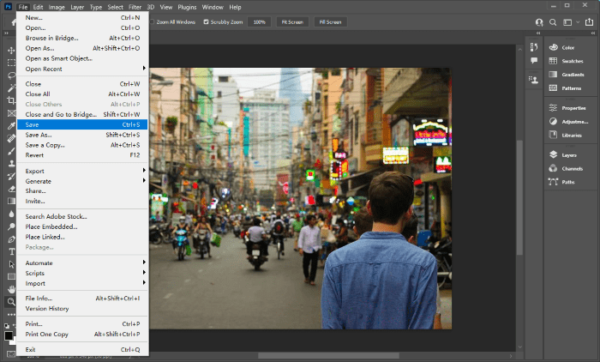
In Summary
Today, editing a photo in a professional way is not a task that can be done with Adobe only. More and more tools are available to process your photo files. On the issue of removing date stamp from photos, online free tools are worth a try, while offline programs will save you from repeating the erasing, healing or cloning that involved in a photo date stamp removal.
