Very often, we take a photo and everything looks perfect, but the shine, or glare or light becomes the only flaw. Have to delete the nearly-perfect photo? No, we can remove the glare on the face or skin on your photo, also we can remove the anti glare coating from glasses in the photo.
It is a conventional wisdom that only professional photo editor like Photoshop or Lightroom help to remove glare from a photo, because it is kinda of advanced photo editing, such a task involves color adjustment, dehaze, tone changes, saturation, denoise, etc and you should be quite experienced at configuring the parameters. But luckily, things become quite easier today even you want to edit photos like Photoshop experts, since the tools become more and more smart due to AI. Let’s have a look at following 3 methods.
- Remove Glare from Photo Quickly, Including Light/Sun Glare on Skin or Glasses Glare
- Advanced Option to Remove Glare from Photo on Mac or Windows Creatively
- How to Remove Glare from Photo Online Free?
Remove Glare from Photo Quickly, Including Light/Sun Glare on Skin or Glasses Glare
We don’t have to learn things that PhotoShop requires you to master, with several clicks, we can remove glare from photos professionally too, no matter it is glare or reflection from light or sun, or anti glare coating from your glasses.
Movavi Photo Editor is an AI photo editor, auto detecting the contents and AI enhance the photos. It is super to use, by moving the sliders or clicking on AI buttons, the enhancements are done in seconds. It has multiple ways to remove glare from skin or glass, auto retouching, auto/manual removing glare or erasing glare.
Movavi Photo Editor Top Features
- AI enhance photos with presets in one click
- Manually adjust photos by light, color, details
- Remove unwanted person, remove date stamp, watermark or other objects from photos with 6 useful tools
- AI or manually remove background
- Restore old photos or just colorize photo smartly
- AI retouch or manually retouch portraits: skin, eyes, mouth, hair, face and other
- Add effects and filter
- Add text, image or decorations to photo
- Crop, rotate and resize photos
Here is how to remove light or sun glare from a photo with clicks:
(The testing photo is taken by Samuel Noel on www.pexels.com)
- Grab a free copy of Movavi Photo Editor, install and run the app.
- Drag and drop the photo to the app.
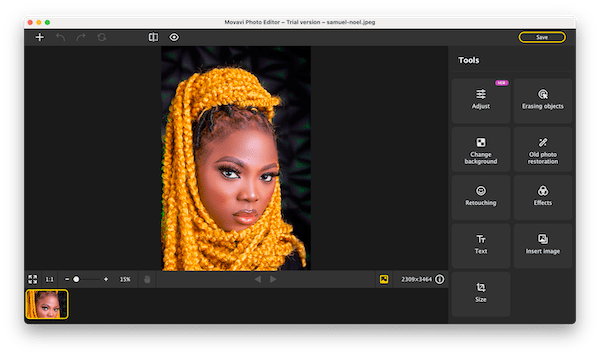
- Head to Retouching, you can use the automatic mode with one click, or go to Manually> Skin> Shine Removal and brush over the glare, then click Apply to manually remove glare on the photo.
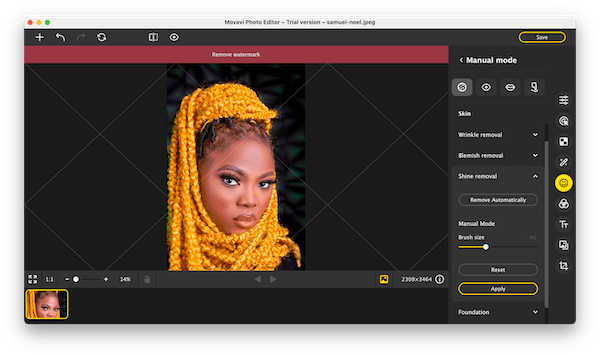
- Check the Before & After result, and continue glare removal until you are happy with the result.
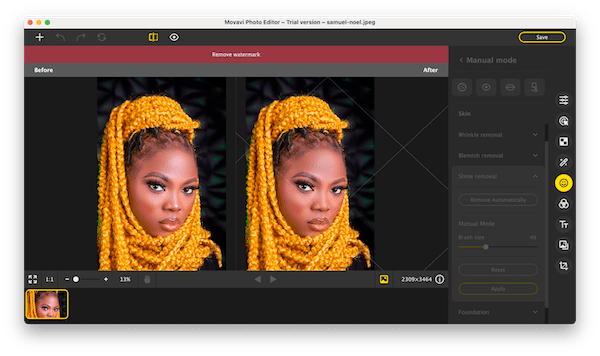
- Click Save.
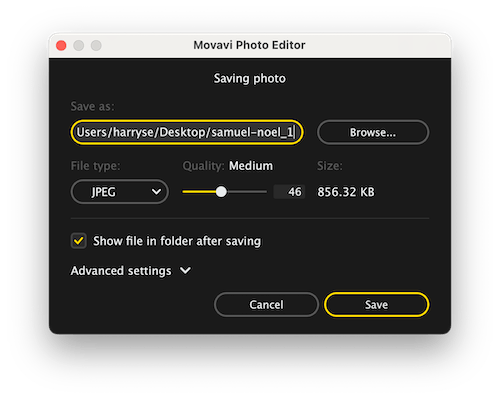
Here is how to remove glass glare from photo caused by light reflection:
- Grab a free copy of Movavi Photo Editor, install and run the app.
- Drag and drop the photo to the app.
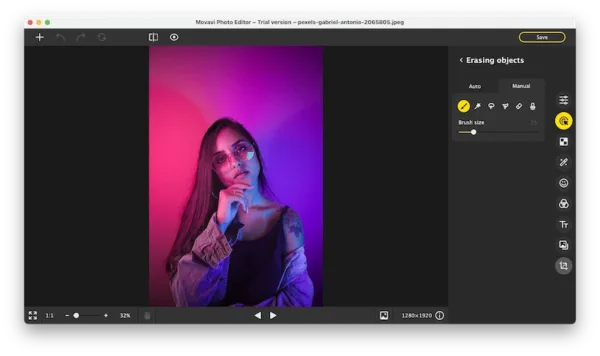
- Head to Erasing Objects, adjust the brush size and brush over the glare on the glasses, click Erase to apply.
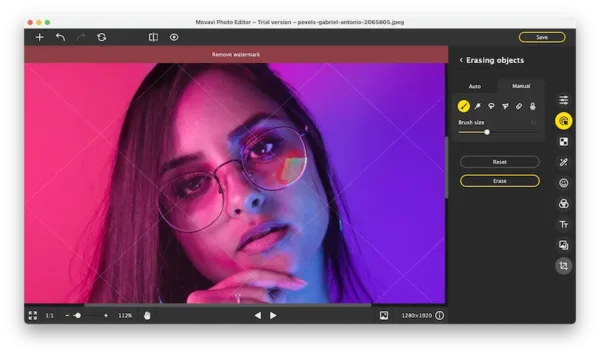
- Check the result and save the file.
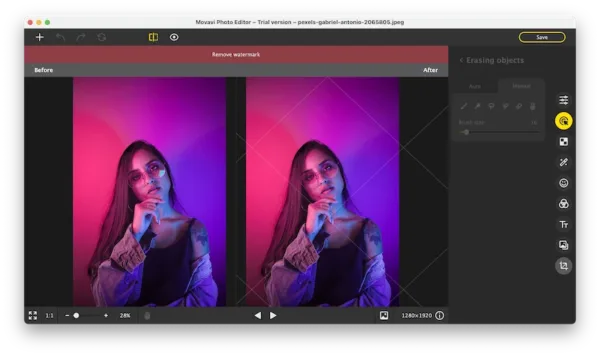
Advanced Option to Remove Glare from Photo on Mac or Windows Creatively
Another method to remove glare from photo with creativity is Luminar NEO. You may have heard about this great tool, it is just like a hot star in photo editing, working as the most aesthetically pleasing photo editor app, it makes advanced photo editing become so easy.
Luminar NEO from Skylum is a professional and beautiful photo editor helps users to handle photos like in PhotoShop but in an simple way, it gets everything ready for you, you just need to click the buttons and start the image processing, then you will get the most optimized result. On removing glare, no matter on face or from glass, you can use the AI Skin tool or Erase tool in Luminar NEO to get the job done easily.
Luminar NEO Top Features
- AI-Powered: AI Enhance, Content-aware
- Layer editing
- Basic editing: Crop, rotate, zoom
- Essential editing: light, color, details, denoise, landscape, vignette
- Creative editing: relight, atmosphere, sunrays, dramatic, matte look, glow, film grain, etc.
- Professional editing: supercontrast, color harmony, dodge & burn
- Erase tool: Remove unwanted person, or other objects
- Retouch portraits
- Export images as JPG, PNG, TIFF, Photoshop, PDF.
- Add as plug-in to Adobe Photoshop/Lightroom/PS Elements/Apple Aperture
- One-click Luminar looks to enhance your photos in seconds
Now, we will give step to step guide on how to remove glare from face/skin and on how to remove glare from glasses on photo respectively.
Here is how to remove sun or light glare from photos easily:
- Grab the installer of Luminar NEO from the website, install and open the App on your machine.
- In the Catalog tab, drag and drop a photo to add or click Add Photos to import.
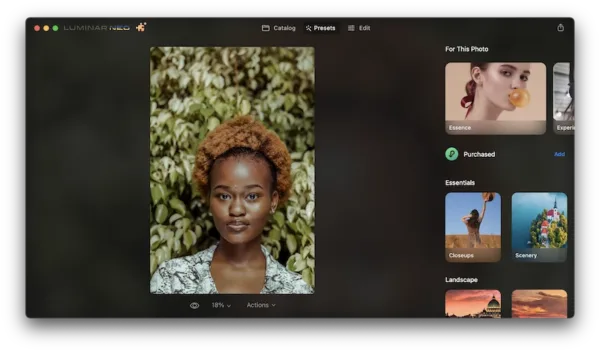
- Then go to Edit>Portrait>Skin.
- Moe the slider bar of Amount and Shine Removal to remove the glare.
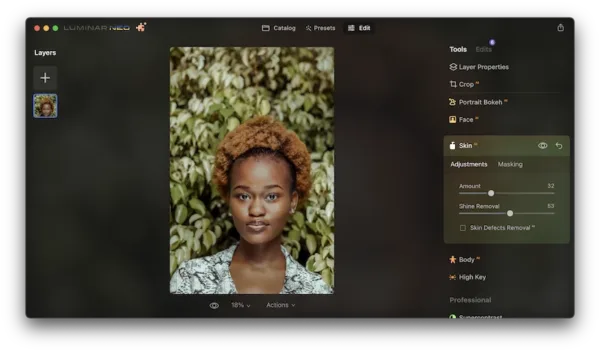
- If you are happy with the result, go to File>Export, customize your photo with the output options, hit Save and the glare will be removed from your photo.
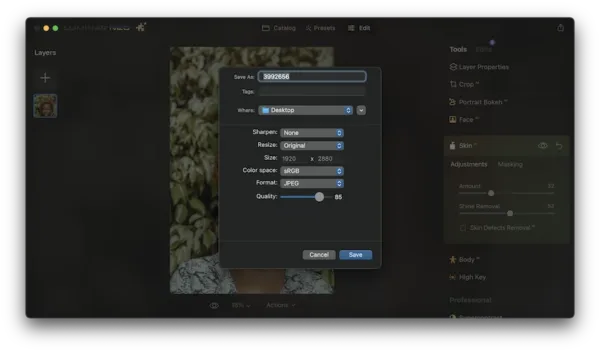
Here is how to remove anti glare coating from glasses in a photo:
- Grab a copy of Luminar NEO, install and open it.
- In the Catalog tab, drag and drop a photo to add or click Add Photos to import.
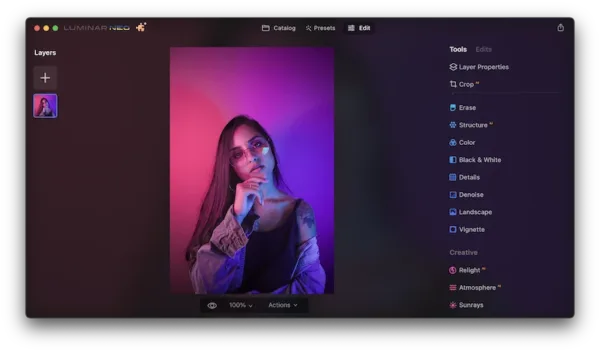
- Then go to Edit>Essentials>Erase. Zoom in the photo and brush over the glare on the glass, hit Erase to remove the glare. You may need to repeat this several times until the entire glare is removed.
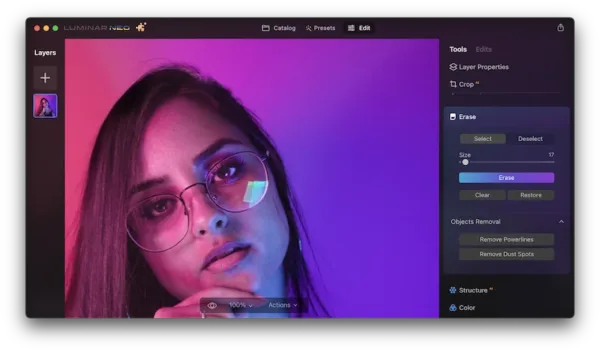
- Right click on the photo, choose Export to save the photo with glare removed.
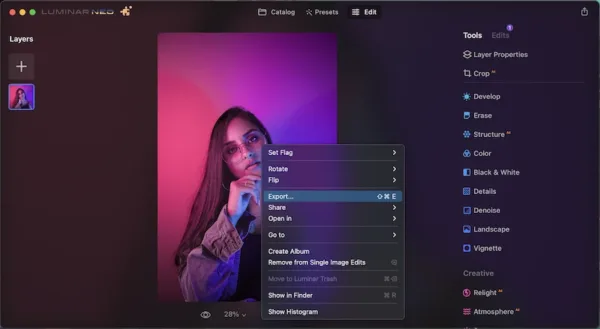
How to Remove Glare from Photo Online Free?
Here is an online free tool to remove glare from photo too, it is from makeup.pho.to, it is easy to use and does the glare removal automatically.
Makeup photo editor is an online free tool to retouch photos, including skin makeup, shine remover, wrinkle smoothing, teeth whitening, red eye remover and add color or stylish effect. However, it is purpose built to remove glare on skin, if you want to remove glare from glasses, it won’t help.
- Navigate to website: https://makeup.pho.to/reduce-face-shine/
- Upload photo by clicking From Computer.
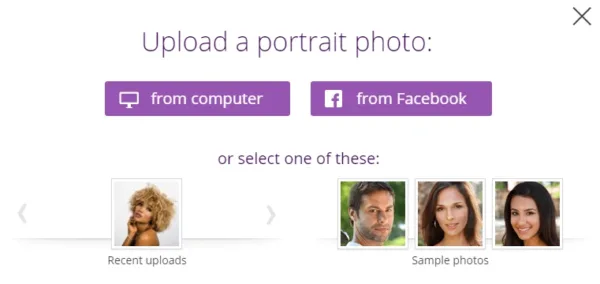
- Then choose Shine Remover and click Apply.
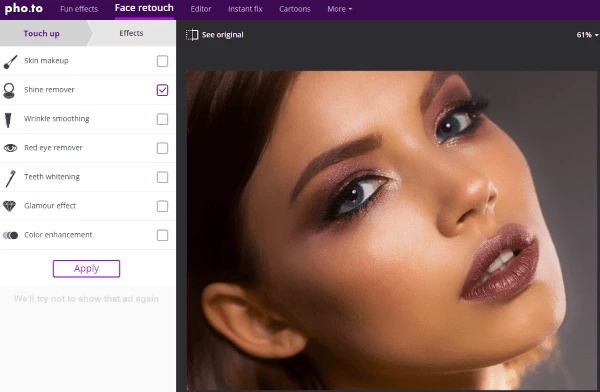
- Once finishes, click Save and Share to download the photo with glare removed.
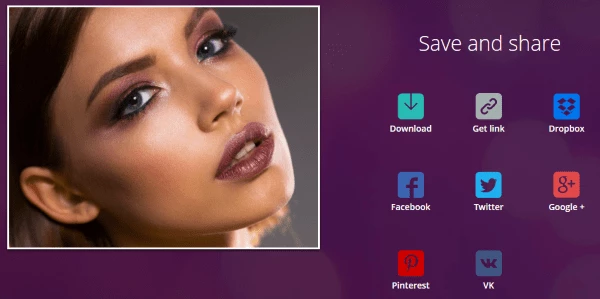
Conclusion
I also tested other online free photo editors to remove glare, like Fotor, LightX, Lunapic, they either remove with troublesome clone tool that take a long time, or don’t bring me satisfactory result, therefore makeup.pho.to, at this moment, it is the easiest and best way to remove glare on skin from a photo online free. All the solutions are worth a try, but if you need easy and professional glare removal, Movavi Photo Editor is the best to go.
