HEIF (Highly Efficiency Image File Format) is used to store individual images, image derivations, image sequences, auxiliary image items and metadata. A HEIF image can be half the size of a JPEG image, but with better quality. It is widely used on Apple devices across macOS and iOS, but if you use Windows or work with a tool not compatible with this format, you will have to convert to a common format, like JPEG.
In this article, we will show you how to convert HEIF to JPG on Mac and Windows 11 or 10, including the address for free HEIF to JPG converter download.
- An Efficient HEIF to JPG Converter for Mac and Windows
- Free HEIF to JPG Converters
- Convert HEIF to JPG Online for Free
An Efficient HEIF to JPG Converter for Mac and Windows
Pixillion Image Converter is an intuitive and efficient bulk image converter for both Mac and Windows users, it supports converting 50+ popular and obscure image formats to 20+ mainstream formats, also has a set of nice features.
It converts image in the simplest form: add, select output format and convert. You can also configure the output settings and edit the image a little bit.
Input Formats: PSD, PDF, AI, AAE, TGA, DJVU, XCF, GIF, HEIC, HEIF, JPEG, JFIF, TIFF, BMP, ICO, PNG, RAW, RAS, SVG, TIFF, WEBP, WMF, WBMP, etc.
Output Formats: PSD, PDF, GIF, EPS, JPEG, TIFF, BMP, DOCX, BMP, ICO, PCX, PNG, RAS, SVG, TIFF, WEBP, WMF, WBMP
Edit Features: Resize, Flip, Rotate, Add Watermark
Free Download Address: Pixillion
How to Convert HEIF to JPG on Mac or Windows with Pixillion?
- Get a free copy of Pixillion Image Converter, install and run the app.
- Drag and drop all HEIF images to Pixillion, preview the images with its default image viewer.
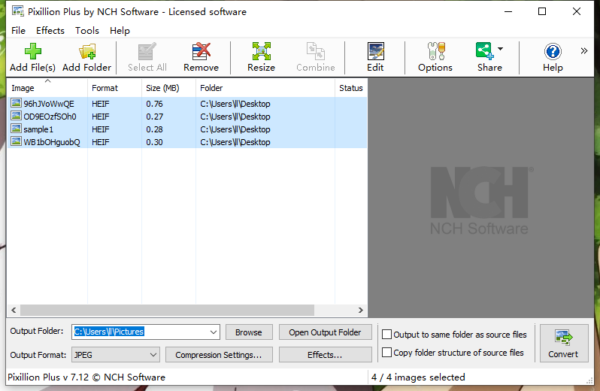
- Select JPG as the output format, also configure the output settings.
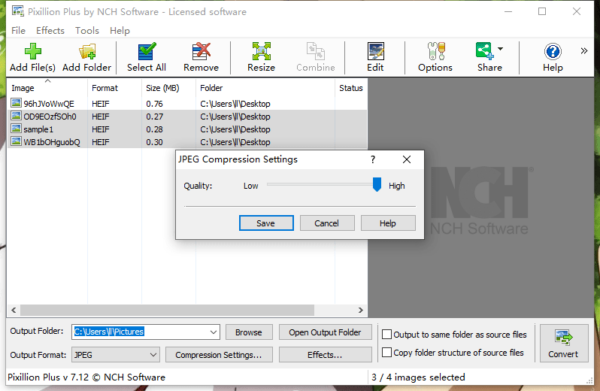
- (Optional) Click on Effects button to edit the image if you want to.
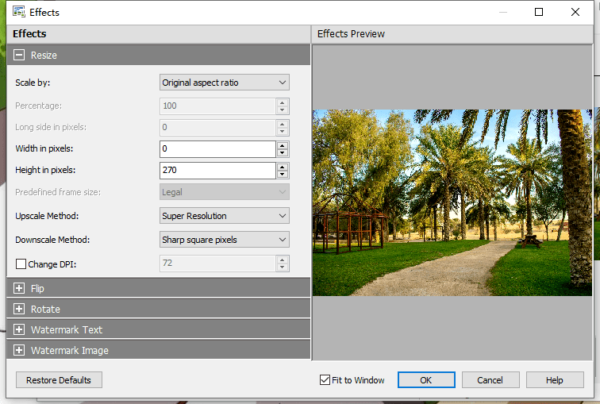
- Click Convert button to save HEIF images as JPG.
Free HEIF to JPG Converters (macOS & Windows)
#1 XnConvert
XnConvert is an open source bulk image converter. It supports wide variety of image formats and very easy to use. All imported images will be displayed as thumbnails, you can put them in order by size, created date, type or other properties.
This free converter supports 80+ actions as well, the ability to edit your photos by customizing images, mapping, filter and misc, though these editing actions don’t match with those trending photo editors, it meets your needs at a basic level.
Downsides: it frozen or crashes when imported photos reach 20, the output image quality varies from time to time, most of the output formats are not that common to use
Free Converter Download Address (macOS & Windows): https://www.xnview.com/en/xnconvert/
How to Convert HEIF to JPG on Mac or Windows Free?
- Drag n drop all HEIF images to XnConvert.
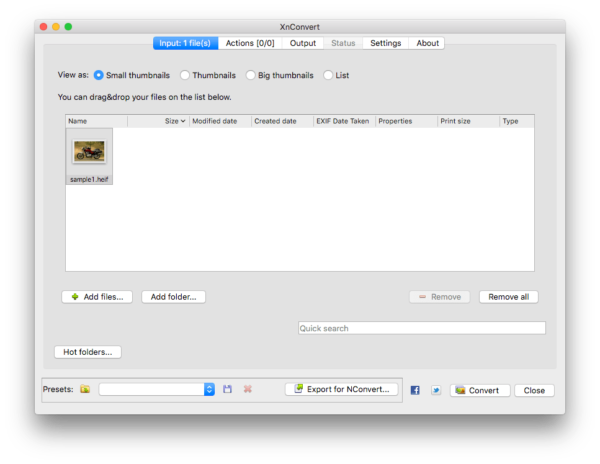
- Go to Actions Tab, edit the HEIF images if you want to.
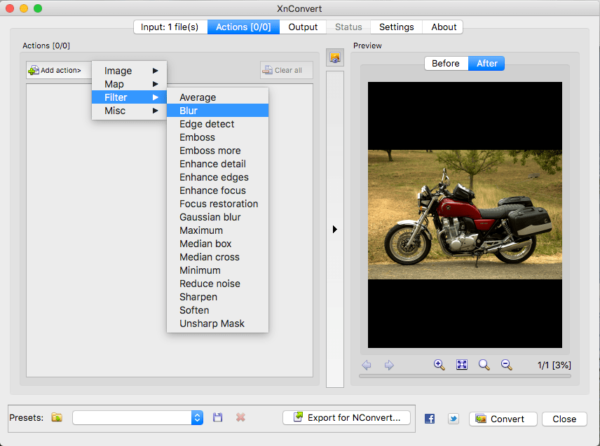
- Go to Output Tab, pick JPG from the output format list.
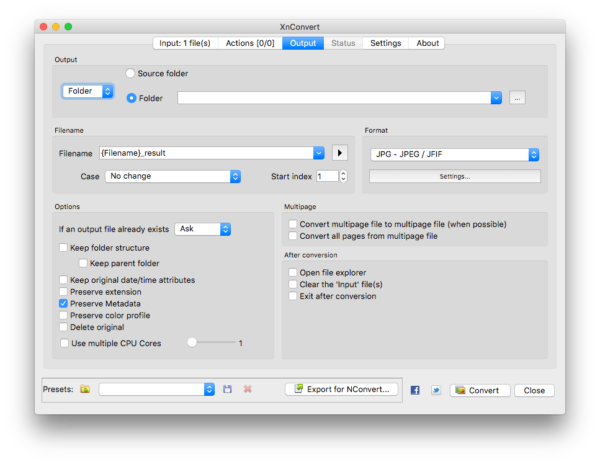
- Click on Convert button to save all HEIF images as JPG.
#2 iMazing HEIF to JPG Converter
iMazing is another free HEIF to JPG converter, which is popular. It reads HEIF and HEIF images only, saving them as JPG or PNG format.
There is no extra features for this program, you can neither view the HEIF image within this app, but you can keep EXIF data or adjust the quality as you like.
Free Converter Download Address (macOS & Windows): https://imazing.com/heic
How to Convert HEIF to JPG on Mac or Windows Free?
- Drag n drop all HEIF images to iMazing.
- Pick JPEG as output format and adjust the image quality.
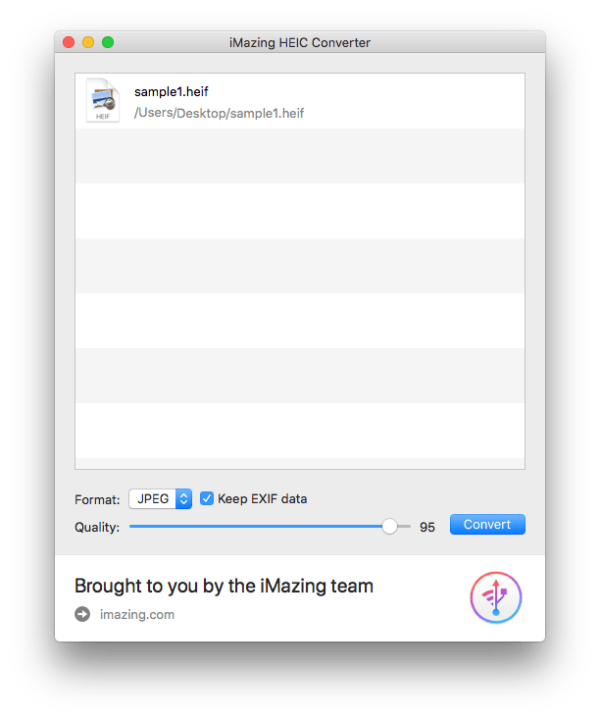 Click Convert to save HEIF as JPG.
Click Convert to save HEIF as JPG.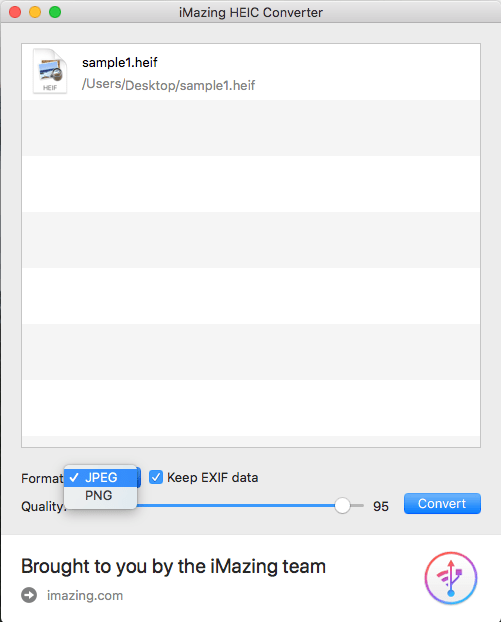
Convert HEIF to JPG Online for Free
You can convert HEIF to JPG online free using the following websites:
- Convertio.co
- Freeconvert
- Aconvert
- Anyconv
- Coolutils
I tried them all, but Convertio.co is my choice.
Convertio.co is a terrific web-based bulk image conversion service supporting nearly all files conversion, including document, image, audio, video, archive, ebook, font, even it does OCR to recognize text from image files.
It has less limits than other online free HEIF to JPG services, but the speed and quality won’t be as good as Pixillion. You can convert 2 HEIF images at one time.
How to Convert HEIF to JPG Online for Free?
- Navigate to Convertio.co/heif-jpg/ in your web browser.
- Upload all HEIF images online. If you have files more than 2, upload them all first, then convert in batches.
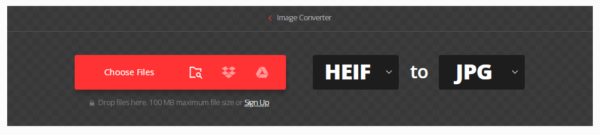
- Click Convert button to save HEIF as JPG online.
- You need to download the JPG pictures to your hard disk.
Want convert HEIF to more formats?
Not only JPG, you may need to convert HEIF to other formats, therefore, we should be more considerate when picking a HEIF converter. A heif converter with excellent output format, like Pixillion Image Converter will be a wise choice.
