We don’t want to make some texts in a PDF public to others.This includes personal information like name, age, address, phone number, email address, financial status and confidential data or records. So, we may have to black out these texts in our PDF.
Before you spend hours on forums, we may have the answer for you right here. Whether you want to get this task solved for free or with premium software, there are 4 ways to keep your privacy safe in a PDF document.
Use Preview (macOS, Free)
For most people, the big appeal of a Mac is that it offers several excellent utility tools that enhance productivity and are quite comfortable on Mac. Preview is the best free PDF tool for Mac users, it supports a number of useful functions, to view, print, annotate, markup, export, combine, split, extract, sign, protect, resize PDFs. Blacking out texts is one from its Markup tools, you can use the Redact tool directly, and you can also add the shape and fill in black color to make sensitive texts invisible.
How to black out texts in PDF free with Preview (macOS)?
- Open PDF in Preview app on your Mac.
- Show the markup tools.
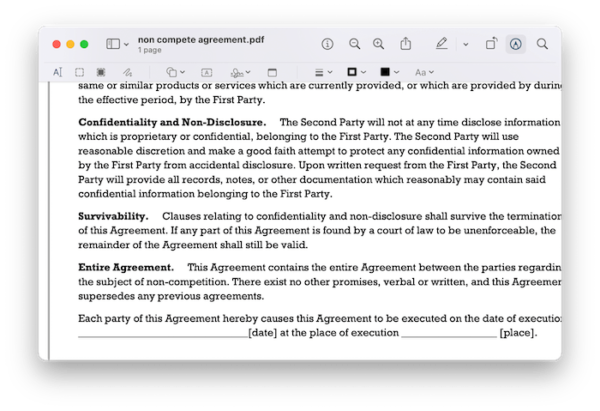
- Select Redact tool and confirm with OK.
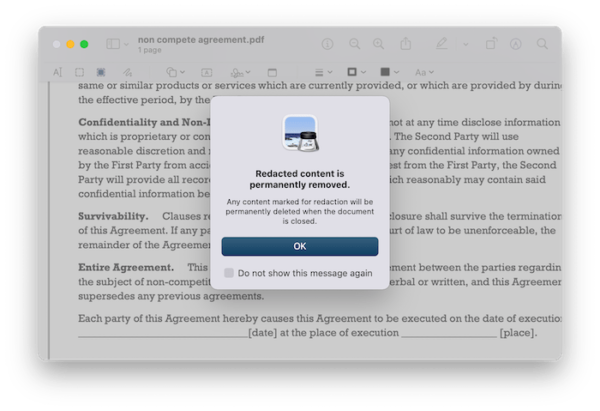
- Move the pointer over the text you want to black out.
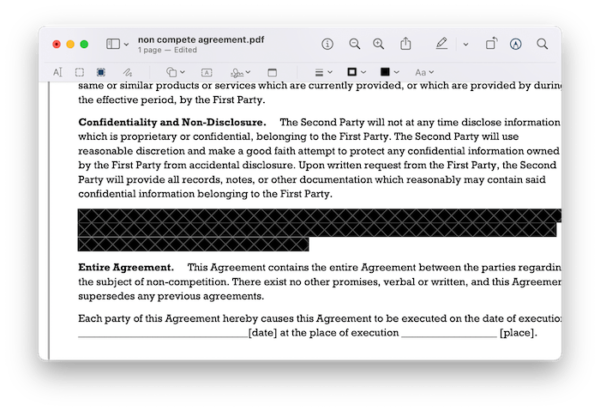
- Head to File>Save.
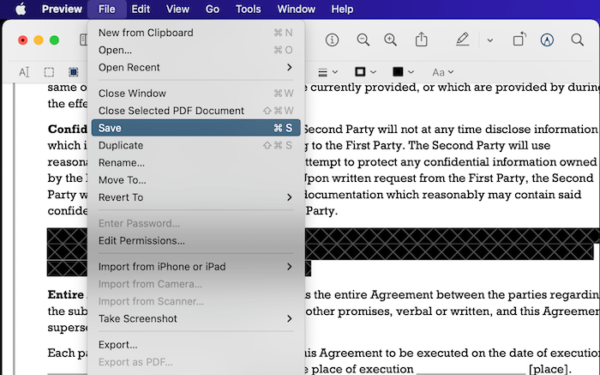
Preview also offers an extra option to black out text in PDF without redacting:
- Open PDF in Preview app.
- Show the markup tools.
- Draw a rectangle shape over the text you want to black out.
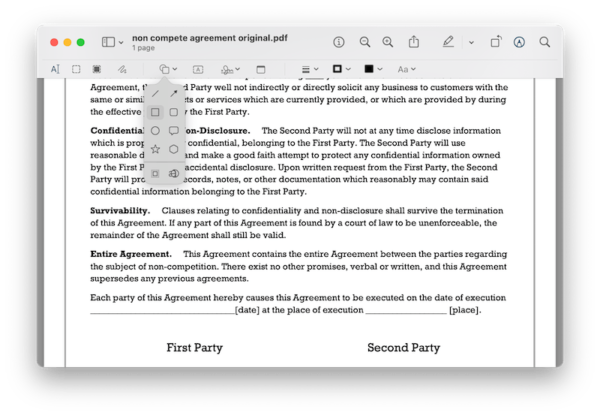
- Make the border color be black and fill in black as well.
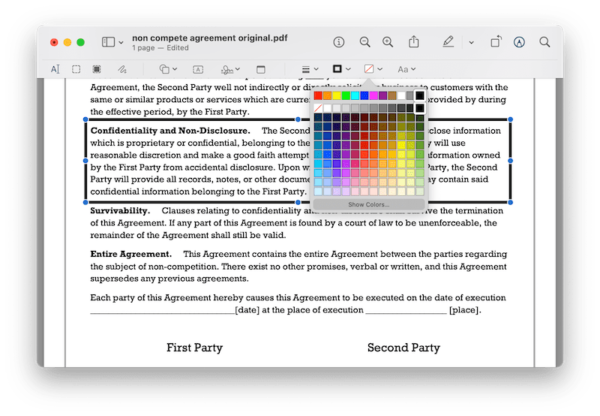
- Go to File>Save.
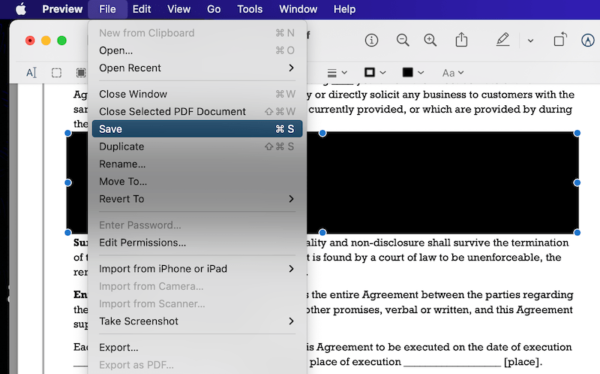
Use pdf.online (Online, Free)
It’s common practice to find an online tool to handle PDFs free, but should us doing this to black out text in PDF too? Sure. We’ve taken a detailed look at several major online PDF services and pick the best for you.
XODO pdf.online gives you access to a number of PDF services. Without paying any money, you can edit, convert, combine, view, compress, redact, fill form and create PDF files.
How to black out text in PDF online free?
- Navigate to pdf.online/redact-pdf in your web browser.
- Click on Local device to upload the PDF file.
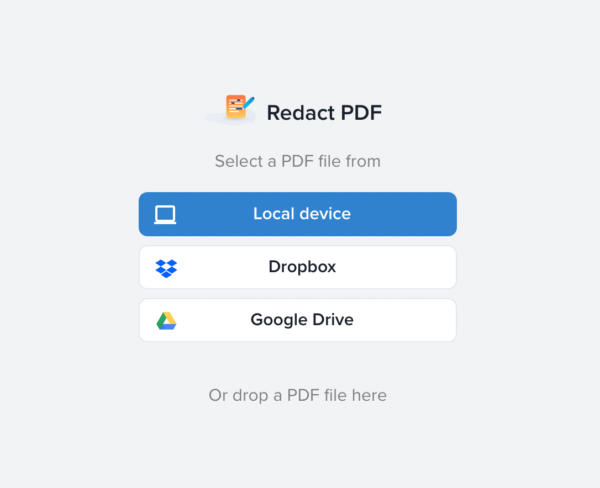
- Move the pointer over the text to redact and apply the redaction.
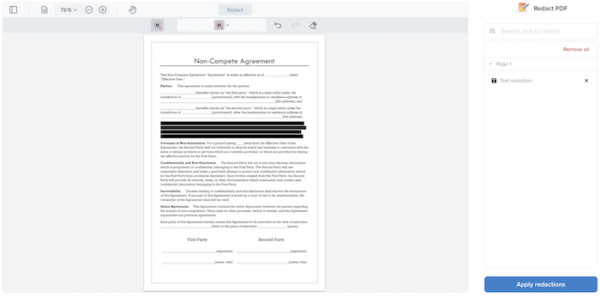
- Then download the redacted PDF with black out texts.
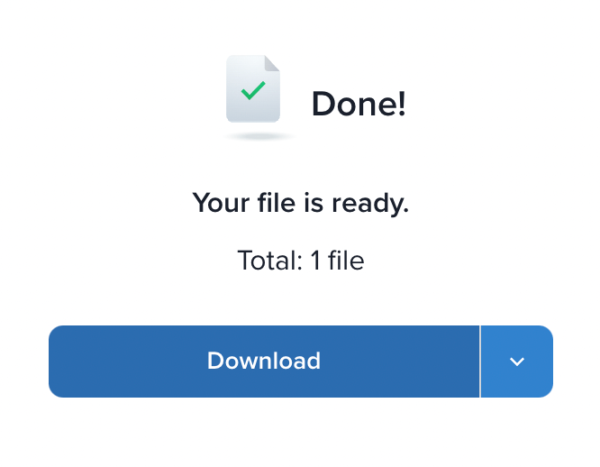
Use Adobe Acrobat (macOS & Windows, The Best)
Your other option, as we’ll recommend, is to sign up for Adobe Acrobat service that do the job easily for you. Adobe Acrobat is one part of Adobe Document Creative, the best PDF editor providing users all solutions for a PDF.
As with Adobe Acrobat, interacting with PDFs becomes much easier, across different devices. It lets users edit anything in a PDF, text, image, url, data, page, property, it makes digital document process comfortable to everyone with tools like Create and Edit, Fill and Sign, Share and Review, Protect and Standardize, Customize.
“Adobe products are rather expensive”, you may think this way. Well, it is different now. When you look around the price of other PDF editors, you will notice none of robust PDF editors comes with a low price tag, let alone an editor with rich features like Adobe Acrobat. Adobe cares its users and gives a more flexible pricing plan now, starting from $14.99~$24.99/month, with cancellation at anytime you don’t need it anymore.
How to black out text in PDF using Adobe Acrobat?
- Get a 7-day free trial of Adobe Acrobat on your machine, install and fire up the app.
- Go to Tools>Protect&Standardize>Redact.
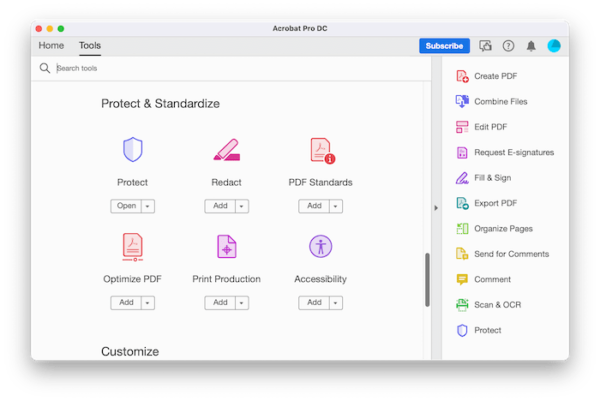
- Import the PDF you want to black texts, move the pointer over the text and Apply the redaction.
- Go to File>Save.
Also, you can check this video:
Foxit PhantomPDF (Adobe Acrobat Alternative)
To black out PDF texts without Adobe Acrobat but properly, you can try Foxit PhantomPDF editor. It has nearly all features that built in Adobe Acrobat, but walks you through the PDF editing in a different pattern, it is more like a Microsoft Office Word, keeping editing easy and simple.
How to black out text in PDF using Adobe Acrobat?
- Grab free trial of Foxit PhantomPDF, install and fire up the app on your machine.
- Open PDF in Foxit.
- Choose Protect>Redaction>Mark for Redaction, hold the pointer over the text you want to black out.
- Then choose Protect again, go to Redaction>Apply Redactions. And hit Save.
Also, check this video:
Conclusion
Having sensitive texts blacked out is certainly a good way to protect your privacy and stops others from stealing or tampering your data. Among the 4 easy solution to black out texts in PDF, Preview app is the best for Mac users, and Adobe Acrobat is the best for heavy PDF users.
