We probably spend more time than we realize marking up PDFs, to add a wide range of annotations and comments. Some of us rely on dedicated computer programs to markup a PDF, because they simplify the task substantially. Also, we’ve got more freebies than we might think, it can be basic markup software that free of charge, also can be online markup tools built right into our web browser. Between them, you can find the best program to markup a PDF on your device.
The Best PDF Markup Software for Architects on Mac and Windows
Markups includes add shapes/sketches, draw lines, insert texts/notes/signatures, highlight, comment, measure and so on. How we can markup a PDF basically depends on the tools and options a markup program offers. Adobe Acrobat has the most streamlined process and the most convenient workspace to mark up a PDF.
Adobe Acrobat’s Markup Tools and Options:
Add sticky notes, highlight, underline, strikethrough, redline, add note to replace text, insert text at cursor, add text comment, add text box, use drawing tool(line, arrow, rectangle, oval, text callout, polygon, cloud, connected line), erase drawing, add stamp, measure distance, area and perimeter of objects, redact text.
Here is how to markup a PDF in Adobe Acrobat:
- Grab a free trial of Adobe Acrobat, install and fire up the app on your Mac or Windows.
- Open the PDF, head to Comment.
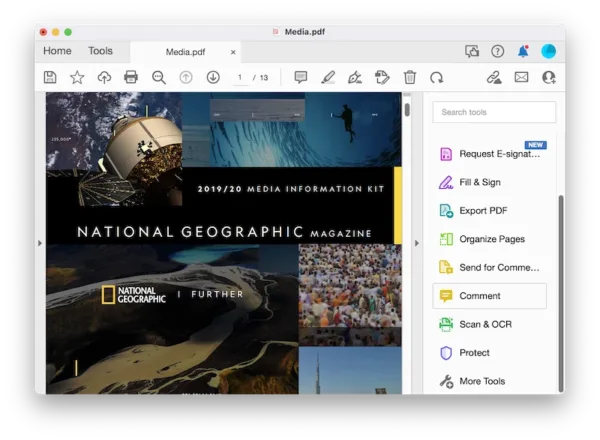
- Choose a markup tool and add to your PDF.
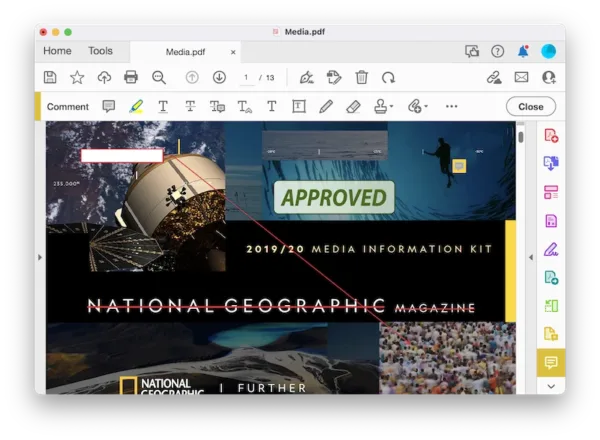
- Hit the Save button to keep the changes.
Markup PDF in Mac Preview
Preview is the best free PDF Markup tool for macOS.
Preview’s Markup Tools and Options:
Redact texts, white out text, add sketch, add shapes, add texts, sign, add notes, highlight/underline/strikethrough text.
Here is how to markup a PDF in Preview:
- Open PDF in Preview.
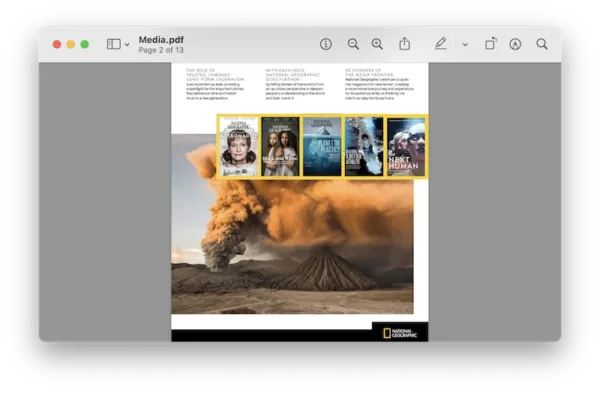
- Show Markup toolbar, choose a markup tool and add to your PDF.
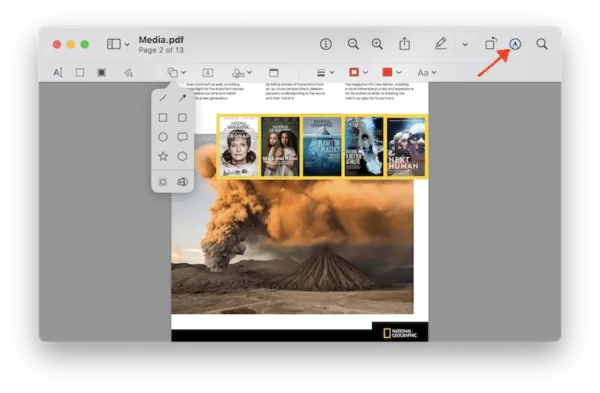
- Head to File>Save.
Best Free PDF Markup Software
DrawboardPDF is a free program to markup, bookmark, flatten, compress and upload PDFs. And the pro version offers more features, like measure, add grid/line, build doc.
Its Markup Tools and Options:
Draw tools: pen, highlight, erase, underline, squiggle, strike-through, remove, line, polyline, arrow, rectangle, ellipse, cloud, polygon
Insert tools: notes, texts, text boxes, callouts, signatures, images
Here is how to markup a PDF free in DrawboardPDF:
- Get the free copy of DrawboardPDF, install and fire up the app on your machine.
- Open PDF in the app.
- Choose a draw tool and mark up the PDF.
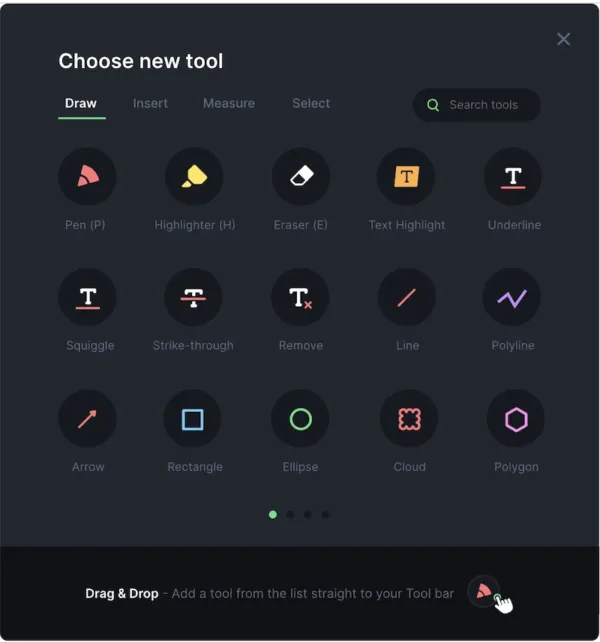
- Then save or upload the PDF.
Markup PDF Online Free
Before the installation of a desktop PDF markup application, we may have tried 3~6 online tools, some are failed attempts, and some are worth a try but with limits. If you want to start with PDF markup using online tools, there are 3 free choices worth a try.
#1 https://avepdf.com/markup-pdf
AvePDF is one of the first online PDF markup tool I noticed and my personal favorite.
AvePDF’s Markup Tools and Options:
Highlight, add stamp, draw rectangle/ellipse/line/arrow/connected line/free hand, add link, measure, add text and sticky note.
Limits: max file size 128MB
Here is how to markup a PDF online on avepdf:
- Navigate to the website, upload your PDF.
- Choose a markup tool, use the options and add a markup as you like. Save the file.
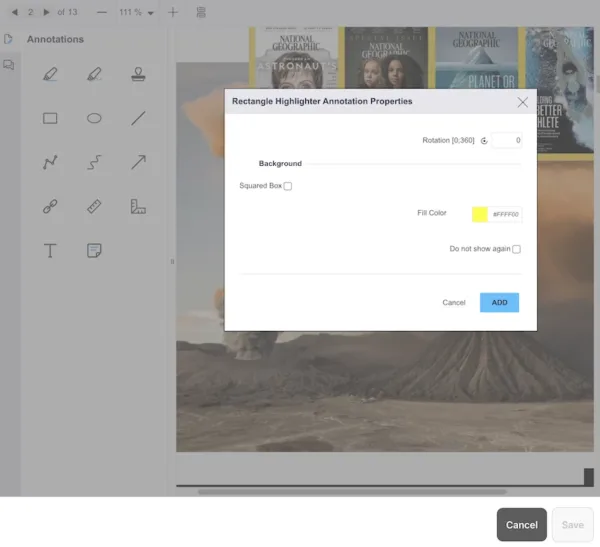
- Then download the file to your device.
#2 https://markuphero.com/new
It has a screenshot markup tool, but also offers a web version to markup PDFs online.
Markup Hero’s Markup Tools and Options:
Add text/arrow/callout arrow/line/pen, highlight, add rectangle/oval, blur, insert image and add signature.
Limits: very slow to upload PDF, free to download markup PDF as image, 1-month free trial to download as PDF
Here is how to markup a PDF online in Markup Hero:
- Navigate to the website, upload your PDF.
- Choose a markup tool and annotate on your PDF.
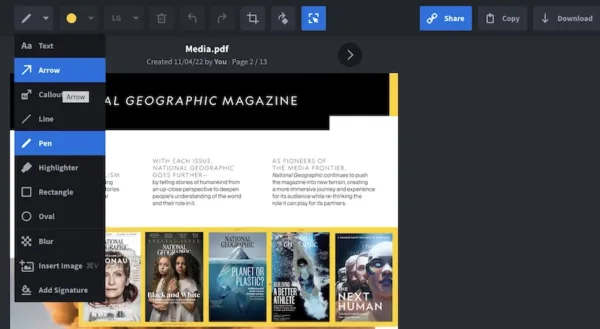
- Then download the file as image or sign up to download as PDF with 1-month free trial.
#3 https://pdf4me.com
The last option we would like to recommend is pdf4me, it offers basic markup tools free in browser.
PDF4ME’s Markup Tools and Options:
Add sticky note, highlight, add text, add stamp, use drawing tools, insert image.
Limits: very slow to load PDF document
Here is how to markup a PDF online in PDF4Me:
- Navigate to the website, upload file.
- Select a markup tool and annotate your PDF.
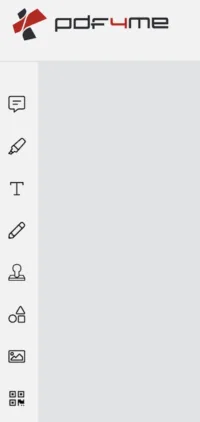
- Save the changes and download the file to your device.
Other Ways to Quickly Markup A PDF
Actually, you don’t need a dedicated app to markup PDF. There are a few other ways you can have a free PDF tool do the task for you:
- Open source PDF editors: Skim for Mac
- PDF readers: most PDF editors also has a PDF reader, which is free to use and has a lot of markup tools on offer, including Adobe, Foxit PDF reader.
