Image converter software is leveraged by more and more users for productivity that converts and edits images with ease, in this era when a huge library of images are created and stored daily on our devices. Without a bulk image converter in place, we won’t be able to effectively convert images.
In this guide, you will find a compiled list of 15 top task bulk image converter programs for 2023, we will compare them below, basing on each program’s pricing, standout features, pros and cons. You will find some tips on how we go about choosing the best ones and some advice on picking the right software for your needs.
1. BatchPhoto Pro
BatchPhoto Pro is a complete image conversion solution that offers a variety of features, including converting 170+ formats of images into 50+ formats, compressing and merging files. You can even edit with an added filter to enhance the photos. The scalability offered by BatchPhoto makes is ideal for conversions of all types and all sizes. It can also be used as a bulk image uploader: send by via or upload to FTP.
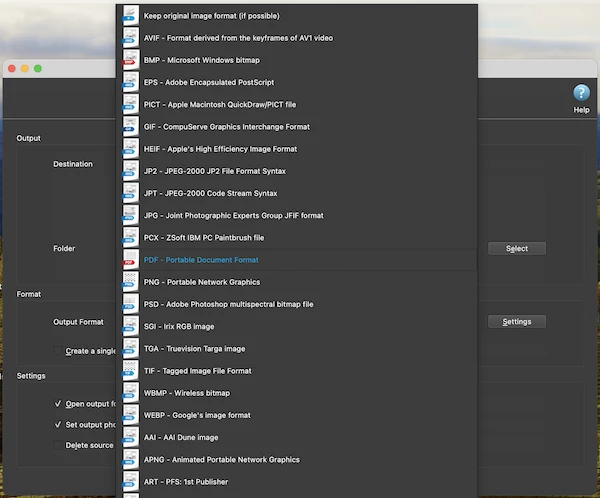
Pricing: $34.95 for BatchPhoto Home, $59.95 for BatchPhoto Pro, $149.95 for BatchPhoto Enterprise
Standout Features:
- Excellent format support: read and write virtually all image formats, such as vector EPS, PSD, SVG, ICO, raster JPG, PNG, BMP, raw NEF, CR2, ARW, etc.
- Built in photo viewer, photo editor
- Send photos via email, upload photos to FTP
- Organized user interface: all the users will find it easy to start using BatchPhoto, while experienced users will appreciate quick access to advanced features and customization tools.
Cons: 3rd-party plugin is required to open several image formats
2. Pixillion Image Converter
If you are looking for a simple bulk image converter software, you should consider Pixillion Image Converter. It is designed with a clean and intuitive interface, making it easy for users to import images, preview images, set up output and compression. It also offers a feature to add effects, such as resize, watermark, rotate, flip, apply filter.
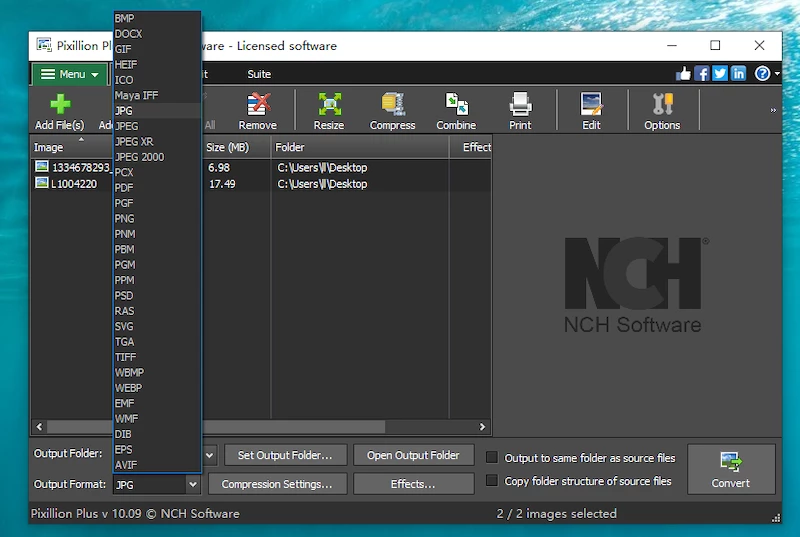
Pricing: $19.99 for Pixillion Image Converter Limited, $29.99 for Pixillion Image Converter Standard, $39.95 for Pixillion Image Converter Premium
Standout Features:
- Excellent standard format support: allow users to convert all common images to standard formats
- Built in compressor and photo enhancer
- Small and straightforward, quick conversion
Cons: Windows version and Mac version support different input and output formats
3. XnConvert
XnConvert is a popular open-source batch image conversion solution with an simple interface. It is ideally suited for users looking to organize, convert and edit photos simply. The versatility in input and output formats makes it suitable for different use cases, from professional designers to home users.
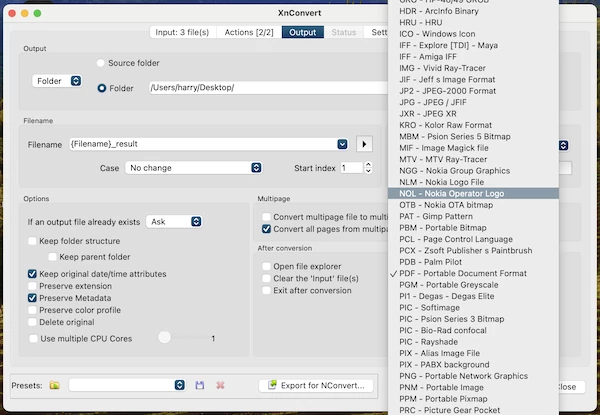
Pricing: Free for home users, €15 for commercial use
Standout Features:
- Preview files in different modes
- Offer 80+ filters to edit a photo, and support batch editing mode
- Highly customizable
Cons:
- Outdated interface, slow conversion, a bit of learning curve
4. Adobe Photoshop
Adobe Photoshop is made for professional photographers and designers who like software with extensive photo editing features. Users can benefit from using various software products in the Adobe ecosystem while taking advantage of this program. While the software does have a bit of a learning curve, its rich tools and customazible options makes it a great choice for pro users.
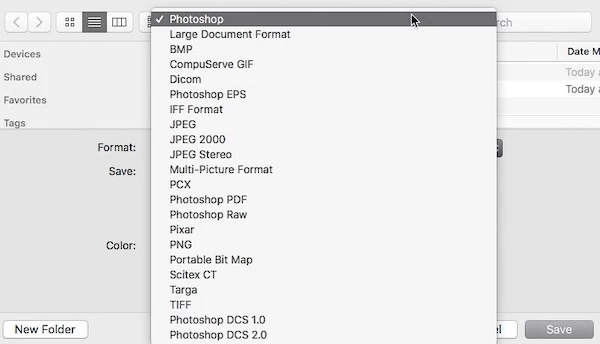
Pricing: $20.99 per month, $239.88 per year
Standout Features:
- Advanced options that give you the freedom to create and enhance any photos
- A lot of customization options to better fit your photo editing workflows
- Extensive features for photo editing, enhancing, transforming
Cons: steep learning curve, expensive
5. Lightroom
Adobe Lightroom is another professional photo production and editing tool, but easy to learn. It cannot match Photoshop when editing layers or details on a photo, but you can process photos anywhere on any device in this app, even on the cloud. It is much easier to batch convert images in Lightroom than that in Photoshop, it is a drag-n-drop process.
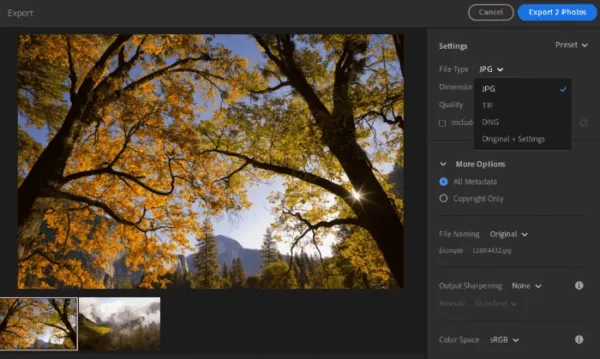
Pricing: $9.99 per month, $119.88 per year
Standout Features:
- Organize and manage photos efficiently
- Save edit in cloud
Cons: cannot edit layers as well as Photoshop
6. GIMP
For users who don’t want to spend any money but still want the photo editing beyond simply adding filters to, GIMP is a competent option, because it lets users edit photos as in Photoshop, including editing layers and masks. GIMP itself doesn’t have a batch conversion feature, but there is safe and reliable 3rd-plugin available to bulk convert your images.
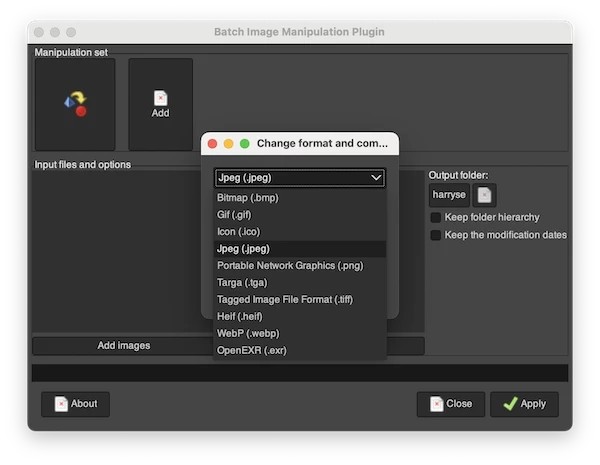
Pricing: $0
Standout Features:
- Layer and mask editing.
- It has all the features you can find in Adobe Photoshop, but the way of using is different
Cons: have glitches, run slow on Mac
7. Preview
Here is an app that makes image conversion process a lot easier and hassle free on Mac, it is Preview. It is minimalist yet feature-rich to help you view, markup and convert images & PDFs. It works like a charm with smooth exporting, your images open instantly in a list, and the Export feature helps you convert selected images to JPEG, PNG, TIFF, HEIC.
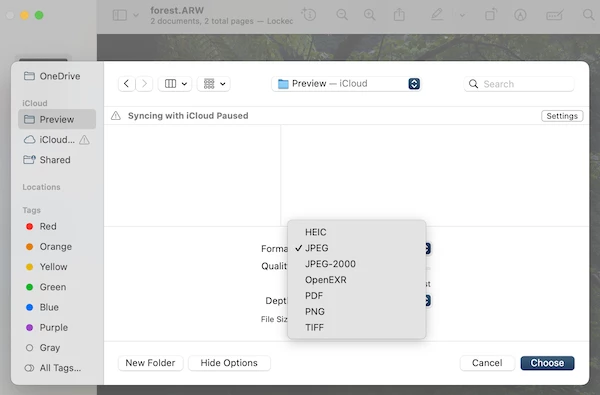
Pricing: $0
Standout Features:
- Edit PDFs: add text, add shapes and lines
- OCR, sign, watermark, fill forms
Cons: only for Mac users
8. IrfanView
Though it is old fashioned, it lets Windows organize, convert and retouch photos with remarkable tools. With an excellent image viewer, you can browse and organize photos quickly. It plays well with a lot of image formats, in a vector format, raw photo or web-friendly raster images, even video and audio file. When batch converting files, it can fast rename files and fully control over the conversion settings.
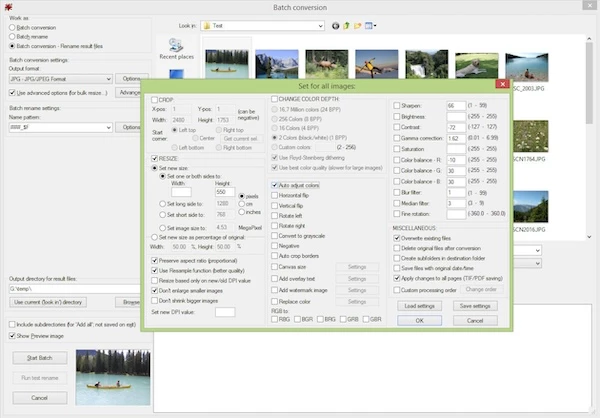
Pricing: $0
Standout Features:
- organize and browse photos
- support video and audio files
Cons: only for Windows users, outdated interface
9. AVS Image Converter
If you don’t have the interest to lean all the complexity of IrfanView, AVS4YOU is a good choice. It is a simple bulk image converter utility with a limited set of features to convert and resize photos, free and easy to use. You can also rename and resize the images when exporting, but it supports less image formats, mainly focused on mainstream formats like JPEG, PNG, GIF, TIFF, BMP, etc.
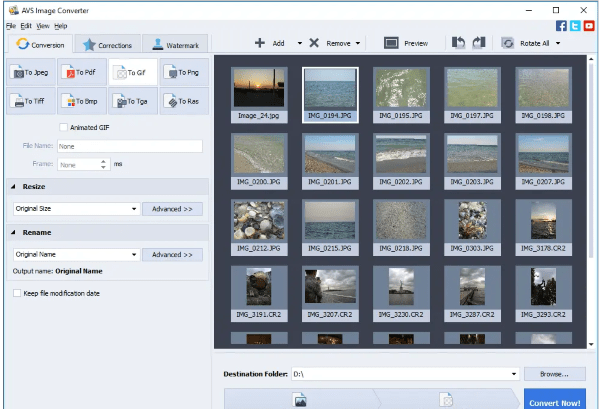
Pricing: $0
Standout Features:
- organize and browse photos
- resize and watermark images
Cons: only for Windows users, support mainstream image formats only
10. SysTools Image Converter
SysTools Image Converter Software is a popular bulk image converter with an average Google rating 4.7, available for Windows. With its well-designed user interface, you can use it to convert one or multiple files, easily and quickly.
A common feature across image converters are settings, and SysTools Image Converter Software is no different. After adding and previewing, you can configure the export format, file settings and document layout settings.
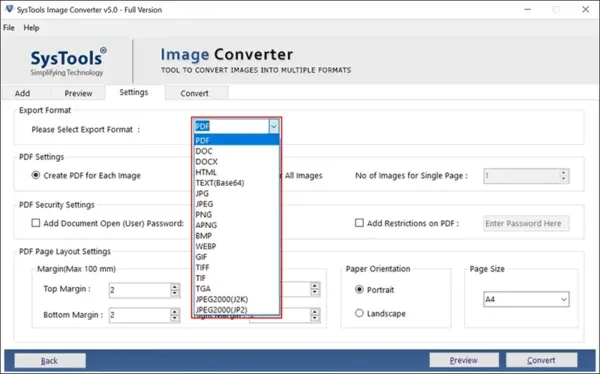
Pricing: $49 for personal license, $99 for business license, $299 for enterprise license
Standout Features:
- Convert images to PDF, DOC, DOCX, HTML as well
- Merge images to one file
- Set page orientation
Cons: only for Windows users, support mainstream image formats only
11. Binarymark Batch Images
Binarymark Batch Images is part of Binary image processing, an all-in-one tool to view, resize, crop, convert, rename, and enhance photos on Windows. It supports images in 30+ formats, and there are 120+ filters can be added to enhance and customize your photos. It is a premium utility with a free trial, there are a few customization options that allow you to change the output attributes.
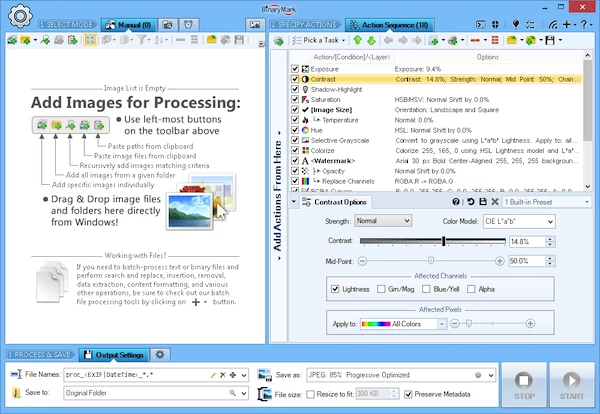
Pricing: Starting from $52.99 for Individual license, starting from $130.99 for Business license, starting from $119.99 for Government license, starting from $97.99 for Institutions license
Standout Features:
- Built in photo editor, viewer and compressor
- Built in face detection
- Add dynamic text and picture watermark
- Highly customizable
Cons: only for Windows users, slow conversion
12. Convertio (online, free)
It converts 100+ types of images to popular formats.
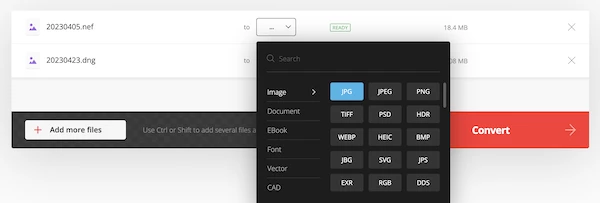
Standout Features:
- Add files from local drive, Google Drive, Dropbox
- Convert files fast
Cons: Image quality is degraded
13. ACONVERT (online, free)
It converts nearly all image formats, and can set image quality, size.
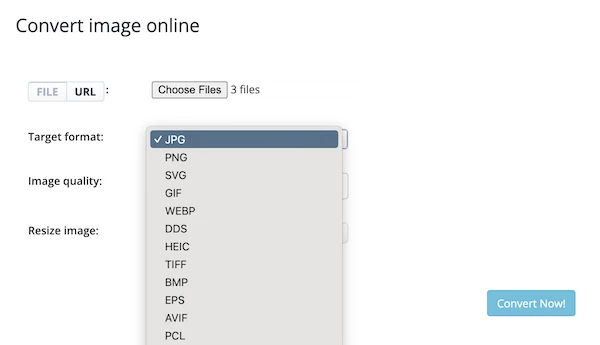
Standout Features:
- Add files from local drive or URL
- Customize image quality and size
Cons: conversion is a slow process on this site
14. FreeConvert (online, free)
It converts 500+ image formats to 9 common formats. It has both web-based conversion service and Android/iOS application.
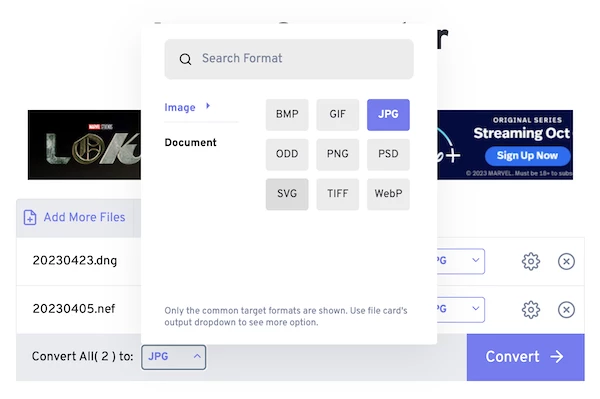
Standout Features:
- Have advanced options to resize, compress and edit metadata
- Add files from local drive, URL, Google Drive, Dropbox
Cons: Image quality is degraded, max file size 1GB
15. CloudConvert (online, free)
It converts raw and common images to approx. 10 image formats.
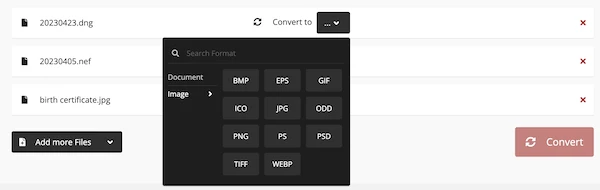
Standout Features:
- Add files from local drive, URL, Google Drive, Dropbox, OneDrive
- Convert files fast
Cons: Image quality is degraded
How we pick a bulk image converter?
To determine the best bulk image converters, we researched an extensive collection of image tools. We tested the programs, reviewed expert insights, studies software specifications, pricing structure, and apply several other metrics to compile this list of top batch image converter software for 2023.
