An audio converter is handy to have around for audio conversions, including AMR to MP3. Today, we are going to introduce 6 best AMR to MP3 converter apps on Mac or Windows.
Best 6 AMR to MP3 Converter List
| Platform | Batch Feature | Conversion Speed | Conversion Quality | |
|---|---|---|---|---|
| 1. NCH Switch Audio File Converter | Win & Mac | Yes | Fast | High |
| 2. VLC | Win & Ma c& Android & iOS & Linux | No | Medium | Good |
| 3. Audacity | Win & Ma c& Android & iOS & Linux | Yes (But Doesn’t work) | Medium | Medium |
| 4. QuickTime and iTunes | Mac | No | Slow | Good |
| 5. CloudConvert | Online | Yes | Slow | Good |
| 6. FreeConvert | Online | Yes | Slow | Good |
No. 1 NCH Switch Audio File Converter
Available on: Win & Mac&
Price: $24.99-$34.99
Features:
- Export 70+ video and audio formats to 30+ formats
- Batch convert
- Convert to playlist
- Extract audio from CD and DVD
- Edit audio tags
- Customize output encoding settings
Downsides:
- The Mac version supports less input and output formats
Check Out: Convert AMR to MP3 with Switch on Mac or Windows
- Grab a copy of Switch Audio File Converter install the app.
- Add AMR files to the program by drag and drop, select them all if you need to batch convert.
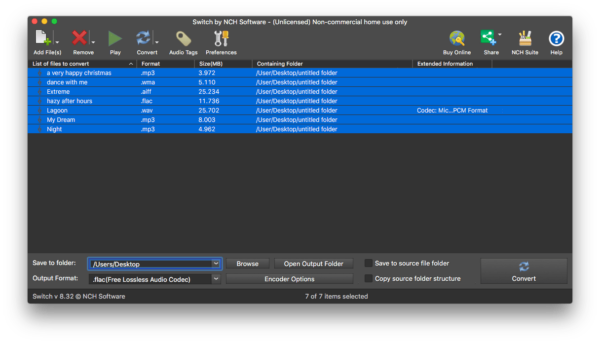
- Choose output as MP3.
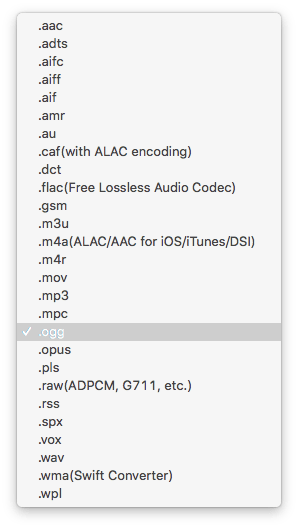
- Click on the Encoder Options and customize, or go to Metadata/Volume tab to customize your audios.
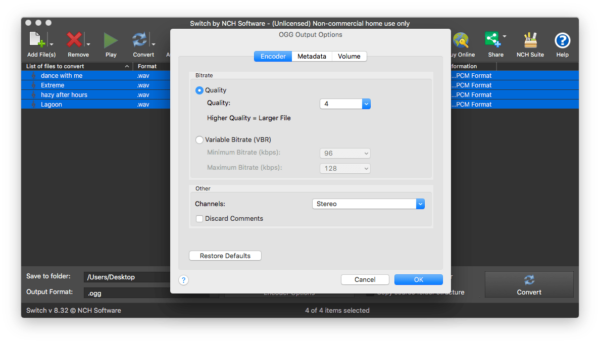
- Choose output folder and click Convert to export AMR as MP3.
No. 2 VLC
Available on: Win & Ma c& Android & iOS & Linux
Price: Free
Features:
- Play a variety of videos and audios
- Convert video to MP4, WEBM, TS, ASF
- Export audios as OGG, MP3, FLAC, CD
- Convert files from disk
- Basic editing features are offerted
Downsides:
- Cannot batch convert
- Need to change file extension to MP3 manually
Check Out: Convert AMR to MP3 Free with VLC
- Get a copy of VLC Media Player from its web, install the app.
- Run the app and go to File>Convert/Stream.
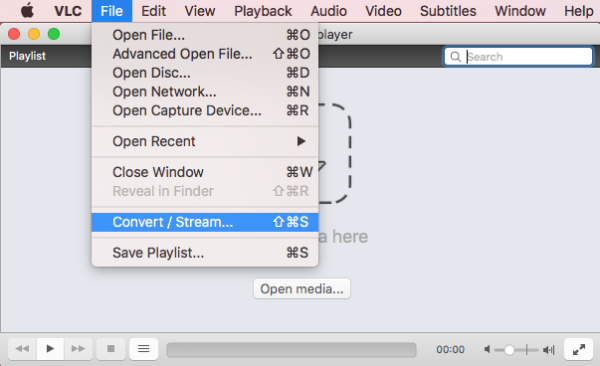
- Drag and drop one AMR file to the program.
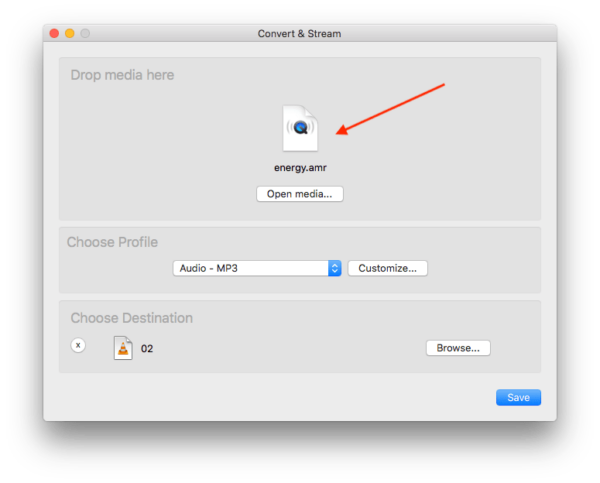
- Choose output as MP3.
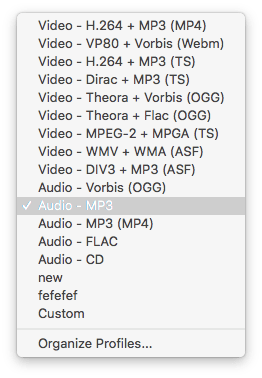
- Click the Customize button beside the output menu to customize your MP3 output file.
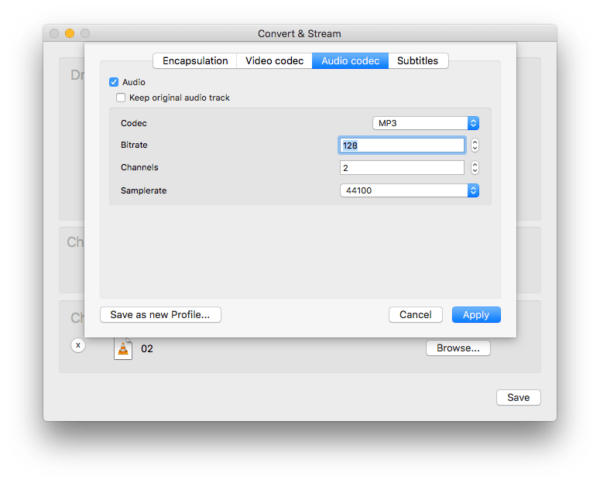
- Click Browse to choose output file name and output folder.
- Then click Save to convert AMR to MP3.
- Add file extention .mp3 to the created audio file by VLC.
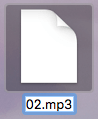
No. 3 Audacity
Available on: Win & Ma c& Android & iOS & Linux
Price: Free
Features:
- Basic and advanced features to edit audios
- Export audio as AIFF, WAV, MP3, OGG, FLAC, M4A, WMA, etc.
- Support MacOS, Windows, Android, iOS, Linux
Downsides:
- Need to add FFmpeg to import and read AMR files
- Batch conversion feature doesn’t work, the created MP3 files are soundless
- Noise is added to output audio sometimes
Check Out: Convert AMR to MP3 Free with Audacity
- Get Audacity App.
- Download FFmpeg library for Audacity and install it, then open & import AMR files.
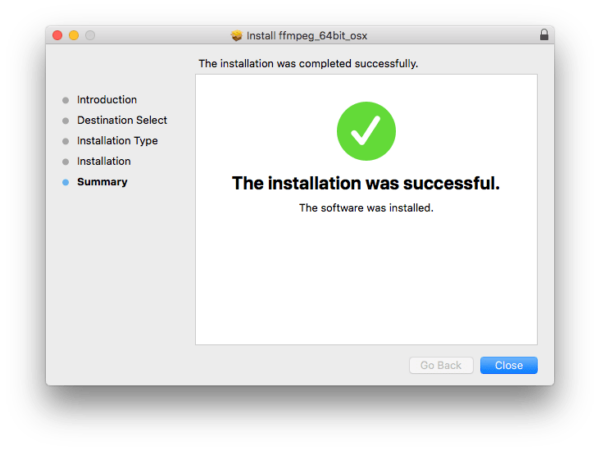
- Audactiy can auto detect the FFmpeg library, if your Audacity still cannot import AMR files, restart the program or go to this page for locating the FFmpeg library manually .
- Then add all your AMR files to Audacity by drag and drop.

- Select one AMR file, then go to File>Export as MP3. Audactiy supports exporting multiple files at the same time, but this is not recommended because the output files are soundless.
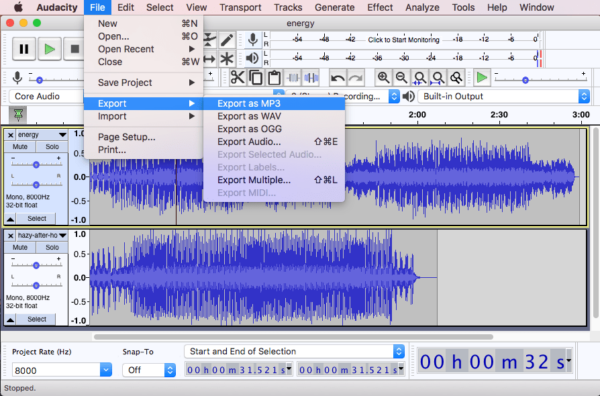
- Then tweak the format options, click Save.
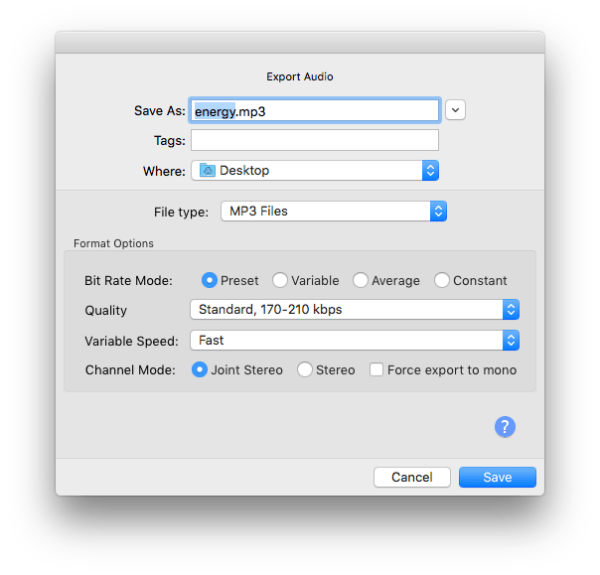
- Or edit the audio tag if needed and click OK to start the AMR to MP3 conversion.
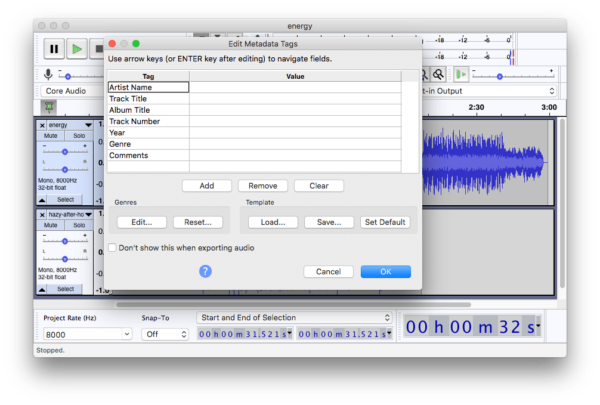
No. 4 Quicktime and iTunes
Available on: Win & Mac
Price: Free
Features:
- Quicktime can play macOS-friendly video and audio formats
- Quicktime player can screen record
- iTunes can play and manage media files
Downsides:
- Complicate
- Cannot batch convert
Check Out: Convert AMR to MP3 on Mac for Free with QuickTime & iTunes
- Right click on AMR file and open with QuickTime Player.
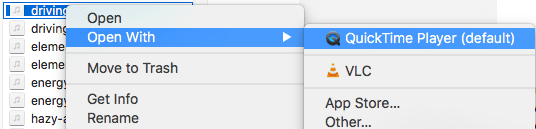
- Go to File>Export as>Audio only, to save AMR as MPEG-4 audio file.
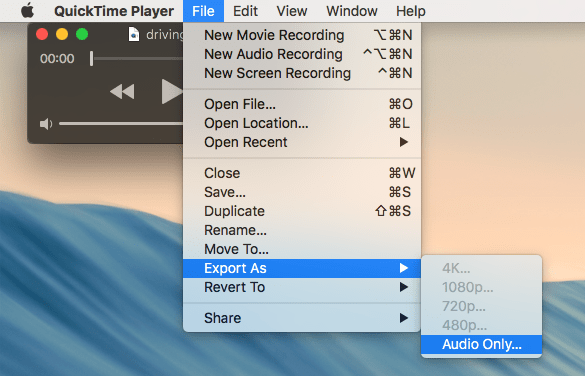
- Open the MPEG-4 audio file with iTunes, then go to File>Convert>Create MP3 Version.
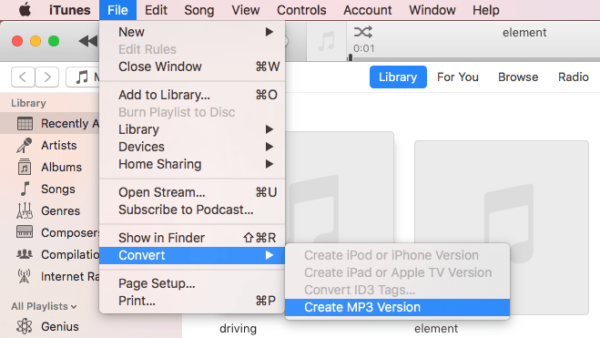
- Find the created MP3 files in iTunes, click the three dots icon and select Album info>File to find its location.
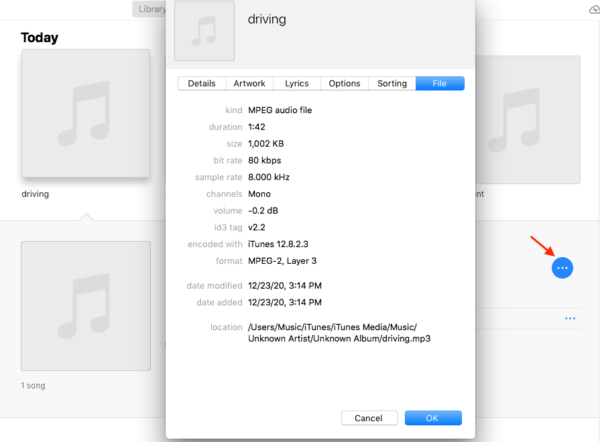
No. 5 CloudConvert (Allow Previewing MP3 File)
URL: https://cloudconvert.com/amr-to-mp3
Benefits:
- Free to use
- No need to install software
- Upload files from computer, URL, Google Drive, Dropbox, OneDrive
- Batch convert audio files
- Support various audio conversions
- Preview audio outputs before downloading the file
- Download all outputs in a Zip archive
- Adjust audio settings (codec, bitrate, volume, trim, etc)
Downsides:
- Slow conversion
Check Out: Convert AMR to MP3 Online Free
- Navigate to CloudConvert in your web browser.
- Add AMR files to the program.
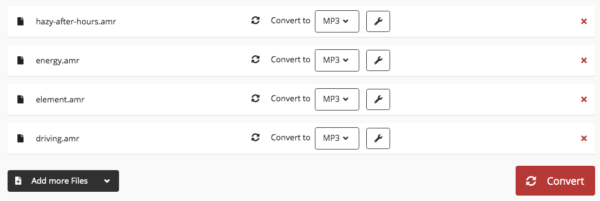
- Click on the Settings icon to customize.
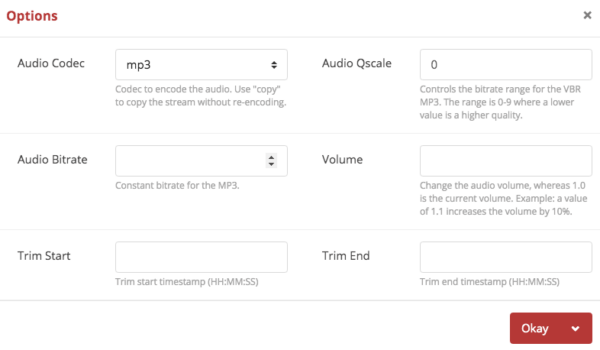
- Click Convert to export AMR as MP3 online free.
- Download all MP3 files to your Mac or PC.
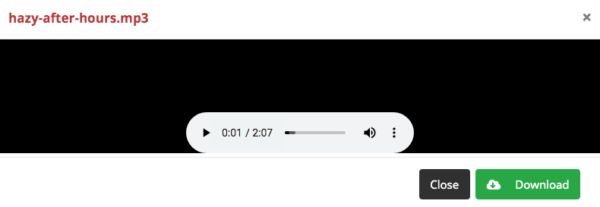
No. 6 FreeConvert (Edit Audios)
URL: https://www.freeconvert.com/amr-to-mp3
Benefits:
- Free to use
- No need to install software
- Upload files from computer, URL, Google Drive, Dropbox, OneDrive
- Batch convert audio files
- Support various audio conversions
- Allow advanced settings (bitrate, volume, channel, audio cutting/fading in/fading out/reversing, etc.)
Downsides:
- Max file size 1GB
- Slow conversion
Check Out: Convert AMR to MP3 Online Free
- Navigate to FreeConvert in your web browser.
- Add all AMR files to the program.
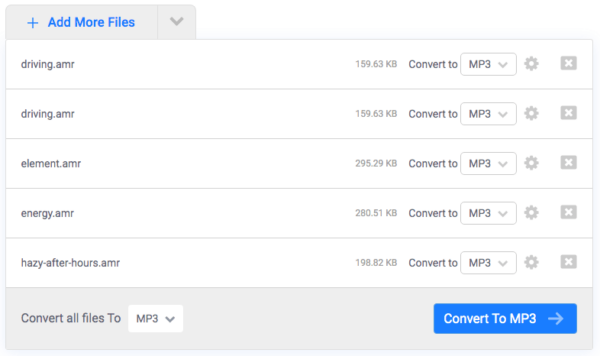
- Adjust the advanced settings.
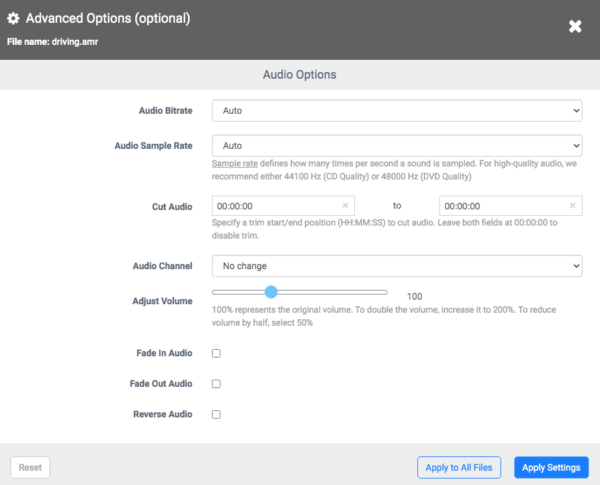
- Click Convert to save AMR as MP3.
- Download all MP3 files to your Mac or PC.
Bottom Line
If you can, download and install an offline audio converter app, it just saves your time.
