ARW, stands for Sony Alpha Raw,is a Sony raw image format, it saves photos in the highest level of quality. Having said that, we do not need to have these large-size ARW images take up the space of our disks, also, web-friendly image formats like jpg, webp is more popular in cyber world.
Because of these 2 reasons, many of us fall into a need of a ARW to JPG converter at least once in our life, so here we present to you a list of best arw to jpg converters, we are sure you will find one that fits your style among the 5 listed below.
BatchPhoto
BatchPhoto is a feature-rich raw image converter designed for the Windows and Mac operating systems. What we like about BatchPhoto, in particular, is the variety in the input and output formats, and the way it adds a filter to your photo for editing purposes.
It also benefits from a slick and simple interface, which always let users know where to start and what options to use for their tasks.
Pros
- Read 170+ image formats
- Write to 70+ image formats
- Add filters to edit photos
- Batch feature
- Write options available
Cons
- Cannot edit photo layer
- Install external plugins for some image formats (PDF, EPS, etc.)
How to convert arw to jpg without losing quality?
- Grab the free copy of BatchPhoto, fire up the app.
- Drag and drop all the arw images to BatchPhoto.
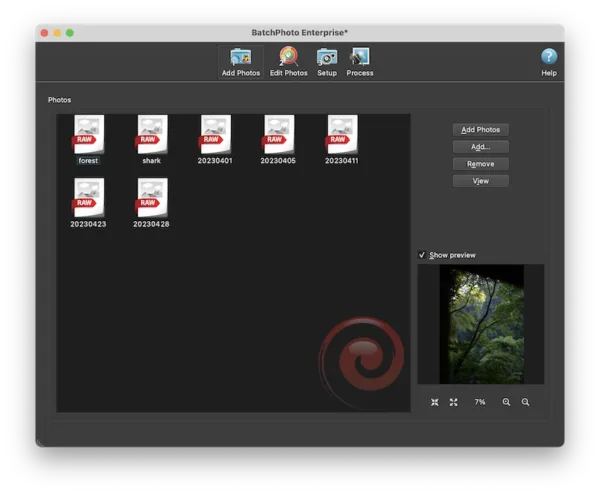
- Edit your arw photos in Edit Photos tool.

- In the Setup tab, choose JPG format and configure the JPG settings.
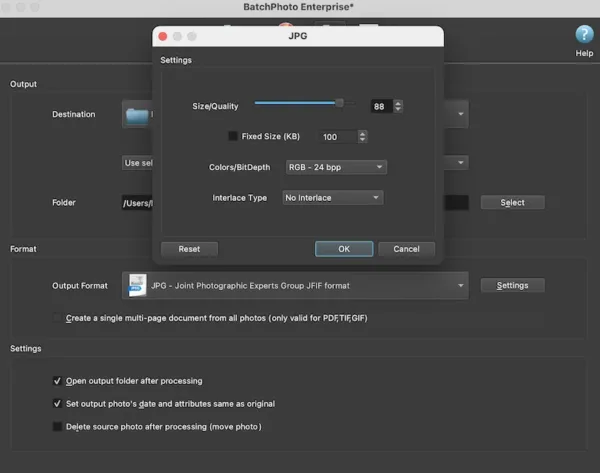
- Hit Process.
Pixillion
If you just want to jump in and get going, we would like to recommend Pixillion, it is as simple an app as you can get, but still polished. Even, you can be led through additional features: compression, composition, watermark, effects, etc.
Pros
- Read 50+ image formats
- Write to 20+ image formats
- Batch feature
- Edit photos
Cons
- Basic editing features: resize, rotate, watermark, flip, etc.
How to convert arw to jpg without losing quality and in batch?
- Grab the free trial of Pixillion, fire the app up.
- Drag and drop all arw raw images into the app.
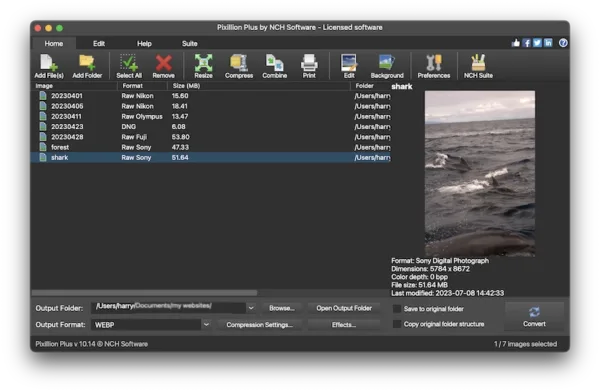
- Click on Effects and edit the images.
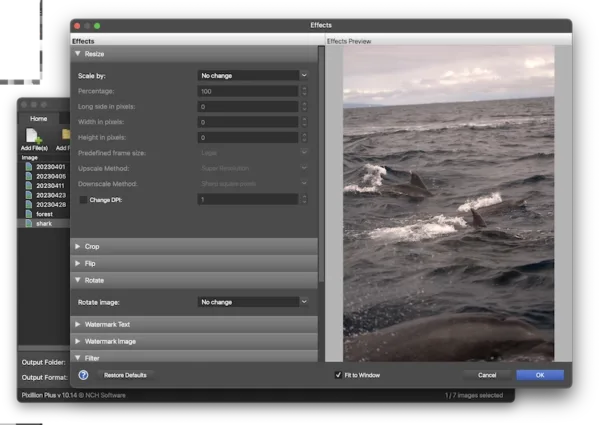
- Set output format as JPG, configure the compression settings.
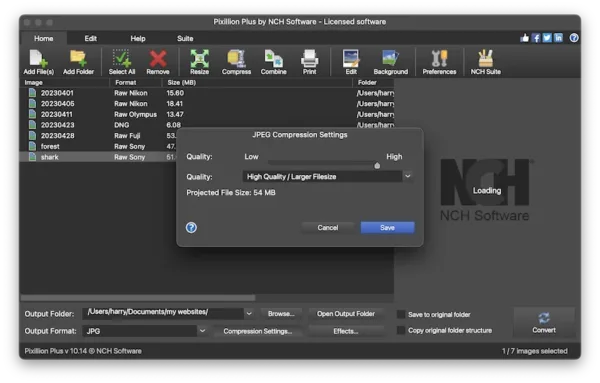
- Hit Convert.
Photoshop
The first and best method to convert arw to jpg for professional users would be by using Adobe Photoshop, because it is easy to save a arw image as jpg on Photoshop. Also, the user can edit the raw images before saving it to jpg.
Pros
- Full featured photo editing program
Cons
- Read Adobe-friendly and some common image formats only
- Write to standard image formats only
- Have a learning curve
How to convert arw to jpg in Adobe Photoshop?
- Open arw image in Photoshop.
- Hover to File>Save as.
- Set JPEG as output format and save the image.
XnConvert
XnConvert is, without doubt, one of the most popular image converter. And being the only open source tool to support multiple raw image formats, its fame is about to increase. What impressed us the most about this app is it comes with 80+ one touch tools for various editing purposes, such as resize canvas, adjust color, exposure, equalize, etc.
We also found XnConvert very easy to use, it allows drag-n-drop import,
Pros
- Read 100+ image formats
- Write to 50+ image formats
- Batch feature
- Edit photos in 80+ actions
Cons
- Sluggish
How to convert arw to jpg on Windows and Mac for free?
- Get free copy of XnConvert, install and fire up the app.
- Drag and drop all arw images to the app.
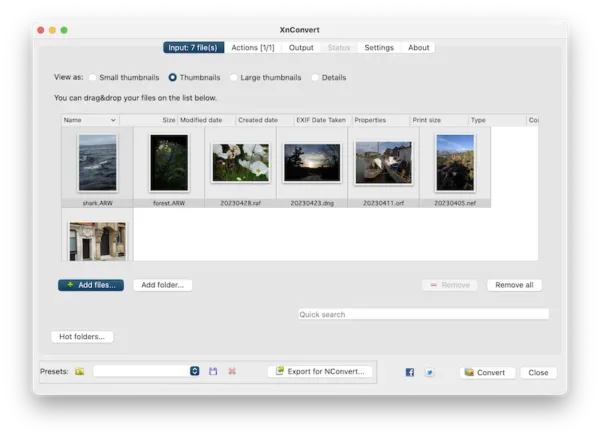
- Hover to Actions if you want to edit the arw images.
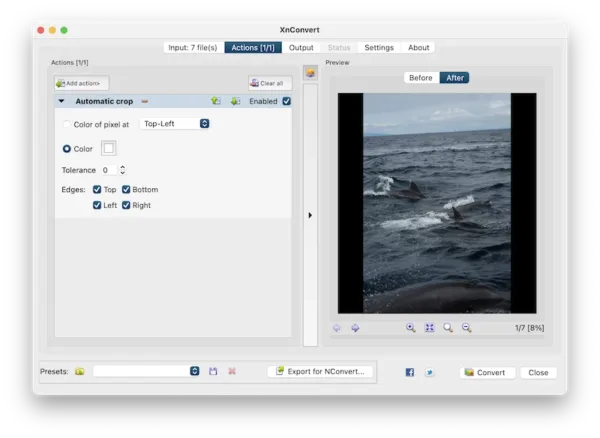
- In the Output tab, set output format as JPG.
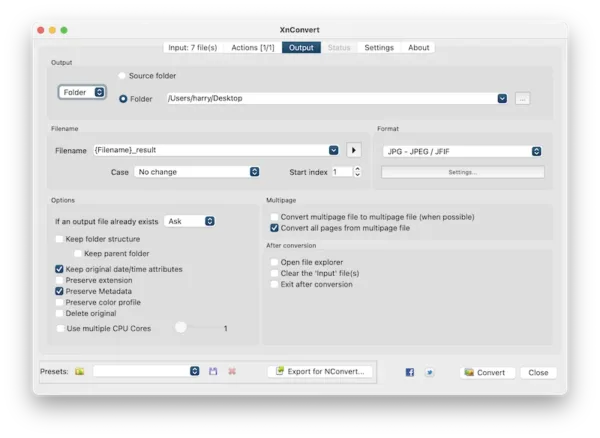
- Hit Convert button.
Preview
Preview is meant for Mac users. You can always trust Apple programs, this Preview is all beautifully laid out and a breeze to use. It can edit and export images, and the editing is basic, focusing on markup. Few built-in apps can match the raw input variety of Preview, it can open and export nearly all raw images, and save to JPG, PNG, PDF, TIFF, HEIC.
Pros
- Read all common raw and raster images
- Write to 7 standard image formats
Cons
- No editing features
How to convert arw to jpg on Mac for free?
- Open all arw images in Preview.
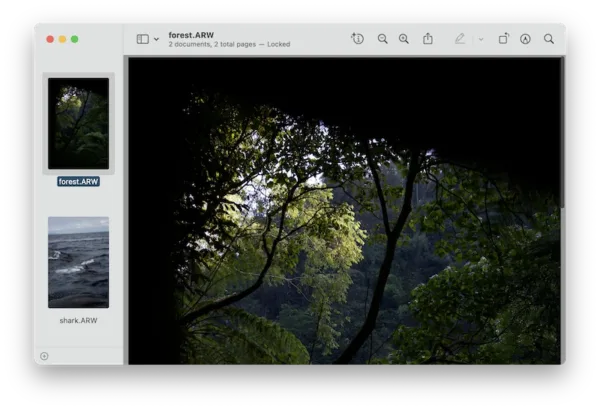
- Hover to File>Export selected images.
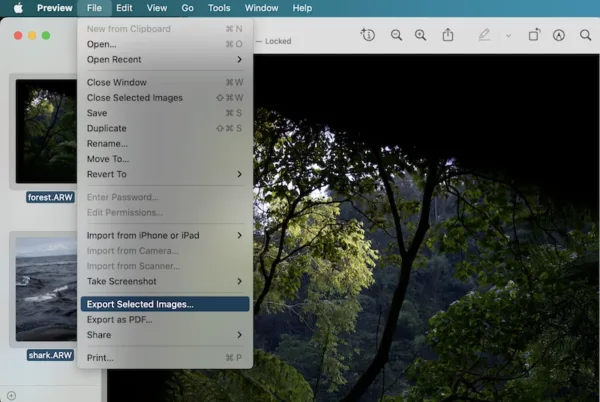
- Show options, choose JPEG in Format, and you can set quality, depth.
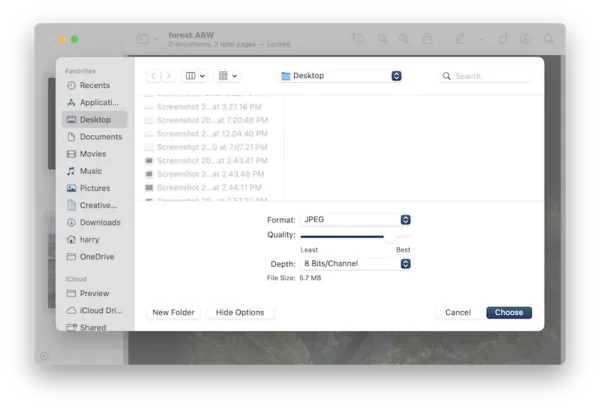
- Hit Choose to convert the arw images.
