Many web developers use WebP images to optimize the web performance, but most of us still have a high degree of dependence upon common image formats like JPEG, PNG, PDF, etc. If you are looking for solutions to convert one or multiple WebP images to PDF, we have 3 for you, including free options.
- Easy Way to Convert Multiple WebP to PDF on Mac and Windows
- Bulk Convert WebP to PDF Offline Free
- Convert WebP to PDF Online Free
Easy Way to Convert Multiple WebP to PDF on Mac and Windows
Truth be told, there are many ways to save a WebP image as PDF format, but the most reliable and easiest way is getting yourself a professional WebP to PDF converter, several image converter apps allow users to do so, but here we discuss the best of them only—Pixillion Image Converter.
Pixillion Image Converter from NCH Software is a solid tool to convert more than 50 types of images, but if offers other capabilities as well, read, resize, flip, rotate and watermark images. It performs fast and seamless conversions between different input and output images. When exporting images as PDF, it is so thoughtful to enable the Combine feature, even you can reorder the images in your PDF output.
Pixillion Image Converter Standout Features
- Read and convert 50+ image formats, including Raw images
- Export images as 20 formats: webp to jpg, webp to png, heic to jpg, etc.
- Convert and merge multiple images into one PDF
- Resize, flip, rotate, watermark images
- Allow output preferences: paper size, orientation, image quality and so on
Steps to Convert (Multiple) WebP to PDF on Mac or Windows with Pixillion
- Grab a free copy of Pixillion Image Converter, install and run the app.
- Drag and drop all WebP images to the app, you can preview the images in the right-handed image viewer.
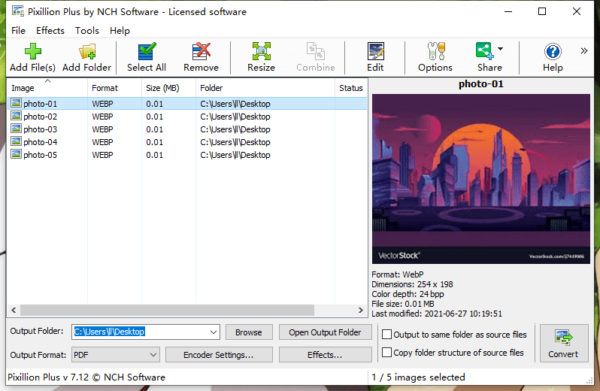
- Select all images and choose output as PDF, also you can tweak the Encoder Settings for PDF output file.
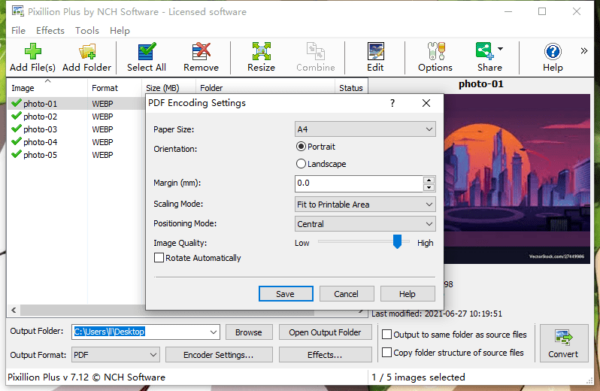
- To merge multiple WebP images to one PDF, click on Combine, reorder the images.
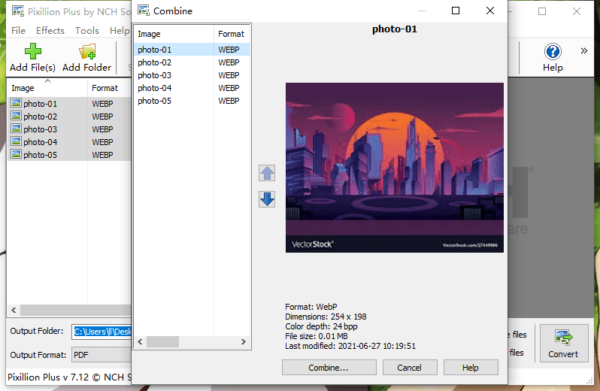
- Click Combine to convert all WebP images to PDF on your Mac or PC.
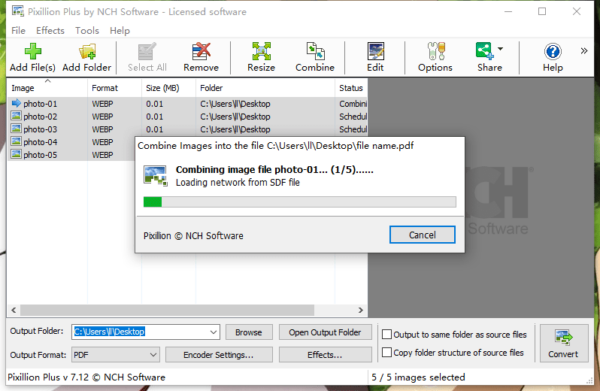
Bulk Convert WebP to PDF Offline Free
Converting WebP to PDF offline free maybe your top choice, as you are in the situation that only need to do the conversion occasionally and not demanding on conversion or efficient workflow. Then, have a go on XnConvert, the free cross-platform batch image converter that allows you to convert and edit 500+ images on macOS, Windows and Linux, however bear in mind that it doesn’t support merge multiple WebP images into one PDF.
What XnConvert Do?
- Read 500+ image formats
- Convert images to 80+ image formats
- Edit images: 80+ actions, like add mask, adjust color and light, apply filters
- Allow adjust Write settings: compression, quality, etc.
Steps to Bulk Convert WebP to PDF Offline Free on Mac and Windows
- Grab a free copy of XnXonvert, install and run the app.
- Drag and drop all WebP images to the app.
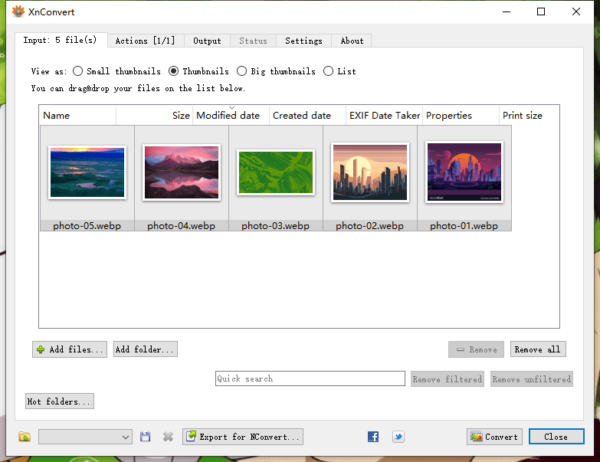
- Switch to Actions tab, edit your images.
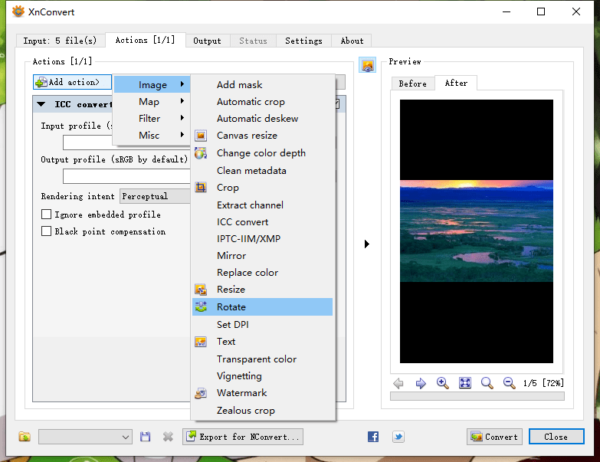
- Hover to Output tab, choose output as PDF and adjust the Write settings, click OK.
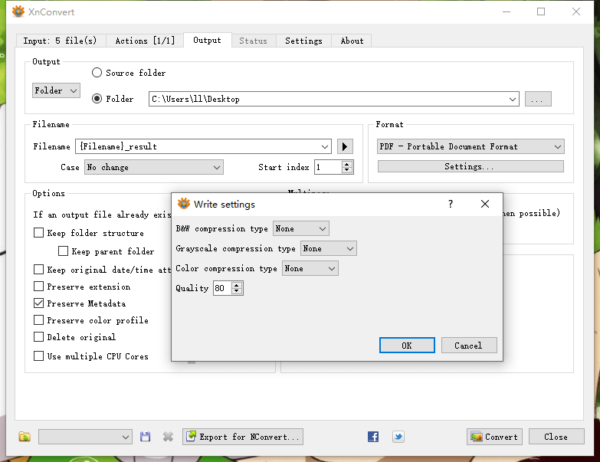
- Lastly, click Convert button to bulk save WebP as PDF offline free.
Convert WebP to PDF Online Free
Though we highly recommend you sticking to trusted offline apps to convert your WebP images, saving you from troubles of information leaks online, there are online free WebP to PDF converters worth a try.
The safest way to convert WebP to PDF online free is using CloudConvert, which is ad-free, requires no plugin installation and don’t navigate to other websites. Even, you can use this tool to specify width and height of PDF output. However, like XnConvert, there is no Combine/Merge button allows converting multiple WebP images to one PDF.
Steps to convert WebP to PDF online free
- Navigate to Cloudconvert.com/webp-to-pdf in your web browser.
- Upload all WebP images online by drag and drop.
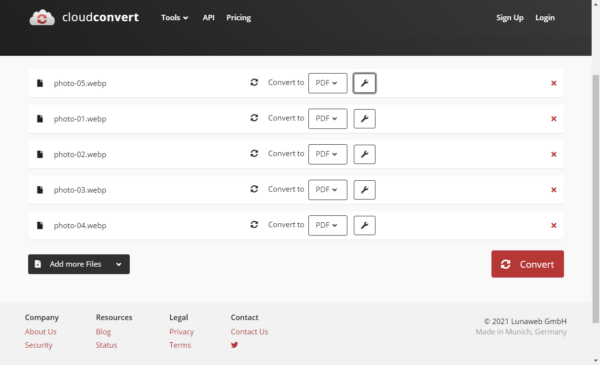
- Click on Settings button, tweak it.
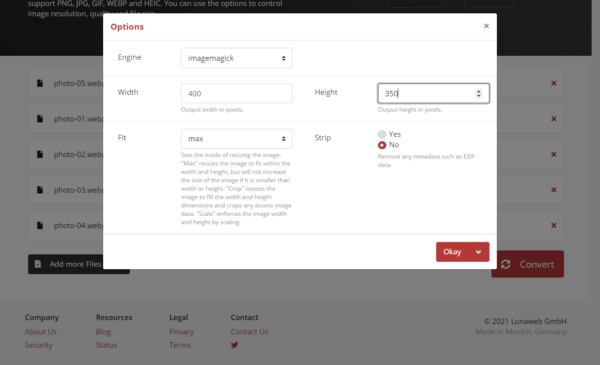
- Click Convert to start the process, preview PDF output and download to you disk.
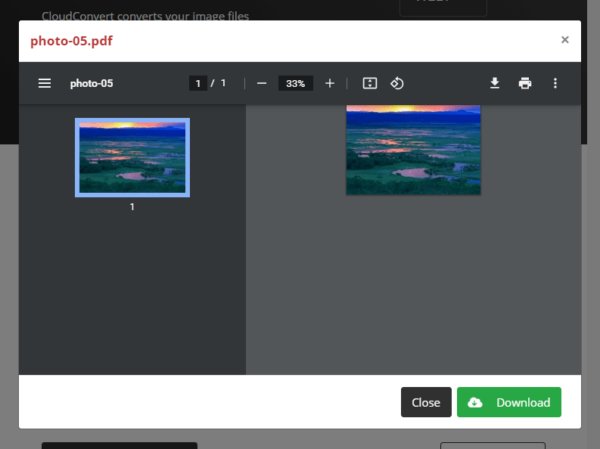
The Best Way to Convert WebP Images
Lost in a sundry of apps and online services to convert your WebP images? No, you are not, because we have tested and proved Pixillion Image Converter is the best way to convert WebP and other images on a Mac or on a Windows PC, it bulk converts WebP images, it merges multiple WebP to one PDF, it outputs PDF file with configured settings, it preserves quality and does conversion fast. Why not have a try now?
