As PDF files become increasing important in business, we put a lock onto it to make it read only, so no one can make changes to the file without permission. But what if we need to edit a read only PDF that we have the legal access to?
To try to answer this question, we used and concluded 4 different solutions, we here would like to share these tips with more users that are concerned with such a task. Let’s get started.
Adobe Acrobat
In recent years, countless PDF tools are developed and come to public, this had led me to believe the age of Adobe Acrobat was drawing to a close then, but it was not and this seems not to happen, as those newly PDF tools have been constantly proven to be less powerful and appealing to me.
Adobe Acrobat is the perfect tool to turn to if you want to edit different kinds of PDFs, it focuses on 9 main PDF tasks-create, edit, manage form, sign, share, review, protect, standardize, customize. It balances all of the feature, performance, speed and convenience you would ask from a PDF tool. It offers more of everything.
Not only to add password to restrict from opening, editing, printing, copying, changing, it can also remove these protections with correct password.
Here is how to edit read only PDF in adobe acrobat
- Get the free trial of Adobe Acrobat, install and fire up the app on your Mac or Windows.
- Open PDF in Acrobat.
- Head to Edit PDF, enter the password. If you don’t have the password, unlock online with a PDF password remover first.
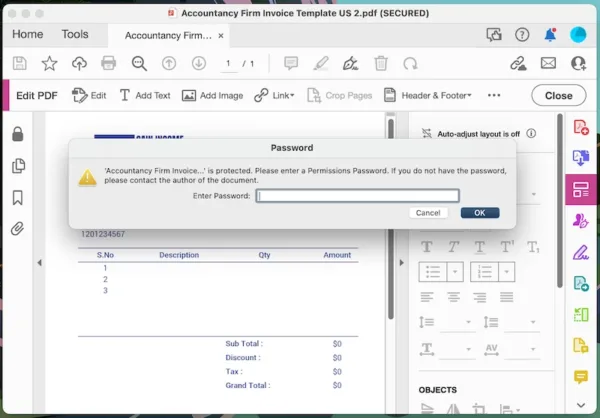
- Edit the PDF file with Acrobat format options, then hit Save.
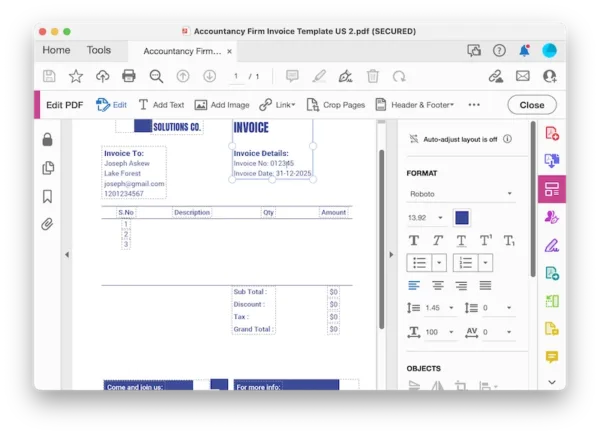
PDFChef
PDFChef also allows users to edit and convert PDF Pages, but it generally appeals to users with basic PDF editing needs. If you just need to edit PDF with simple format and layout, PDFChef is definitely worth a look.
You can use this app to edit texts and images in PDF, sign, organize, create, convert, merge and split PDFs. Also you can use it to edit a read-only PDF with correct password entered.
Here is how to edit read only PDF without Adobe Acrobat
- Grab the free trial of PDFChef, install and fire up the app.
- Import the PDF file, click Edit.
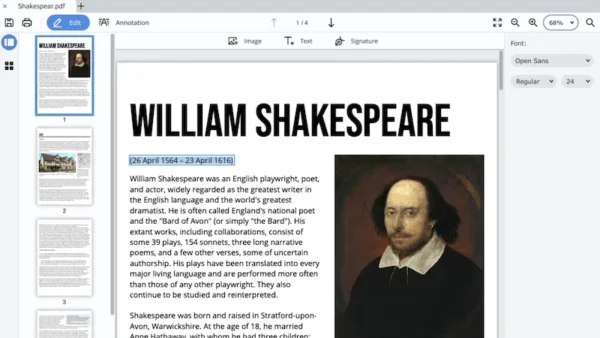
- Enter the password to unlock the read-only PDF file first.
- Edit the texts or images in the file, hit Save.
Edit Read-only PDF Online Free
Desktop options is not always the best approach to some users, especially you just need to edit a read-only file once in your whole life, if that’s the case, there are useful online free tools without having to install software.
Something unique about sejda PDF editor is that it can remove the permission restrictions automatically and allow users to edit the read-only PDF without entering any password, which means that you can edit read-only PDF free online in your web browser. This platform also allows users to convert, create, protect, sign, compress, merge and split PDFs.
However, the free service supports up to 200 pages or 50MB and 3 tasks per hour only.
Here is how to edit read only PDF online free
- Navigate to sejda.com/pdf-editor
- Upload the PDF.
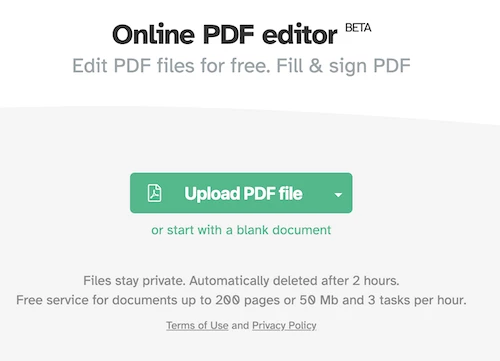
- Head to Text, select the texts you want to edit.
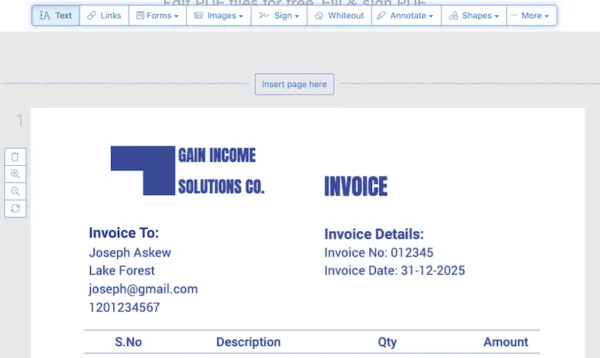
- Apply the changes.
- Download the file to your drive.
Convert Read-only PDF to Word and Edit for Free
All of the above options have one similarity: you have to use a PDF editor. And to make matters complicate, you have to know the password to remove the read-only protection first, meaning you should have an advanced PDF editor. Sound troublesome?
This is where a PDF to Word conversion comes in handy, we can save the PDF file as Word format first, then edit freely as you like in MS Word. Then the last step to save the file in Word or export as PDF. To convert PDF to Word, we recommend smallpdf, because it has high quality conversion.
Here is how to edit read-only PDF free without any PDF editor
- Navigate to smallpdf.com/pdf-to-word.
- Upload the PDF file.

- Choose Convert without OCR.
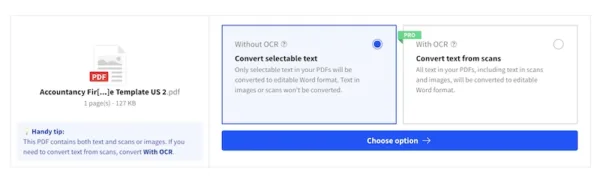
- Download the Word file, then edit the document in your word processor, after editing, save as PDF.
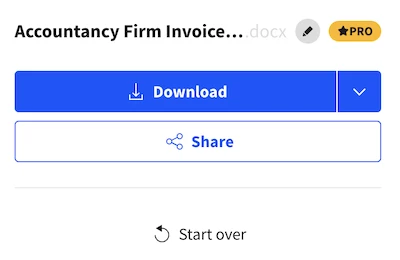
Editing a read-only PDF may be challenging, but rest assured that there is PDF editor available to let you edit it with ease, it has every tool you will need for the editing, for example Adobe Acrobat. It is also lucky we have online free solutions to do this, try yourself and stay relaxed if you have found the one fits your needs.
