When we create or receive a PDF file, it is probably a multiple-page file, so it stands to reason you might sometimes want to insert page number in PDF for fast navigation.
We are covering 5 good ways for doing just that. The online options are ideal for users that don’t want to install any software, the offline option is easier if you are planning to add professional-looking or customized page numbers to your PDFs.
Table of Contents
Option 1: Insert Page Number in PDF Offline
You most likely have a lot of PDF stored on your drive, paginating them is just one small task. If you want to get this done simply and professionally, do it offline with a good PDF application.
Adobe Acrobat
From tools for creating and editing PDF files to options for letting users manipulate PDF with full freedom, you will find numerous shining spots in Adobe Acrobat that will sure end up being indispensable to your workflow.
All the tools sits down in the first and second toolbar, wrapped up in a neat and accessible interface that designed to let you focus on what you are doing. To insert page number in PDF with Acrobat, select the Add Header and Footer tool under Edit PDF. Adobe Acrobat is able to insert page number in different options , which comes in handy if you want to set up pagination with wanted font, margins, page number format, start page, position and so on. Even, it helps add bates numbers.
How to insert page number in PDF offline with Adobe Acrobat:
- Get a free copy of Adobe Acrobat, install and fire up the app on your machine.
- Open the PDF in Adobe Acrobat.
- Head to Edit PDF>Add Header and Footer>Add.
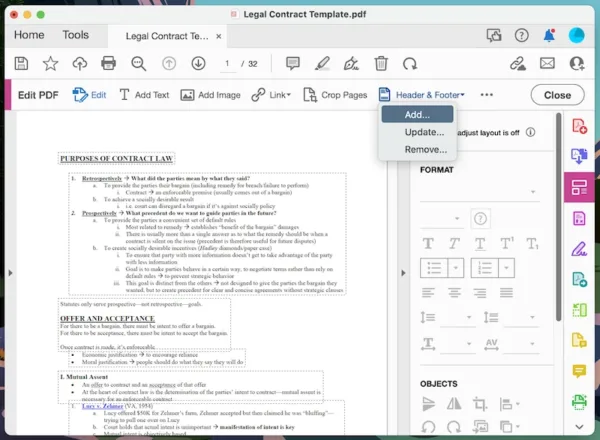
- Click on Insert Page Number, adjust font, appearance, margin, page range or click on Page Number and Date Format to choose format, preview the inserted page numbers. If you are happy with the result, click OK.
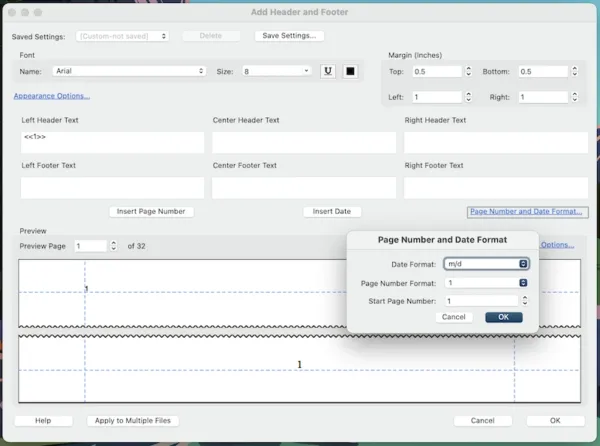
- Save your file.
Foxit
Here is another offline app you can use to insert page number in PDF or finish other tasks, it is Foxit.
The way it’s been laid out and designed, it feels like Microsoft Word, you will have a tool to edit PDF as easily as edit a Word file. It has nearly all features that included in Adobe Acrobat, all of its functionalities are handled well and it will become a reliable PDF program to you. To insert page number in PDF with the help of Foxit, you have to use the Header & Footer tool under Organize ribbon.
How to insert page number in PDF offline without Adobe Acrobat:
- Get a free copy of Foxit, install and fire up the app on your Mac or Windows machine.
- Open PDF in Foxit.
- Head to Organize>Header & Footer>Add.

- Choose Page Number from Macros, adjust the font, appearance options and so on, preview and click OK to continue.
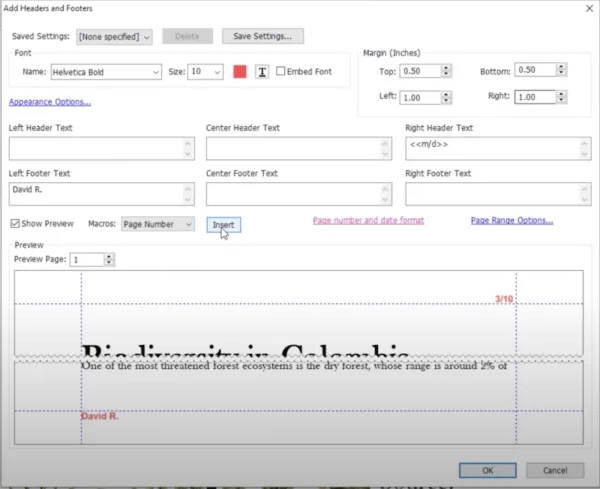
- Save your document.
Option 2: Insert Page Number in PDF Online
If you are not a fan of standalone PDF apps, thinking it is a waste of time installing programs on your machine or a trouble of cluttering up your hard drive, you can just make use of the many useful online PDF utilities out there, here we recommend following 3 to run inside your browser to insert PDF page number.
ilovepdf
ilovepdf provides 100% free and simple solution of working with PDFs in one place, it can handle Split, Merge, Compress, Convert, Unlock, Watermark, Edit.
How to insert page number in PDF online with ilovepdf:
- Navigate to ilovepdf.com/add_pdf_page_number in your web browser.
- Click Select PF file to upload your PDF.
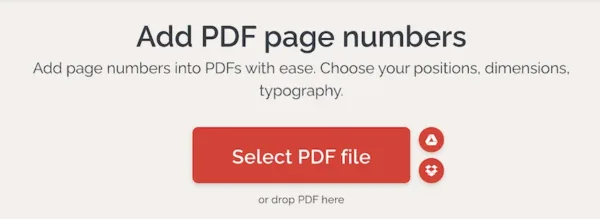
- Set up the pagination options, including page range, position, margin, start page, text or text format.
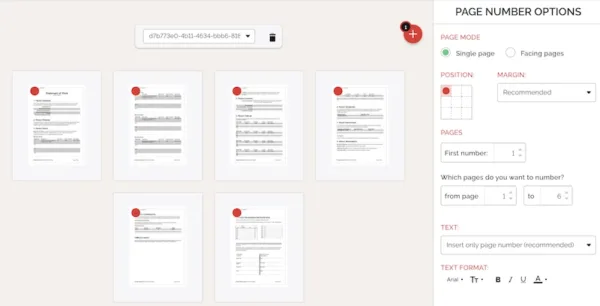
- Then hit Add page numbers.
- Download the PDF file to your machine.
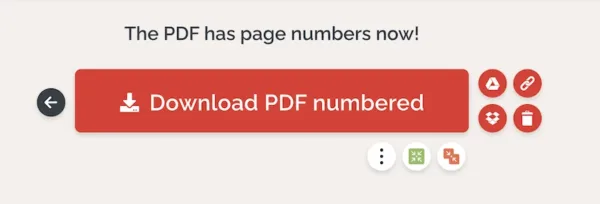
smallpdf
Though $12/month should be billed to unlock the unlimited access, smallpdf is still sought for by a great number of users for its versatility in features and simplicity. The converter is its best tool, but users can also insert page number online with this tool. However, it allows only 1 file for free each day.
How to insert page number in PDF online with smallpdf:
- Navigate to smallpdf.com/add-page-numbers-to-pdf in your web browser.
- Click Choose File to upload your document.

- Choose the position where to insert the page number, then click Number Pages.

- Download the PDF to your machine.
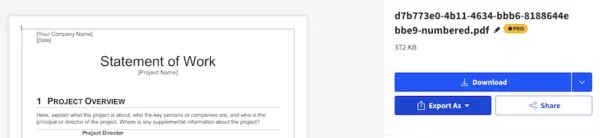
pdf24 tools
Most online PDF services have similar tools, it is worth browsing and trying as more as possible to find your favorite, if you want an extra option, pdf24tools should be mentioned on the list. It lets users merge, split, compress, edit, sign, convert, create, compare, annotate and redact PDFs.
How to insert page number in PDF online with pdf24tools:
- Navigate to tools.pdf24.org in your web browser.
- Upload the file.

- Choose font size, pattern, color, position, space and other pagination options.

- Hit Add Page Numbers.
- Download the document to your machine.
Inserting page number in PDF isn’t techy, it is actually a very simple thing, but to get it done the way you like, offline apps like Adobe Acrobat or Foxit are worth of a glowing mention. And of course, we can also just get this done with our browser by clicking and dragging our files.
