While PDF has a great capability to link to an internal page or an external webpage, not everyone like this feature. We might want to remove the hyperlinks from a PDF, because the link page is not available anymore or we don’t need to navigate to that page anymore.
If Adobe Acrobat is your choice, removing PDF links will be very easy, in addition, it has a number of features that help you handle PDFs professionally and proficiently. On top of that, there are online free solutions or free tools that will assist you in deleting hyperlinks in a PDF.
- How to Remove Hyperlink from PDF in Adobe Acrobat on Mac and Windows
- How to Remove Links from PDF Online Free?
- How to Remove Hyperlinks from PDF on Mac Free in Preview
- How to Remove Links from PDF on Windows Free in Microsoft Edge
How to Remove Hyperlink from PDF in Adobe Acrobat on Mac and Windows?
Of all the apps we tested, Adobe Acrobat has the richest features and the most efficient workflow. Thanks to Adobe Acrobat’s flawless editing tools, what was one an incredibly chaotic process to edit PDFs is now as easy as a peice of cake, we can edit PDF text in same font and add format options, we can also edit image, link, watermark, header and footer and anything in the PDF, even it is a scan, Acrobat has OCR to make it searchable and editable.
Acrobat is a real powerhouse to handle PDF, it includes a wealth of tools: page organizer, form creator, converter, creator, compressor, scan & ocr tool, combiner, splitter, signature/redaction/protection/comment/compare tool and so on.
Adding and removing hyperlinks from PDF in Acrobat is simple too. You just need to right click the link and delete.
- Grab the 7-day free trial of Adobe Acrobat, fire up it on your Mac or Windows.
- Open the PDF.
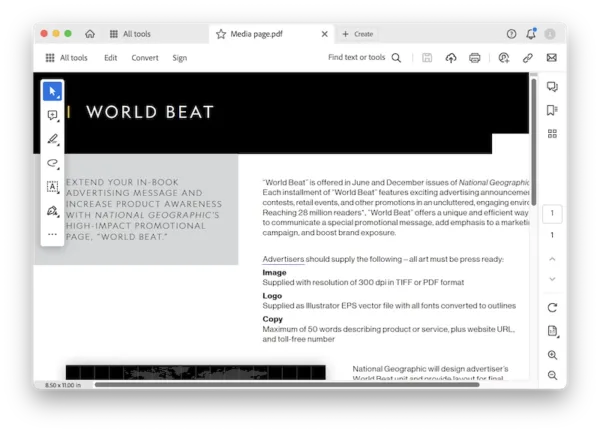
- Right click the link and choose Delete Link.
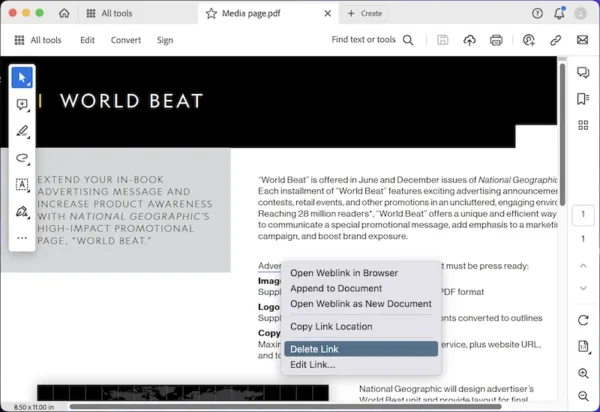
- Hit Save button.
How to Remove Links from PDF Online Free?
If you prefer something that requires no installation and can be done in your web browser, and for free, you can’t go wrong with free PDF editors like Sejda.com.
It has 40+ tools that can competently handle a variety of tasks, including editor, cropper, converter, creator, form creator, compressor, repair/resize/protect/sign tool and so on. The only downside is that this free service is only documents up to 200 pages or 50MB, and you are allowed to perform 3 tasks only per hour.
Here is how to remove links from PDF online free:
- Navigate to sejda.com/pdf-editor, upload the file.
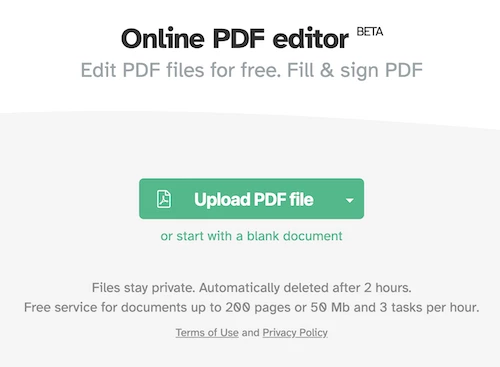
- Head to Links, select the link text.
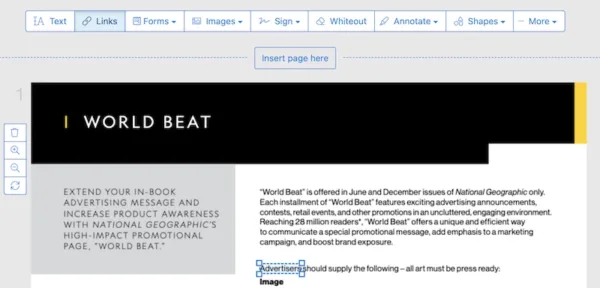
- Double click on link text and choose Delete link.
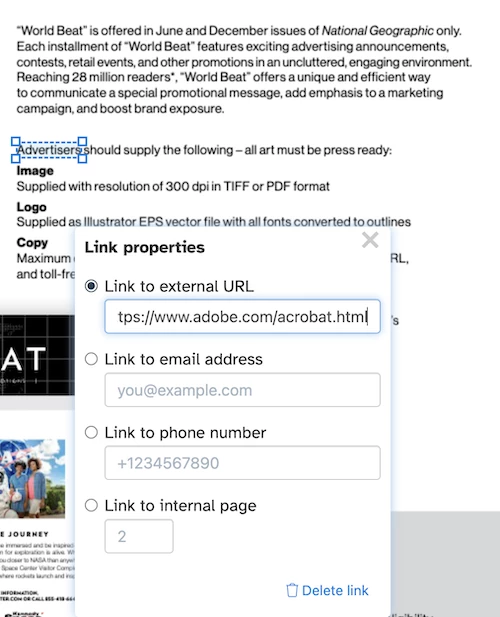
- Apply changes.
- Download the file to your drive.
How to Remove Hyperlinks from PDF on Mac Free in Preview?
Preview is the built-in tool on Mac, with a basic set of PDF tools to markup PDFs. Though there is no full-on editing capability, Preview has a solution to erase hyperlinks from PDF on Mac.
Here is how to erase hyperlink from PDF in Mac Preview
- Head to Tools>Show Inspector.
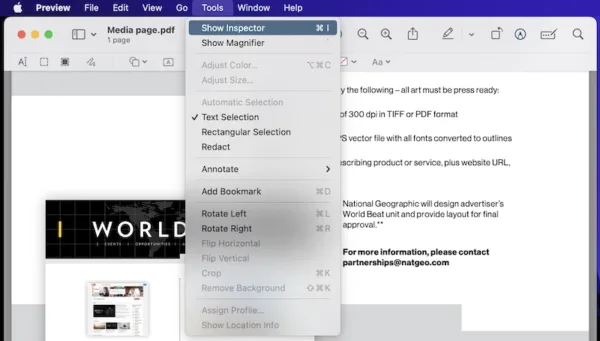
- Head to the 4th Annotation tab, all the hyperlinks will be displayed.
- Select one or all links and press Delete button to erase the hyperlink in Mac Preview.
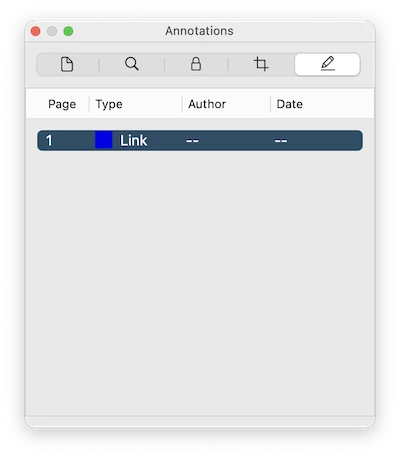
- Head to File>Save.
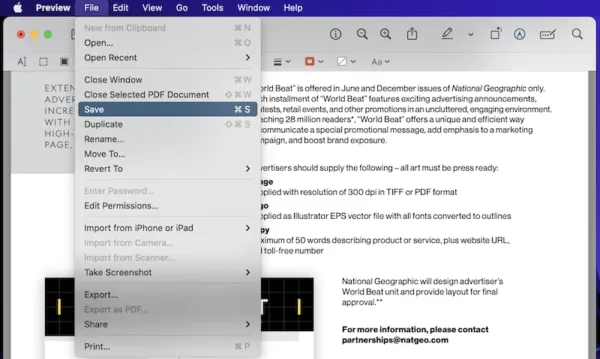
How to Remove Links from PDF on Windows Free in Microsoft Edge?
Finally, if you want to use a native tool to remove links from PDF on Windows, opt for Microsoft Edge. In addition to a set of markup tools, it gives you the option to white out text, image and links in the PDF.
- Open PDF in Microsoft Edge app.
- Head to Draw, choose White color and draw over the link text to white it out.
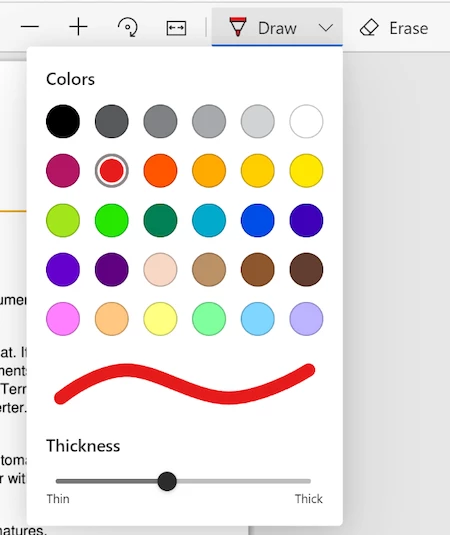
- Save the file.
Conclusion
To edit a PDF file, it is worthwhile to invest money in powerful applications like Adobe Acrobat, it has all the features and offers continued support and development for better work. But if you are looking for free solutions, on this specific hyperlink removal task, the tools we listed in this guide, especially sejda.com is a solid option.
