It might be a bit out of date to talk about iMovie basics this day, it has been released for a long time and attested its practicability. But if you just get your first Mac and want to create videos in iMovie, here are 7 basics you may need to know first.
1. What can you do with iMovie?
What do you know about iMovie? It lets you edit videos, it is free, it is preinstalled in macOS, what else? First, let’s check out the full list of iMovie features:
- Play videos
- Add music, image to video
- Cut, split, trim, crop, rotate videos
- Mute, volume up or down video
- Speed up or slow down videos
- Add freeze frame, titles, transitions to videos
- Enhance videos: adjust color balance, color correction, stabilize video, reduce noise
- Apply filters and add audio effects
- Share videos
- Export video as iMovie video or audio format
2. What files can iMovie open?
It supports all mainstream video, audio and image formats.
- Video: 3GP, AVI, M4V, MOV, MP4
- Audio: AAC, AIFF, BWF, CAF, MP3, MP4, RF64, WAV
- Image: BMP, GIF, HEIF, JPEG, PNG, PSD, RAW, TGA, TIFF
3. How long can an imovie be?
As long as you can make it be.
There is no limit on the video length, but the video length decides the video file size. Many video-sharing platforms set limits on video length and size. So, if you make a video and keep it private, not intend to share online, make it as long as you can. If you create the iMovie video for sharing online, make it short and small in size at your best.
4. Can you share imovie projects to edit?
Yes.
We will show you how:
- Click the Projects button.
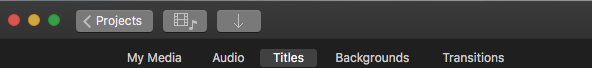
- In the next interface, click on the three dots button, continue with Share Project and choose a method to share.
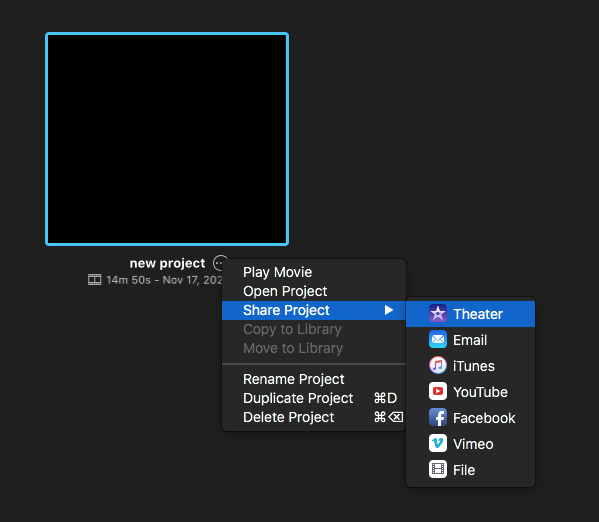
5. Can I delete iMovie from mac?
Yes, sure.
We put together the steps for you:
- Go to Finder>Applications, find iMovie app.
- Right click on the app icon and choose to Move to Trash to delete.
- Then go to Trash app, find iMovie and right click to delete immediately for permanent removal.
6. Can you get iMovie on Windows?
No, because there is no iMovie for windows.
Any post indicating that you can have iMovie installed on a Windows PC is trying to sell you iMovie alternatives, advertising for their products.
And I don’t think there is any need to run iMovie on a Windows PC, it slows down your computer, just find a better one with advanced performance for your Windows.
7. What can i use instead of imovie?
A lot, it is up to your purpose of creating videos.
- Movavi Video Editor Plus, best for beginners
- Camtasia, best for creating tutorial and instructional videos
- Adobe Premiere Pro, best for professional video editors
But don’t pay without a free trial, have a go on the free trial version first, checking if the workflow, performance and creative packs can meet your need in a long term.
