Adding image to a PDF is that only PDF editors can do for you. Understanding the tools available online to you is very important. No matter what kind of images (background, signature, watermark) you want to insert to the PDF document, there are online free websites that can help you get this done quickly and easily. Here is a look at some of the best free website options.
- We Pick 5 Online Tools and Here’s The Comparison Table
- The Best Online Free Tool to Insert Image to PDF 2023
- If You Want to Insert Image to PDF Out of The Box
We Pick 5 Online Tools and Here’s the Comparison Table
Online PDF editing is convenient, but you might be taken for a ride or your files are just ended up in the wrong hands if you visiting the wrong website. But fear not, we have picked out 5 safe and good online tools to insert image to PDF for free, and prepare the comparison table for you, so you can choose your best or go to the best we pick for you, if you agree.
5 Best Online Tools to Insert Image to PDF
| Insert Image to PDF Feature | Other features | Result | Speed | Limits | |
|---|---|---|---|---|---|
| ilovepdf | Add watermark, signature image to pdf, resize, rotate and move image | Edit (add text/image/shape/page number)
merge, split, compress, repair organize pages, lock, sign |
Good | Fast | No batch support, maximum file size 100MB |
| sejda | Add watermark, signature image, resize, rotate and move image | Edit (Add text/link/form, image/shape, whiteout)
sign, compress, fill form, merge, split organize pages, convert, create PDF |
Good | Medium | Documents up to 200 pages or 50 Mb and 3 tasks per hour |
| smallpdf | Add watermark, signature image to pdf, resize, move and duplicate image | Edit(add text, image, shape, highlight)
compress, merge, split, convert, protect sign, organize pages, create PDF |
Good | Medium | 2 free tasks per day |
| docfly | Add watermark, signature image, resize, move image | Edit PDF (add text/image/sign/link/
shape/check/cross/icon) fill form and sign, organize pages, protect compress, optimize, convert and create PDFs |
Good | Slow | Up to 3 PDF Files a month for FREE |
| pdfFillter | Add watermark, signature image, resize ,move image | Edit(add text, image, date, cross, check, text box, link, circle)
sign, annotate, search replace text, organize pages, fill form |
Good | Slow | $8¬$18 per month, but offer 30-day free trial |
The Best Online Free Tool to Insert Image to PDF 2023
When taking a look at these 5 best Insert Image to PDF we picked for you at the web, some of them won’t be fresh to you, you might have heard of them or tried on them. You can check and visit each online tool, upload your files and test yourself, or just go directly to this best pick we’ve got for you.
Ilovepdf and sejda are the best online free tools you should try to insert your image to PDF, it was hard to pick the best from these 2 for me too, but it seems that ilovepdf strikes a better balance between result and speed, so my final and best option goes to ilovepdf, it delivers good result, processes fast, offers rich features but has the least limits to use it free.
Now, we will get up and insert the image to PDF online free in following operations:
- Navigate to ilovepdf.com/edit-pdf in your web browser.
- Drag and drop a PDF file on to the red button Select PDF File, or upload from your cloud storage account.
- Hit on the Image icon, upload and insert your watermark or signature image, move the image to the place where you want to add, drag the corners to resize or use the rotate left or right tool on the top left toolbar.
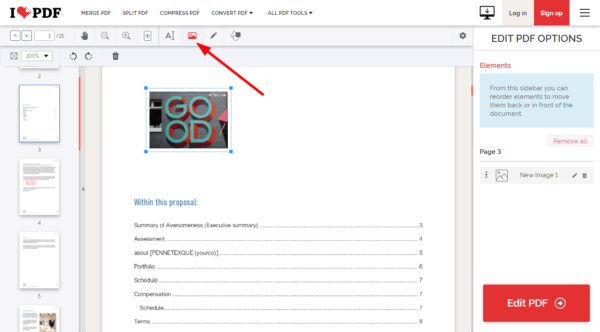
- Hit Edit PDF and process the image insertion to the PDF online.
- Then download the PDF to your machine.
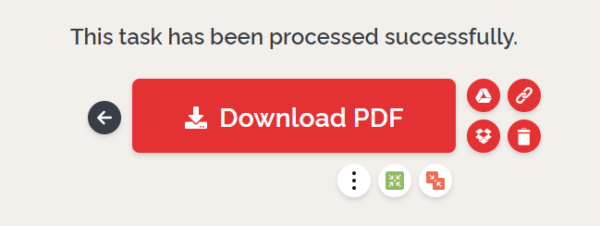
If You Want to Insert Image to PDF Out of The Box
Online free tool are good and straightforward, but if you are power users and want to do more just adding images to PDF, but also adding an image as background in your PDF, or adding texts, urls, multimedia, manipulating PDF pages, having full controls over your PDF document, we need step outside the online selection. You will see there are plenty of PDF editors out there, but no one is able to fight against Adobe Acrobat, for today or the incoming several years.
Adobe Acrobat is a sophisticated, fully featured software for all kinds of PDF tasks, letting users take full control over a PDF file, from texts, images to pages, whatever you want to have a edit on. It doesn’t have the same pricing as other PDF editors, but it still has tiered pricing plans (monthly or yearly), helping users to get the best value out of each dime on this program.
It has tools to edit PDF with full control, convert and create PDF, fill and sign, manipulate and organize PDF pages (combine, delete, add, crop, rotate), scan and OCR, sign and protect, compare and flatten, etc. And the 7-day free trial is available for users to experience its full features.
Ultimate Way to Insert Watermark, Signature or Background Image to PDF
- Get a free 7-day trial of Adobe Acrobat.
- Fire up the app and drag n drop PDF onto it.
- Head to Edit Tool on the right pane, click on it.
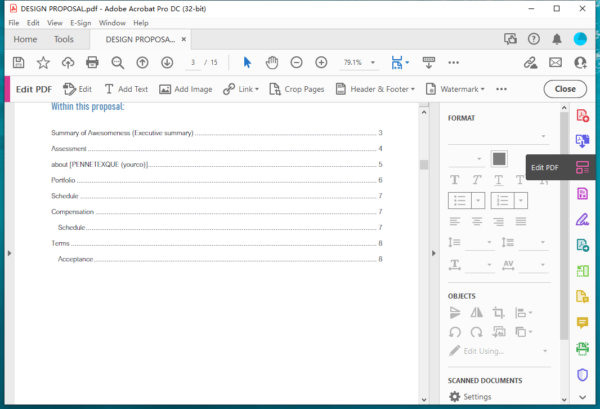
- Then go to Add Image, import the watermark, signature or other image you want to insert, resize, flip, rotate, crop, move the image as you like.
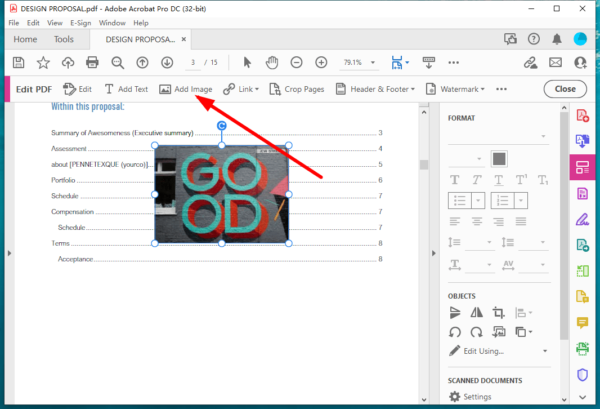
- To insert background image to PDF, right click on the image and choose Arrange>Send to Back.
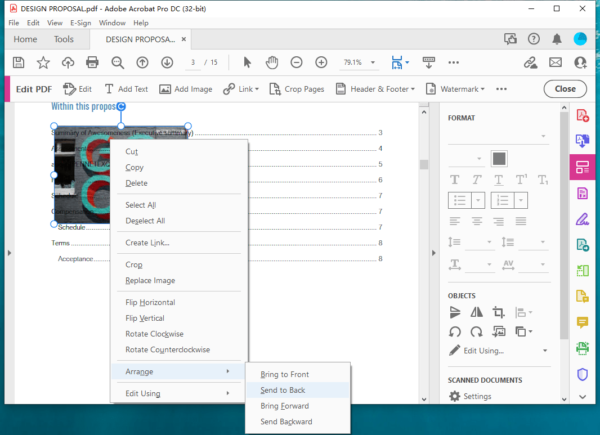
- Head to File and hit Save.
