I am not sure if anyone of you interacts with PDF documents on a daily basis just like me. This is the 2nd year I signed up Adobe Acrobat subscription, so handling PDFs means no hassle to me, editing PDF just becomes a joy to me, organizing PDF pages is even easier.
If you want to add page to the end of a PDF, I am willing to show you the steps with Adobe Acrobat, but if you want to add without Adobe Acrobat, we pick 2 best options for you and will look at how to make the best out of these options.
Add Page to End of PDF in Adobe Acrobat
Anyone with an experience of Acrobat should love its workflow, efficiency and creativity. There is a 7-day free trial to have a bite of its full features, on macOS, Windows and online, all the files will be synced across these platforms and help you edit the PDFs on the go. Acrobat offers advanced settings and options to fully control a PDF file, you can organize the pages as you want to.
Acrobat offers the best freedom and organization options, it lets you extract, insert, replace, crop, rotate and delete pages very easily. You can even add a page from file, scanner, clipboard, web page, or just add a blank page to the end of PDF file.
Steps to add page to end of PDF in Adobe Acrobat
- Get a free copy of Adobe Acrobat, install and open the program on your machine.
- Head to Tools>Organize Pages.
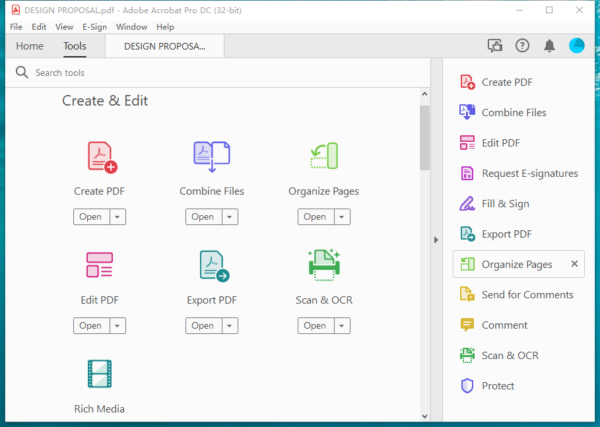
- Open the PDF file.
- Head to Insert>From File. Import the PDF page you want to add to the end of your PDF.
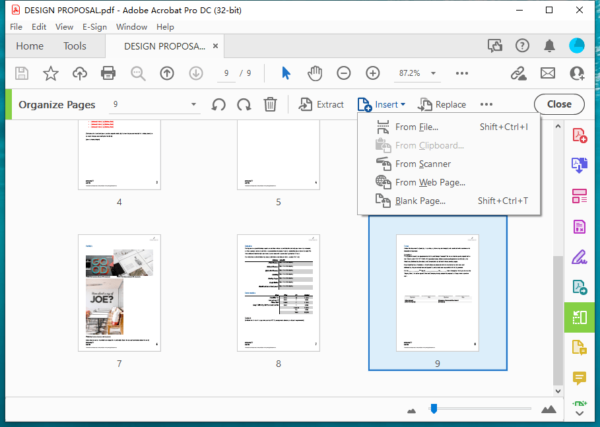
- Set the page as the last page and hit OK.
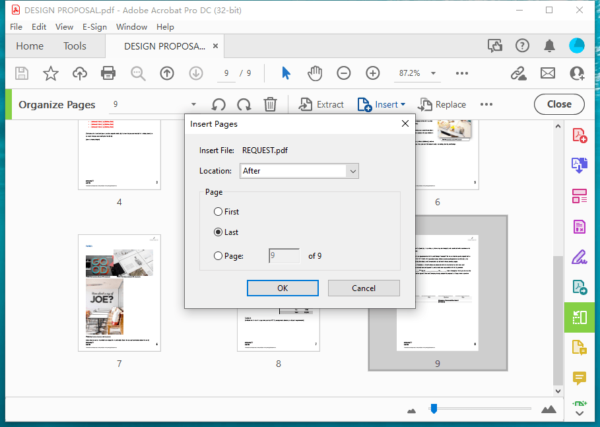
- Then go to File and hit Save.
Add A Page to The End of PDF Free
If there’s anything about Acrobat you don’t like, know that we still have others free options to add a page to the end of a PDF without Adobe Acrobat. These free options maybe sketchy on features, but give a different feel.
Preview
First and foremost, Preview is the free PDF tool coming bundled in macOS, which gives Mac users a quick method to edit PDFs. On top of a lot of markup tools, Preview helps add page to the end of a PDF, including blank page or a page from other file.
- Open PDF with Mac Preview app.
- Go to the last page of your PDF, click on the thumbnail of the last page, there will a gray frame surrounding the thumbnail.
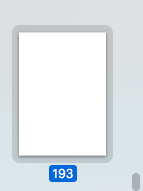
- Head to Edit>Insert, choose to insert a blank page or a page from file.
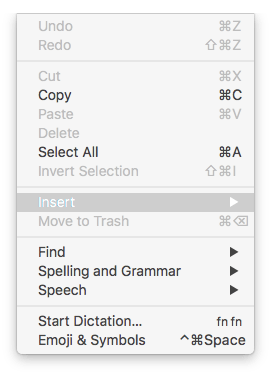
- Then head to File and hit Save.
Smallpdf
There are a lot of useful features on Smallpdf, including PDF viewer, editor, converter, scanner, splitter, merger, compressor, esigner, unlocker. It has the ability to add page to the end of your PDF too. The basic version is free to use in the web browser, if you want to go above, there is desktop version removing all limits.
- Navigate to smallpdf.com/merge-pdf in your web browser.
- Drag and drop the PDF file to the workspace.
- Choose merge files, hit Choose Option.
- Then click Add More to import the PDF page that you want to add to the end of the first uploaded PDF.
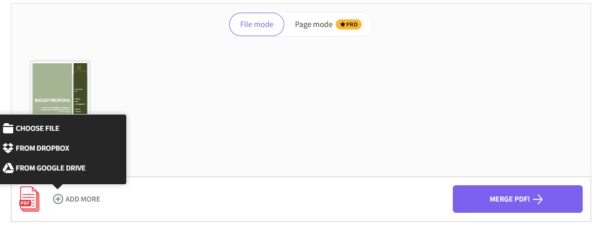
- Hit Merge PDF and download the PDF file.
Now, to add a page to the end of your PDFs. Install a 3rd party tool or open the built-in utility, whatever you want, and dive a little deeper to use the settings or controls for page manipulation, there will be more surprises.
