For the reason that a PDF is often complexly structured to preserve the consistency when viewing across different devices or platforms. It is not plain text based, it compasses embedded fonts, non-linear layouts, interactive elements, invisible data or layer, it even breaks texts into fragment. Therefore, it is always a challenge to count words in a PDF, and there are quite a few tools build in the word count tool as in a Word processor.
But no worries, here in this guide, we will share 5 ways to do word counting in a PDF, even your file is a scan.
1# Manually count words in a PDF
2# How to count words in PDF with Google Docs?
3# Best PDF Word Counter Tool for Mac and Windows
4# How to count words in a (scanned) PDF Accurately?
5# How to count words in PDF free online?
1# Manually count words in a PDF
If the PDF is native and allows copying texts from, then you can select all the texts in the file, then paste to a Word document, and use the Word Count tool in Microsoft Office Word.
- Open the PDF in a free PDF reader, such as Preview on Mac, or browsers like Google Chrome and Microsoft Edge.
- Copy all the texts from PDF file.
- Create a new document in Microsoft Office Word, paste all the PDF texts into the file.
- Go to Review > Word Count.
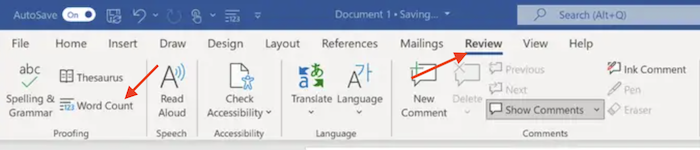
2# How to count words in PDF with Google Docs?
Google Docs lets users open a PDF, as long as they can access to Internet. Google Docs is a MS Office Word alike, using Ribbons to edit a document in Word. It has Word count feature from Tools ribbon.
- Log into Google Drive, click New to add the PDF file.
- Click on the … icon on the right side from the file thumbnail, and Open with Google Docs.
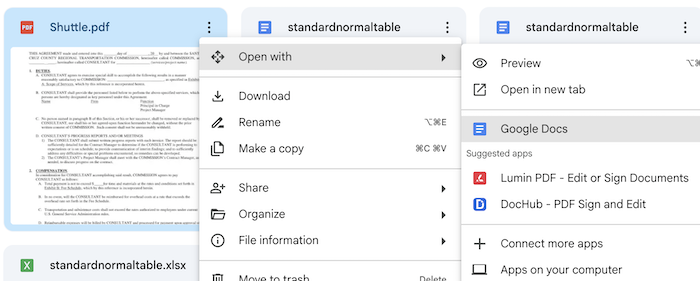
- Head to Tools > Word Count.
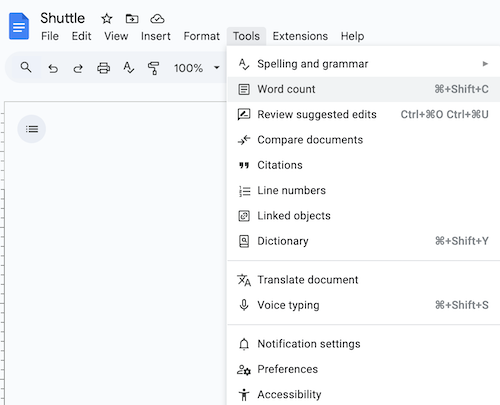
- Then check the results from the word counter.
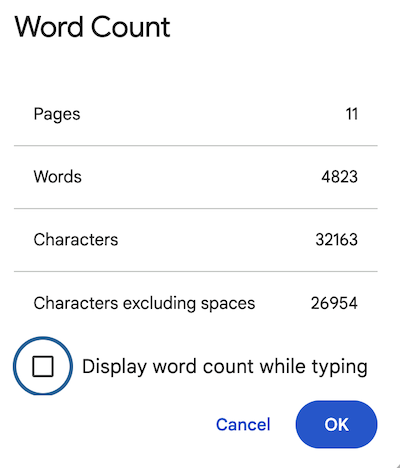
You may have noticed that PDF file opened in Google Docs will lose original formatting and split parts very often. Yes, it is true. So, the accuracy is compromised, it counts much more than others.
3# Best PDF Word Counter Tool for Mac and Windows
Even the leader in PDF software solutions, Adobe Acrobat does not have a Word Count tool, its best competitor —Foxit has it and it is easy to use.
Foxit PDF editor is always considered as the best yet affordable PDF editing tool, a cheaper alternative to Adobe Acrobat. Though not as advanced as Acrobat in PDF editing, it has all the basic and premium features you will need for a PDF file, and it has a more intuitive interface.
To count words in a PDF using Foxit, you can:
- Open the PDF file in Foxit.
- Head to View > Word Count.
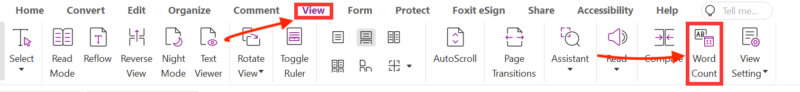
4# How to count words in a (scanned) PDF Accurately?
Actually, we can still use Adobe Acrobat to count words in PDF, even though it does not have a word count tool like Foxit. By converting PDF to Word in Adobe, we can get a file with accurate formatting, then put the file in Word and count it precisely. Even, Adobe Acrobat helps a lot when you want to count words in a scanned PDF.
Count words in a native PDF
- Open the PDF file in Adobe Acrobat.
- Head to Convert.
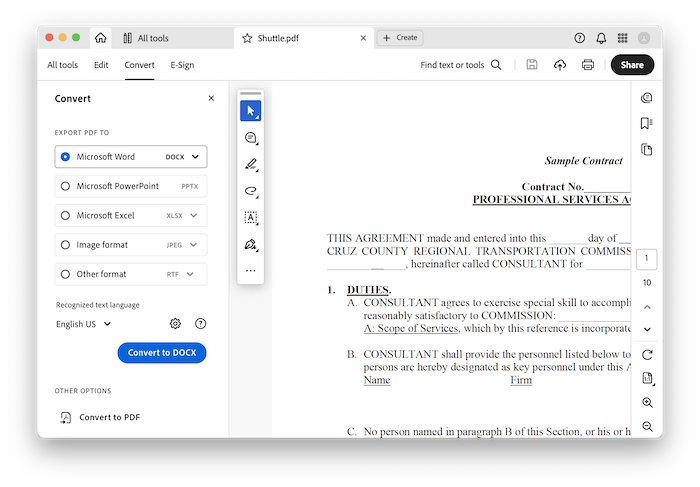
- Choose Microsoft Word format. Also, you can click on the settings icon to get the conversion done accurately.
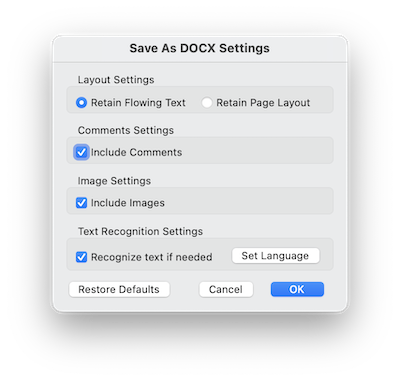
- Click Convert to DOCX.
- Open the Word file in MS Office Word, Go to Review > Word Count.
Count words in a scanned PDF
- Open the PDF file in Adobe Acrobat.
- Head to Scan & OCR.
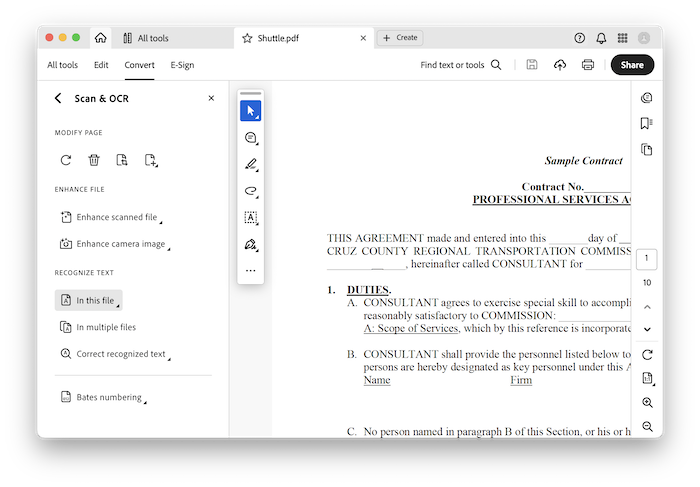
- Recognize in this file. Also, you can use advanced settings to do an accurate OCR. And click Recognize text.
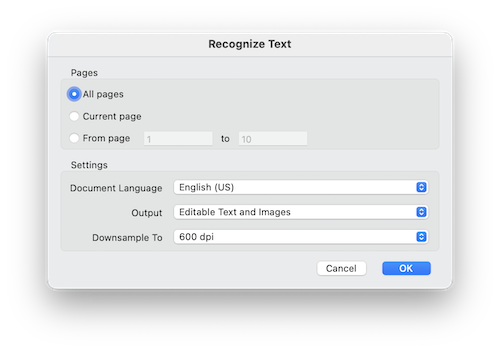
- Then head to Convert, choose DOCX format to convert the scan to Word.
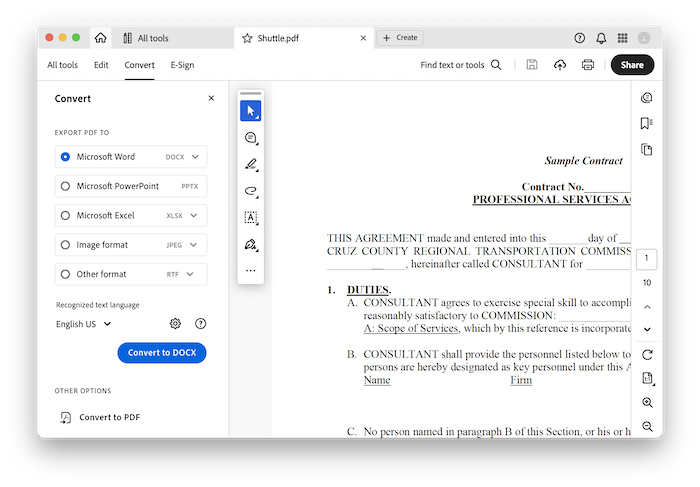
- Then open the file in Word app, head to Review > Word Count.
5# How to count words in PDF free online?
You can use online word counter in your web browser too.
The word counter from Monterey language services is useful. Comparing with results from other word counters, the accuracy is good, though it counts more words than others. It is easy to use, you can upload the file and it counts for you. However, the file you upload will be saved in its server for some time, which may lead to information leaks.
- Navigate to https://www.montereylanguages.com/pdf-word-count-online-free-tool.html in your web browser.
- Click on Choose File to upload the PDF.
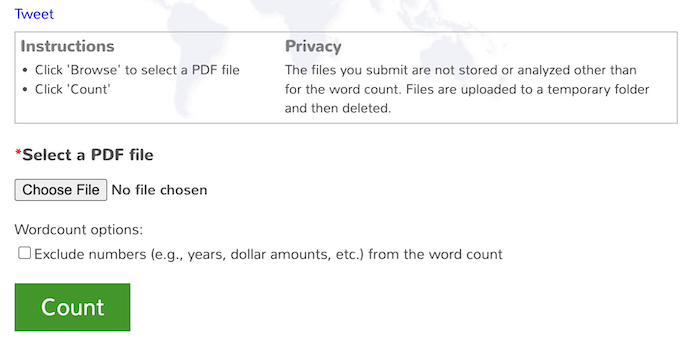
- Click Count, and the word count will be done in seconds. Check the counts marked in red.
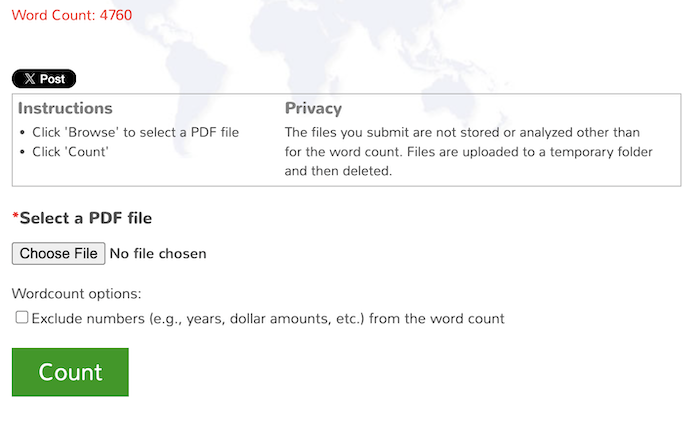
We’ve also tested some word counter extensions, but none of them is useful, most of them can only count words on a web page, rather than a PDF file. So, which one you will choose to count the words in your PDF file? Why?
