Whether you are submitting a PDF job application for new job or occasionally need to fill out PDF application forms for passport or others, knowing and having a tool to edit PDF job application form can be very helpful.
A PDF job application form might be fillable or not fillable, the tool we use to edit it will depend on the type of your PDF application form itself. But the good news is we have an all-in-one solution.
- How to Edit A PDF Job Application Form Professionally?
- How to Edit A PDF Job Application Form Online Free?
- Where to Download Professional PDF Job Application Templates?
How to Edit A PDF Job Application Form Professionally?
Not only the job application form, also other application forms are official files that you should deal with carefully, everything we add or change to the application should look professional. This is the reason we will recommend you use a dedicated PDF editor, open-source or web PDF tools have other priorities that they generally won’t have much time for improving its form filling/editing feature. For example, most of them allows editing fillable job application forms only, or you have to add multiple text boxes that even don’t match to fill in editable texts and complete the application, that’s where Adobe Acrobat always wins.
Over the years, Adobe Acrobat has built an extensive of tools that can make editing your PDFs so much easier and efficient, Fill Form is one of its prominent features, we can use this tool to fill out a PDF application form, to correct a mistake on a PDF job application, even to create a fillable PDF application form. In the following paragraphs, you will learn how to edit different kinds of PDF job application files in Acrobat.
Also, you may have known the features of Acrobat offers:
- Create & Edit: Create PDF from standard formats, combine, organize, edit, export, scan & OCR, add rich media
- Fill and sign: fill out forms, prepare form, add certificates
- Share and review: share, send for comments, add stamp, compare files, measure
- Protect and standardize: protect, redact, optimize, print
- Customize PDF
How to fill out an application that was sent as a PDF
- Get a free 7-day copy of Acrobat, install and fire up the app.
- Open the PDF in Acrobat, if the form is fillable, directly open the file and fill out the form.
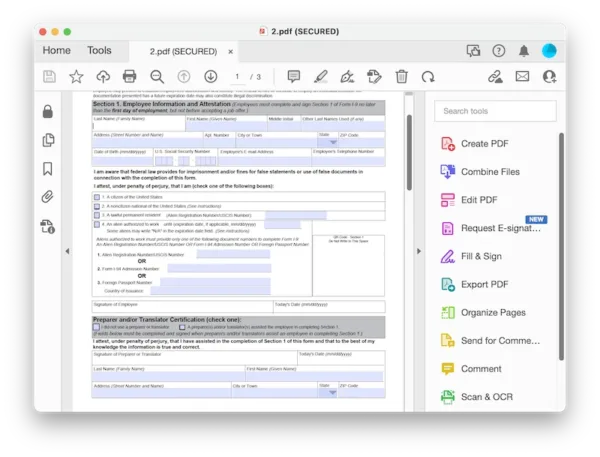
- If the PDF form is not fillable, go to More Tools>Forms & Signatures>Prepare Form and fill out.
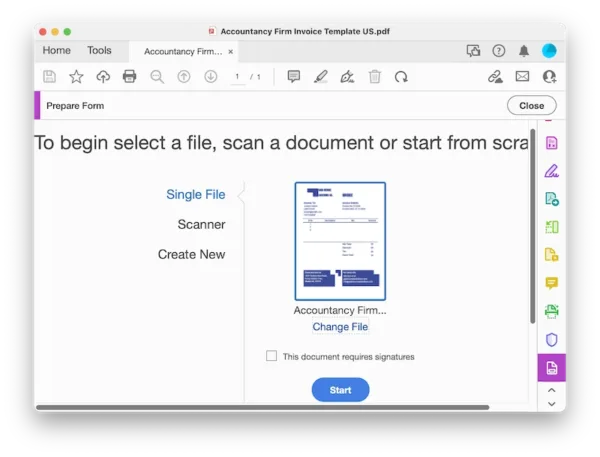
- Hit Save button.
How to correct a mistake on a PDF job application?
- Open the PDF in Acrobat.
- If you want to correct a mistake in the PDF fillable field, select the texts in fillable filed and correct.
- If you want to correct other mistakes, choose Edit PDF, select the text and correct.
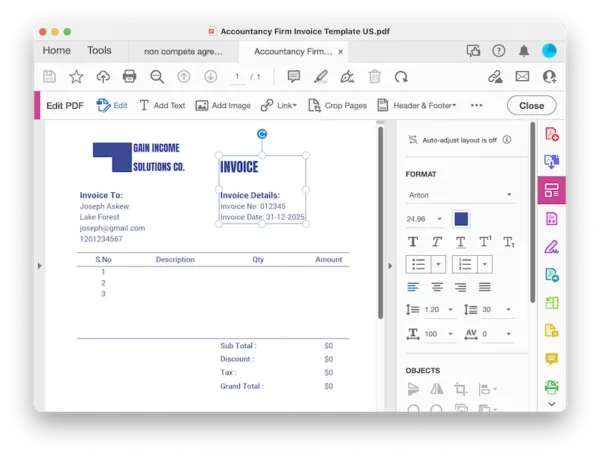
- Hit Save button.
Create PDF job application form in Acrobat
- Open the PDF job application form in Acrobat.
- Go to Tools>Forms & Signatures>Prepare Form. Acrobat will auto add fillable fileds, also you can add manually and edit property.
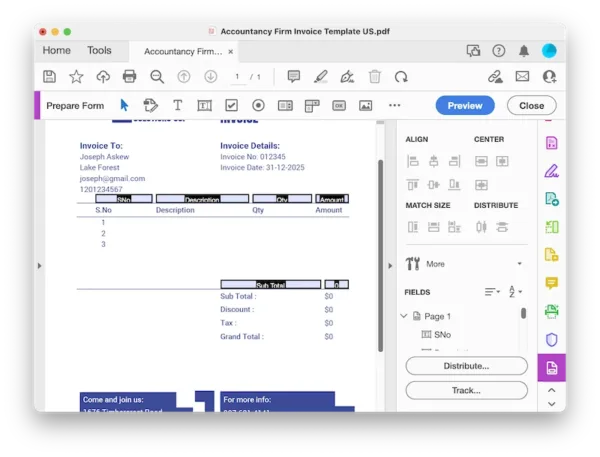
- Hit Save.
How to Edit A PDF Job Application Form Online Free?
Though we can edit PDF job application form online without paying, there is no one-size-fits-all online solution, we might have to use different web tools in different cases.
Case 1 Edit Fillable Job Application Form in Google Chrome
If your job application form has fillable fileds and you just need to type into the fileds to complete the application, you can use Google Chrome to fill in the PDF job application form. Here is how:
- Drag and move a PDF into Google Chrome tab.
- Fill in the PDF job application.
- Click the Download button to save the filled form with your changes to your machine.
Case 2 Edit Not-Fillable Job Application Form Online Free
To edit a flat job application form online, we recommend Sejda.
I first used Sejda several years ago. Back then, it was the same as its competitors with no prominent features. But from last year, it added more tools, including the Fill feature. It has attributes to let users to add text fileds, checkbox, radio button, edit color, etc.
Here is how we can edit a PDF job application form online free
- Navigate to Sejda.com and choose Create Forms.
- Upload the PDF file.
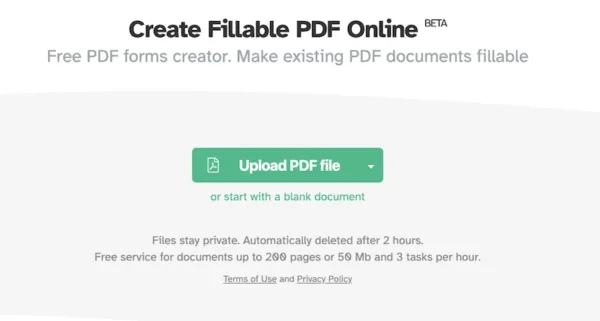
- Click on Text Field and add text boxes to the place where you want to fill in texts.
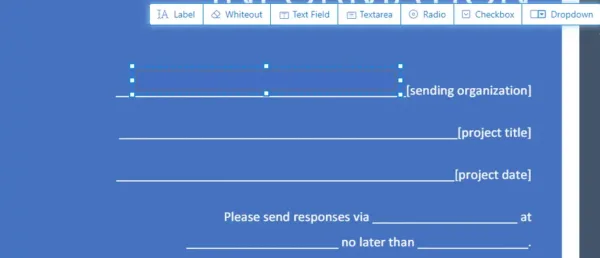
- Hit Apply changes and download the file to your machine.
Where to Download Professional PDF Job Application Templates?
Here is a list of best website you can download professional PDF job application templates. You can save these templates to your machine, and use our methods to edit the application and make it your own files.
- templates.office.com
- eforms.com
- templatelab.com
- templatearchive.com
- jotform.com
