There are plenty of reasons you might want to remove box around link in a PDF, and the main one is that you don’t need such an unique look anymore. Although not easy, you can remove the link box without too much hassle. We want to illustrate how you can do this in 3 ways, including an online free method.
Best bet: remove box around link in PDF with Adobe Acrobat
Your best bet for removing box around link in a PDF is by way of a professional PDF editor app. Adobe Acrobat is the most popular tool for this purpose. It is a PDF solution that provides professional and quick editing such as replacing texts, adding images, embedding videos, inserting links, customizing pages. In addition to the standard editing features, Acrobat offers features like OCR, file protection, creating flat and fillable PDF, filling and signing, conversion, file comparing, sharing and review. This program can run on various devices, such as Macs, PCs, ChromeOS, iPhone and Android devices.
To remove the link box in your PDF with Acrobat, you can edit the property of the link box and change its look as you like. Offered in multiple subscriptions plans, individuals, start-ups, and any sized business can customize the product for its purpose.
To remove box around link in PDF using Acrobat follow these steps:
- Grab a copy of Adobe Acrobat, install and fire up the app.
- Open PDF in Acrobat, head to Edit PDF>Link>Add/Edit Web or Document Link.
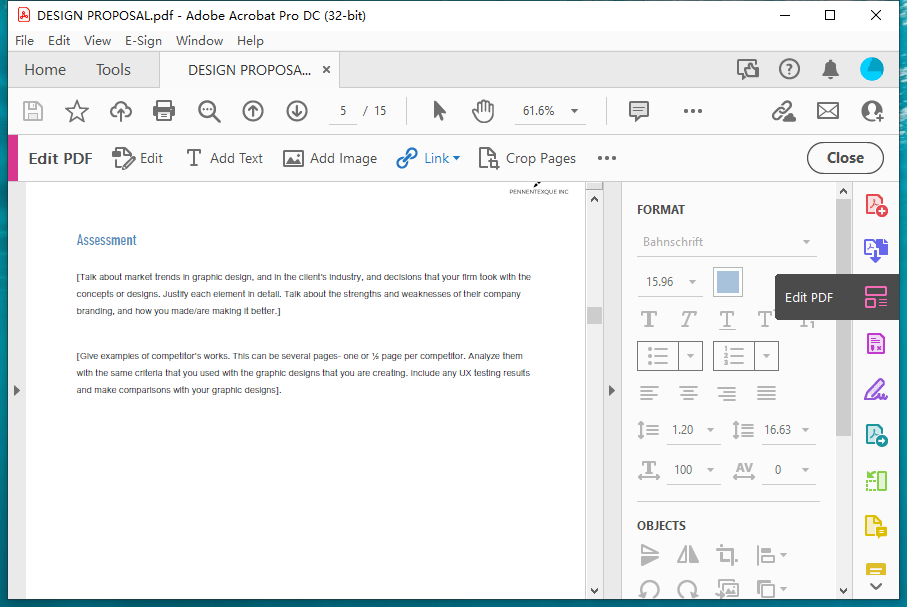
- Double click on the link with blue or other colorful box, and open the Link Properties panel.
- Head to Appearance, select Invisible Rectangle from Link Type, or any style that doesn’t come with a blue box, hit OK.
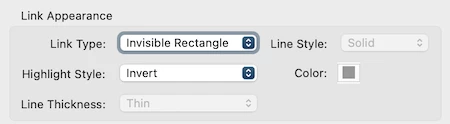
- Hit Save to apply the changes.
Remove box around link in PDF without Adobe Acrobat
What if you don’t want to use Adobe Acrobat? If you are looking for a simple and affordable PDF editor, you are in luck. PDFelement is a straightforward and light PDF editing app that allows you to edit text, image or link in a PDF, also allows you to convert, create, sign, watermark, redact, manage PDF pages and so on. It is important to note that PDFelement can be subscribed.
PDFelement has a link editor that lets users to customize its look and action.
To remove box around in PDF without Adobe Acrobat follow these steps:
- Get a free copy of PDFelement, install and fire up the app on your machine.
- Open PDF in this app, head to Edit>Link.
- Double click on the link box, uncheck the box before Visible rectangle, hit Apply.
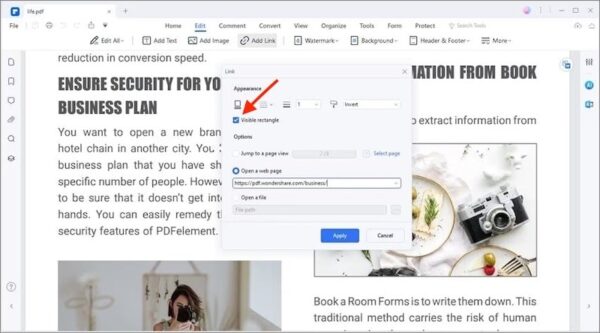
- Hit Save button.
Remove box around link in PDF online for free
Users who like working in web browser can remove the link box in a PDF using different websites. Let’s look into one of the most widely used, pdfescape.com.
pdfescape is a web-based PDF toolkit that is most suitable for users who needs basic PDF creating, editing and form filling, because the free account has a limit. The tool can edit PDFs, including texts, images and links, also can annotate and manage PDF pages. In addition, running in a browser makes this tool compatible with all operating systems, such as Windows, MacOS, Linux, Android and iOS, as long as you can access to this website.
In fact, PDFescacpe doesn’t allow users to edit the link property and remove the blue or other box around the link, but it allows whiteout the link box first, then add the link back without a box.
Here’s how to remove box around link in PDF online free:
- Navigate to https://www.pdfescape.com/online-pdf-editor in your web browser.
- Upload the PDF file.
- Head to Insert>Text, drag and move the link box to a blank area of the current page.
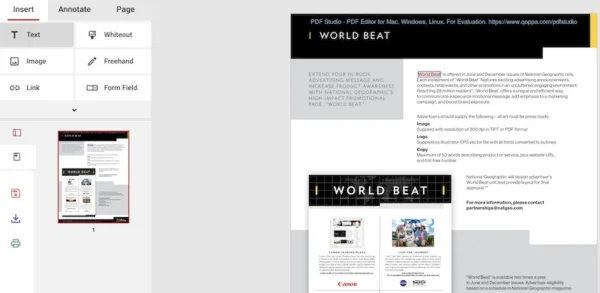
- Head to Insert>Whiteout, click and drag over the link box to erase it from your file.
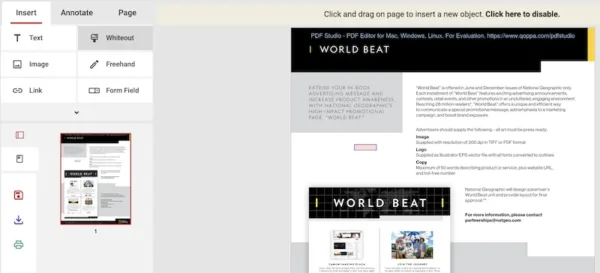
- Head to Insert>Link, select the link texts and add a link to it.
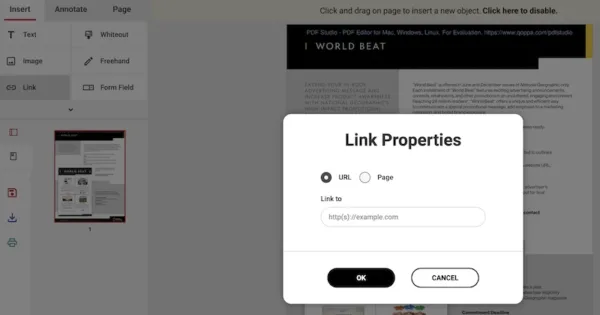
- Hit the Download button to save the file to your device
If you are looking for a simple ways to remove box around link in your PDFs, look no further than one of these methods. Whether on computers or mobile phones, you can find plenty of tools to help customize the link in your file.
